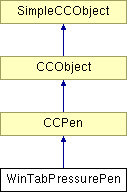
#include <tablet.h>
Inheritance diagram for WinTabPressurePen:
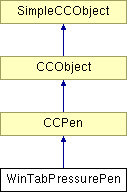
Public Member Functions | |
| WinTabPressurePen () | |
| Constructor. Initialises the pen. | |
| ~WinTabPressurePen () | |
| Destructor. Deinitialises the pen. | |
| void | PenProximityChanged (BOOL LeavingTablet) |
| Called by the CMainFrame window when it recieves a WinTab WT_PROXIMITY message. This indicates that the pen is moving in or out of the pen detection area over the tablet. We keep track of the proximity of the pen, so that if the user puts it down and starts drawing with their mouse, we realise this and revert to base-class simulated pressure. | |
Protected Member Functions | |
| virtual BOOL | ReadTabletPressureData (void) |
| Records the latest pressure info from the pressure sensitive tablet Does nothing if this is not a "real" pen. | |
| virtual void | StartStroke (void) |
| Informs the Pen class that you are starting a stroke (a drag operation for which you wish to record pressure information). | |
| virtual void | EndStroke (void) |
| Informs the Pen class that you are completing a stroke (a drag operation for which you recorded pressure information). | |
| void | InitPressure (void) |
| Sets up the pen ready for reading pressure information. Reads back the maximum pressure value we'll be given, etc. | |
Protected Attributes | |
| HCTX | hTab |
| UINT32 | wActiveCsr |
| UINT32 | wOldCsr |
| BYTE | wPrsBtn |
| UINT32 | ClickThreshold |
| BOOL | PenNotOnTablet |
Private Member Functions | |
| CC_DECLARE_DYNAMIC (WinTabPressurePen) | |
Definition at line 130 of file tablet.h.
|
|
Constructor. Initialises the pen.
Definition at line 132 of file tablet.cpp. 00133 { 00134 // Initialise member vars to sensible defaults 00135 hTab = NULL; 00136 wActiveCsr = NULL; 00137 wOldCsr = NULL; 00138 wPrsBtn = 0; 00139 ClickThreshold = 0; 00140 PressureMax = MAXPRESSURE; 00141 PenNotOnTablet = TRUE; 00142 00143 // Read the tablet default settings as a basis for our settings 00144 LOGCONTEXT lcMine; 00145 INT32 Result = WTInfo(WTI_DEFCONTEXT, 0, &lcMine); 00146 if (Result == 0) 00147 { 00148 TRACE( _T("Pressure sensitive tablet not detected\n")); 00149 return; 00150 } 00151 00152 // Modify some of the flags in the block we read above 00153 wsprintf(lcMine.lcName, "Camelot"); 00154 lcMine.lcOptions |= CXO_SYSTEM; 00155 lcMine.lcPktData = PACKETDATA; 00156 lcMine.lcPktMode = PACKETMODE; 00157 lcMine.lcMoveMask = PACKETDATA; 00158 00159 hTab = WTOpen(hMainframeWnd, &lcMine, TRUE); 00160 if (hTab == NULL) 00161 { 00162 ERROR3("Failed to initialise pressure sensitive tablet"); 00163 return; 00164 } 00165 00166 PressureAvailable = TRUE; // We initialised! Woo hoo! 00167 00168 // Set the packet queue size we desire - Why? The default of 8 should be ample 00169 /* 00170 Result = WTQueueSizeGet(hTab); 00171 TRACE( _T("Q size is %ld\n"), Result); 00172 00173 INT32 QSize = NPACKETQSIZE; 00174 Result = 0; 00175 while (QSize >= 1 && Result == 0) 00176 { 00177 Result = WTQueueSizeSet(hTab, QSize); 00178 QSize /= 2; 00179 } 00180 */ 00181 // And initalise the tablet ready for use 00182 InitPressure(); 00183 }
|
|
|
Destructor. Deinitialises the pen.
Definition at line 198 of file tablet.cpp. 00199 { 00200 // If we've got a context open, let's close it to be tidy 00201 if (hTab != NULL) 00202 WTClose(hTab); 00203 }
|
|
|
|
|
|
Informs the Pen class that you are completing a stroke (a drag operation for which you recorded pressure information).
Reimplemented from CCPen. Definition at line 422 of file tablet.cpp. 00423 { 00424 // Stop WinTab bothering to collect packets now - we don't want em 00425 if (hTab != NULL) 00426 { 00427 // WTEnable(hTab, FALSE); // Disable the pen 00428 WTPacketsGet(hTab, 1, NULL); // And flush remaining packets 00429 } 00430 }
|
|
|
Sets up the pen ready for reading pressure information. Reads back the maximum pressure value we'll be given, etc.
Definition at line 311 of file tablet.cpp. 00312 { 00313 /* browse WinTab's many info items to discover pressure handling. */ 00314 AXIS np; 00315 LOGCONTEXT lc; 00316 BYTE logBtns[32]; 00317 UINT32 btnMarks[2]; 00318 UINT32 size; 00319 00320 /* discover the LOGICAL button generated by the pressure channel. */ 00321 /* get the PHYSICAL button from the cursor category and run it */ 00322 /* through that cursor's button map (usually the identity map). */ 00323 wPrsBtn = (BYTE)-1; 00324 WTInfo(WTI_CURSORS + wActiveCsr, CSR_NPBUTTON, &wPrsBtn); 00325 size = WTInfo(WTI_CURSORS + wActiveCsr, CSR_BUTTONMAP, &logBtns); 00326 if ((UINT32)wPrsBtn < size) 00327 wPrsBtn = logBtns[wPrsBtn]; 00328 00329 /* get the current context for its device variable. */ 00330 WTGet(hTab, &lc); 00331 00332 /* get the size of the pressure axis. */ 00333 WTInfo(WTI_DEVICES + lc.lcDevice, DVC_NPRESSURE, &np); 00334 UINT32 prsNoBtnOrg = (UINT32)np.axMin; 00335 UINT32 prsNoBtnExt = (UINT32)np.axMax - (UINT32)np.axMin; 00336 00337 /* get the button marks (up & down generation thresholds) */ 00338 /* and calculate what pressure range we get when pressure-button is down. */ 00339 btnMarks[1] = 0; /* default if info item not present. */ 00340 WTInfo(WTI_CURSORS + wActiveCsr, CSR_NPBTNMARKS, btnMarks); 00341 ClickThreshold = btnMarks[1]; 00342 00343 PressureMax = (UINT32)np.axMax - ClickThreshold; 00344 }
|
|
|
Called by the CMainFrame window when it recieves a WinTab WT_PROXIMITY message. This indicates that the pen is moving in or out of the pen detection area over the tablet. We keep track of the proximity of the pen, so that if the user puts it down and starts drawing with their mouse, we realise this and revert to base-class simulated pressure.
Definition at line 452 of file tablet.cpp. 00453 { 00454 PenNotOnTablet = LeavingTablet; 00455 }
|
|
|
Records the latest pressure info from the pressure sensitive tablet Does nothing if this is not a "real" pen.
Reimplemented from CCPen. Definition at line 227 of file tablet.cpp. 00228 { 00229 // If we couldn't initialise the tablet, or the pen isn't physically present on 00230 // the tablet at the moment (meaning that mouse movements are being generated 00231 // by a mouse), then revert to using the mouse simulation modes. 00232 if (!PressureAvailable || PenNotOnTablet) 00233 return(FALSE); 00234 00235 if (hTab == NULL) 00236 { 00237 ERROR3("No tablet in ReadTabletPressureData"); 00238 return(FALSE); 00239 } 00240 00241 // Make sure our tablet context is "on top" of all others 00242 WTOverlap(hTab, TRUE); 00243 00244 PACKET localPacketBuf; 00245 INT32 nPackets = WTPacketsGet(hTab, 1, &localPacketBuf); 00246 00247 // If there are no new packets, then return immediately, pretending to the base class 00248 // that we were happy, so that it doesn't add in mouse handling code at random while we draw! 00249 if (nPackets <= 0) 00250 return(TRUE); 00251 00252 wActiveCsr = localPacketBuf.pkCursor; 00253 00254 // If this cursor doesn't return pressure data we need to behave like a normal mouse... 00255 WTPKT pktflags = 0; 00256 WTInfo(WTI_CURSORS + wActiveCsr, CSR_PKTDATA, &pktflags); 00257 if ((pktflags & PK_NORMAL_PRESSURE) == 0) 00258 return FALSE; 00259 00260 // Determine which cursor is active - note that a cursor in this sense is 00261 // an input device, such as the pen end/eraser end of the pen. I think. 00262 if (wActiveCsr != wOldCsr) 00263 { 00264 // re-init on cursor change. 00265 InitPressure(); 00266 wOldCsr = wActiveCsr; 00267 } 00268 00269 if (localPacketBuf.pkButtons & (1 << wPrsBtn)) 00270 { 00271 // The user has pressed hard enough to pass the "click" threshold 00272 // so the "button" is effectively down. We subtract the click 00273 // threshold value from the pressure, and return that. It is automatically 00274 // scaled by the pen caller, using our GetPressureMax() value. 00275 // We must be careful not to return negative pressure, though, because 00276 // a second threshold is used to control "release" of the click, so 00277 // that the pen does not "flutter" between clicked/unclicked when it nears 00278 // the threshold. 00279 if (localPacketBuf.pkNormalPressure > ClickThreshold) 00280 PenPressure = localPacketBuf.pkNormalPressure - ClickThreshold; 00281 else 00282 PenPressure = 0; 00283 } 00284 else 00285 { 00286 // The user has not pressed hard enough to pass the "click" threshold 00287 // so the "button" is effectively up - we ignore any pressure in this case. 00288 PenPressure = 0; 00289 } 00290 00291 // And flush any enqueued packets so the next one we get is vaguely related to 00292 // the mouse position at which it occurred. 00293 WTPacketsGet(hTab, 1, NULL); 00294 return(TRUE); 00295 }
|
|
|
Informs the Pen class that you are starting a stroke (a drag operation for which you wish to record pressure information).
It should be called when you start your drag (on button down) When the stroke finishes, remember to call WinTabPressurePen::EndStroke Reimplemented from CCPen. Definition at line 367 of file tablet.cpp. 00368 { 00369 // Set the base class up to generate pressure in the correct way 00370 // In case we fail, set pressure to maximum, so if we fall through 00371 // to a mouse handler, we don't get "blank" strokes 00372 CurrentPressureMode = DefaultPressureMode; 00373 PenPressure = PressureMax; 00374 00375 // If we're not currently configured to use the pen pressure, then 00376 // we don't need to do any more - let the base class handle everything. 00377 if (CurrentPressureMode != PressureMode_Pen) 00378 return; 00379 00380 // DY - we no longer wish to fake pressure using mouse speed, so if we're not 00381 // on the tablet at the start of the stroke then we're not doing it 00382 if (PenNotOnTablet) 00383 CurrentPressureMode = PressureMode_None; 00384 00385 // If we failed to initialise a tablet, then revert to speed mode 00386 if (hTab == NULL) 00387 { 00388 CurrentPressureMode = PressureMode_Speed; 00389 return; 00390 } 00391 00392 // ****!!!!TODO 00393 // We should really check tablet proximity here. If the pen's not 00394 // near the tablet, the user must be dragging with a different input 00395 // device. This requires that our Mainframe watches out for WT_PROXIMITY 00396 // messages and tells us about them. 00397 00398 // OK, turn that baby on! 00399 // WTEnable(hTab, TRUE); 00400 00401 PenPressure = 0; 00402 }
|
|
|
|
|
|
|
|
|
|
|
|
|
|
|
|
|
|
|
 1.4.4
1.4.4