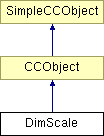
#include <convert.h>
Inheritance diagram for DimScale:
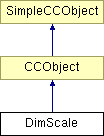
Public Member Functions | |
| DimScale () | |
| Constructor. | |
| BOOL | IsActive () |
| Interogate the active state of this object. | |
| void | SetActiveState (BOOL State) |
| Used to set the active state of this dimension scaling object. When inactive, no scaling is performed. | |
| double | GetScaleFactor () |
| BOOL | SetScaleFactor (double NewScaleFactor) |
| BOOL | SetScaleFactor () |
| Reads the DrawingScaleStr and RealScaleStr, which should specify the drawing and real scaling factors, and calculates the new scale factor from these. If either are negative or zero then it will return FALSE and no new scaling factor is set. | |
| UnitType | GetUnits () |
| For getting hold of those pesky units. | |
| UnitType | GetScaleUnits () |
| For getting hold of those pesky scale units. | |
| String_32 | GetDrawingScaleStr () |
| This is the string that the user has typed into the "Drawing scale" editable field of the scale factor dialog. | |
| BOOL | SetDrawingScaleStr (String_32 &NewStr) |
| Allows the setting of a new string that is to be used as the drawing scaling factor. This has usually been typed in by the user into the "Drawing scale" editable field of the scale factor dialog. The string is attempted to be converted to a value and the value checked. If it is ok then TRUE is returned otherwise FALSE is returned. | |
| String_32 | GetRealScaleStr () |
| This is the string that the user has typed into the "Real scale" editable field of the scale factor dialog. | |
| BOOL | SetRealScaleStr (String_32 &NewStr) |
| Allows the setting of a new string that is to be used as the real scaling factor. This has usually been typed in by the user into the "Real scale" editable field of the scale factor dialog. The string is attempted to be converted to a value and the value checked. If it is ok then TRUE is ereturned otherwise FALSE is returned. | |
| BOOL | ConvertToUnits (double Value, String_256 *pStr, BOOL UnitSpecifier=TRUE, INT32 dp=-1, UnitType units=NOTYPE, BOOL bSquare=FALSE) |
| This converts a millipoint value into a string representation that reflects the dimension scaling specified in this object. If this object represented a scaling of 1 mile = 1 inch, then if MpValue = 72000 pStr would contain "1 mi" on exit. | |
| BOOL | ConvertToMillipoints (const StringBase &Str, MILLIPOINT *pMpValue) |
| This takes a string of the form "45.3 km" and converts it to the correctly scaled millipoint value. E.g if 1 km = 2 cm then "45.3 km" would give (45.3 * 2 * 28346.52715) millipoints, where 28346.52715 is the num millipoints in one centimetre. | |
| BOOL | ConvertToDouble (const StringBase &Str, double *pResult) |
| This takes a string of the form "45.3 km" and converts it to the correctly scaled millipoint value. E.g if 1 km = 2 cm then "45.3 km" would give (45.3 * 2 * 28346.52715) millipoints, where 28346.52715 is the num millipoints in one centimetre. | |
| BOOL | ComponentsToMillipoint (double *pMillipoint, double Number, UnitType Units) |
| Convert a number of specified units to an accurate millipoint value Note: Unfortunately this duplicate some functionality in other routines but these functions are considered stable to change at the moment. | |
| DimScale & | operator= (const DimScale &other) |
| Assignment (set equal to) operator. | |
| BOOL | operator== (const DimScale &other) |
| Equivalence operator. | |
Static Public Member Functions | |
| static BOOL | Init () |
| Initialises this class. Must be called before any other function in this class. | |
| static void | Deinit () |
| Initialises this class. Must be called before any other function in this class. | |
| static DimScale * | GetPtrDimScale (Node *pNode) |
| Ptr to a DimScale object that can be used to scale dimension values to and from internal millipoint values. The DimScale object is taken from the node's parent Spread. If a parent spread is not found or the spread's DimScale object is inactive, the default DimScale is returned. | |
| static DimScale * | GetPtrDefaultDimScale () |
| Ptr to the default DimScale object that is returned by GetPtrDimScale if it can't find one in the tree. | |
Private Attributes | |
| BOOL | Active |
| double | ScaleFactor |
| String_32 | DrawingScaleStr |
| String_32 | RealScaleStr |
Definition at line 223 of file convert.h.
|
|
Constructor.
Definition at line 1493 of file convert.cpp. 01494 { 01495 // Set up some useful defaults 01496 Active = FALSE; 01497 DrawingScaleStr = _R(IDS_CONVERT_ONE_CM); //"1 cm"; 01498 RealScaleStr = _R(IDS_CONVERT_ONE_MI); //"1 mi"; 01499 ScaleFactor = MI_MP_VAL / CM_MP_VAL; 01500 }
|
|
||||||||||||||||
|
Convert a number of specified units to an accurate millipoint value Note: Unfortunately this duplicate some functionality in other routines but these functions are considered stable to change at the moment.
Definition at line 2160 of file convert.cpp. 02161 { 02162 ERROR2IF(pMillipoint==NULL, FALSE,"DimScale::ComponentsToMillipoint() - pMillipoint==NULL"); 02163 ERROR2IF( Units==NOTYPE,FALSE,"DimScale::ComponentsToMillipoint() - Units==NOTYPE"); 02164 DocUnitList* pDocUnitList = DocUnitList::GetCurrentDocUnitList(); 02165 ERROR2IF(pDocUnitList==NULL,FALSE,"DimScale::ComponentsToMillipoint() - pDocUnitList==NULL"); 02166 Unit* pUnit = pDocUnitList->FindUnit(Units); 02167 ERROR2IF(pUnit==NULL,FALSE,"DimScale::ComponentsToMillipoint() - pUnit==NULL"); 02168 02169 double Divisor = 1; 02170 if (Active) 02171 Divisor = ScaleFactor; 02172 02173 *pMillipoint = Number * pUnit->GetMillipoints() / Divisor; 02174 return TRUE; 02175 }
|
|
||||||||||||
|
This takes a string of the form "45.3 km" and converts it to the correctly scaled millipoint value. E.g if 1 km = 2 cm then "45.3 km" would give (45.3 * 2 * 28346.52715) millipoints, where 28346.52715 is the num millipoints in one centimetre.
Definition at line 1970 of file convert.cpp. 01971 { 01972 double Result=72000.0; // Provide something useful in case BOOL result is ignored 01973 BOOL ok; 01974 01975 // Convert the string into its component parts 01976 // Use scale units if units are NOT specified in the string 01977 Result = Convert::StringToDouble(str,GetUnits(),&ok); 01978 01979 if (ok) 01980 { 01981 // Only scale down if this object is active 01982 if (Active) 01983 Result /= ScaleFactor; // Scale result to internal millipoints 01984 } 01985 01986 *pResult = Result; // Store the result 01987 01988 return (ok); 01989 }
|
|
||||||||||||
|
This takes a string of the form "45.3 km" and converts it to the correctly scaled millipoint value. E.g if 1 km = 2 cm then "45.3 km" would give (45.3 * 2 * 28346.52715) millipoints, where 28346.52715 is the num millipoints in one centimetre.
Definition at line 2009 of file convert.cpp. 02010 { 02011 // Set a sensible return value just in case we exit early and nobody notices 02012 // the boolean result 02013 *pMpValue = 72000; 02014 02015 double result = 1.0; 02016 if (ConvertToDouble( Str, &result) == FALSE) 02017 return FALSE; 02018 02019 result+=0.5; // round up 02020 02021 // We are going to try and convert this to a MILLIPOINT value so check that 02022 // we are not going to overflow. If we are then return FALSE and the maximum 02023 // possible value. 02024 //if (result>MaxDocCoord || result<MinDocCoord) 02025 // ERROR2(FALSE,"DimScale::ConvertToMillipoints() - overflow"); 02026 // Rather than erroring do something sensible like returning false. 02027 if (result > MaxDocCoord) 02028 { 02029 *pMpValue = MaxDocCoord; 02030 return FALSE; 02031 } 02032 02033 if (result < MinDocCoord) 02034 { 02035 *pMpValue = MinDocCoord; 02036 return FALSE; 02037 } 02038 02039 // We should be fairly happy with that result so return it to the user 02040 *pMpValue=(MILLIPOINT)result; 02041 02042 return TRUE; 02043 }
|
|
||||||||||||||||||||||||||||
|
This converts a millipoint value into a string representation that reflects the dimension scaling specified in this object. If this object represented a scaling of 1 mile = 1 inch, then if MpValue = 72000 pStr would contain "1 mi" on exit.
Definition at line 1795 of file convert.cpp. 01797 { 01798 ERROR2IF(pStr == NULL, FALSE,"DimScale::ConvertToUnits() result string = Null"); 01799 01800 // If dp is -1 then use the default preference value specified by the user. 01801 if (dp == -1) 01802 dp = Convert::GetNumberDecimalPlaces(); // Use the default preference value 01803 else if (dp == 100) 01804 dp = 100 + Convert::GetNumberDecimalPlaces(); // Use the default preference value 01805 01806 // If dp is anything else i.e. negative then make zero but warn debug users as bad value. 01807 if (dp < 0) 01808 { 01809 ERROR3("DimScale::ConvertToUnits() - dp<0"); 01810 dp = 0; // Use no decimal places 01811 } 01812 01813 double ScaledValue = 1.0; 01814 double sf = 1.0; 01815 String_32 Specifier; 01816 TCHAR p[256]; 01817 01818 // Get the current unit list from the document and the the current scale units 01819 DocUnitList* pDocUnitList = DocUnitList::GetCurrentDocUnitList(); 01820 // ERROR2IF(pDocUnitList == NULL, FALSE,"DimScale::ConvertToUnits() No current document units"); 01821 if (pDocUnitList == NULL) 01822 { 01823 TRACE( wxT("No Unit list - if this not an OLE paste, PANIC!!!\n") ); 01824 return FALSE; 01825 } 01826 01827 if (units==NOTYPE) 01828 units = GetUnits(); 01829 Unit* pScaleUnit = pDocUnitList->FindUnit(units); 01830 ERROR2IF(pScaleUnit == NULL, FALSE,"DimScale::ConvertToUnits() Null scale units"); 01831 01832 // If active, use the scale factor, otherwise use 1.0 (i.e. no scaling) 01833 if (Active) 01834 { 01835 sf = ScaleFactor; 01836 if (bSquare) 01837 sf *= ScaleFactor; 01838 } 01839 else 01840 sf = 1.0; 01841 01842 // Find out how many Units MpValue represents, avoiding div by zero's 01843 double NumMpInUnit = pScaleUnit->GetMillipoints(); 01844 if (NumMpInUnit != 0) 01845 { 01846 ScaledValue = MpValue*sf / NumMpInUnit; 01847 if (bSquare) 01848 ScaledValue = ScaledValue / NumMpInUnit; 01849 } 01850 else 01851 ScaledValue = 0; 01852 01855 // 01856 // [Phil 26/09/2005] 01857 // This kludge is retained only for back-compatibility with X1 - OpScale2Trans has 01858 // been removed 01859 if( ( NumMpInUnit <= ((double)MM_MP_VAL + (double)MP_MP_VAL)) && ( dp > 1 ) ) 01860 dp = 1; 01861 01862 // If the value to 2dp is 1.00, use the singular unit name 01863 // (Only applicable when ExpandUnitName is TRUE) 01864 // Plural = (abs((INT32)((ScaledValue+0.005)*100.0)) != 100); 01865 01866 // Get the specifier of the units we're in 01867 Specifier = pScaleUnit->GetSpecifier(); 01868 01869 // Create the string to stick in an editable field (or wherever you like) 01870 if (UnitSpecifier) 01871 { 01872 if (dp<=100) 01873 { 01874 if (pScaleUnit->IsPrefix()) 01875 { 01876 // Prefix units required so print them first followed by the number 01877 camSnprintf( p, 256, _T("%s%.*f"), (LPCTSTR) Specifier, (INT32) dp, (double)ScaledValue ); // uses * & FP 01878 01879 // Look for all zeros after decimal point and if so then remove 01880 *pStr = p; 01881 Convert::StripTrailingZeros(pStr); 01882 } 01883 else 01884 { 01885 // Suffix units required so print number followed by units 01886 // Used to do this in one go but makes life more difficult on the trailing 01887 // zero supression front. 01888 //_stprintf(p,"%.*f%s",dp,ScaledValue,(char*)Specifier); 01889 camSnprintf( p, 256, _T("%.*f") , (INT32) dp, (double) ScaledValue ); // uses * & FP 01890 01891 // Look for all zeros after decimal point and if so then remove 01892 *pStr = p; 01893 Convert::StripTrailingZeros(pStr); 01894 01895 // And finally add the units in 01896 *pStr += Specifier; 01897 } 01898 } 01899 else 01900 { 01901 if (pScaleUnit->IsPrefix()) 01902 { 01903 // Prefix units required so print them first followed by the number 01904 camSnprintf( p, 256, _T("%s%.*g"), (LPCTSTR) Specifier, (INT32) dp-100, (double) ScaledValue); 01905 01906 // Look for all zeros after decimal point and if so then remove 01907 *pStr = p; 01908 } 01909 else 01910 { 01911 // Suffix units required so print number followed by units 01912 camSnprintf( p, 256, _T("%.*g%s"), (INT32) dp-100, (double)ScaledValue, (LPCTSTR)Specifier ); 01913 01914 // Look for all zeros after decimal point and if so then remove 01915 *pStr = p; 01916 } 01917 } 01918 } 01919 else 01920 { 01921 if (dp<=100) 01922 { 01923 // No units so just output the value 01924 camSnprintf( p, 256, wxT("%.*f"), (INT32) dp, (double) ScaledValue); // uses * & FP 01925 01926 // Look for all zeros after decimal point and if so then remove 01927 *pStr = p; 01928 Convert::StripTrailingZeros(pStr); 01929 } 01930 else 01931 { 01932 // No units so just output the value 01933 camSnprintf( p, 256, wxT("%.*g"), (INT32) dp-100, (double)ScaledValue ); 01934 01935 // Look for all zeros after decimal point and if so then remove 01936 *pStr = p; 01937 } 01938 } 01939 01940 //*pStr = p; 01941 01942 // Extra bodge required so that if the user has specified display values using 01943 // a non full stop to show decimal points then we must replace the point that 01944 // is present by the specified character. 01945 if (Convert::GetDecimalPointChar() != '.') 01946 { 01947 Convert::ReplaceDecimalPoint(pStr); 01948 } 01949 01950 return TRUE; 01951 }
|
|
|
Initialises this class. Must be called before any other function in this class.
Definition at line 1470 of file convert.cpp. 01471 { 01472 if (pDefaultDimScale != NULL) 01473 { 01474 delete pDefaultDimScale; 01475 pDefaultDimScale = NULL; 01476 } 01477 }
|
|
|
This is the string that the user has typed into the "Drawing scale" editable field of the scale factor dialog.
Definition at line 1606 of file convert.cpp. 01607 { 01608 return DrawingScaleStr; 01609 }
|
|
|
Ptr to the default DimScale object that is returned by GetPtrDimScale if it can't find one in the tree.
Definition at line 2140 of file convert.cpp. 02141 { 02142 return pDefaultDimScale; 02143 }
|
|
|
Ptr to a DimScale object that can be used to scale dimension values to and from internal millipoint values. The DimScale object is taken from the node's parent Spread. If a parent spread is not found or the spread's DimScale object is inactive, the default DimScale is returned.
Definition at line 2106 of file convert.cpp. 02107 { 02108 Spread* pSpread; 02109 DimScale* pDimScale; 02110 02111 if (!pNode->IsKindOf(CC_RUNTIME_CLASS(Spread))) 02112 pSpread = pNode->FindParentSpread(); 02113 else 02114 pSpread = (Spread*)pNode; 02115 02116 if (pSpread != NULL) 02117 { 02118 pDimScale = pSpread->GetPtrDimScale(); 02119 if (pDimScale->IsActive()) 02120 return pDimScale; 02121 } 02122 02123 return (DimScale::GetPtrDefaultDimScale()); 02124 }
|
|
|
This is the string that the user has typed into the "Real scale" editable field of the scale factor dialog.
Definition at line 1670 of file convert.cpp. 01671 { 01672 return RealScaleStr; 01673 }
|
|
|
|
|
|
For getting hold of those pesky scale units.
Definition at line 1534 of file convert.cpp. 01535 { 01536 if (IsActive()==FALSE) 01537 return NOTYPE; 01538 01539 DocUnitList* pDocUnitList = DocUnitList::GetCurrentDocUnitList(); 01540 ERROR2IF(pDocUnitList==NULL,NOTYPE,"DimScale::GetScaleUnits() - pDocUnitList==NULL"); 01541 01542 UnitType ScaleUnits = pDocUnitList->GetScaleUnits(); 01543 if (ScaleUnits==AUTOMATIC) 01544 { 01545 double dummy = 1.0; 01546 BOOL ok = Convert::StringToComponents( RealScaleStr,&dummy,&ScaleUnits); 01547 if (!ok || ScaleUnits==NOTYPE) 01548 ScaleUnits = pDocUnitList->GetPageUnits(); 01549 } 01550 01551 return ScaleUnits; 01552 }
|
|
|
For getting hold of those pesky units.
Definition at line 1511 of file convert.cpp. 01512 { 01513 UnitType Units=GetScaleUnits(); 01514 if (Units==NOTYPE) 01515 { 01516 DocUnitList* pDocUnitList = DocUnitList::GetCurrentDocUnitList(); 01517 ERROR2IF(pDocUnitList==NULL,NOTYPE,"DimScale::GetUnits() - pDocUnitList==NULL"); 01518 Units = pDocUnitList->GetPageUnits(); 01519 } 01520 01521 return Units; 01522 }
|
|
|
Initialises this class. Must be called before any other function in this class.
Reimplemented from SimpleCCObject. Definition at line 1444 of file convert.cpp. 01445 { 01446 BOOL ok; 01447 01448 pDefaultDimScale = new DimScale; 01449 ok = (pDefaultDimScale != NULL); 01450 if (ok) pDefaultDimScale->SetActiveState(FALSE); 01451 01452 return ok; 01453 }
|
|
|
Interogate the active state of this object.
Definition at line 1589 of file convert.cpp. 01590 { 01591 return (Active); 01592 }
|
|
|
Assignment (set equal to) operator.
Definition at line 2057 of file convert.cpp. 02058 { 02059 Active = other.Active; 02060 ScaleFactor = other.ScaleFactor; 02061 DrawingScaleStr = other.DrawingScaleStr; 02062 RealScaleStr = other.RealScaleStr; 02063 02064 return *this; 02065 }
|
|
|
Equivalence operator.
Definition at line 2079 of file convert.cpp. 02080 { 02081 return ( 02082 Active == other.Active && 02083 ScaleFactor == other.ScaleFactor && 02084 DrawingScaleStr == other.DrawingScaleStr && 02085 RealScaleStr == other.RealScaleStr 02086 ); 02087 }
|
|
|
Used to set the active state of this dimension scaling object. When inactive, no scaling is performed.
Definition at line 1570 of file convert.cpp. 01571 { 01572 Active = State; 01573 }
|
|
|
Allows the setting of a new string that is to be used as the drawing scaling factor. This has usually been typed in by the user into the "Drawing scale" editable field of the scale factor dialog. The string is attempted to be converted to a value and the value checked. If it is ok then TRUE is returned otherwise FALSE is returned.
Definition at line 1633 of file convert.cpp. 01634 { 01635 double Scale = 1.0; 01636 BOOL ok = TRUE; 01637 //changed char to TCHAR for DBCS 01638 // TCHAR* p = DrawingScaleStr; // for debugging purposes 01639 01640 ok = ConvertToDouble( NewStr,&Scale); 01641 if (!ok) 01642 return FALSE; // let the caller decide what error to show! 01643 //ERROR2IF(!ok,FALSE,"DrawingScaleStr is bad!"); 01644 01645 // Check that the converted value is a real positive value and certainly not zero! 01646 if (Scale <= 0) 01647 return FALSE; 01648 01649 // Only if everything went ok will we set the DrawingScaleStr to be the newly 01650 // specified value. 01651 if (ok) 01652 DrawingScaleStr = NewStr; 01653 01654 return TRUE; 01655 }
|
|
|
Allows the setting of a new string that is to be used as the real scaling factor. This has usually been typed in by the user into the "Real scale" editable field of the scale factor dialog. The string is attempted to be converted to a value and the value checked. If it is ok then TRUE is ereturned otherwise FALSE is returned.
Definition at line 1697 of file convert.cpp. 01698 { 01699 double Scale = 1.0; 01700 BOOL ok; 01701 //From char to TCHAR for DBCS 01702 // TCHAR* p = RealScaleStr; // for debugging purposes 01703 01704 ok = ConvertToDouble( NewStr,&Scale); 01705 if (!ok) 01706 return FALSE; // let the caller decide what error to show! 01707 //ERROR2IF(!ok,FALSE,"RealScaleStr is bad!"); VERY BAD!!!! 01708 01709 // Check that the converted value is a real positive value and certainly not zero! 01710 if (Scale <= 0) 01711 return FALSE; 01712 01713 // Only if everything went ok will we set the DrawingScaleStr to be the newly 01714 // specified value. 01715 if (ok) 01716 RealScaleStr = NewStr; 01717 01718 return TRUE; 01719 }
|
|
|
Reads the DrawingScaleStr and RealScaleStr, which should specify the drawing and real scaling factors, and calculates the new scale factor from these. If either are negative or zero then it will return FALSE and no new scaling factor is set.
Definition at line 1741 of file convert.cpp. 01742 { 01743 double RealScale = 1.0; 01744 double DrawingScale = 1.0; 01745 BOOL ok = TRUE; 01746 //char to TCHAR for DBCS 01747 // TCHAR* pD = DrawingScaleStr; // for debugging purposes 01748 // TCHAR* pR = RealScaleStr; // for debugging purposes 01749 01750 RealScale = Convert::StringToDouble( RealScaleStr,GetUnits(),&ok); 01751 if (!ok) 01752 return FALSE; // let the caller decide what error to show! 01753 //ERROR2IF(!ok,FALSE,"RealScaleStr is bad!"); 01754 01755 // Check that the converted value is a real positive value and certainly not zero! 01756 if (RealScale <= 0) 01757 return FALSE; 01758 01759 DrawingScale = Convert::StringToDouble( DrawingScaleStr,GetUnits(),&ok); 01760 if (!ok) 01761 return FALSE; // let the caller decide what error to show! 01762 //ERROR2IF(!ok,FALSE,"DrawingScaleStr is bad!"); 01763 01764 // Check that we are not going to get a division by zero error 01765 if (DrawingScale != 0) 01766 ScaleFactor = RealScale / DrawingScale; 01767 else 01768 return FALSE; 01769 01770 return TRUE; 01771 }
|
|
|
|
|
|
|
|
|
|
|
|
|
|
|
|
 1.4.4
1.4.4