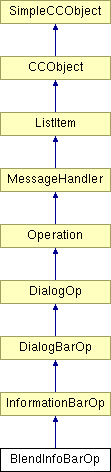
#include <blndtool.h>
Inheritance diagram for BlendInfoBarOp:
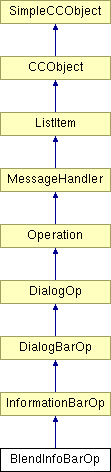
Public Member Functions | |
| BlendInfoBarOp () | |
| virtual void | UpdateState () |
| This scans the selected blends setting the one-to-one flag state to "State"This scans the selected blends setting the antialias flag state to "State"Overrides the empty UpdateState function provided by InformationBarOp making a call to the function in DialogBarOp. | |
| void | UpdateInfoBarState () |
| Overrides the empty UpdateState function provided by InformationBarOp making a call to the function in DialogBarOp. | |
| MsgResult | Message (Msg *Msg) |
| Blend info bar dialog message handler. | |
| NodeBlend * | GetBlendOnCurve () |
| To determine if the current selection is a blend on a curve. | |
| void | EnableBlendSelectedGadgets (BOOL Enable) |
| void | LoadStringsIntoEffectCombo () |
| void | ShowEffectComboString (ColourBlendType Type) |
Static Public Member Functions | |
| static BOOL | NonBlendsSelected () |
| To find out if there is anything in the selection apart from blends. | |
Public Attributes | |
| CBiasGainGadget | m_BiasGainGadgetPosition |
| CBiasGainGadget | m_BiasGainGadgetAttribute |
Private Member Functions | |
| void | ChangeBitmapButtonState (CGadgetID GadgetID, BOOL *CurrentState) |
| utility used by BlendInfoBarOp::Message, if a button is depressed and clicked again then un-depress it For some reason the bitmap button custom control does not do this by itself.. | |
| void | ChangeProfile (CProfileBiasGain *Profile, CGadgetID GadgetID) |
| See InformationBarOp::ChangeProfile () for an explanation of this function. See Also: InformationBarOp::ChangeProfile (). | |
| void | ChangeProfileOnIdle (CProfileBiasGain *Profile, CGadgetID GadgetID) |
| See InformationBarOp::ChangeProfile () for an explanation of this function. See Also: InformationBarOp::ChangeProfile (). | |
| void | SetBlendStepsEditText (INT32 NumSteps) |
| converts the number of steps into a string and concatenates it with the string "steps" before writing it into the control | |
| void | SetBlendDistanceEditText (INT32 NumSteps) |
| works out the distance between each blend step in the selected blend concatenates with the current units used in the spread and writes it to the edit box | |
| BOOL | GetDistanceEntered (double *Distance) |
| retrieve what the user entered in the edit field | |
| BOOL | IsStepDistanceValid (UINT32 MinValue, UINT32 MaxValue, double Distance) |
| to see if this step distance will give us a valid number of blend steps | |
| NodeBlender * | GetBlender () |
| To find the first nodeblender node in a given blend. | |
| NodeBlend * | GetNodeBlend () |
| To find the first nodeblend node in the selection. | |
| BOOL | GetNumSteps (UINT32 MinValue, UINT32 MaxValue, INT32 *NumSteps) |
| to retrieve an INT32 value for the number of steps and check its validity. Strips out any chars following the numerical value | |
| BOOL | GetNumStepsFromDistance (UINT32 MinValue, UINT32 MaxValue, INT32 *NumSteps) |
| When the Distance between steps in a blend is edited we need to recalculate the number of steps. This function retrieves the distance value from the edit box, converts to Mps and works out the number of steps needed to get closest to that distance value. If the specified distance leads to an invalid number of steps then the user is warned. | |
| BOOL | GetMeanBlendDistance (double *Distance) |
| To find the mean length of the currently selected blend. That is to say if this is a multistage blend then it returns the mean blend stage length. | |
| BOOL | AllBlendsHaveSameNumSteps () |
| find out if all selected blends have the same number of steps | |
| BOOL | AllBlendsHaveSameDistance () |
| find out if all selected blends have the same distance between steps | |
| void | SetBlendEditState (EditState State) |
| to set the edit state of all selected blends to the given value | |
| BOOL | CheckSelectionAndSet () |
| If we have a situation where there is a blend on a path and the user changes to the Bezier or FreeHand tool in order to edit the path, if they return to the Blend we wish to have that blend reselected. This is accomplished by checking to see whether the currently selected node is a NodeBlendPath, if it is then we reset the selection to its parent. A bit hacky but what can you do... | |
| CProfileBiasGain * | GetProfileFromSelection (CGadgetID GadgetID, BOOL *bMany, BOOL *bAllSameType) |
| See InformationBarOp::GetProfileFromSelection () for a description of this function. | |
| NodeBlend * | GetCurrentNodeBlend () |
| utility function to retrieve the first nodeblend in the current selection | |
| INT32 | AttributeIndexModifier (INT32 CurrentIndex) |
Private Attributes | |
| BOOL | m_DetachBlendPath |
| BOOL | m_EditBlendSteps |
| BOOL | m_BlendAntiAlias |
| BOOL | m_OneToOne |
| BOOL | m_Tangential |
| BOOL | m_BlendedOnCurve |
Definition at line 364 of file blndtool.h.
|
|
Definition at line 369 of file blndtool.h. 00369 { m_DetachBlendPath = FALSE; m_EditBlendSteps = TRUE; m_BlendedOnCurve = FALSE; 00370 m_BlendAntiAlias = TRUE, m_OneToOne = FALSE; m_Tangential = FALSE; 00371 DlgResID = _R(IDD_BLENDTOOLBAR); 00372 };
|
|
|
find out if all selected blends have the same distance between steps
Definition at line 2531 of file blndtool.cpp. 02532 { 02533 double FirstDistance = 0.0; 02534 double FirstStepDistance = 0.0; 02535 02536 BOOL FoundFirst = FALSE; 02537 BOOL SameNumber = FALSE; 02538 SelRange* pSel = GetApplication()->FindSelection(); 02539 if (pSel != NULL) 02540 { 02541 Node* pNode = pSel->FindFirst(); 02542 while (pNode != NULL) 02543 { 02544 if (pNode->IS_KIND_OF(NodeBlend)) 02545 if (!FoundFirst) 02546 { 02547 if (!((NodeBlend*)pNode)->GetBlendDistance(FALSE, &FirstDistance)) 02548 return FALSE; 02549 UINT32 NumSteps = ((NodeBlend*)pNode)->GetNumBlendSteps(); 02550 FirstStepDistance = FirstDistance/NumSteps; 02551 FoundFirst = TRUE; 02552 SameNumber = TRUE; 02553 } 02554 else 02555 { 02556 double NextDistance; 02557 if (!((NodeBlend*)pNode)->GetBlendDistance(FALSE, &NextDistance)) 02558 return FALSE; 02559 02560 UINT32 NumSteps = ((NodeBlend*)pNode)->GetNumBlendSteps(); 02561 double ThisStepDistance = FirstDistance/NumSteps; 02562 02563 if (ThisStepDistance != FirstStepDistance) 02564 return FALSE; 02565 } 02566 pNode = pSel->FindNext(pNode); 02567 } 02568 } 02569 return SameNumber; 02570 }
|
|
|
find out if all selected blends have the same number of steps
Definition at line 2488 of file blndtool.cpp. 02489 { 02490 UINT32 NumSteps = 0; 02491 BOOL FoundFirst = FALSE; 02492 BOOL SameNumber = FALSE; 02493 SelRange* pSel = GetApplication()->FindSelection(); 02494 if (pSel != NULL) 02495 { 02496 Node* pNode = pSel->FindFirst(); 02497 while (pNode != NULL) 02498 { 02499 if (pNode->IS_KIND_OF(NodeBlend)) 02500 if (!FoundFirst) 02501 { 02502 NumSteps = ((NodeBlend*)pNode)->GetNumBlendSteps(); 02503 FoundFirst = TRUE; 02504 SameNumber = TRUE; 02505 } 02506 else 02507 { 02508 if (((NodeBlend*)pNode)->GetNumBlendSteps() != NumSteps) 02509 return FALSE; 02510 } 02511 pNode = pSel->FindNext(pNode); 02512 } 02513 } 02514 return SameNumber; 02515 }
|
|
|
Definition at line 2903 of file blndtool.cpp. 02904 { 02905 INT32 retval = 1; 02906 02907 switch (CurrentIndex) 02908 { 02909 case 1: 02910 retval = 1; 02911 break; 02912 case 2: 02913 retval= 3; 02914 break; 02915 case 3: 02916 retval = 2; 02917 break; 02918 case 4: 02919 retval= 5; 02920 break; 02921 case 5: 02922 retval = 4; 02923 break; 02924 case 6: 02925 retval = 6; 02926 break; 02927 } 02928 return retval; 02929 }
|
|
||||||||||||
|
utility used by BlendInfoBarOp::Message, if a button is depressed and clicked again then un-depress it For some reason the bitmap button custom control does not do this by itself..
Definition at line 2351 of file blndtool.cpp. 02352 { 02353 /*BOOL test =*/ GetBoolGadgetSelected(GadgetID); 02354 if (*CurrentState == FALSE) 02355 { 02356 *CurrentState = TRUE; 02357 } 02358 else 02359 { 02360 *CurrentState = FALSE; 02361 SetLongGadgetValue(GadgetID, FALSE); 02362 } 02363 02364 }
|
|
||||||||||||
|
See InformationBarOp::ChangeProfile () for an explanation of this function. See Also: InformationBarOp::ChangeProfile ().
Reimplemented from DialogOp. Definition at line 1681 of file blndtool.cpp. 01682 { 01683 01684 OpDescriptor* pOpDesc = OpDescriptor::FindOpDescriptor(OPTOKEN_CHANGEBLEND); 01685 if (pOpDesc != NULL) 01686 { 01687 BOOL FireOp = TRUE; 01688 01689 // we only want to generate one bit of undo information - so decided whether 01690 // we have to fire the above op, or whether we just 'pump' the values into 01691 // our nodes (thereby nolonger generating infinite undo information) .... 01692 01693 Operation* pLastOp = NULL; 01694 01695 if (Profile->GetGeneratesInfiniteUndo ()) // only do if they didn't select a preset profile 01696 { 01697 pLastOp = Document::GetSelected()->GetOpHistory().FindLastOp(); 01698 } 01699 01700 ChangeBlendOpParam Param; 01701 01702 if (GadgetID == _R(IDC_BLENDOBJECTBIASGAIN)) 01703 { 01704 if (pLastOp) 01705 { 01706 if (pLastOp->GetRuntimeClass() == CC_RUNTIME_CLASS(OpChangeBlend)) 01707 { 01708 OpChangeBlend* pLastBlendOp = (OpChangeBlend*) pLastOp; 01709 01710 if (pLastBlendOp->GetChangeType () == CHANGEBLEND_OBJECTPROFILE) 01711 { 01712 if (Profile->GetGeneratesInfiniteUndo ()) 01713 { 01714 FireOp = FALSE; 01715 } 01716 } 01717 } 01718 } 01719 01720 if (FireOp == TRUE) 01721 { 01722 Param.ChangeType = CHANGEBLEND_OBJECTPROFILE; 01723 Param.NewObjectProfile = *Profile; 01724 } 01725 else 01726 { 01727 // we don't need/want any undo information - so just change the value .... 01728 01729 ChangeBlendAction Action; 01730 Action.ChangeObjectProfileWithNoUndo (*Profile); 01731 } 01732 } 01733 else if (GadgetID == _R(IDC_BLENDATTRBIASGAIN)) 01734 { 01735 if (pLastOp) 01736 { 01737 if (pLastOp->GetRuntimeClass() == CC_RUNTIME_CLASS(OpChangeBlend)) 01738 { 01739 OpChangeBlend* pLastBlendOp = (OpChangeBlend*) pLastOp; 01740 01741 if (pLastBlendOp->GetChangeType () == CHANGEBLEND_ATTRPROFILE) 01742 { 01743 FireOp = FALSE; 01744 } 01745 } 01746 } 01747 01748 if (FireOp == TRUE) 01749 { 01750 Param.ChangeType = CHANGEBLEND_ATTRPROFILE; 01751 Param.NewAttrProfile = *Profile; 01752 } 01753 else 01754 { 01755 // we don't need/want any undo information - so just change the value .... 01756 01757 ChangeBlendAction Action; 01758 Action.ChangeAttributeProfileWithNoUndo (*Profile); 01759 } 01760 } 01761 else 01762 return; // shome mishtake shurely, lets go 01763 01764 if (FireOp == TRUE) 01765 { 01766 pOpDesc->Invoke(&Param); 01767 } 01768 } 01769 }
|
|
||||||||||||
|
See InformationBarOp::ChangeProfile () for an explanation of this function. See Also: InformationBarOp::ChangeProfile ().
Reimplemented from DialogOp. Definition at line 1782 of file blndtool.cpp. 01783 { 01784 if (GadgetID == _R(IDC_BLENDOBJECTBIASGAIN)) 01785 { 01786 // we don't need/want any undo information - so just change the value .... 01787 01788 ChangeBlendAction Action; 01789 Action.ChangeObjectProfileWithNoUndo (*Profile, TRUE); 01790 } 01791 01792 // NOTE: not doing anything for the attribute profiles here, since it does not appear as 01793 // though we have to .... 01794 }
|
|
|
If we have a situation where there is a blend on a path and the user changes to the Bezier or FreeHand tool in order to edit the path, if they return to the Blend we wish to have that blend reselected. This is accomplished by checking to see whether the currently selected node is a NodeBlendPath, if it is then we reset the selection to its parent. A bit hacky but what can you do...
Definition at line 2986 of file blndtool.cpp. 02987 { 02988 SelRange* pSel = GetApplication()->FindSelection(); 02989 02990 if (pSel == NULL) 02991 return FALSE; 02992 02993 Node* pNode = pSel->FindFirst(); 02994 02995 if (pNode != NULL) 02996 { 02997 if (pNode->IS_KIND_OF(NodeBlendPath)) 02998 { 02999 Node* pParent = pNode->FindParent(); 03000 03001 if (pParent->IS_KIND_OF(NodeBlend)) 03002 { 03003 NodeRenderableInk::DeselectAll(); 03004 ((NodeRenderable*)pParent)->Select(TRUE); 03005 pSel->Update(); 03006 03007 return TRUE; 03008 } 03009 } 03010 } 03011 return FALSE; 03012 03013 }
|
|
|
Definition at line 2329 of file blndtool.cpp. 02330 { 02331 EnableGadget(_R(IDC_BLENDOBJECTBIASGAIN), Enable); 02332 EnableGadget(_R(IDC_BLENDATTRBIASGAIN), Enable); 02333 EnableGadget(_R(IDC_BLENDSTEPS), Enable); 02334 EnableGadget(_R(IDC_BTN_ONETOONE), Enable); 02335 EnableGadget(_R(IDC_BTN_BLENDANTIALIAS),Enable); 02336 EnableGadget(_R(IDC_EFFECT), Enable); 02337 }
|
|
|
To find the first nodeblender node in a given blend.
Definition at line 2585 of file blndtool.cpp. 02586 { 02587 // first get the selection 02588 SelRange Sel(*( GetApplication()->FindSelection())); 02589 NodeBlend* pNodeBlend = NULL; 02590 02591 // get the node blend 02592 if (!Sel.IsEmpty()) 02593 { 02594 Node* pNode = Sel.FindFirst(); 02595 while (pNode != NULL) 02596 { 02597 if (pNode->IS_KIND_OF(NodeBlend)) 02598 { 02599 pNodeBlend = (NodeBlend*)pNode; 02600 break; 02601 } 02602 pNode = Sel.FindNext(pNode); 02603 } 02604 } 02605 02606 if (pNodeBlend == NULL) // if no blend node then there won't be a blender 02607 return NULL; 02608 02609 // now get the blender 02610 NodeBlender* pBlender = NULL; 02611 02612 Node* pNode = pNodeBlend->FindFirstChild(); 02613 while (pNode != NULL) 02614 { 02615 if (pNode->IS_KIND_OF(NodeBlender)) 02616 { 02617 pBlender = (NodeBlender*)pNode; 02618 break; 02619 } 02620 pNode = pNode->FindNext(); 02621 } 02622 02623 return pBlender; 02624 }
|
|
|
To determine if the current selection is a blend on a curve.
Definition at line 2675 of file blndtool.cpp. 02676 { 02677 // first get the selection 02678 SelRange Sel(*( GetApplication()->FindSelection())); 02679 NodeBlend* pNodeBlend = NULL; 02680 02681 // get the node blend 02682 if (!Sel.IsEmpty()) 02683 { 02684 Node* pNode = Sel.FindFirst(); 02685 while (pNode != NULL) 02686 { 02687 if (pNode->IS_KIND_OF(NodeBlend)) 02688 { 02689 pNodeBlend = (NodeBlend*)pNode; 02690 break; 02691 } 02692 pNode = Sel.FindNext(pNode); 02693 } 02694 } 02695 02696 if (pNodeBlend == NULL) // if no blend node then there won't be a blender 02697 return NULL; 02698 02699 if (pNodeBlend->IsOnACurve()) 02700 return pNodeBlend; 02701 else 02702 return NULL; 02703 02704 }
|
|
|
utility function to retrieve the first nodeblend in the current selection
Definition at line 2944 of file blndtool.cpp. 02945 { 02946 // first get the selection 02947 SelRange Sel(*( GetApplication()->FindSelection())); 02948 NodeBlend* pNodeBlend = NULL; 02949 02950 // get the node blend 02951 if (!Sel.IsEmpty()) 02952 { 02953 Node* pNode = Sel.FindFirst(); 02954 while (pNode != NULL) 02955 { 02956 if (pNode->IS_KIND_OF(NodeBlend)) 02957 { 02958 pNodeBlend = (NodeBlend*)pNode; 02959 break; 02960 } 02961 pNode = Sel.FindNext(pNode); 02962 } 02963 } 02964 02965 return pNodeBlend; 02966 }
|
|
|
retrieve what the user entered in the edit field
Definition at line 1863 of file blndtool.cpp. 01865 { 01866 01867 SelRange* pSel = GetApplication()->FindSelection(); 01868 BOOL Valid = FALSE; 01869 if (pSel != NULL) 01870 { 01871 Node* pNode = pSel->FindFirst(); // only used to pass to the gadget function 01872 01873 double UnitValue = 0.0; 01874 UnitType TheUnit; 01875 Valid = GetDoubleAndUnitGadgetValue(Distance, &UnitValue, &TheUnit, _R(IDC_BLENDSTEPS), pNode); 01876 if (!Valid) 01877 InformWarning(_R(IDS_INVALIDDISTANCE)); 01878 } 01879 return Valid; 01880 }
|
|
|
To find the mean length of the currently selected blend. That is to say if this is a multistage blend then it returns the mean blend stage length.
Definition at line 2447 of file blndtool.cpp. 02448 { 02449 BOOL Valid = FALSE; // the return value 02450 *Distance = 0.0; 02451 NodeBlend* pNodeBlend = GetNodeBlend(); 02452 02453 if (pNodeBlend == NULL) 02454 return FALSE; 02455 02456 UINT32 NumBlenders = pNodeBlend->GetNumBlenders(); 02457 if (NumBlenders == 0) 02458 { 02459 ERROR3("This blend has zero blenders"); 02460 return FALSE; 02461 } 02462 double TempDistance = 0.0; 02463 02464 Valid = pNodeBlend->GetBlendDistance(FALSE, &TempDistance); 02465 if (Valid) 02466 { 02467 TempDistance = TempDistance / NumBlenders; 02468 *Distance = TempDistance; 02469 } 02470 02471 return Valid; 02472 }
|
|
|
To find the first nodeblend node in the selection.
Definition at line 2639 of file blndtool.cpp. 02640 { 02641 SelRange* pSel = GetApplication()->FindSelection(); 02642 NodeBlend* pNodeBlend = NULL; 02643 02644 if (pSel != NULL) 02645 { 02646 Node* pNode = pSel->FindFirst(); 02647 02648 while (pNode != NULL) 02649 { 02650 if (pNode->IS_KIND_OF(NodeBlend)) 02651 { 02652 pNodeBlend = (NodeBlend*)pNode; 02653 return pNodeBlend; 02654 } 02655 pNode = pSel->FindNext(pNode); 02656 } 02657 } 02658 return pNodeBlend; 02659 }
|
|
||||||||||||||||
|
to retrieve an INT32 value for the number of steps and check its validity. Strips out any chars following the numerical value
Definition at line 1812 of file blndtool.cpp. 01813 { 01814 BOOL Valid = TRUE; // the return value 01815 // first get the string from the gadget 01816 String_256 StrNumSteps = GetStringGadgetValue(_R(IDC_BLENDSTEPS), &Valid); 01817 01818 01819 if (Valid) 01820 { 01821 INT32 Position = 0; 01822 double DNumSteps = 0.0; 01823 01824 // get the numerical value from the string 01825 Valid = Convert::ReadNumber(StrNumSteps, &Position, &DNumSteps); 01826 01827 if (Valid) 01828 { 01829 // check to see if it is in bounds, if not send a warning 01830 if (DNumSteps < MinValue || DNumSteps > MaxValue) 01831 { 01832 InformWarning(_R(IDS_BLENDSTEPS_INVALID)); 01833 Valid = FALSE; 01834 } 01835 else 01836 { 01837 *NumSteps = (INT32)DNumSteps; // success 01838 return Valid; 01839 } 01840 } 01841 } 01842 01843 // if we reach here we have failed 01844 NumSteps = 0; 01845 return Valid; 01846 01847 }
|
|
||||||||||||||||
|
When the Distance between steps in a blend is edited we need to recalculate the number of steps. This function retrieves the distance value from the edit box, converts to Mps and works out the number of steps needed to get closest to that distance value. If the specified distance leads to an invalid number of steps then the user is warned.
Definition at line 1902 of file blndtool.cpp. 01903 { 01904 01905 SelRange* pSel = GetApplication()->FindSelection(); 01906 BOOL Valid = FALSE; 01907 if (pSel != NULL) 01908 { 01909 Node* pNode = pSel->FindFirst(); // only used to pass to the gadget function 01910 double MPValue = 0.0; 01911 double UnitValue = 0.0; 01912 UnitType TheUnit; 01913 Valid = GetDoubleAndUnitGadgetValue(&MPValue, &UnitValue, &TheUnit, _R(IDC_BLENDSTEPS), pNode); 01914 01915 if (Valid) 01916 { 01917 01918 if (pNode->IS_KIND_OF(NodeBlend)) 01919 { 01920 double Distance = 0.0; 01921 Valid = ((NodeBlend*)pNode)->GetBlendDistance(FALSE, &Distance); 01922 if (Valid) 01923 { 01924 UINT32 TempNumSteps = (UINT32)(Distance/MPValue); 01925 if (TempNumSteps < MinValue) 01926 { 01927 InformWarning(_R(IDS_BLENDDISTANCE_TOOBIG)); 01928 Valid = FALSE; 01929 } 01930 else if (TempNumSteps > MaxValue) 01931 { 01932 InformWarning(_R(IDS_BLENDDISTANCE_TOOSMALL)); 01933 Valid = FALSE; 01934 } 01935 else 01936 { 01937 *NumSteps = TempNumSteps; 01938 } 01939 } 01940 else 01941 InformWarning(_R(IDS_BLENDDISTANCE_INVALID)); 01942 } 01943 else 01944 InformWarning(_R(IDS_BLENDDISTANCE_INVALID)); 01945 } 01946 } 01947 return Valid; 01948 }
|
|
||||||||||||||||
|
See InformationBarOp::GetProfileFromSelection () for a description of this function.
Reimplemented from InformationBarOp. Definition at line 2815 of file blndtool.cpp. 02816 { 02817 BOOL ok = ((GadgetID == _R(IDC_BLENDOBJECTBIASGAIN)) || (GadgetID == _R(IDC_BLENDATTRBIASGAIN))); 02818 02819 ERROR2IF(ok==FALSE, FALSE, "Invalid gadgetID passed"); 02820 02821 //BOOL ok = BevelTools::BuildListOfSelectedNodes(&BlendList, CC_RUNTIME_CLASS(NodeBlend), FALSE); 02822 // NOTE: we could make use of the above function (and base the code around that); BUT since 02823 // this code works fine - why bother changing it? If you wan't to change it, then take a look 02824 // at SoftShadowInfoBarOp::GetProfileFromSelection () .... 02825 02826 SelRange Sel(*( GetApplication()->FindSelection())); 02827 02828 NodeBlend* pFirstNodeBlend = NULL; 02829 CProfileBiasGain* pFirstProfile = NULL; 02830 02831 // get the node blend 02832 if (!Sel.IsEmpty()) 02833 { 02834 Node* pNode = Sel.FindFirst(); 02835 while (pNode != NULL) // code for comment 1) .... 02836 { 02837 if (pNode->IS_KIND_OF(NodeBlend)) // part of condition 3 check 02838 { 02839 if (pFirstNodeBlend == NULL) // code for comment 2) .... 02840 { 02841 pFirstNodeBlend = (NodeBlend*) pNode; 02842 02843 if (GadgetID == _R(IDC_BLENDOBJECTBIASGAIN)) 02844 { 02845 pFirstProfile = pFirstNodeBlend->GetObjectProfile(); 02846 } 02847 else if (GadgetID == _R(IDC_BLENDATTRBIASGAIN)) 02848 { 02849 pFirstProfile = pFirstNodeBlend->GetAttrProfile(); 02850 } 02851 } 02852 else 02853 { 02854 // code for comment 3) .... 02855 // condition 1/2 check .... 02856 // taking into account multiple profile controls .... 02857 02858 if (GadgetID == _R(IDC_BLENDOBJECTBIASGAIN)) 02859 { 02860 if (*pFirstProfile == *((NodeBlend*) pNode)->GetObjectProfile()) 02861 { 02862 // all ok 02863 } 02864 else 02865 { 02866 *bMany = TRUE; 02867 } 02868 } 02869 else if (GadgetID == _R(IDC_BLENDATTRBIASGAIN)) 02870 { 02871 if (*pFirstProfile == *((NodeBlend*) pNode)->GetAttrProfile()) 02872 { 02873 // all ok 02874 } 02875 else 02876 { 02877 *bMany = TRUE; 02878 } 02879 } 02880 } 02881 } 02882 else // part of condition 3 check 02883 { 02884 *bAllSameType = FALSE; 02885 return (NULL); 02886 } 02887 pNode = Sel.FindNext(pNode); 02888 } 02889 } 02890 02891 if (*bMany == TRUE) 02892 { 02893 return (NULL); 02894 } 02895 else 02896 { 02897 return (pFirstProfile); 02898 } 02899 }
|
|
||||||||||||||||
|
to see if this step distance will give us a valid number of blend steps
Definition at line 2754 of file blndtool.cpp. 02755 { 02756 // first get the selection 02757 SelRange Sel(*( GetApplication()->FindSelection())); 02758 // NodeBlend* pNodeBlend = NULL; 02759 02760 if (Distance <= 0) 02761 { 02762 InformWarning(_R(IDS_BLENDDISTANCE_TOOSMALL)); 02763 return FALSE; 02764 } 02765 // get the node blend 02766 if (!Sel.IsEmpty()) 02767 { 02768 Node* pNode = Sel.FindFirst(); 02769 while (pNode != NULL) 02770 { 02771 if (pNode->IS_KIND_OF(NodeBlend)) 02772 { 02773 // check to make sure this distance will not cause 02774 // an illegal number of steps 02775 UINT32 NumSteps = 0; 02776 BOOL Valid = ((NodeBlend*)pNode)->GetNumStepsFromDistance(Distance, &NumSteps); 02777 if (Valid) 02778 { 02779 if (NumSteps < MinValue) 02780 { 02781 InformWarning(_R(IDS_BLENDDISTANCE_TOOBIG)); 02782 return FALSE; 02783 } 02784 else if (NumSteps > MaxValue) 02785 { 02786 InformWarning(_R(IDS_BLENDDISTANCE_TOOSMALL)); 02787 return FALSE; 02788 } 02789 } 02790 else 02791 return FALSE; 02792 } 02793 pNode = Sel.FindNext(pNode); 02794 } 02795 } 02796 return TRUE; 02797 }
|
|
|
Definition at line 2303 of file blndtool.cpp. 02304 { 02305 String_64 Str; 02306 DeleteAllValues(_R(IDC_EFFECT)); 02307 Str.Load(_R(IDS_FILLTOOL_FADE)); 02308 SetStringGadgetValue(_R(IDC_EFFECT),Str,FALSE, FEMENU_FADE); 02309 Str.Load(_R(IDS_FILLTOOL_RAINBOW)); 02310 SetStringGadgetValue(_R(IDC_EFFECT),Str,FALSE, FEMENU_RAINBOW); 02311 Str.Load(_R(IDS_FILLTOOL_ALTRAINBOW)); 02312 SetStringGadgetValue(_R(IDC_EFFECT),Str,TRUE, FEMENU_ALTRAINBOW); 02313 02314 SetComboListLength(_R(IDC_EFFECT)); 02315 }
|
|
|
Blend info bar dialog message handler.
Reimplemented from InformationBarOp. Definition at line 1412 of file blndtool.cpp. 01413 { 01414 if (IS_OUR_DIALOG_MSG(Message)) 01415 { 01416 DialogMsg* Msg = (DialogMsg*)Message; 01417 // BOOL SetProfile = FALSE; // these must be declared here even though they are only used in WM_CREATE 01418 // INT32 ProfileIndex = 1; 01419 switch (Msg->DlgMsg) 01420 { 01421 01422 01423 case DIM_CANCEL: 01424 // Check if the message is a CANCEL 01425 Close(); // Close the dialog 01426 break; 01427 01428 case DIM_CREATE: 01429 { 01430 01431 // code added Diccon Yamanaka 9/99 01432 // init profile gadgets 01433 // m_BiasGainGadgetPosition.LinkControlButton ( this, _R(IDC_BLENDOBJECTBIASGAIN), _R(IDBBL_BLENDOBJECTBIASGAIN), _R(IDS_BLENDOBJECTBIASGAIN) ); 01434 // m_BiasGainGadgetAttribute.LinkControlButton ( this, _R(IDC_BLENDATTRBIASGAIN), _R(IDBBL_BLENDATTRBIASGAIN), _R(IDS_BLENDATTRBIASGAIN) ); 01435 m_BiasGainGadgetPosition.Init(this, _R(IDC_BLENDOBJECTBIASGAIN), _R(IDBBL_BLENDOBJECTBIASGAIN), _R(IDS_BLENDOBJECTBIASGAIN)); 01436 m_BiasGainGadgetAttribute.Init(this, _R(IDC_BLENDATTRBIASGAIN), _R(IDBBL_BLENDATTRBIASGAIN), _R(IDS_BLENDATTRBIASGAIN)); 01437 m_BiasGainGadgetAttribute.ToggleFillProfile (); 01438 01439 SetGadgetHelp(_R(IDC_BTN_BLENDSTEPS), _R(IDBBL_BLENDSTEPSEDIT), _R(IDS_BLENDSTEPSEDIT)); 01440 01441 // these two buttons need different bitmaps for their selected and 01442 // unselected states, set them here. 01443 SetBitmapButtonIndexes(_R(IDC_ADDREMOVEBLENDPATH), 79, 80); 01444 SetBitmapButtonIndexes(_R(IDC_TANGENTIAL), 81, 84); 01445 01446 // if we were editing a blend on a path then make the blend selected 01447 CheckSelectionAndSet(); 01448 01449 // solve the sticky button problem 01450 if (GetBlendOnCurve() != NULL) 01451 m_BlendedOnCurve = TRUE; 01452 else 01453 m_BlendedOnCurve = FALSE; 01454 01455 // ensure we have the correct edit button depressed 01456 NodeBlend* pNodeBlend = GetNodeBlend(); 01457 if (pNodeBlend != NULL) 01458 { 01459 if (pNodeBlend->GetEditState() == EDIT_STEPS) 01460 { 01461 m_EditBlendSteps = TRUE; 01462 SetLongGadgetValue(_R(IDC_BTN_BLENDDISTANCE), FALSE); 01463 } 01464 else 01465 { 01466 m_EditBlendSteps = FALSE; 01467 SetLongGadgetValue(_R(IDC_BTN_BLENDDISTANCE), FALSE); 01468 } 01469 } 01470 01471 UpdateInfoBarState(); 01472 } 01473 break; 01474 01475 case DIM_LFT_BN_CLICKED: 01476 { 01477 if (FALSE) {} 01478 else if (Msg->GadgetID == _R(IDC_ADDREMOVEBLENDPATH)) 01479 { 01480 // DY 13/9/99 if button is down then pop it up 01481 BOOL OnPath = (GetBlendOnCurve() != NULL); 01482 m_BlendedOnCurve = OnPath; 01483 ChangeBitmapButtonState(_R(IDC_ADDREMOVEBLENDPATH), &m_BlendedOnCurve); 01484 01485 OpDescriptor* pOpDesc = NULL; 01486 01487 if (!m_BlendedOnCurve) 01488 pOpDesc = OpDescriptor::FindOpDescriptor(OPTOKEN_DETACHBLENDPATH); 01489 else 01490 pOpDesc = OpDescriptor::FindOpDescriptor(OPTOKEN_ADDBLENDPATH); 01491 01492 if (pOpDesc != NULL) 01493 pOpDesc->Invoke(); 01494 } 01495 else if (Msg->GadgetID ==_R(IDC_REMOVEBLEND)) 01496 { 01497 OpDescriptor* pOpDesc = OpDescriptor::FindOpDescriptor(OPTOKEN_REMOVEBLEND); 01498 if (pOpDesc != NULL) 01499 pOpDesc->Invoke(); 01500 01501 m_BlendedOnCurve = FALSE; 01502 01503 } 01504 else if (Msg->GadgetID == _R(IDC_BLENDOBJECTBIASGAIN)) 01505 HandleProfileButtonClick (m_BiasGainGadgetPosition, _R(IDC_BLENDOBJECTBIASGAIN)); 01506 else if (Msg->GadgetID == _R(IDC_BLENDATTRBIASGAIN)) 01507 HandleProfileButtonClick (m_BiasGainGadgetAttribute, _R(IDC_BLENDATTRBIASGAIN)); 01508 else if (Msg->GadgetID == _R(IDC_BTN_ONETOONE)) 01509 { 01510 // DY 13/9/99 if button is down then pop it up 01511 ChangeBitmapButtonState(_R(IDC_BTN_ONETOONE), &m_OneToOne); 01512 01513 OpDescriptor* pOpDesc = OpDescriptor::FindOpDescriptor(OPTOKEN_CHANGEBLEND); 01514 if (pOpDesc != NULL) 01515 { 01516 ChangeBlendOpParam Param; 01517 Param.ChangeType = CHANGEBLEND_ONETOONE; 01518 Param.NewOneToOne = GetBoolGadgetSelected(_R(IDC_BTN_ONETOONE)); 01519 pOpDesc->Invoke(&Param); 01520 } 01521 } 01522 else if (Msg->GadgetID == _R(IDC_BTN_BLENDANTIALIAS)) 01523 { 01524 // DY 13/9/99 if button is down then pop it up 01525 ChangeBitmapButtonState(_R(IDC_BTN_BLENDANTIALIAS), &m_BlendAntiAlias); 01526 01527 OpDescriptor* pOpDesc = OpDescriptor::FindOpDescriptor(OPTOKEN_CHANGEBLEND); 01528 if (pOpDesc != NULL) 01529 { 01530 ChangeBlendOpParam Param; 01531 Param.ChangeType = CHANGEBLEND_ANTIALIAS; 01532 Param.NewAntiAlias = GetBoolGadgetSelected(_R(IDC_BTN_BLENDANTIALIAS)); 01533 pOpDesc->Invoke(&Param); 01534 } 01535 } 01536 else if (Msg->GadgetID == _R(IDC_TANGENTIAL)) 01537 { 01538 // DY 13/9/99 if button is down then pop it up 01539 ChangeBitmapButtonState(_R(IDC_TANGENTIAL), &m_Tangential); 01540 01541 OpDescriptor* pOpDesc = OpDescriptor::FindOpDescriptor(OPTOKEN_CHANGEBLEND); 01542 if (pOpDesc != NULL) 01543 { 01544 ChangeBlendOpParam Param; 01545 Param.ChangeType = CHANGEBLEND_TANGENTIAL; 01546 Param.NewTangential = GetBoolGadgetSelected(_R(IDC_TANGENTIAL)); 01547 pOpDesc->Invoke(&Param); 01548 } 01549 } 01550 // DY 13/9/99 buttons to select whether blend steps or blend distance 01551 // is to be edited in the edit box 01552 else if (Msg->GadgetID == _R(IDC_BTN_BLENDDISTANCE)) 01553 { 01554 // set the steps control 01555 SetLongGadgetValue(_R(IDC_BTN_BLENDSTEPS), FALSE); 01556 m_EditBlendSteps = FALSE; 01557 SetBlendEditState(EDIT_DISTANCE); // let the blend know we are editing distance 01558 UpdateInfoBarState(); // tell the infobar something has changed 01559 01560 } 01561 else if (Msg->GadgetID == _R(IDC_BTN_BLENDSTEPS)) 01562 { 01563 // set the distance control 01564 SetLongGadgetValue(_R(IDC_BTN_BLENDDISTANCE), FALSE); 01565 m_EditBlendSteps = TRUE; 01566 SetBlendEditState(EDIT_STEPS); // let the blend know we are editing state 01567 UpdateInfoBarState(); // update toolbar 01568 } 01569 01570 } 01571 break; 01572 01573 case DIM_SELECTION_CHANGED: 01574 { 01575 if (FALSE) {} 01576 else if (Msg->GadgetID == _R(IDC_BLENDSTEPS)) 01577 { 01578 BOOL Valid = FALSE; 01579 INT32 NumSteps = 0; 01580 01581 // either change the number of blend steps or 01582 // the distance between steps 01583 if (m_EditBlendSteps) 01584 { 01585 Valid = GetNumSteps(1, 999, &NumSteps); 01586 if (Valid) 01587 { 01588 OpDescriptor* pOpDesc = OpDescriptor::FindOpDescriptor(OPTOKEN_CHANGEBLENDSTEPS); 01589 if (pOpDesc != NULL) 01590 { 01591 OpParam Param(NumSteps,0); 01592 pOpDesc->Invoke(&Param); 01593 } 01594 } 01595 UpdateInfoBarState(); 01596 } 01597 else 01598 { 01599 double Distance = 0.0; 01600 Valid = GetDistanceEntered( &Distance); 01601 if (Valid) 01602 { 01603 01604 Valid = IsStepDistanceValid(1, 999, Distance); 01605 if (Valid) 01606 { 01607 OpDescriptor* pOpDesc = OpDescriptor::FindOpDescriptor(OPTOKEN_CHANGEBLENDDISTANCE); 01608 if (pOpDesc != NULL) 01609 { 01610 OpParam Param((INT32)Distance, 0); 01611 pOpDesc->Invoke(&Param); 01612 } 01613 } 01614 } 01615 UpdateInfoBarState(); 01616 } 01617 01618 } 01619 else if (Msg->GadgetID == _R(IDC_EFFECT)) 01620 { 01621 WORD Index; 01622 GetValueIndex(_R(IDC_EFFECT),&Index); 01623 ColourBlendType ColBlendType = (ColourBlendType)Index; 01624 01625 if (ColBlendType <= COLOURBLEND_ALTRAINBOW) 01626 { 01627 OpDescriptor* pOpDesc = OpDescriptor::FindOpDescriptor(OPTOKEN_CHANGEBLEND); 01628 if (pOpDesc != NULL) 01629 { 01630 ChangeBlendOpParam Param; 01631 Param.ChangeType = CHANGEBLEND_COLOURBLENDTYPE; 01632 Param.NewColBlendType = ColBlendType; 01633 pOpDesc->Invoke(&Param); 01634 } 01635 } 01636 } 01637 } 01638 break; 01639 01640 default: 01641 break; 01642 } 01643 01644 01645 if (( Msg->GadgetID == _R(IDC_BLENDOBJECTBIASGAIN)) || (Msg->GadgetID == _R(IDC_BLENDATTRBIASGAIN))) 01646 { 01647 ProfileSelectionChange( Msg, Msg->GadgetID ); 01648 } 01649 01650 } 01651 // do we have a selection change message? 01652 if (MESSAGE_IS_A(Message, SelChangingMsg)) 01653 { 01654 UpdateInfoBarState(); 01655 01656 if (this != NULL && this->HasWindow()) 01657 { 01658 if (BlendTool::IsCurrent()) 01659 { 01660 HandleProfileSelChangingMsg (m_BiasGainGadgetPosition, _R(IDC_BLENDOBJECTBIASGAIN)); 01661 HandleProfileSelChangingMsg (m_BiasGainGadgetAttribute, _R(IDC_BLENDATTRBIASGAIN)); 01662 } 01663 } 01664 } 01665 01666 // Pass the message on to the immediate base class 01667 return (InformationBarOp::Message(Message)); 01668 }
|
|
|
To find out if there is anything in the selection apart from blends.
Definition at line 3026 of file blndtool.cpp. 03027 { 03028 SelRange* pSel = GetApplication()->FindSelection(); 03029 03030 if (pSel == NULL) 03031 return FALSE; 03032 03033 Node* pNode = pSel->FindFirst(); 03034 while (pNode != NULL) 03035 { 03036 if (pNode->IsAnObject()) 03037 { 03038 03039 if (pNode->IsCompound()) 03040 { 03041 if (!pNode->IS_KIND_OF(NodeBlend)) 03042 { 03043 // look inside bevels, contours, etc. 03044 if (pNode->IS_KIND_OF(NodeBevelController) || 03045 pNode->IS_KIND_OF(NodeShadowController) || 03046 pNode->IS_KIND_OF(NodeContourController)) 03047 { 03048 Node* pChild = pNode->FindFirstChild(CC_RUNTIME_CLASS(NodeBlend)); 03049 if (pChild == NULL) 03050 return TRUE; 03051 } 03052 } 03053 } 03054 else 03055 return TRUE; 03056 } 03057 pNode = pSel->FindNext(pNode); 03058 } 03059 return FALSE; 03060 03061 }
|
|
|
works out the distance between each blend step in the selected blend concatenates with the current units used in the spread and writes it to the edit box
Definition at line 2400 of file blndtool.cpp. 02401 { 02402 double Distance = 0.0; 02403 02404 BOOL Valid = GetMeanBlendDistance(&Distance); 02405 02406 if (!Valid) 02407 return; 02408 02409 double DistanceBetweenSteps = Distance/NumSteps; 02410 02411 // get the current spread 02412 SelRange* pSel = GetApplication()->FindSelection(); 02413 if (pSel == NULL) 02414 return; 02415 Spread* pCurrentSpread = pSel->FindFirst()->FindParentSpread(); 02416 02417 if (pCurrentSpread != NULL) 02418 { 02419 // get the unit type 02420 DimScale* pDimScale = DimScale::GetPtrDimScale((Node*)pCurrentSpread); 02421 if (pDimScale == NULL) 02422 return; 02423 02424 String_256 Str; 02425 pDimScale->ConvertToUnits(DistanceBetweenSteps, &Str, TRUE, 4); 02426 02427 SetStringGadgetValue(_R(IDC_BLENDSTEPS), Str);// set it 02428 } 02429 02430 return; 02431 }
|
|
|
to set the edit state of all selected blends to the given value
Definition at line 2718 of file blndtool.cpp. 02719 { 02720 // first get the selection 02721 SelRange Sel(*( GetApplication()->FindSelection())); 02722 // NodeBlend* pNodeBlend = NULL; 02723 02724 // get the node blend 02725 if (!Sel.IsEmpty()) 02726 { 02727 Node* pNode = Sel.FindFirst(); 02728 while (pNode != NULL) 02729 { 02730 if (pNode->IS_KIND_OF(NodeBlend)) 02731 { 02732 ((NodeBlend*)pNode)->SetEditState(State); 02733 } 02734 pNode = Sel.FindNext(pNode); 02735 } 02736 } 02737 }
|
|
|
converts the number of steps into a string and concatenates it with the string "steps" before writing it into the control
Definition at line 2377 of file blndtool.cpp. 02378 { 02379 String_256 StepString(_R(IDS_BLENDSTEPS_POSTFIX)); // = " Steps"; 02380 String_256 StrNumSteps = _T(""); 02381 Convert::LongToString(NumSteps, &StrNumSteps); 02382 StrNumSteps += StepString; 02383 02384 /*BOOL ok =*/ SetStringGadgetValue(_R(IDC_BLENDSTEPS), StrNumSteps); 02385 // error code to go here 02386 }
|
|
|
Definition at line 2277 of file blndtool.cpp. 02278 { 02279 String_64 Str; 02280 switch (Type) 02281 { 02282 case COLOURBLEND_FADE: Str.Load(_R(IDS_FILLTOOL_FADE)); break; 02283 case COLOURBLEND_RAINBOW: Str.Load(_R(IDS_FILLTOOL_RAINBOW)); break; 02284 case COLOURBLEND_ALTRAINBOW: Str.Load(_R(IDS_FILLTOOL_ALTRAINBOW)); break; 02285 case COLOURBLEND_NONE: Str.Load(_R(IDS_MANY)); break; 02286 02287 default:ERROR3("Unknown colour blend type"); Str.Load(_R(IDS_FILLTOOL_FADE)); break; 02288 } 02289 SetStringGadgetValue(_R(IDC_EFFECT),Str, FALSE, -1); 02290 }
|
|
|
Overrides the empty UpdateState function provided by InformationBarOp making a call to the function in DialogBarOp.
Definition at line 2055 of file blndtool.cpp. 02056 { 02057 if(this== NULL) 02058 return; 02059 if(!this->HasWindow()) 02060 return ; 02061 02062 if (!BlendTool::IsCurrent()) return; 02063 02064 DialogBarOp::UpdateState(); // This updates all controls that have OpDescs attached 02065 02066 BOOL OneToOne = FALSE; 02067 BOOL Antialias = NodeBlend::GetDefaultAntialias(); 02068 INT32 NumSteps = 0; 02069 UINT32 NumSelBlends = 0; 02070 ColourBlendType ColBlendType = COLOURBLEND_FADE; 02071 02072 BOOL OnlyBlendsSelected = TRUE; 02073 BOOL AllSelectedBlendsAreOnCurve= TRUE; 02074 // BOOL AtLeastOneBlendIsOnCurve = FALSE; 02075 BOOL Tangential = FALSE; 02076 BOOL EditSteps = TRUE; 02077 UINT32 NumBlendsOnCurve = 0; 02078 BOOL NonLinearProfile = FALSE; 02079 BOOL MultiStageBlendOnCurve = FALSE; 02080 List BlendList; 02081 02082 BOOL ok = BevelTools::BuildListOfSelectedNodes(&BlendList, CC_RUNTIME_CLASS(NodeBlend), FALSE); 02083 if (!ok) 02084 { 02085 OnlyBlendsSelected = FALSE; 02086 AllSelectedBlendsAreOnCurve = FALSE; 02087 } 02088 else 02089 { 02090 NodeListItem* pListItem = (NodeListItem*)BlendList.GetHead(); 02091 02092 while (pListItem != NULL) 02093 { 02094 NodeBlend* pNodeBlend = (NodeBlend*)pListItem->pNode; 02095 // exclude blends that are part of a group as we don't want to put 02096 // them on a path 02097 if (!pNodeBlend->IsChildOfGroup()) 02098 { 02099 NumSelBlends++; 02100 02101 if (pNodeBlend->GetEditState() == EDIT_DISTANCE) 02102 EditSteps = FALSE; 02103 02104 UINT32 ThisNumSteps = pNodeBlend->GetNumBlendSteps(); 02105 ColourBlendType ThisColBlendType= pNodeBlend->GetColourBlendType(); 02106 02107 if (NumSelBlends == 1) 02108 { 02109 NumSteps = ThisNumSteps; 02110 ColBlendType = ThisColBlendType; 02111 } 02112 else 02113 { 02114 if (NumSteps >= 0 && NumSteps != INT32(ThisNumSteps)) 02115 NumSteps = -1; 02116 if (ColBlendType != ThisColBlendType) 02117 ColBlendType = COLOURBLEND_NONE; 02118 } 02119 02120 if (!OneToOne && pNodeBlend->IsOneToOne()) 02121 OneToOne = TRUE; 02122 02123 if (Antialias && pNodeBlend->IsNotAntialiased()) 02124 Antialias = FALSE; 02125 02126 if (!Tangential && pNodeBlend->IsTangential()) 02127 Tangential = TRUE; 02128 02129 if (pNodeBlend->GetNodeBlendPath(0) != NULL) 02130 NumBlendsOnCurve++; 02131 else 02132 AllSelectedBlendsAreOnCurve = FALSE; 02133 02134 if (pNodeBlend->NonLinearObjectProfile()) 02135 NonLinearProfile = TRUE; 02136 02137 if (pNodeBlend->GetNumNodeBlendPaths() > 1) 02138 MultiStageBlendOnCurve = TRUE; 02139 } 02140 02141 pListItem = (NodeListItem*)BlendList.GetNext(pListItem); 02142 02143 } 02144 } 02145 BlendList.DeleteAll(); 02146 02147 OnlyBlendsSelected = !NonBlendsSelected(); 02148 02149 EnableBlendSelectedGadgets(NumSelBlends > 0); 02150 02151 // if we have a non-linear profile it makes no sense to enable distance editing so 02152 // send a message to switch it off 02153 // also as we cannot currently deal with distance editing for blends with multiple 02154 // curves then do the same thing 02155 // Likewise if we are not on a curve, and our operations are not allowed to move the end 02156 // objects then it makes no sense to allow this 02157 if (NonLinearProfile == TRUE || MultiStageBlendOnCurve == TRUE || NumBlendsOnCurve == 0) 02158 { 02159 EnableGadget(_R(IDC_BTN_BLENDDISTANCE), FALSE); 02160 // only send the message once 02161 if (m_EditBlendSteps == FALSE) 02162 BROADCAST_TO_CLASS( DialogMsg(NULL, DIM_LFT_BN_CLICKED, _R(IDC_BTN_BLENDSTEPS), 0, 0 ), DialogOp); 02163 } 02164 else 02165 EnableGadget(_R(IDC_BTN_BLENDDISTANCE), TRUE); 02166 02167 EnableGadget(_R(IDC_BTN_BLENDSTEPS), TRUE); 02168 EnableGadget(_R(IDC_ADDREMOVEBLENDPATH), !(NumSelBlends == 0 || (OnlyBlendsSelected && NumBlendsOnCurve==0))); 02169 EnableGadget(_R(IDC_TANGENTIAL), (NumSelBlends > 0) && (NumBlendsOnCurve > 0)); 02170 02171 SetBoolGadgetSelected(_R(IDC_BTN_ONETOONE),OneToOne); 02172 SetBoolGadgetSelected(_R(IDC_BTN_BLENDANTIALIAS),Antialias); 02173 SetBoolGadgetSelected(_R(IDC_TANGENTIAL), Tangential); 02174 02175 LoadStringsIntoEffectCombo(); 02176 02177 if (m_EditBlendSteps != EditSteps) 02178 { 02179 if (EditSteps) 02180 { 02181 SetLongGadgetValue(_R(IDC_BTN_BLENDDISTANCE), FALSE); 02182 } 02183 else 02184 { 02185 SetLongGadgetValue(_R(IDC_BTN_BLENDSTEPS), FALSE); 02186 } 02187 } 02188 02189 if (NumSelBlends != GetApplication()->FindSelection()->Count()) 02190 { 02191 EnableGadget (_R(IDC_BLENDOBJECTBIASGAIN), FALSE); 02192 EnableGadget (_R(IDC_BLENDATTRBIASGAIN), FALSE); 02193 } 02194 02195 if (NumSelBlends == 0) 02196 { 02197 // make the effect combo and the blendsteps text blank 02198 String_64 Str; 02199 Str = _T(""); 02200 SetStringGadgetValue(_R(IDC_BLENDSTEPS),Str); 02201 SetStringGadgetValue(_R(IDC_EFFECT),Str, FALSE, -1); 02202 } 02203 else 02204 { 02205 ShowEffectComboString(ColBlendType); 02206 // determine whether to display number of steps or distance 02207 // in the edit box and display appropriate value 02208 if (NumSelBlends == 1) 02209 { 02210 if (m_EditBlendSteps) 02211 SetBlendStepsEditText((INT32)NumSteps); 02212 else 02213 SetBlendDistanceEditText((INT32)NumSteps); 02214 } 02215 02216 else if (NumSelBlends > 1) 02217 { 02218 if (m_EditBlendSteps) 02219 { 02220 if (AllBlendsHaveSameNumSteps()) 02221 SetBlendStepsEditText((INT32)NumSteps); 02222 else 02223 SetStringGadgetValue(_R(IDC_BLENDSTEPS),_R(IDS_MANY)); 02224 } 02225 else 02226 { 02227 if (AllBlendsHaveSameDistance()) 02228 SetBlendDistanceEditText((INT32)NumSteps); 02229 else 02230 SetStringGadgetValue(_R(IDC_BLENDSTEPS),_R(IDS_MANY)); 02231 } 02232 } 02233 } 02234 02235 02236 // For some reason the add blend to curve button doesn't like 02237 // to stay depressed, so force it. 02238 if (NumSelBlends > 0) 02239 { 02240 if (NumBlendsOnCurve > 0) 02241 { 02242 SetLongGadgetValue(_R(IDC_ADDREMOVEBLENDPATH), TRUE); 02243 if (Tangential) 02244 { 02245 SetLongGadgetValue(_R(IDC_TANGENTIAL), TRUE); 02246 } 02247 } 02248 02249 } 02250 02251 // depress either the edit steps or edit distance button and 02252 // change the bubble strings displayed in the edit box according 02253 // to which button is currently selected 02254 if (m_EditBlendSteps == TRUE) 02255 { 02256 SetLongGadgetValue(_R(IDC_BTN_BLENDSTEPS), TRUE); 02257 SetGadgetHelp(_R(IDC_BLENDSTEPS), _R(IDBBL_BLENDSTEPSEDITVALUE), _R(IDS_BLENDSTEPSEDITVALUE)); 02258 } 02259 else 02260 { 02261 SetLongGadgetValue(_R(IDC_BTN_BLENDDISTANCE), TRUE); 02262 SetGadgetHelp(_R(IDC_BLENDSTEPS), _R(IDBBL_BLENDDISTANCEEDITVALUE), _R(IDS_BLENDDISTANCEEDITVALUE)); 02263 } 02264 }
|
|
|
This scans the selected blends setting the one-to-one flag state to "State"This scans the selected blends setting the antialias flag state to "State"Overrides the empty UpdateState function provided by InformationBarOp making a call to the function in DialogBarOp.
Reimplemented from DialogBarOp. Definition at line 2037 of file blndtool.cpp. 02038 { 02039 // NOTE: all of the functionality of updatestate has been moved to 02040 // UpdateInfoBarState. This is because we were getting flickering whenver 02041 // you used a scroll bar. 02042 }
|
|
|
Definition at line 431 of file blndtool.h. |
|
|
Definition at line 430 of file blndtool.h. |
|
|
Definition at line 423 of file blndtool.h. |
|
|
Definition at line 426 of file blndtool.h. |
|
|
Definition at line 419 of file blndtool.h. |
|
|
Definition at line 420 of file blndtool.h. |
|
|
Definition at line 424 of file blndtool.h. |
|
|
Definition at line 425 of file blndtool.h. |
 1.4.4
1.4.4