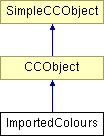
#include <impcol.h>
Inheritance diagram for ImportedColours:
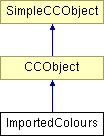
Public Member Functions | |
| ImportedColours (ColourListComponent *, BOOL) | |
| Create a table of imported colours (initially empty). | |
| ~ImportedColours () | |
| Destroy a table of imported colours. This should only be done after calling AddColoursToDocument() or DestroyColours() - an ERROR3 will occur if this is not done. | |
| BOOL | Init () |
| Initialise the table of imported colours. | |
| BOOL | AddColour (const String_64 *pColName, ColourCMYK *pCMYK, NewColourInfo *pLinkInfo=NULL) |
| Add the specified colour to the colour table. If the colour name clashes with any already added or already in the destination document, this does not matter as the name specified in pColName is what should be used to access this colour again. If pColourInfo specifies a linked or tinted colour, then this colour is also linked to the colour currently specified by the colour link context (see SaveContext and RestoreContextTo). | |
| BOOL | AddColour (const String_64 *pColName, ColourRGBT *pRGB, NewColourInfo *pLinkInfo=NULL) |
| Add the specified colour to the colour table. If the colour name clashes with any already added or already in the destination document, this does not matter as the name specified in pColName is what should be used to access this colour again. If pColourInfo specifies a linked or tinted colour, then this colour is also linked to the colour currently specified by the colour link context (see SaveContext and RestoreContextTo). | |
| BOOL | AddColour (const String_64 *pColName, ColourHSVT *pHSV, NewColourInfo *pLinkInfo=NULL) |
| Add the specified colour to the colour table. If the colour name clashes with any already added or already in the destination document, this does not matter as the name specified in pColName is what should be used to access this colour again. If pColourInfo specifies a linked or tinted colour, then this colour is also linked to the colour currently specified by the colour link context (see SaveContext and RestoreContextTo). | |
| BOOL | AddColour (const String_64 *pColName, ColourGreyT *pGrey, NewColourInfo *pLinkInfo=NULL) |
| Add the specified colour to the colour table. If the colour name clashes with any already added or already in the destination document, this does not matter as the name specified in pColName is what should be used to access this colour again. If pColourInfo specifies a linked or tinted colour, then this colour is also linked to the colour currently specified by the colour link context (see SaveContext and RestoreContextTo). | |
| BOOL | AddColour (const String_64 *pColName, ImportedNewColour *pCol, NewColourInfo *pLinkInfo=NULL) |
| Add the specified colour to the colour table. If the colour name clashes with any already added or already in the destination document, this does not matter as the name specified in pColName is what should be used to access this colour again. If pColourInfo specifies a linked or tinted colour, then this colour is also linked to the colour currently specified by the colour link context (see SaveContext and RestoreContextTo). This version adds a colour of from any colour model (supported by other AddColour functions). | |
| BOOL | AddTintOrShade (const String_64 *pColName, NewColourInfo *pColourInfo) |
| Add the specified tint or shade to the colour table. Assumes the vital tint information has already been filled in. | |
| BOOL | AddTint (const String_64 *pColName, UINT32 Tint) |
| Add the specified colour to the colour table. If the colour name clashes with any already added or already in the destination document, this does not matter as the name specified in pColName is what should be used to access this colour again. This colour is a tint of the colour currently specified by the colour link context (see SaveContext and RestoreContextTo). | |
| BOOL | AddShade (const String_64 *pColName, INT32 ShadeX, INT32 ShadeY) |
| Add the specified colour to the colour table. If the colour name clashes with any already added or already in the destination document, this does not matter as the name specified in pColName is what should be used to access this colour again. This colour is a shade of the colour currently specified by the colour link context (see SaveContext and RestoreContextTo). | |
| void | SetLinkedColourInherits (UINT32 ComponentID) |
| void | SaveContext () |
| None. | |
| void | RestoreContextTo (UINT32 Level) |
| None. | |
| IndexedColour * | GetColour (PCTSTR ColName) |
| Find a named colour in the import list. This look up is obviously done purely on the colour name, and as such is a slightly risky thing to do, especially when importing such flaky file formats as EPS - use the version of GetColour that takes a PColourCMYK value to provide more reliable colour lookup. | |
| IndexedColour * | GetColour (PCTSTR ColName, const PColourCMYK *Defn) |
| Searches for a named colour. If the colour name has had duplicate definitions during this import, then the colour definition is compared against the values pointed to by Defn (converting to CMYK first if needed). | |
| BOOL | AddColoursToDocument () |
| None. | |
| BOOL | SortColoursByEntryNumber () |
| Sorts the list of imported colours by the EntryNumber that is saved in the colour definition in the native file format so that we load the list back in the same order that it was in when the document was saved. This because when we save the colours we cannot save the list in the order they are defined in the colour list as we must save parent colours before children so that the children can reference the parent. Borrowed code from SuperGallery::ApplySortNow as we need a much simpler version. | |
| BOOL | DestroyColours () |
| None. | |
| IndexedColour * | GetColour (INT32 ReqRecordNumber) |
| Searches for a previously imported colour definition. Used by the native/web filter to convert a colour reference in a record to an IndexedColour. This must have already been imported in the file as the rule is that reference to colours can only be made if the colour definition has already been output. | |
Protected Types | |
| typedef CMap< String_64, const String_64 &, NewColour *, NewColour * > | CMapStringToNewColour |
Protected Member Functions | |
| BOOL | AddColour (const String_64 *pColName, IndexedColour **pCol, NewColourInfo *pLinkInfo=NULL) |
| Generic routine for adding a colour to the table of imported colours. All the other AddColour() routines map onto this. | |
Static Protected Member Functions | |
| static INT32 __cdecl | SortComparator (const void *Item1, const void *Item2) |
| 'qsort' comparator function, used when quicksorting the loaded colour list | |
Protected Attributes | |
| NewColourList | Colours |
| CMapStringToNewColour * | pColourMap |
| ColourListComponent * | pColourComponent |
| ColourImportContext | Context |
| BOOL | StrictColourMatching |
Definition at line 291 of file impcol.h.
|
|
|
|
||||||||||||
|
Create a table of imported colours (initially empty).
Definition at line 517 of file impcol.cpp. 00518 { 00519 // Remember this document component 00520 pColourComponent = TheColourComponent; 00521 00522 // Do we check CMYK values when matching colours? 00523 StrictColourMatching = Strict; 00524 00525 // No hash table yet 00526 pColourMap = NULL; 00527 }
|
|
|
Destroy a table of imported colours. This should only be done after calling AddColoursToDocument() or DestroyColours() - an ERROR3 will occur if this is not done.
Definition at line 547 of file impcol.cpp. 00548 { 00549 // MORE STUFF HERE... 00550 00551 // Trash the hash table 00552 delete pColourMap; 00553 pColourMap = NULL; 00554 }
|
|
||||||||||||||||
|
Generic routine for adding a colour to the table of imported colours. All the other AddColour() routines map onto this.
Definition at line 954 of file impcol.cpp. 00956 { 00957 // Do we have a valid colour? 00958 if (pNewIndexedCol == NULL || *pNewIndexedCol == NULL) 00959 // No! 00960 return FALSE; 00961 00962 // First, set the colour name to the one supplied. If it is unnamed, then we want 00963 // to set its unique-ID string to the value from the file. At the end of the import, 00964 // we will use SetUnnamed to force it to re-generate a unique name so that it is 00965 // (a) merged properly during import, and (b) doesn't clash with another colour 00966 // already in the same document once it is added. 00967 //String_64 Name = *pColName; 00968 //(*pNewIndexedCol)->SetName(*pColName, (ColName[0] != '_')); 00969 TCHAR ch = (*pColName)[0]; 00970 (*pNewIndexedCol)->SetName(*pColName, (ch != '_')); 00971 00972 00973 if (pColourInfo != NULL) 00974 { 00975 // Link the colour if required 00976 if ((pColourInfo->Type == COLOURTYPE_LINKED) || 00977 (pColourInfo->Type == COLOURTYPE_TINT)) 00978 { 00979 IndexedColour *pParent = NULL; 00980 if (pColourInfo->WebNativeColour) 00981 { 00982 pParent = pColourInfo->pParentCol; 00983 } 00984 else 00985 { 00986 // Importing a non-native or web file colour and so use the context of the colour 00987 // to define its parent. 00988 // Get the current colour context 00989 pParent = Context.GetContext(); 00990 ERROR2IF(pParent == NULL, FALSE, "NULL parent when creating linked colour!"); 00991 } 00992 00993 // Link to it - either as a linked colour or a tint 00994 if (pColourInfo->Type == COLOURTYPE_LINKED) 00995 { 00996 // Linked colour 00997 (*pNewIndexedCol)->SetLinkedParent(pParent, COLOURTYPE_LINKED); 00998 00999 // Set inheritance flags... 01000 for (INT32 i = 0; i < 4; i++) 01001 (*pNewIndexedCol)->SetInheritsComponent(i + 1, pColourInfo->Inherits[i]); 01002 } 01003 else 01004 { 01005 // Tinted colour 01006 (*pNewIndexedCol)->SetLinkedParent(pParent, COLOURTYPE_TINT); 01007 01008 // Set tint/shade value as appropriate. This makes the 'tint' colour a 01009 // tint or shade. (Shades are special cases of tints for historical reasons) 01010 if (pColourInfo->TintIsShade) 01011 (*pNewIndexedCol)->SetShadeValues(pColourInfo->TintValue, pColourInfo->ShadeValue); 01012 else 01013 (*pNewIndexedCol)->SetTintValue(pColourInfo->TintValue); 01014 } 01015 } 01016 else if (pColourInfo->Type == COLOURTYPE_SPOT) 01017 { 01018 // Mark this as a spot colour (in case the caller hasn't already) 01019 (*pNewIndexedCol)->SetLinkedParent(NULL, COLOURTYPE_SPOT); 01020 } 01021 } 01022 01023 // Is there a colour the same as this in the destination document already? 01024 IndexedColour *pIdenticalCol; 01025 pColourComponent->FindIdenticalColour(*pNewIndexedCol, &pIdenticalCol); 01026 01027 BOOL AlreadyExists = (pIdenticalCol != NULL); 01028 01029 /* 01030 Phil, 01/03/2004 01031 If we remove colours from the document before we have added our list of imported colours 01032 anything could come along and add colours back in the meantime. 01033 (e.g. GradFillAttribute::GradFillAttribute) 01034 So leave colours in the list and only move them later on... 01035 */ 01036 if (AlreadyExists) 01037 { 01038 // Graeme (5/4/00) - This code now changes the colour list so that an 01039 // existing colour is repositioned where the original definition was. 01040 01041 // Delete the new one because it duplicates one already in the document. 01042 delete *pNewIndexedCol; 01043 01044 // Make pNewIndexedCol point to the existing colour 01045 *pNewIndexedCol = pIdenticalCol; 01046 01047 // Set AlreadyExists to be FALSE so that the colour is included. 01048 AlreadyExists = FALSE; 01049 } 01050 01051 NewColour *pNewColour = NULL; 01052 01053 // If we are in web/native filter mode then we MUST always add a new colour item as this 01054 // is where we save the record number which will be reused later. So we must stop the 01055 // name look up and adding duplicates as this adds the new colour to the a list inside 01056 // the duplicated name that is in the ColourMap. 01057 BOOL WebNative = (pColourInfo && pColourInfo->WebNativeColour); 01058 01059 // First, check to see if we already have a definition of this colour *NAME* 01060 if( !WebNative && pColourMap->Lookup( *pColName, pNewColour ) ) 01061 { 01062 // Yes - mark the current definition as a duplicate and add this new one to it. 01063 if (!pNewColour->AddDuplicateColour(pNewIndexedCol, AlreadyExists)) 01064 // Error encountered. 01065 return FALSE; 01066 } 01067 else 01068 { 01069 // No - but is it already in the destination document? 01070 // 01071 // (i.e. is there a colour in the document with the same 01072 // name, colour model and definition?) 01073 // 01074 // If yes - add a new colour that references the already existing colour, and 01075 // mark it as being such; 01076 // 01077 // If no - it's a new colour, so add it to the list. 01078 01079 pNewColour = Colours.AddColour(*pNewIndexedCol, AlreadyExists); 01080 01081 if (pNewColour == NULL) 01082 // out of memory 01083 return FALSE; 01084 01085 // Either way, add it to the colour name map 01086 try 01087 { 01088 (*pColourMap)[ *pColName ] = pNewColour; 01089 } 01090 catch( CMemoryException ) 01091 { 01092 // Could not do it - report error to caller. 01093 ERROR(_R(IDS_OUT_OF_MEMORY), FALSE); 01094 } 01095 01096 // If we are in web/native filter mode then save the record number that we 01097 // have been passed in in the NewColourInfo 01098 // At the same time save out the entry number for where we want this colour in the list 01099 // of colours 01100 if (pColourInfo && pColourInfo->WebNativeColour) 01101 { 01102 pNewColour->RecordNumber = pColourInfo->RecordNumber; 01103 pNewColour->EntryNumber = pColourInfo->EntryNumber; 01104 } 01105 } 01106 01107 // We added the colour ok so set it as the current context colour 01108 // Note that AddDuplicateColour may have changed our pointer to point at a different 01109 // (identical) colour, but it will always point at the correct colour for us to use here. 01110 Context.SetContext(*pNewIndexedCol); 01111 01112 // All ok 01113 return TRUE; 01114 }
|
|
||||||||||||||||
|
Add the specified colour to the colour table. If the colour name clashes with any already added or already in the destination document, this does not matter as the name specified in pColName is what should be used to access this colour again. If pColourInfo specifies a linked or tinted colour, then this colour is also linked to the colour currently specified by the colour link context (see SaveContext and RestoreContextTo). This version adds a colour of from any colour model (supported by other AddColour functions).
Definition at line 770 of file impcol.cpp. 00772 { 00773 switch(pCol->Model) 00774 { 00775 case COLOURMODEL_RGBT: 00776 return AddColour(pColName, (ColourRGBT *)&pCol->Colour, pColourInfo); 00777 break; 00778 00779 case COLOURMODEL_CMYK: 00780 return AddColour(pColName, (ColourCMYK *)&pCol->Colour, pColourInfo); 00781 break; 00782 00783 case COLOURMODEL_HSVT: 00784 return AddColour(pColName, (ColourHSVT *)&pCol->Colour, pColourInfo); 00785 break; 00786 00787 case COLOURMODEL_GREYT: 00788 return AddColour(pColName, (ColourGreyT *)&pCol->Colour, pColourInfo); 00789 break; 00790 00791 default: 00792 break; 00793 } 00794 00795 ERROR3("Colour model presented to ImportedColours::AddColour is not a recognised model"); 00796 00797 return FALSE; 00798 }
|
|
||||||||||||||||
|
Add the specified colour to the colour table. If the colour name clashes with any already added or already in the destination document, this does not matter as the name specified in pColName is what should be used to access this colour again. If pColourInfo specifies a linked or tinted colour, then this colour is also linked to the colour currently specified by the colour link context (see SaveContext and RestoreContextTo).
Definition at line 733 of file impcol.cpp. 00735 { 00736 IndexedColour *pNewCol = new INDEXEDCOLOUR_GREYT(pGrey); 00737 return AddColour(pColName, &pNewCol, pColourInfo); 00738 }
|
|
||||||||||||||||
|
Add the specified colour to the colour table. If the colour name clashes with any already added or already in the destination document, this does not matter as the name specified in pColName is what should be used to access this colour again. If pColourInfo specifies a linked or tinted colour, then this colour is also linked to the colour currently specified by the colour link context (see SaveContext and RestoreContextTo).
Definition at line 698 of file impcol.cpp. 00700 { 00701 IndexedColour *pNewCol = new INDEXEDCOLOUR_HSVT(pHSV); 00702 return AddColour(pColName, &pNewCol, pColourInfo); 00703 }
|
|
||||||||||||||||
|
Add the specified colour to the colour table. If the colour name clashes with any already added or already in the destination document, this does not matter as the name specified in pColName is what should be used to access this colour again. If pColourInfo specifies a linked or tinted colour, then this colour is also linked to the colour currently specified by the colour link context (see SaveContext and RestoreContextTo).
Definition at line 663 of file impcol.cpp. 00665 { 00666 IndexedColour *pNewCol = new INDEXEDCOLOUR_RGBT(pRGB); 00667 return AddColour(pColName, &pNewCol, pColourInfo); 00668 }
|
|
||||||||||||||||
|
Add the specified colour to the colour table. If the colour name clashes with any already added or already in the destination document, this does not matter as the name specified in pColName is what should be used to access this colour again. If pColourInfo specifies a linked or tinted colour, then this colour is also linked to the colour currently specified by the colour link context (see SaveContext and RestoreContextTo).
Definition at line 628 of file impcol.cpp. 00630 { 00631 IndexedColour *pNewCol = new INDEXEDCOLOUR_CMYK(pCMYK); 00632 return AddColour(pColName, &pNewCol, pColourInfo); 00633 }
|
|
|
None.
Definition at line 1290 of file impcol.cpp. 01291 { 01292 // Make an array for the new colours 01293 INT32 NumNewColours = Colours.GetCount(); 01294 INT32 TableSize = sizeof(IndexedColour *) * (NumNewColours + 1); 01295 IndexedColour **pNewArray = (IndexedColour **) CCMalloc(TableSize); 01296 if (pNewArray == NULL) 01297 { 01298 // Out of memory. 01299 return FALSE; 01300 } 01301 01302 // set up a slow job 01303 String_64 ImportMessage(_R(IDT_ADDCOLOURSTODOC)); 01304 BeginSlowJob( NumNewColours, TRUE, &ImportMessage ); 01305 INT32 Done = 0; 01306 01307 // Copy the colour pointers into this array 01308 INT32 i = 0; 01309 NewColour *pColour = (NewColour *) Colours.GetHead(); 01310 List *pUnnamedColours = pColourComponent->GetColourList()->GetUnnamedColours(); 01311 01312 while (pColour != NULL) 01313 { 01314 // Remove this colour from the list, and add it (and all duplicates of it) to the 01315 // palette and the array, but only if it is not already in the document,and it 01316 // is not an unnamed colour (i.e. its name starts with an underscore). 01317 Colours.RemoveItem(pColour); 01318 01319 while (pColour != NULL) 01320 { 01321 // Is it an unnamed colour? 01322 if (!pColour->pCol->IsNamed()) // Is it an unnamed colour? 01323 { 01324 // Yes - add to the unnamed colour list (no need for undo) 01325 // We force it unnamed again now to ensure it generates a new unique 01326 // ID for its destination document, rather than using the 01327 // unique-within-file id used during import. 01328 pColour->pCol->SetUnnamed(); 01329 pUnnamedColours->AddTail(pColour->pCol); 01330 } 01331 else 01332 { 01333 // It's a named colour - may be already in the doc, may be not 01334 IndexedColour* pIdenticalColour; 01335 pColourComponent->FindIdenticalColour(pColour->pCol, &pIdenticalColour); 01336 if (pIdenticalColour) 01337 { 01338 // Already in the doc so just move the existing colour 01339 // into the required position in the list by unlinking and relinking... 01340 ColourList *pColourList = pColourComponent->GetColourList (); 01341 if ( pColourList->RemoveItem ( pIdenticalColour ) != NULL ) 01342 { 01343 pColourComponent->AddNewColour(pIdenticalColour); 01344 pNewArray[i++] = pIdenticalColour; 01345 } 01346 01347 } 01348 else 01349 { 01350 pColourComponent->AddNewColour(pColour->pCol); 01351 pNewArray[i++] = pColour->pCol; 01352 } 01353 } 01354 01355 // Try next duplicate and delete this item. 01356 NewColour *pTmp = pColour; 01357 pColour = pColour->pNextDuplicate; 01358 delete pTmp; 01359 } 01360 01361 // Try the next colour 01362 pColour = (NewColour *) Colours.GetHead(); 01363 01364 // do progess bar stuff 01365 Done++; 01366 if(Done % 0xf == 0) 01367 ContinueSlowJob(Done); 01368 } 01369 01370 // Terminate the list of pointers 01371 pNewArray[i] = NULL; 01372 01373 // Add these colours|. 01374 ColourManager::UnHideColours(pColourComponent->GetColourList(), pNewArray); 01375 01376 // Destroy the list of added colours (UnHideColours copied it, so our copy is useless now) 01377 CCFree(pNewArray); 01378 pNewArray = NULL; 01379 01380 // Destroy the colour map 01381 delete pColourMap; 01382 pColourMap = NULL; 01383 01384 // finish the slow job 01385 ContinueSlowJob(NumNewColours); 01386 EndSlowJob(); 01387 01388 // All ok 01389 return TRUE; 01390 }
|
|
||||||||||||||||
|
Add the specified colour to the colour table. If the colour name clashes with any already added or already in the destination document, this does not matter as the name specified in pColName is what should be used to access this colour again. This colour is a shade of the colour currently specified by the colour link context (see SaveContext and RestoreContextTo).
Definition at line 895 of file impcol.cpp. 00896 { 00897 // Get a new colour to add 00898 IndexedColour *pNewCol = new IndexedColour; 00899 00900 // Set up the tint information 00901 NewColourInfo ColourInfo; 00902 ColourInfo.Type = COLOURTYPE_TINT; 00903 00904 // And flag the fact that this "tint" is really a shade! 00905 ColourInfo.TintIsShade = TRUE; 00906 00907 // Convert -100 <-> 100 to -1.0 <-> 1.0 and pass in as FIXED24. 00908 ColourInfo.TintValue = FIXED24(((double) ShadeX) / 100.0); 00909 ColourInfo.ShadeValue = FIXED24(((double) ShadeY) / 100.0); 00910 00911 return AddColour(pColName, &pNewCol, &ColourInfo); 00912 }
|
|
||||||||||||
|
Add the specified colour to the colour table. If the colour name clashes with any already added or already in the destination document, this does not matter as the name specified in pColName is what should be used to access this colour again. This colour is a tint of the colour currently specified by the colour link context (see SaveContext and RestoreContextTo).
Definition at line 854 of file impcol.cpp. 00855 { 00856 // Get a new colour to add 00857 IndexedColour *pNewCol = new IndexedColour; 00858 00859 // Set up the tint information 00860 NewColourInfo ColourInfo; 00861 ColourInfo.Type = COLOURTYPE_TINT; 00862 00863 // Convert 0 <-> 100 to 0.0 <-> 1.0 and pass in as FIXED24. 00864 ColourInfo.TintValue = FIXED24(((double) Tint) / 100.0); 00865 00866 return AddColour(pColName, &pNewCol, &ColourInfo); 00867 }
|
|
||||||||||||
|
Add the specified tint or shade to the colour table. Assumes the vital tint information has already been filled in.
Definition at line 818 of file impcol.cpp. 00819 { 00820 // Get a new colour to add 00821 IndexedColour *pNewCol = new IndexedColour; 00822 00823 // Assumes tint and shade information already set up, this includes:- 00824 // pColourInfo->Type = COLOURTYPE_TINT; 00825 // pColourInfo->TintValue = 0.0; (FIXED24); 00826 // If shade then 00827 // pColourInfo->ShadeValue = 0.0; (FIXED24); 00828 00829 return AddColour(pColName, &pNewCol, pColourInfo); 00830 }
|
|
|
None.
Definition at line 1407 of file impcol.cpp. 01408 { 01409 NewColour *pColour = (NewColour *) Colours.GetHead(); 01410 01411 while (pColour != NULL) 01412 { 01413 // Remove this colour from the list, and delete the indexed colour it points to 01414 // (if it is not already in the document). 01415 Colours.RemoveItem(pColour); 01416 01417 while (pColour != NULL) 01418 { 01419 if (!pColour->AlreadyExistsInDoc) 01420 { 01421 // It's a brand new colour - delete it. 01422 // Except we don't because it causes an error. 01423 01424 // NB. This is a temporary bodge to stop us from getting Indexed colour 01425 // deleted while in use errors - they happen because the undo 01426 // system does not delete the nodes added by InsertNode() yet. 01427 // When it does, then we can uncomment this line. As it stands we 01428 // we get a memory leak of new colours when an import fails, but 01429 // what the hell - it's only a bodge. 01430 01431 //delete pColour->pCol; 01432 } 01433 01434 // Try next duplicate and delete this item. 01435 NewColour *pTmp = pColour; 01436 pColour = pColour->pNextDuplicate; 01437 delete pTmp; 01438 } 01439 01440 // Try the next colour 01441 pColour = (NewColour *) Colours.GetHead(); 01442 } 01443 01444 // All done 01445 return TRUE; 01446 }
|
|
|
Searches for a previously imported colour definition. Used by the native/web filter to convert a colour reference in a record to an IndexedColour. This must have already been imported in the file as the rule is that reference to colours can only be made if the colour definition has already been output.
Definition at line 1466 of file impcol.cpp. 01467 { 01468 // Work our way through the list of imported colours until we find the required record number 01469 NewColour *pColour = (NewColour *) Colours.GetHead(); 01470 while (pColour != NULL) 01471 { 01472 if (pColour->RecordNumber == ReqRecordNumber) 01473 return pColour->pCol; 01474 01475 // Try the next colour 01476 pColour = (NewColour *) Colours.GetNext(pColour); 01477 } 01478 01479 // Something went a bit wrong and we didn't find the requested record number 01480 // return NULL to the caller 01481 return NULL; 01482 }
|
|
||||||||||||
|
Searches for a named colour. If the colour name has had duplicate definitions during this import, then the colour definition is compared against the values pointed to by Defn (converting to CMYK first if needed).
Definition at line 1216 of file impcol.cpp. 01217 { 01218 // Do we have a definition of this colour name? 01219 NewColour *pNewColour=NULL; 01220 if( pColourMap->Lookup( ColName, pNewColour ) ) 01221 { 01222 // Should we check colour values before returning this colour? 01223 if (StrictColourMatching || (pNewColour->pNextDuplicate != NULL)) 01224 { 01225 // Yes - find a colour from this entry that matches the colour definition too... 01226 while (pNewColour != NULL) 01227 { 01228 // Is this a match? 01229 // NB. We allow them to be out by one to cope with rounding problems. 01230 // This is ok, because it will only happen in ArtWorks EPS files, 01231 // and then only on colours that are 1 out in the colour definition, 01232 // so I don't think anyone's going to notice! -- Tim 01233 if (WITHIN_ONE(pNewColour->ColDefn.Cyan, Defn->Cyan) && 01234 WITHIN_ONE(pNewColour->ColDefn.Magenta, Defn->Magenta) && 01235 WITHIN_ONE(pNewColour->ColDefn.Yellow, Defn->Yellow) && 01236 WITHIN_ONE(pNewColour->ColDefn.Key, Defn->Key)) 01237 { 01238 // Yes - quit loop 01239 break; 01240 } 01241 01242 // Otherwise try next colour 01243 pNewColour = pNewColour->pNextDuplicate; 01244 } 01245 01246 // Did we find one? 01247 if (pNewColour != NULL) 01248 { 01249 // Yes - return it to the caller. 01250 return pNewColour->pCol; 01251 } 01252 else 01253 { 01254 // No - return failure 01255 return NULL; 01256 } 01257 } 01258 else 01259 { 01260 // No checking needed -just return this colour 01261 return pNewColour->pCol; 01262 } 01263 } 01264 else 01265 { 01266 // No - return failure. 01267 return NULL; 01268 } 01269 }
|
|
|
Find a named colour in the import list. This look up is obviously done purely on the colour name, and as such is a slightly risky thing to do, especially when importing such flaky file formats as EPS - use the version of GetColour that takes a PColourCMYK value to provide more reliable colour lookup.
Definition at line 1178 of file impcol.cpp. 01179 { 01180 // Do we have a definition of this colour name? 01181 NewColour *pNewColour=NULL; 01182 if( pColourMap->Lookup( ColName, pNewColour ) ) 01183 { 01184 // Yes - return the first entry 01185 return pNewColour->pCol; 01186 } 01187 else 01188 { 01189 // No - return failure. 01190 return NULL; 01191 } 01192 }
|
|
|
Initialise the table of imported colours.
Reimplemented from SimpleCCObject. Definition at line 571 of file impcol.cpp. 00572 { 00573 // Get a hash table for the colour names... 00574 try 00575 { 00576 pColourMap = new CMapStringToNewColour; 00577 } 00578 catch( CMemoryException ) 00579 { 00580 ERROR(_R(IDS_OUT_OF_MEMORY), FALSE); 00581 } 00582 00583 // Check our document's colour list component... 00584 if (pColourComponent == NULL) 00585 { 00586 // Whoops - something's up 00587 delete pColourMap; 00588 pColourMap = NULL; 00589 ERROR2(FALSE, "NULL colour list component!"); 00590 } 00591 00592 // Ininitalise the colour linking context. 00593 if (!Context.Init()) 00594 return FALSE; 00595 00596 // All ok 00597 return TRUE; 00598 }
|
|
|
None.
Definition at line 1152 of file impcol.cpp. 01153 { 01154 if (Context.RestoreContextTo(Level) == FALSE) 01155 { 01156 ERROR3("Unbalanced colour import context"); 01157 } 01158 }
|
|
|
None.
Definition at line 1132 of file impcol.cpp. 01133 { 01134 Context.SaveContext(); 01135 }
|
|
|
|
|
|
Sorts the list of imported colours by the EntryNumber that is saved in the colour definition in the native file format so that we load the list back in the same order that it was in when the document was saved. This because when we save the colours we cannot save the list in the order they are defined in the colour list as we must save parent colours before children so that the children can reference the parent. Borrowed code from SuperGallery::ApplySortNow as we need a much simpler version.
Definition at line 1507 of file impcol.cpp. 01508 { 01509 INT32 NumItems = 0; 01510 01511 // Count the number of items we have to sort 01512 NewColour *pColour = (NewColour *) Colours.GetHead(); 01513 while (pColour != NULL) 01514 { 01515 if (pColour->pCol->IsNamed()) // Is it an named colour? 01516 NumItems++; 01517 pColour = (NewColour *) Colours.GetNext(pColour); 01518 } 01519 01520 // Start progress indicators, with a percentage based upon the number of items. 01521 // We will update twice for each group (after qsort and shuffle-items stages) 01522 String_64 Description(_R(IDS_NATIVE_SORTCOLOURS)); 01523 BeginSlowJob(NumItems * 2, FALSE, &Description); 01524 INT32 NumItemsToSort = 0; 01525 01526 if (NumItems > 1) 01527 { 01528 // Get memory for an array of pointers to these items 01529 NewColour **SortArray = (NewColour **)CCMalloc(NumItems * sizeof(NewColour *)); 01530 if (SortArray == NULL) 01531 return FALSE; 01532 01533 // Fill in the array with pointers to display items to sort 01534 INT32 i = 0; 01535 NewColour *pColour = (NewColour *) Colours.GetHead(); 01536 while (pColour != NULL) 01537 { 01538 if (pColour->pCol->IsNamed()) // Is it an named colour? 01539 SortArray[i++] = pColour; 01540 pColour = (NewColour *) Colours.GetNext(pColour); 01541 } 01542 01543 // Sort the array of pointers 01544 qsort(SortArray, NumItems, sizeof(NewColour *), ImportedColours::SortComparator); 01545 01546 NumItemsToSort += NumItems; 01547 // Update percentage complete for the number of items processed 01548 ContinueSlowJob(NumItemsToSort); 01549 01550 // Now, take the sorted array, and rearrange the items to be in that order 01551 // Special case the first item 01552 NewColour *pPrevColour = (NewColour *) Colours.GetPrev(SortArray[0]); 01553 if (pPrevColour != NULL) 01554 { 01555 Colours.RemoveItem(SortArray[0]); 01556 Colours.InsertBefore(SortArray[1], SortArray[0]); 01557 } 01558 01559 // Then whip through the rest of the items 01560 for (i = 1; i < NumItems; i++) 01561 { 01562 pPrevColour = (NewColour *) Colours.GetPrev(SortArray[i]); 01563 if (pPrevColour != SortArray[i-1]) 01564 { 01565 Colours.RemoveItem(SortArray[i]); 01566 Colours.InsertAfter(SortArray[i-1], SortArray[i]); 01567 } 01568 } 01569 01570 // Free our temporary workspace 01571 CCFree(SortArray); 01572 } 01573 01574 // End the progress bar that we started 01575 EndSlowJob(); 01576 01577 // We seem to have sorted the items ok 01578 return TRUE; 01579 }
|
|
||||||||||||
|
'qsort' comparator function, used when quicksorting the loaded colour list
Definition at line 1597 of file impcol.cpp. 01598 { 01599 NewColour *pColourItem1 = *((NewColour **)Item1); 01600 NewColour *pColourItem2 = *((NewColour **)Item2); 01601 01602 if (pColourItem1 == NULL || pColourItem2 == NULL) 01603 { 01604 ERROR3("ImportedColours::SortComparator bad pointers!"); 01605 return 0; 01606 } 01607 01608 if (pColourItem1->EntryNumber < pColourItem2->EntryNumber) 01609 return(-1); 01610 01611 return((pColourItem1->EntryNumber == pColourItem2->EntryNumber) ? 0 : 1); 01612 }
|
|
|
|
|
|
|
|
|
|
|
|
|
|
|
|
 1.4.4
1.4.4