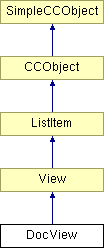
#include <docview.h>
Inheritance diagram for DocView:
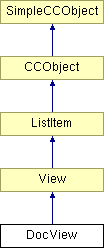
Public Member Functions | |
| DocView (Document *) | |
| DocView class constructor A DocView object is usually created by the Document and is linked into a list of DocViews owned by the Document. So the DocView constructor takes and stores a pointer to the Document object so that it can get to it quickly. | |
| virtual | ~DocView () |
| DocView class destructor. | |
| BOOL | Init () |
| Init a doc view. | |
| void | OnNewView () |
| Called by CCamView as part of its "initial update" function provided that this view onto a document has not been previously saved and reloaded. Sets the defaults, eg. scroll offset, for newly created views. | |
| void | OnLoadedView () |
| Called by CCamView as part of its "initial update" function provided that this view onto a document has been previously saved and reloaded. Currently does nothing, but one day - who knows. | |
| BOOL | SetCurrent () |
| Make this object be the 'current' DocView. | |
| virtual void | SetViewPixelSize () |
| Sets up the normal and scaled pixel sizes according to this view. | |
| virtual CNativeWnd * | GetRenderWindow () |
| Get a pointer to a CNativeWnd window object associated with a DocView. | |
| BOOL | StartDrag (Operation *, DragType, DocRect *pMoveBBox, DocCoord *StartPos, BOOL KeepAccuracy, BOOL bSolidDragSupported=FALSE) |
| Tells the world that a drag is starting. | |
| BOOL | EndDrag (Operation *) |
| Tell the oil layer that the drag has finished. | |
| BOOL | ChangeDragType (DragType Type) |
| Change the type of drag during the middle of a drag. This can only be called if there is a drag already happening (ie between calls to StartDrag and EndDrag). | |
| void | DragPointerMove (Operation *, OilCoord, ClickModifiers) |
| Tell the current dragging operation that the pointer has moved. This function is ony called when a drag has been started in CCamView by calling its StartDrag function and should not be called after EndDrag has been called. | |
| void | DragPointerIdle (Operation *, OilCoord, ClickModifiers) |
| Tell the current dragging operation that the pointer has NOT moved and that there is idle CPU time to be used. This function is only called when a drag has been started in CCamView by calling its StartDrag function and should not be called after EndDrag has been called. | |
| void | DragFinished (Operation *, OilCoord, ClickModifiers, BOOL) |
| Tell the current dragging operation that the drag has ended either because the pointer buttons have all been released or the drag has been aborted in some way (Escape was pressed?). This function is ony called when a drag has been started in CCamView by calling its StartDrag function and should not be called after EndDrag has been called. | |
| BOOL | IsSingleClickReallyTriple () const |
| For determining wether the current single click event is really a triple click It only makes sense to call this when you are processing a click event! | |
| BOOL | IsSingleClickReallyQuad () const |
| For determining wether the current single click event is really a quad click It only makes sense to call this when you are processing a click event! | |
| void | OnMouseMove (OilCoord, ClickModifiers) |
| Converts the mouse position into document coordinates, then calls the OnMouseMove() function of the currently selected tool with this information. | |
| void | OnClick (OilCoord, ClickType, ClickModifiers) |
| Convert click coordinates into DocCoords and pass them on to the current tool. | |
| void | RenderSelectBlobs (DocRect Rect, Spread *pSpread) |
| Renders the Selection blobs of all the currently selected objects. | |
| BOOL | IsMouseMoved () |
| This function finds out if the mouse has moved yet. This is only really useful if you are doing some processing as a result of a mouse move event. If, in the middle of your processing, you discover that the mouse has moved again, you may be able to stop processing immediatly and wait for the next mouse event to arrive in the not too distant future. | |
| WorkCoord | GetClickWorkCoord () |
| To let people know where the last click was in Work Coordinates. | |
| ObjectDragTarget | IsPointerOverNode (NodeRenderableInk **ThisNode, INT32 Range, BOOL Interrupt=TRUE, BOOL bColourDrag=FALSE) |
| to determine whether pointer is over 1 - an objects outline 2 - any visible fill blobs 3 - a simple (non grouped) object | |
| BOOL | DM_DragFinished (DragInformation *DragInfo, ViewDragTarget *pDragTarget) |
| act at the end of a general drag according to the drag type. | |
| void | SetSolidDragState (BOOL bNewState) |
| BOOL | GetCurrentSolidDragAbility () |
| BOOL | GetCurrentSolidDragState () |
| void | ClearClickState () |
| Allows click handlers to reset the click logic if they are doing things that would break it. | |
| virtual BOOL | HandleKeyPress (KeyPress *pKeyPress) |
| Passes keystroke events to the current drag op, if dragging, or the current tool, if not. | |
| void | ResetRenderingStartTime () |
| BOOL | GetShowPrintBorders () |
| void | SetShowPrintBorders (BOOL State) |
| Spread * | FindEnclosingSpread (OilCoord) |
| Given a chapter and an OilCoord, finds the spread that contains the coordinate. | |
| Spread * | OilToSpreadCoord (OilCoord, DocCoord *) |
| Combines the functions of FindEnclosingSpread and OilCoord::ToDoc. Finds which spread an OilCoord is in and then computes the DocCoord of that position within the spread. | |
| virtual BOOL | RenderPageMarks (RenderRegion *, Matrix &, DocRect &, Spread *) |
| Performs the rendering of page marks, ie crop marks, registration marks etc to the screen and printer. This base class version does nothing. All mark rendering technology is held in DocView and PrintView. Performs the rendering of page marks, ie crop marks, registration marks etc to the screen and printer. This base class version does nothing. All mark rendering technology is held in DocView and PrintView. | |
| void | ContinueRenderView (RenderRegion *pRegion, Spread *pSpread, BOOL fRenderPaper=TRUE, BOOL fDeleteRegionAfter=TRUE, BOOL bForceImmediate=FALSE) |
| To re-start rendering a Document through a given RenderRegion. This call is different from RenderView because it may need to re-compute the Doc to OS matrix. | |
| void | RenderEntireView (RenderRegion *pRender, Spread *pSpread) |
| To render a Document through a given RenderRegion. This differs from your regular RenderView service in that it pays no mind as to how long things take. Once you start this function off it will run until it renders the lot. The reason for this is that it is designed for use with the brush tool. Here we will need to render the entire view into an offscreen bitmap which is then used to with the brush. It serves as an alternative when we cannot simply blit the contents of the screen. I don't really recommend using this function in other circumstances as if you have a complex document it will probably lock up for a while. | |
| virtual BOOL | GetForeBackMode () |
| To find out if background rendering is on. | |
| virtual void | SetForeBackMode (BOOL) |
| Set the background render flag for this view. Also sets the new value to be used as the default preference. | |
| void | ForceRedraw (BOOL ForcePaper=FALSE) |
| Force the entire view to be redrawn. NB. If you are redrawing because you have changed the zoom or scroll offsets, then you must pass in TRUE for ForcePaper!!! (Because (a) Otherwise our scroll offsets are invalid and the next time we scroll it gets mucked up, and (b) Scrolling or zooming should give instant feedback to the user.). | |
| void | ForceRedraw (WorkRect &) |
| Force a specific rectangle of the view to be redrawn. | |
| void | ForceRedraw (Spread *, DocRect, BOOL Accumulate=FALSE, Node *pInvalidNode=NULL) |
| Force redraw of an area of a spread. | |
| void | FlushRedraw () |
| Intelligently invalidate all the regions gathered so far for this DocView. This performs smart invalidation depending on the number and nature of the regions. | |
| void | HandleNodeDeletion (Node *pNode) |
| Intelligently invalidate all the regions gathered so far for this DocView. This performs smart invalidation depending on the number and nature of the regions. | |
| RenderRegion * | GetFirstRenderRegion (DocRect &, Spread *, OnTopCode Reason) |
| RenderRegion's cannt span Spreads, because different Matrices are needed for the Coordinate transforms. This Function (Along with GetNext...) is used to Split a DocRect area into a number of RenderRegions depending on the number of spreads the DocRect spans. First call this function to return the first RenderRegion (there will always be at least one for a valid DocRect), and then call GetNextRenderRegion until it returns NULL (which may be immediately). Repeat the Rendering process for each RenderRegion returned. You do NOT need to call Init/Exit Render as they will be set up for Immediate rendering. | |
| RenderRegion * | GetNextRenderRegion (DocRect &, Spread *, OnTopCode Reason) |
| Used to split a DocRect to be redrawn into one or more RenderRegions. See DocView::GetFirstRenderRegion(DocRect& ClipRect) for more details. | |
| void | ShowViewScrollers (BOOL fIsVisible) |
| Pass on Show Hide Scrollers Message to CamView. | |
| void | ShowViewRulers (BOOL fIsVisible) |
| Pass on Show Hide Rulers Message to CamView. | |
| BOOL | AreRulersVisible () |
| BOOL | AreScrollersVisible () |
| BOOL | SetViewScale (FIXED16 NewScale) |
| Set the viewing scale factor for this view. (Also, sets up the scaled pixel size in DocCoord if this View is current. | |
| BOOL | SetScrollOffsets (WorkCoord NewTopLeft, BOOL RedrawNeeded) |
| To scroll this view to a new position over the document. The coordinate supplied is the coordinate of the top left corner of the viewport onto the document. The RedrawNeeded flag is TRUE when any invalid areas created should be redrawn immediately and FALSE if they should be ignored. | |
| void | ScrollToShow (DocCoord *pCoord) |
| Scrolls the currently selected document view to bring this coord into view. If this coord is already visible then we do nothing. | |
| void | ScrollToShow (DocRect *RectToShow) |
| Scrolls the currently selected view to ensure that as much as possible of RectToShow is visible. If the entire rect cannot be seen, then it will scroll the minimum distance in order to make a part of it visible. | |
| void | ScrollToShow (DocRect *pBoundingBox, DocCoord Direction) |
| Scrolls the currently selected view to ensure that edge(s) of pBoundingBox are visible. The Direction argument tells us which edges. If the movement was towards the top of the screen then we need to make the top edge of the DocRect visible. | |
| void | ScrollToShowWithMargin (DocCoord *pCoord) |
| Scrolls the currently selected view to show the coord; if the coord in already in view then we do nothing. | |
| void | ScrollToShowWithMargin (DocRect *RectToShow) |
| Scrolls the currently selected view to ensure that as much as possible of RectToShow is visible. If the entire rect cannot be seen, then it will scroll the minimum distance in order to make a part of it visible. | |
| void | ScrollToShowWithMargin (DocRect *pBoundingBox, DocCoord Direction) |
| Scrolls the current view to show parts of pBoundingBox. The edge(s) of pBoundingBox are determined by Direction, if we have moved objects towards the top of the screen then we need to ensure that the top edge of the DocRect is visible. | |
| BOOL | ViewStateChanged () |
| Inform the DocView that the ViewState has been changed in some way. When this function detects a new ViewState object (IsNewView = TRUE) it sets the scroll offsets to the top left hand corner of the first page in the document. | |
| DocRect | GetDocViewRect (Spread *) |
| To find the rectangle describing the viewport onto the document. | |
| void | SetExtent (DocCoord, DocCoord) |
| Informs the DocView that the extent of the document has changed in some way and that the view must be altered to take this into account (namely the scrollbars). | |
| WorkRect | GetViewRect () |
| To find the rectangle describing the viewport onto the document. | |
| INT32 | GetZoomTableIndex () const |
| void | SetZoomTableIndex (INT32 nIndex) |
| INT32 | GetPrevZoomIndex () const |
| Returns the index into the zoom tool's tabel of a previous zoom on this DocView. | |
| void | SetPrevZoomIndex (INT32 nIndex) |
| Sets the zoom table index of a previous zoom onto this DocView. | |
| FIXED16 | GetPrevZoomScale () const |
| void | SetPrevZoomScale (FIXED16 fxScale) |
| Sets the scale factor this DocView will "remember" as a previous zoom. | |
| WorkCoord | GetPrevZoomOffset () const |
| void | SetPrevZoomOffset (const WorkCoord &wcOffset) |
| Sets the scroll offset this DocView will "remember" as a previous zoom. | |
| BOOL | Snap (Spread *pSpread, DocCoord *pDocCoord, BOOL TryMagSnap=TRUE, BOOL TryGridSnap=TRUE) |
| Allows you to easily snap a coord to something relevant in the given spread (e.g. to a grid, magnetic object, etc). | |
| BOOL | Snap (Spread *pSpread, DocRect *pDocRect, const DocCoord &PrevCoord, const DocCoord &CurCoord) |
| Allows you to easily snap a rectangle to something relevant in the given spread (e.g. to a grid, magnetic object, etc). | |
| BOOL | GetSnapToGridState () |
| To find the "Snap to grid" state of a DocView. | |
| void | SetSnapToGridState (BOOL SnapToGrid) |
| Allow you to change the "snap to grid" state of a DocView. | |
| BOOL | GetShowGridState () |
| To find the "Show grid" state of a DocView. | |
| void | SetShowGridState (BOOL ShowGrid) |
| Allow you to change the "show grid" state of a DocView. | |
| BOOL | GetSnapToObjectsState () |
| To find the "Snap to all objects" state of a DocView. | |
| void | SetSnapToObjectsState (BOOL SnapToObjects) |
| Allow you to change the "snap to all objects" state of a DocView. | |
| BOOL | GetSnapToMagObjectsState () |
| To find the "Snap to magnetic objects" state of a DocView. | |
| void | SetSnapToMagObjectsState (BOOL SnapToMagObjects) |
| Allow you to change the "snap to magnetic objects" state of a DocView. | |
| BOOL | GetSnapToGuidesState () |
| void | SetSnapToGuidesState (BOOL State) |
| BOOL | GetShowGuidesState () |
| void | SetShowGuidesState (BOOL State) |
| Spread * | GetVisibleSpread () |
| Compares the bounding rectangles of Spreads in this view's document with the section of the document currently visible in the view, looking for the largest spread object that is within the view. If none are visible then the function returns NULL. | |
| Spread * | GetFirstSelectedSpread () |
| Searches for a selected object in the document, and returns a pointer to the spread containing said object. If there are no selected objects then it returns NULL. | |
| RulerPair * | GetpRulerPair () |
| DocCoord | GetCentreCoord () |
| Gets a DocCoord for the centre of the view. | |
| ImportPosition | GetCentreImportPosition () |
| Gets an import position for the centre of the view. | |
| DocCoord | GetTopLeftCoord () |
| Gets a DocCoord for the top left of the view. | |
| ImportPosition | GetTopLeftImportPosition () |
| Gets an import position for the top left of the view. | |
| double | GetZoomFactor () |
| Obtain the current zoom factor for this document view. | |
| void | SetPreventRenderView (BOOL Value) |
| To set our member variable that will prevent rendering of the view. As you might imagine this is something to be careful about. | |
| BOOL | GetPreventRenderView () |
| As above. | |
| void | NotifyBoundsChanged (BOOL bNewValue=TRUE) |
Static Public Member Functions | |
| static BOOL | DeclarePreferences () |
| Declares any preferences that the DocView class needs to decalre. | |
| static DocView * | GetCurrent () |
| This function returns the parameters which control the transformation of coordinates between Document space and OS space. These parameters can be used to build transformation matrices to perform the transformation in either direction. Clips the DocRect so that it does not go outside the Chapter Bounds. This is used to try and stop the problems with DocCoords that are not within any chapters (ie. in OffPaste area). Find the current DocView object which SHOULD have been set as one of the very first actions during event processing. | |
| static void | SetNoCurrent () |
| Set the current DocView pointer to be NULL, i.e., there is no current DocView object. | |
| static DocView * | GetSelected () |
| Find the selected DocView object which SHOULD have been set as one of the very first actions during event processing. | |
| static CNativeWnd * | GetCurrentRenderWindow () |
| Useful function allowing fairly direct access to CCamView's render window, which comes in handy on the odd occasion. | |
| static BOOL | GetCurrentMousePos (Spread **ppSpread, DocCoord *pdcMousePos) |
| Reports the position of the mouse if it is within the "selected" DocView. It position is "returned" in Spread coordinates. | |
| static RenderRegion * | RenderOnTop (DocRect *Rect, Spread *pSpread, OnTopCode Reason) |
| Marks the start of an 'On Top' rendering loop. On Top simply means that the rendering will be done directly over the top of anything else that happens to be there, without causeing a redraw from the bottom of the tree. This functions main use is drawing on the EOR blobs that show selection, are part of a tool or are there to show a drag is in progress. This function could also be used to draw objects that we know will be placed on top of all other objects (ie a new object, being drawn for the first time). You should always use a loop like the one below :- MonoOn RenderRegion* pRegion = DocView::RenderOnTop( MyRect, EOR ); while ( pRegion ) { Do your EOR rendering in here pRegion = DocView::GetNextOnTop( MyRect ); } MonoOff This bit of code will loop through all the invalid regions that the OS needs redrawing as well as all the rectangles that Camelot splits a region into itself. IMPORTANT : Because this is a loop, you should not change the state of any data within it, because it will then be different the second time the code in the loop is executed. | |
| static RenderRegion * | GetNextOnTop (DocRect *) |
| This function continues the RenderOnTop loop, returning the next RenderRegion to be considered. If we are not in the outer most rendering loop then this function will return NULL, as it will be up to the top level to re-call everyone with the next render region. It should always be used as part of a rendering loop as described in DocView::RenderOnTop. | |
| static BOOL | SnapSelected (Spread *pSpread, DocCoord *pDocCoord, BOOL TryMagSnap=TRUE, BOOL TryGridSnap=TRUE) |
| Calls the Snap(pSpread,pDocCoord) function of the selected DocView. | |
| static BOOL | SnapSelected (Spread *pSpread, DocRect *pDocRect, const DocCoord &PrevCoord, const DocCoord &CurCoord) |
| Calls the Snap(pSpread,pDocRect,PrevCoord,CurCoord) function of the selected DocView. | |
| static BOOL | SnapCurrent (Spread *pSpread, DocCoord *pDocCoord, BOOL TryMagSnap=TRUE, BOOL TryGridSnap=TRUE) |
| Calls the Snap(pSpread,pDocCoord) function of the Current DocView. | |
| static BOOL | SnapCurrent (Spread *pSpread, DocRect *pDocRect, const DocCoord &PrevCoord, const DocCoord &CurCoord) |
| Calls the Snap(pSpread,pDocRect,PrevCoord,CurCoord) function of the Current DocView. | |
| static BOOL | SnapToMagneticNode (Spread *pSpread, Node *pNode, DocCoord *pDocCoord) |
| Calls magnetic snapping functions taking into acount the control flags held in this DocView. | |
| static BOOL | ForceSnapToGrid (Spread *pSpread, DocCoord *pDocCoord) |
| Calls grid snapper ignoring enabling flags. | |
| static BOOL | ForceSnapToGuides (Spread *pSpread, DocCoord *pDocCoord, GuidelineType Type) |
| Calls guideline snapper ignoring enabling flags. | |
| static void | ConstrainToAngle (DocCoord &, DocCoord *, double Constrain=0.0) |
| Constrains the mouse movement to rays coming out from a central point. This is ideal for rotation etc. You should use this version of the function as the other verison of the function is being phased out right now. | |
| static void | ConstrainToAngle (DocCoord &, double, DocCoord *) |
| Constrains the mouse movement to rays coming out from a central point. This is ideal for rotation etc. DO NOT USE THIS VERSION OF THE FUNCTION. There is a newer version that makes use of the constrain angle in the preferences and should be used instead of this version. | |
| static void | ConstrainToAspect (DocCoord &FixedPoint, FIXED16 &AspectLock, DocCoord *CurCoord) |
| Forces the supplied coordinate to be constrained to positions that force the aspect ratio from the fixed corner to be the one supplied. It should be called by the tools to 'snap' the coordinates from a drag to positions where the shape is not deformed. NOT FINISHED. | |
Static Public Attributes | |
| static BOOL | BackgroundRendering = TRUE |
| Defines whether or not to use background rendering on new views. 0 => No background rendering 1 => Use background rendering. | |
| static BOOL | SolidDragging = TRUE |
| Defines whether or not solid dragging is enabled. 0 => Solid dragging disabled 1 => Solid dragging enabled. | |
| static UINT32 | IdleDragDelay = 200 |
| Defines delay time in milliseconds between detecting idle state and showing extra dragging info. | |
| static UINT32 | IdleDragDelay2 = 1000 |
| Defines delay time in milliseconds between detecting idle state and showing extra dragging info. | |
| static BOOL | OriginOutlineShowNonOverlap = FALSE |
| Original outlines will be shown as soon as dragged items don't overlap originals. | |
| static BOOL | OriginOutlineShowAlways = FALSE |
| Original outlines will be shown as soon as dragged items don't overlap originals. | |
| static UINT32 | SolidDragTimeLimit = 333 |
| Defines time limit in milliseconds for solid drag redraw. When redraw takes longer than this value, dragging falls back to outline mode. | |
| static BOOL | OutlineShowBounds = TRUE |
| Dragged outlines will show a bounding rectangle. | |
| static double | DefaultConstrainAngle = PI / 4.0 |
| This is the default angle to which angles are constrained to (eg when rotating with constrain on, it will only rotate in multiples of this constrain angle. It must be greater than zero degrees and less than 360 degrees (note that it is recorded in radians). | |
Static Protected Member Functions | |
| static void | SetSelectedInternal (DocView *NewSelected) |
| This is an INTERNAL function, which MUST NOT BE CALLED by anything other than Document::SetSelectedViewAndSpread. | |
| static void | SendSelectedMessage (DocView *OldSelected, DocView *NewSelected) |
| This is an INTERNAL function, which MUST NOT BE CALLED by anything other than Document::SetSelectedViewAndSpread. | |
Protected Attributes | |
| RulerPair * | pRulerPair |
Private Member Functions | |
| CC_DECLARE_DYNAMIC (DocView) | |
| RenderRegion * | NewRenderRegion (DocRect, Matrix &, CNativeDC *, Spread *, RenderType) |
| void | RenderView (RenderRegion *pRegion, Matrix &mxTxform, Spread *pSpread, BOOL fRenderPaper, BOOL fDeleteRegionAfter=TRUE, BOOL bForceImmediate=FALSE) |
| To render a Document through a given RenderRegion. The dominating factor in this routine is that it renders the document with as little time overhead as possible. Obviously, this is mainly down to RenderRegions and the tree scanning routines working fast but we can do a bit to help. This routine is called directly by other functions in DocView and externally from the Background redraw Idle event processor. | |
| CNativeDC * | GetRenderDC () |
| Access function for the device context of this kernel view object. | |
| void | ScrollToShowAux (DocCoord *pCoord, DocCoord Margin) |
| Scrolls the view to ensure that pCoord is in the view, with a margin of Margin between it and the edges of the view. | |
Private Attributes | |
| BOOL | IsViewDying |
| INT32 | PushToolCursorID |
| Cursor | m_PushCursor |
| DocCoord | StartDragPos |
| DocCoord | OldDragPos |
| WorkCoord | LastWorkClick |
| Operation * | pCurrentDragOp |
| DocCoord | DragPos |
| BOOL | m_bSolidDragSupported |
| DocView::CCAPI | ViewFlags |
| MonotonicTime | StartTime |
| PendingRedraws | PendingRedrawList |
| INT32 | ZoomTableIndex |
| INT32 | PrevIndex |
| FIXED16 | PrevScale |
| WorkCoord | PrevOffset |
| CSnap * | pCSnap |
| BOOL | m_bPreventRenderView |
| BOOL | m_bBoundsChanged |
Static Private Attributes | |
| static DocView * | Selected = NULL |
| static OnTopCode | OnTopReason = Normal |
| static Spread * | OnTopSpread = NULL |
| static RenderRegion * | OnTopRenderRegion = NULL |
| static INT32 | OnTopCount = 0 |
| static UINT32 | ScrollToShowMargin = 18000 |
| Margins to use (in millipoints) when autoscrolling with a margin. | |
Friends | |
| class | Document |
| class | CCamView |
Classes | |
| struct | CCAPI |
When fully implemented it will also hold: Information about the viewing of separations in this view. Information about the state of "snap-to-grid" in this view. Information about the viewing of print-borders and tile boundaries.
The kernel calls functions in this class to change the view, and DocView in turn, calls CCamView. There are also functions which the OIL layer calls to inform the kernel when the OS forcibly changes the view.
If you can't find the information that you want from a DocView object then the next place to try is it's associated CCamView (if there is one) and after that the Document object itself. All these objects are linked to each other.
Definition at line 228 of file docview.h.
|
|
DocView class constructor A DocView object is usually created by the Document and is linked into a list of DocViews owned by the Document. So the DocView constructor takes and stores a pointer to the Document object so that it can get to it quickly.
Definition at line 732 of file docview.cpp. 00732 : 00733 m_PushCursor( (Tool_v1*)NULL, _R(IDC_PUSHTOOLCURSOR) ) 00734 { 00735 // Set the flag that indicates if the view is dying or not. Make sure it is not dying 00736 IsViewDying = FALSE; 00737 00738 // Implementation... 00739 ERROR3IF( pOwnerDoc == NULL, "DocView has no Owner Document !!" ); 00740 00741 pDoc = pOwnerDoc; // Maintain link to Document which owns us 00742 pViewWindow = NULL; // Clear pointer to window 00743 pVState = NULL; 00744 PushToolCursorID = 0; // Matt 12/01/2001 - Ensure it is set to a sensible value at creation 00745 pCurrentDragOp = NULL; // we aren't dragging just yet 00746 Scale = 1.0; // Viewing scale = 1.00 00747 00748 ViewFlags.BackgroundRender = BackgroundRendering; // Use preference 00749 00750 ViewFlags.GridShow = FALSE; // Grid not shown 00751 ViewFlags.GridSnap = FALSE; // Grid not snapping 00752 ViewFlags.ObjectsSnap = FALSE; // All objects not snapping 00753 ViewFlags.MagObjectsSnap = FALSE; // Magnetic objects not snapping 00754 ViewFlags.PrintBorderShow = FALSE; // Print borders not shown 00755 ViewFlags.LogicalView = TRUE; // Chapters are shown one above the other 00756 ViewFlags.WorkClickCached = FALSE; // Haven't got a click cached 00757 ViewFlags.Dragging = FALSE; // We're not dragging anything 00758 ViewFlags.GuidesSnap = TRUE; // Not snapping to guides 00759 ViewFlags.GuidesShow = TRUE; // Show guides by default 00760 00761 // Get the default quality level 00762 RenderQuality = Quality::DefaultQuality; 00763 00764 // Initialise the snap object to NULL. This is set up in the Snap functions 00765 pCSnap = NULL; 00766 00767 // init pointer to rulers 00768 pRulerPair = NULL; 00769 00770 // make sure we don't prevent ourselves from rendering 00771 m_bPreventRenderView = FALSE; 00772 00773 // Setup solid dragging flags 00774 m_bSolidDragSupported = FALSE; 00775 m_bSolidDrag = FALSE; 00776 00777 // Make ourselves current. 00778 SetCurrent(); 00779 00780 // Broadcast a message to all that there's a new view on the block . . . 00781 BROADCAST_TO_ALL(DocViewMsg(this, DocViewMsg::BORN)); 00782 00783 }
|
|
|
DocView class destructor.
Definition at line 799 of file docview.cpp. 00800 { 00801 // delete the rulers (must be done first to prevent them receiving doc view dying messages) 00802 if(pRulerPair) 00803 { 00804 delete pRulerPair; 00805 } 00806 pRulerPair=NULL; 00807 00808 // Set the flag that indicates if the view is dying. 00809 IsViewDying = TRUE; 00810 00811 // Make sure that Current and Selected do not refer to the dying DocView 00812 if (this == Current) SetNoCurrent(); 00813 if (this == Selected) Document::SetNoSelectedViewAndSpread(); 00814 00815 Camelot.DeleteRenderRegions(this); 00816 00817 // Inform parent doc that we are about to die 00818 pDoc->OnDocViewDying(this); 00819 00820 // Bye bye to the ViewState object (DON'T deallocate - done by CCamView). 00821 pVState = NULL; 00822 00823 // If we have an attached CSnap object, junk it 00824 if (pCSnap != NULL) delete pCSnap; 00825 00826 // Broadcast to everyone that this view is a dead duck. 00827 BROADCAST_TO_ALL(DocViewMsg(this, DocViewMsg::KILLED)); 00828 }
|
|
|
Definition at line 5141 of file docview.cpp. 05142 { 05143 return pViewWindow->AreRulersVisible( ); 05144 }
|
|
|
Definition at line 5161 of file docview.cpp. 05162 { 05163 return pViewWindow->AreScrollersVisible( ); 05164 }
|
|
|
|
|
|
Change the type of drag during the middle of a drag. This can only be called if there is a drag already happening (ie between calls to StartDrag and EndDrag).
Definition at line 3637 of file docview.cpp. 03638 { 03639 TRACE( _T("Warning - DocView::ChangeDragType called\n") ); 03640 // A bit of error checking 03641 ERROR3IF(pViewWindow == NULL, "ARGH! DocView is not connected to a window in ChangeDragType!"); 03642 ERROR3IF(pCurrentDragOp == NULL, "Not dragging in ChangeDragType"); 03643 03644 // Ask the Oil side of things to change the drag 03645 BOOL Result = pViewWindow->ChangeDragType(Type); 03646 return Result; 03647 }
|
|
|
Allows click handlers to reset the click logic if they are doing things that would break it.
Definition at line 5515 of file docview.cpp. 05516 { 05517 PORTNOTETRACE("other","DocView::ClearClickState - do nothing"); 05518 #ifndef EXCLUDE_FROM_XARALX 05519 if (pViewWindow) 05520 { 05521 pViewWindow->ClearClickState(); 05522 } 05523 #endif 05524 }
|
|
||||||||||||||||
|
Constrains the mouse movement to rays coming out from a central point. This is ideal for rotation etc. DO NOT USE THIS VERSION OF THE FUNCTION. There is a newer version that makes use of the constrain angle in the preferences and should be used instead of this version.
Definition at line 4815 of file docview.cpp. 04816 { 04817 // Just call the new version of the function 04818 ConstrainToAngle(Centre, CurCoord, Constrain); 04819 }
|
|
||||||||||||||||
|
Constrains the mouse movement to rays coming out from a central point. This is ideal for rotation etc. You should use this version of the function as the other verison of the function is being phased out right now.
Definition at line 4760 of file docview.cpp. 04761 { 04762 if (Constrain==0.0) 04763 { 04764 // Use the angle found in the preferences 04765 Constrain = DefaultConstrainAngle; 04766 } 04767 04768 // Find out which of the 2 axis are the most significant 04769 double dx = CurCoord->x - Centre.x; 04770 double dy = CurCoord->y - Centre.y; 04771 04772 // make sure that the cursor is not over the origin 04773 if ((dx==0) && (dy==0)) 04774 return; 04775 04776 // Find the square of the length of the ray 04777 double RayLength = sqrt((dy*dy) + (dx*dx)); 04778 04779 // Find the angle that this coord is around a circle 04780 double Angle = atan2(dy, dx); 04781 04782 // constrain the angle to the nearest band 04783 double SnapAngle = (Angle + (Constrain/2)) / Constrain; 04784 SnapAngle = floor(SnapAngle); 04785 SnapAngle *= Constrain; 04786 04787 // recalculate the new coordinate for the cursor 04788 dx = (INT32)(RayLength * cos(SnapAngle)); 04789 dy = (INT32)(RayLength * sin(SnapAngle)); 04790 04791 // Calculate the new position for the cursor 04792 CurCoord->x = (INT32)(Centre.x + dx); 04793 CurCoord->y = (INT32)(Centre.y + dy); 04794 }
|
|
||||||||||||||||
|
Forces the supplied coordinate to be constrained to positions that force the aspect ratio from the fixed corner to be the one supplied. It should be called by the tools to 'snap' the coordinates from a drag to positions where the shape is not deformed. NOT FINISHED.
Definition at line 4842 of file docview.cpp. 04843 { 04844 // Get something to avoid all the rampant *s in my code 04845 DocCoord& DiffCoord = *CurCoord; 04846 04847 // Find out which of the 2 axis are the most significant 04848 INT32 dx = DiffCoord.x - FixedCoord.x; 04849 INT32 dy = DiffCoord.y - FixedCoord.y; 04850 double dAspect = AspectLock.MakeDouble(); 04851 04852 if (abs(dx)>abs(dy)) 04853 { 04854 // The x coord is the most significant, so change the y coord to match 04855 // First work out the magnitude of the change and correct it for sign 04856 INT32 NewOffset = (INT32)(abs(dx) / dAspect); 04857 if (dy<0) 04858 NewOffset = -NewOffset; 04859 04860 // add in the difference 04861 DiffCoord.y = FixedCoord.y + NewOffset; 04862 } 04863 else 04864 { 04865 // The y coord is the most significant, so chnage the x coord to match 04866 // First work out the magnitude of the change and correct it for sign 04867 INT32 NewOffset = (INT32)(abs(dy) * dAspect); 04868 if (dx<0) 04869 NewOffset = -NewOffset; 04870 04871 // add in the difference 04872 DiffCoord.x = FixedCoord.x + NewOffset; 04873 } 04874 }
|
|
||||||||||||||||||||||||
|
To re-start rendering a Document through a given RenderRegion. This call is different from RenderView because it may need to re-compute the Doc to OS matrix.
Implements View. Definition at line 1929 of file docview.cpp. 01933 { 01934 // Diccon 10/5/2000 my awful flag that prevents rendering of the view from occurring 01935 // whilst a brush stroke is in progress 01936 if (m_bPreventRenderView == TRUE) 01937 return; 01938 01939 // Remove the drag blobs from this region, if there are any. 01940 if (fRenderPaper) 01941 { 01942 Operation* pDragOp = Operation::GetCurrentDragOp(); 01943 if (pDragOp) 01944 pDragOp->RenderDragBlobs(pRRegion->GetClipRect(), pSpread, m_bSolidDrag); 01945 } 01946 01947 // Render the document in one operation. 01948 Matrix mxConv = ConstructRenderingMatrix(pSpread); 01949 01950 if (OnTopCount == 0 && GetColourPlate() != NULL && !GetColourPlate()->IsDisabled()) 01951 { 01952 ColourPlateType PlateType = GetColourPlate()->GetType(); 01953 if (PlateType != COLOURPLATE_NONE && PlateType != COLOURPLATE_COMPOSITE) 01954 { 01955 // We have to do this before the render as the RenderSimpleView call 01956 // will delete the render region 01957 DocRect BlobClipRect = pRRegion->GetRegionRect(); 01958 DocRect DragClipRect = pRRegion->GetClipRect(); 01959 01960 // Do a printer style simple/complex ScanningRenderRegion type render 01961 RenderSimpleView(pRRegion, mxConv, pSpread, fRenderPaper); 01962 01963 // Dragging blobs/boxes. 01964 if (fRenderPaper) 01965 { 01966 Operation* pDragOp = Operation::GetCurrentDragOp(); 01967 if (pDragOp) pDragOp->RenderDragBlobs(DragClipRect, pSpread, m_bSolidDrag); 01968 } 01969 01970 // Draw the blobs if we are the "selected" view. 01971 // And we're not solid dragging... 01972 if (fRenderPaper && this == Selected && !(pCurrentDragOp!=NULL && m_bSolidDrag)) 01973 { 01974 Tool* pTool = Tool::GetCurrent(); 01975 if (pTool) pTool->RenderToolBlobs(pSpread, &BlobClipRect); 01976 01977 // Render the Currently selected objects selection blobs 01978 RenderSelectBlobs(BlobClipRect, pSpread); 01979 } 01980 return; 01981 } 01982 } 01983 01984 RenderView(pRRegion, mxConv, pSpread, fRenderPaper, fDeleteRegionAfter, bForceImmediate); 01985 }
|
|
|
Declares any preferences that the DocView class needs to decalre.
Definition at line 676 of file docview.cpp. 00677 { 00678 // NB. Constrain angle must be between 1 and 359 degrees. 00679 return GetApplication()->DeclareSection(TEXT("Constraints"), 1) 00680 && GetApplication()->DeclarePref(TEXT("Constraints"), TEXT("Constrain Angle"), 00681 &DefaultConstrainAngle, 00682 (2 * PI) / 360, ((2 * PI) * 359) / 360) 00683 00684 && GetApplication()->DeclareSection(TEXT("Rendering"), 2) 00685 && GetApplication()->DeclarePref(TEXT("Rendering"), TEXT("BackgroundRendering"), 00686 &BackgroundRendering, FALSE, TRUE) 00687 00688 && GetApplication()->DeclareSection(TEXT("AutoScrolling"), 1) 00689 && GetApplication()->DeclarePref(TEXT("AutoScrolling"), TEXT("ScrollToShowMargin"), 00690 &ScrollToShowMargin) 00691 00692 && GetApplication()->DeclareSection(TEXT("Dragging"), 6) 00693 && GetApplication()->DeclarePref(TEXT("Dragging"), TEXT("SolidDragging"), 00694 &SolidDragging, FALSE, TRUE) 00695 && GetApplication()->DeclarePref(TEXT("Dragging"), TEXT("IdleDragDelay"), 00696 (UINT32*)&IdleDragDelay, 0, 10000) 00697 && GetApplication()->DeclarePref(TEXT("Dragging"), TEXT("IdleDragDelay2"), 00698 (UINT32*)&IdleDragDelay2, 0, 10000) 00699 && GetApplication()->DeclarePref(TEXT("Dragging"), TEXT("SolidDragTimeLimit"), 00700 (UINT32*)&SolidDragTimeLimit, 0, 10000) 00701 && GetApplication()->DeclarePref(TEXT("Dragging"), TEXT("OriginOutlineShowAlways"), 00702 &OriginOutlineShowAlways, FALSE, TRUE) 00703 && GetApplication()->DeclarePref(TEXT("Dragging"), TEXT("OriginOutlineShowNonOverlap"), 00704 &OriginOutlineShowNonOverlap, FALSE, TRUE) 00705 && GetApplication()->DeclarePref(TEXT("Dragging"), TEXT("OutlineShowBounds"), 00706 &OutlineShowBounds, FALSE, TRUE); 00707 }
|
|
||||||||||||
|
act at the end of a general drag according to the drag type.
Definition at line 3028 of file docview.cpp. 03029 { 03030 // The DragInfo must know what to do, or else we wouldn't 03031 // have accepted the drag 03032 BOOL DropOK = DragInfo->OnPageDrop(pDragTarget); 03033 03034 return DropOK; 03035 }
|
|
||||||||||||||||||||
|
Tell the current dragging operation that the drag has ended either because the pointer buttons have all been released or the drag has been aborted in some way (Escape was pressed?). This function is ony called when a drag has been started in CCamView by calling its StartDrag function and should not be called after EndDrag has been called.
Definition at line 3174 of file docview.cpp. 03176 { 03177 // Ignore if system is disabled 03178 if (CCamApp::IsDisabled()) 03179 return; // If the system is disabled, ignore 03180 // SHOULD END THE DRAG 03181 03182 // Find the spread that contains DocPos 03183 Spread *pSpread = FindEnclosingSpread(PointerPos); 03184 03185 if (pSpread == NULL) 03186 { 03187 ERROR3("Could not find spread in which the click happened"); 03188 return; // Exit reasonably nicely 03189 } 03190 03191 // First of all convert the OSRect into document coords 03192 DocCoord DocPos = PointerPos.ToDoc( pSpread, this ); 03193 03194 // Convert the coord to spread coords 03195 pSpread->DocCoordToSpreadCoord(&DocPos); 03196 03197 // Store away the WorkCoord version of this click in the DocView for later extraction by 03198 // GetClickWorkCoord(); 03199 LastWorkClick = PointerPos.ToWork( pVState->GetScrollPos() ); 03200 03201 // Cached WorkCoord is valid. 03202 ViewFlags.WorkClickCached = TRUE; 03203 03204 // Broadcast a "starting operation" message to begin with (normally broadcast by 03205 // OpDescriptor::Invoke, but thanks to the brain-damaged Camelot architecture, operations 03206 // which drag do not invoke, and this is the best place to catch them. Go figure.) 03207 BROADCAST_TO_ALL(OpMsg(pDragOp, OpMsg::BEGIN)); 03208 03209 // Now call the current tool with the DocCoord click point 03210 pDragOp->DragFinished(DocPos, Mods, pSpread, Success, m_bSolidDrag); 03211 03212 // Cached WorkCoord is no longer valid! 03213 ViewFlags.WorkClickCached = FALSE; 03214 m_bSolidDrag = FALSE; 03215 }
|
|
||||||||||||||||
|
Tell the current dragging operation that the pointer has NOT moved and that there is idle CPU time to be used. This function is only called when a drag has been started in CCamView by calling its StartDrag function and should not be called after EndDrag has been called.
Definition at line 3111 of file docview.cpp. 03112 { 03113 ERROR3IF(pDragOp == NULL, "Illegal NULL parameter!"); 03114 03115 // Ignore if system is disabled 03116 if (CCamApp::IsDisabled()) 03117 return; // If the system is disabled, ignore 03118 03119 // Find the spread that contains DocPos 03120 Spread *pSpread = FindEnclosingSpread(PointerPos); 03121 03122 // Note GetSelectedSpread is quicker in situations where you know you only have one spread 03123 // but it prevents drags on multiple spread views working properly... 03124 // Spread *pSpread = Document::GetSelectedSpread(); 03125 03126 if (pSpread == NULL) 03127 { 03128 ERROR3("Could not find spread in which the click happened"); 03129 return; // Exit reasonably nicely 03130 } 03131 03132 // First of all convert the OSRect into document coords 03133 DocCoord DocPos = PointerPos.ToDoc(pSpread, this); 03134 03135 // Convert the coord to spread coords 03136 pSpread->DocCoordToSpreadCoord(&DocPos); 03137 03138 // Store away the WorkCoord version of this click in the DocView for later extraction by 03139 // GetClickWorkCoord(); 03140 LastWorkClick = PointerPos.ToWork( pVState->GetScrollPos() ); 03141 ViewFlags.WorkClickCached = TRUE; // Cached WorkCoord is valid. 03142 03143 // Now call the current tool with the DocCoord click point 03144 if (pDragOp != NULL) 03145 pDragOp->DragPointerIdle(DocPos, Mods, pSpread, m_bSolidDrag); 03146 03147 // Cached WorkCoord is no longer valid! 03148 ViewFlags.WorkClickCached = FALSE; 03149 }
|
|
||||||||||||||||
|
Tell the current dragging operation that the pointer has moved. This function is ony called when a drag has been started in CCamView by calling its StartDrag function and should not be called after EndDrag has been called.
Definition at line 3052 of file docview.cpp. 03053 { 03054 // BOOL bDragSolidly = FALSE; 03055 03056 // Ignore if system is disabled 03057 if (CCamApp::IsDisabled()) 03058 return; // If the system is disabled, ignore 03059 03060 // Find the spread that contains DocPos 03061 Spread *pSpread = FindEnclosingSpread(PointerPos); 03062 03063 // Note GetSelectedSpread is quicker in situations where you know you only have one spread 03064 // but it prevents drags on multiple spread views working properly... 03065 // Spread *pSpread = Document::GetSelectedSpread(); 03066 03067 if (pSpread == NULL) 03068 { 03069 ERROR3("Could not find spread in which the click happened"); 03070 return; // Exit reasonably nicely 03071 } 03072 03073 // Convert the OSRect into document coords 03074 DocCoord DocPos = PointerPos.ToDoc(pSpread, this); 03075 03076 // Convert the coord to spread coords 03077 pSpread->DocCoordToSpreadCoord(&DocPos); 03078 03079 // Store away the WorkCoord version of this click in the DocView for later extraction by 03080 // GetClickWorkCoord(); 03081 LastWorkClick = PointerPos.ToWork( pVState->GetScrollPos() ); 03082 ViewFlags.WorkClickCached = TRUE; // Cached WorkCoord is valid. 03083 03084 // Now call the current tool with the DocCoord click point 03085 ERROR3IF( pDragOp==NULL, "There was not operation in DragPointerMove()" ); 03086 if (pDragOp) 03087 pDragOp->DragPointerMove(DocPos, Mods, pSpread, m_bSolidDrag); 03088 03089 ViewFlags.WorkClickCached = FALSE; // Cached WorkCoord is no longer valid! 03090 }
|
|
|
Tell the oil layer that the drag has finished.
Definition at line 3602 of file docview.cpp. 03603 { 03604 ERROR3IF(pViewWindow == NULL, "ARGH! DocView is not connected to a window in EndDrag!"); 03605 // ERROR3IF(pCurrentDragOp == NULL, "Not dragging in DocView::EndDrag?"); 03606 // ERROR3IF(pDragOp != pCurrentDragOp, "DragOp pointer inconsistent in DocView::EndDrag"); 03607 pCurrentDragOp = NULL; 03608 03609 // Matt 12/01/2001 - Restore the cursor if we've changed it earlier to the push tool cursor... 03610 if (PushToolCursorID && (PushToolCursorID != 0)) 03611 { 03612 CursorStack::GPop(PushToolCursorID); 03613 PushToolCursorID = 0; 03614 } 03615 03616 return pViewWindow->EndDrag(pDragOp); 03617 }
|
|
|
Given a chapter and an OilCoord, finds the spread that contains the coordinate.
Definition at line 4197 of file docview.cpp. 04198 { 04199 // Find first spread in chapter 04200 Chapter* pChapter = Node::FindFirstChapter(pDoc); 04201 if (pChapter==NULL) 04202 { 04203 ERROR3( "There was no chapter in this document"); 04204 return NULL; 04205 } 04206 04207 Spread* pSpread = (Spread*)pChapter->FindFirstChild(); 04208 ERROR3IF((pSpread == NULL) || !pSpread->IsSpread(), "Chapter has no spreads"); 04209 04210 // Optimisation for simple documents: 04211 // If only one chapter containing only one spread then that must be the 04212 // enclosing spread! 04213 if (pSpread && (pSpread->FindNext()==NULL || !pSpread->FindNext()->IsSpread()) && pChapter->FindNext()==NULL) 04214 return pSpread; 04215 04216 // If the cursor was above the top of the document, then return the first spread 04217 // if there is one 04218 if (Pos.y >= 0) 04219 return pSpread; 04220 04221 // Find this position in 64-bit work coords 04222 WorkCoord WorkPos = Pos.ToWork( pVState->GetScrollPos() ); 04223 04224 do 04225 { 04226 pSpread = (Spread *) pChapter->FindFirstChild(); 04227 ERROR3IF((pSpread == NULL) || !pSpread->IsSpread(), 04228 "Chapter has no spreads"); 04229 04230 do 04231 { 04232 // Convert spread bounding box to logical coords 04233 DocRect PhysSpreadRect = pSpread->GetWidePasteboard(this); 04234 WorkRect LogSpreadRect; 04235 LogSpreadRect.lo = PhysSpreadRect.lo.ToWork(pSpread, this); 04236 LogSpreadRect.hi = PhysSpreadRect.hi.ToWork(pSpread, this); 04237 04238 // Check if spread intersects the clipping rect 04239 if ((WorkPos.y <= LogSpreadRect.hi.y) && 04240 (WorkPos.y >= LogSpreadRect.lo.y)) 04241 { 04242 // Found the correct spread so stop looking. 04243 return pSpread; 04244 } 04245 04246 // try next spread 04247 pSpread = (Spread *) pSpread->FindNext(); 04248 ERROR3IF((pSpread != NULL) && !(pSpread->IsSpread()), 04249 "Spread is not a Spread!"); 04250 04251 } while (pSpread != NULL); 04252 04253 // Was not in that chapter, so try the next one 04254 pChapter = (Chapter*) pChapter->FindNext(); 04255 ERROR3IF( (pChapter!=NULL) && !(pChapter->IsKindOf(CC_RUNTIME_CLASS(Chapter))), 04256 "Chapter is not a Chapter!" ); 04257 04258 } while (pChapter != NULL); 04259 04260 04261 ERROR3IF( pSpread == NULL, "Could not find spread in which the click happened"); 04262 04263 return pSpread; 04264 }
|
|
|
Intelligently invalidate all the regions gathered so far for this DocView. This performs smart invalidation depending on the number and nature of the regions.
Definition at line 2749 of file docview.cpp. 02750 { 02751 // Ask the update list to do its stuff 02752 PendingRedrawList.FlushRedraw(this); 02753 }
|
|
||||||||||||||||||||
|
Force redraw of an area of a spread.
Definition at line 2652 of file docview.cpp. 02653 { 02654 ERROR3IF(pSpread == NULL, "ForceRedraw has been passed a NULL spread pointer"); 02655 02656 // Make sure we use this DocView 02657 SetCurrent(); 02658 02659 // This rectangle has come directly from the program and might not lie on pixel 02660 // boundaries. So pixelise it before passing it directly on to the rendering system. 02661 SpreadRect.lo.Pixelise(this); 02662 SpreadRect.hi.Pixelise(this); 02663 02664 // Should we do it now? 02665 // IMMEDIATE REDRAW 02666 // if (FALSE) 02667 if (Accumulate) 02668 { 02669 // No - add it to our list and wait until the Operation finishes...as long as it 02670 // works. 02671 if (PendingRedrawList.AddInvalidRegion(pSpread, SpreadRect, pInvalidNode)) 02672 { 02673 // Worked - exit now and wait for FlushRedraw() to be called. 02674 return; 02675 } 02676 02677 // Otherwise fall through to normal processing (which will probably fail too!) 02678 } 02679 02680 // Is this a bodge I see before me??? 02681 // Not really. This modification expands the invalid region to take anti-aliasing 02682 // pixels into account. It could be made conditional on anti-aliasing being turned on 02683 // but this is simpler and the overhead when anti-aliasing is off is not great. 02684 SpreadRect.Inflate(ScaledPixelWidth.MakeLong(), ScaledPixelHeight.MakeLong()); 02685 02686 // Translate spread coords to document coords 02687 pSpread->SpreadCoordToDocCoord(&SpreadRect); 02688 02689 // Clip this region to the spread 02690 DocRect WidePasteRect = pSpread->GetWidePasteboard(this); 02691 SpreadRect = SpreadRect.Intersection(WidePasteRect); 02692 02693 // need to check for valid intersections here as Intersecting with 02694 // an invalid rectangle again will give a valid rectangle would you 02695 // believe! (Mike 20/12/95) 02696 if ( SpreadRect.IsEmpty() || (!SpreadRect.IsValid()) ) 02697 { 02698 return; 02699 } 02700 02701 // Convert clip rectangle to document coords 02702 DocRect DocClipRect = GetDocViewRect(pSpread); 02703 02704 // Clip to spread rectangle 02705 SpreadRect = SpreadRect.Intersection(DocClipRect); 02706 02707 // Check to see if the result is an empty rectangle 02708 if ((SpreadRect.IsValid()) && (!SpreadRect.IsEmpty())) 02709 { 02710 // Find type of rendering device 02711 CCamView *pCamView = GetConnectionToOilView(); 02712 ERROR2IF(pCamView == NULL, (void)0, "DocView has no CamView!"); 02713 02714 // These next two are commented out because 02715 // a) rType is never used, and 02716 // b) pDevContext idn't needed in MakeNewRenderRegion if PaintPaper is FALSE (which is is) 02717 02718 // CDC *pDevContext = pCamView->GetRenderDC(); 02719 // const RenderType rType = CCDC::GetType(pDevContext, TRUE); 02720 02721 // Translate document coords back to spread coords 02722 pSpread->DocCoordToSpreadCoord(&SpreadRect); 02723 02724 // Use this to make a render region. 02725 // MakeNewRenderRegion(pSpread, SpreadRect, pDevContext, RENDERTYPE_SCREEN, FALSE); // See changed line below 02726 02727 // Notice that because the PaintPaper parameter (5th one) is FALSE, we can pass 02728 // NULL as a pointer to a device context, and thus we don't have to call 02729 // GetRenderDC above at all, and hopefully, this will speed up translation 02730 // no end. 02731 MakeNewRenderRegion(pSpread, SpreadRect, NULL, RENDERTYPE_SCREEN, FALSE, pInvalidNode); 02732 } 02733 }
|
|
|
Force a specific rectangle of the view to be redrawn.
Definition at line 2613 of file docview.cpp. 02614 { 02615 PORTNOTETRACE("other","DocView::ForceRedraw - do nothing"); 02616 #ifndef EXCLUDE_FROM_XARALX 02617 ERROR3("Should not be called!"); 02618 02619 OilCoord OilRectLo = (ForceRect.lo).ToOil(GetScrollOffsets()); 02620 OilCoord OilRectHi = (ForceRect.hi).ToOil(GetScrollOffsets()); 02621 02622 OilRect RedrawOilRect(OilRectLo, OilRectHi); 02623 02624 pViewWindow->InvalidateView(&RedrawOilRect); 02625 #endif 02626 }
|
|
|
Force the entire view to be redrawn. NB. If you are redrawing because you have changed the zoom or scroll offsets, then you must pass in TRUE for ForcePaper!!! (Because (a) Otherwise our scroll offsets are invalid and the next time we scroll it gets mucked up, and (b) Scrolling or zooming should give instant feedback to the user.).
Definition at line 2505 of file docview.cpp. 02506 { 02507 // Make sure we use this DocView 02508 SetCurrent(); 02509 02510 // Get rid of any render regions associated with this DocView 02511 Camelot.DeleteRenderRegions(this); 02512 02513 // Invalidate the whole view window 02514 if (ForcePaper) 02515 { 02516 // We want an instant update with paper drawn now, so use the OS to do the 02517 // invalidation. 02518 pViewWindow->InvalidateView(); 02519 return; 02520 } 02521 02522 // find type of rendering device 02523 CCamView *pCamView = GetConnectionToOilView(); 02524 ERROR2IF(pCamView == NULL, (void)0, "DocView::ForceRedraw: DocView has no CamView"); 02525 02526 pCamView->AllocateDC(); // allocate a DC 02527 02528 CNativeDC* pDevContext = pCamView->GetRenderDC(); 02529 const RenderType rType = CCDC::GetType(pDevContext, TRUE); 02530 02531 // Get DocView rectangle in 64 bit WorkCoods 02532 WorkRect ClipRect = GetViewRect(); 02533 02534 ERROR3IF(ClipRect.lo.x > ClipRect.hi.x, "DocView::ForceRedraw: clipping rect is invalid"); 02535 ERROR3IF(ClipRect.lo.y > ClipRect.hi.y, "DocView::ForceRedraw: clipping rect is invalid"); 02536 02537 // Find all the spreads in the document that intersect the clipping rect, and create 02538 // a render region for each of them. 02539 02540 // Get the first chapter in the document 02541 for (Chapter* pChapter = Node::FindFirstChapter(pDoc); 02542 pChapter != 0; 02543 pChapter = pChapter->FindNextChapter()) 02544 { 02545 // Convert chapter bounding box to logical coords 02546 DocRect PhysChapterRect = pChapter->GetPasteboardRect(TRUE, this); 02547 WorkRect LogChapterRect; 02548 LogChapterRect.lo = PhysChapterRect.lo.ToWork(pDoc, this); 02549 LogChapterRect.hi = PhysChapterRect.hi.ToWork(pDoc, this); 02550 02551 // Check to see if this chapter intersects the clipping rectangle. 02552 // If the chapter is the last one in the document, then the chapter's pasteboard 02553 // does not include the area of the bottom of the last spread, so we only check 02554 // the chapter's top boundary. 02555 02556 BOOL fIsLastChapter = (pChapter->FindNextChapter() == 0); 02557 02558 if (ClipRect.lo.y <= LogChapterRect.hi.y && 02559 (fIsLastChapter || ClipRect.hi.y >= LogChapterRect.lo.y)) 02560 { 02561 for (Spread* pSpread = pChapter->FindFirstSpread(); 02562 pSpread != 0; 02563 pSpread = pSpread->FindNextSpread()) 02564 { 02565 // Convert spread bounding box to logical coords 02566 DocRect PhysSpreadRect = pSpread->GetPasteboardRect(TRUE); // Pixelised 02567 WorkRect LogSpreadRect; 02568 LogSpreadRect.lo = PhysSpreadRect.lo.ToWork(pSpread, this); 02569 LogSpreadRect.hi = PhysSpreadRect.hi.ToWork(pSpread, this); 02570 02571 BOOL fIsLastSpread = (pSpread->FindNextSpread() == 0); 02572 02573 // Check if spread intersects the clipping rect 02574 if (ClipRect.lo.y <= LogSpreadRect.hi.y && 02575 ((fIsLastChapter && fIsLastSpread) || ClipRect.hi.y >= LogSpreadRect.lo.y)) 02576 { 02577 // Make render region for intersection between spread and cliprect. 02578 DocRect SpreadClipRect = pSpread->GetWidePasteboard(this); 02579 02580 // Convert clip rectangle to document coords 02581 DocRect DocClipRect = GetDocViewRect(pSpread); 02582 02583 // Clip to spread rectangle 02584 SpreadClipRect = SpreadClipRect.Intersection(DocClipRect); 02585 02586 // Make sure that the clip region is valid after the intersection 02587 if (SpreadClipRect.IsValid() && !SpreadClipRect.IsEmpty()) 02588 { 02589 // Convert it to Spread coords and create a render region 02590 pSpread->DocCoordToSpreadCoord(&SpreadClipRect); 02591 MakeNewRenderRegion(pSpread, SpreadClipRect, pDevContext, rType, FALSE); 02592 } 02593 } 02594 } 02595 } 02596 } 02597 02598 pCamView->DoneWithDC(); // deallocate a DC 02599 }
|
|
||||||||||||
|
Calls grid snapper ignoring enabling flags.
Definition at line 4467 of file docview.cpp. 04468 { 04469 ERROR3IF(Selected == NULL,"DocView::SnapSelected called when no selected DocView"); 04470 04471 if (Selected != NULL) 04472 { 04473 BOOL Snapped = FALSE; 04474 04475 if (Selected->pCSnap == NULL) 04476 Selected->pCSnap = new CSnap(Selected,pSpread); 04477 04478 if (Selected->pCSnap != NULL) 04479 { 04480 Selected->pCSnap->SetSpread(pSpread); 04481 Snapped = Selected->pCSnap->SnapToGrids(pDocCoord); 04482 } 04483 04484 return (Snapped); 04485 } 04486 else 04487 return (FALSE); 04488 }
|
|
||||||||||||||||
|
Calls guideline snapper ignoring enabling flags.
Definition at line 4357 of file docview.cpp. 04358 { 04359 ERROR3IF(Selected == NULL,"DocView::ForceSnapToGuides called when no selected DocView"); 04360 04361 if (Selected != NULL) 04362 { 04363 BOOL Snapped = FALSE; 04364 04365 if (Selected->pCSnap == NULL) 04366 Selected->pCSnap = new CSnap(Selected,pSpread); 04367 04368 if (Selected->pCSnap != NULL) 04369 { 04370 Selected->pCSnap->SetSpread(pSpread); 04371 Snapped = Selected->pCSnap->SnapToGuidelines(pDocCoord, Type); 04372 } 04373 04374 return (Snapped); 04375 } 04376 else 04377 return (FALSE); 04378 }
|
|
|
Gets a DocCoord for the centre of the view.
Definition at line 5285 of file docview.cpp. 05286 { 05287 //First get the document associated with this view 05288 Document* pDocument=GetDoc(); 05289 05290 //And find the first spread in that document 05291 PORTNOTE("spread", "Multi-spread warning!") 05292 Spread* pSpread=pDocument->FindFirstSpread(); 05293 05294 //Check we got both of those 05295 ERROR2IF(pDocument==NULL || pSpread==NULL, DocCoord(0,0), "DocView::GetCentreImportPosition - no document or spread"); 05296 05297 //So get the view rectangle 05298 DocRect rectView = GetDocViewRect(pSpread); 05299 05300 //And find the middle of that rectangle 05301 DocCoord dcCentre; 05302 dcCentre.x = rectView.lo.x / 2 + rectView.hi.x / 2; 05303 dcCentre.y = rectView.lo.y / 2 + rectView.hi.y / 2; 05304 05305 //Now make that into a spread coordinate 05306 DocRect rectSpread = pSpread->GetPasteboardRect(); 05307 05308 DocCoord dcToReturn; 05309 05310 dcToReturn.x = dcCentre.x - rectSpread.lo.x; 05311 dcToReturn.y = dcCentre.y - rectSpread.lo.y; 05312 05313 //And return that DocCoord 05314 return dcToReturn; 05315 }
|
|
|
Gets an import position for the centre of the view.
Definition at line 5332 of file docview.cpp. 05333 { 05334 //First get the document associated with this view 05335 Document* pDocument=GetDoc(); 05336 05337 //And find the first spread in that document 05338 PORTNOTE("spread", "Multi-spread warning!") 05339 Spread* pSpread=pDocument->FindFirstSpread(); 05340 05341 //Now get the DocCoord in the centre of the view 05342 DocCoord dcToReturn=GetCentreCoord(); 05343 05344 //Put all those values into an ImportPosition structure 05345 ImportPosition posToReturn; 05346 05347 posToReturn.pSpread=pSpread; 05348 posToReturn.Position=dcToReturn; 05349 05350 //And return that ImportPosition 05351 return posToReturn; 05352 05353 }
|
|
|
To let people know where the last click was in Work Coordinates.
Definition at line 3521 of file docview.cpp. 03522 { 03523 ERROR3IF(!ViewFlags.WorkClickCached, 03524 "DocView::GetClickWorkCoord called when WorkClickCached is FALSE"); 03525 return LastWorkClick; 03526 }
|
|
|
This function returns the parameters which control the transformation of coordinates between Document space and OS space. These parameters can be used to build transformation matrices to perform the transformation in either direction. Clips the DocRect so that it does not go outside the Chapter Bounds. This is used to try and stop the problems with DocCoords that are not within any chapters (ie. in OffPaste area). Find the current DocView object which SHOULD have been set as one of the very first actions during event processing.
Reimplemented from View. Definition at line 2122 of file docview.cpp. 02123 { 02124 View *pView = View::GetCurrent(); 02125 02126 // Make sure it really is a DocView; 02127 if ((pView == NULL) || (pView->IS_KIND_OF(DocView))) 02128 // Yes - return it. 02129 return (DocView *) pView; 02130 02131 // Complain! 02132 //ERROR2(NULL, "DocView::GetCurrent called when current view is not a DocView!"); 02133 TRACEALL( _T("DocView::GetCurrent called when current view is not a DocView!\n") ); 02134 return NULL; 02135 }
|
|
||||||||||||
|
Reports the position of the mouse if it is within the "selected" DocView. It position is "returned" in Spread coordinates.
Definition at line 3779 of file docview.cpp. 03780 { 03781 // Valid output arguments must be provided. 03782 ERROR3IF(ppSpread == NULL, "Null Spread** in DocView::GetCurrentMousePos"); 03783 ERROR3IF(pdcMousePos == NULL, "Null DocCoord* in DocView::GetCurrentMousePos"); 03784 03785 // Check if there is a "selected" DocView. 03786 if (Selected == NULL) return FALSE; 03787 03788 // Ask the CCamView attached to the selected DocView to report the mouse position. 03789 OilCoord pt; 03790 if (!Selected->pViewWindow->GetCurrentMousePos(&pt)) return FALSE; 03791 03792 // Convert the OIL coordinate to spread / doccoords. 03793 Spread* pSpread = Selected->FindEnclosingSpread(pt); 03794 if (pSpread == NULL) 03795 { 03796 ERROR3("Couldn't find a spread containing mouse position in DocView::GetCurrentMousePos"); 03797 return FALSE; 03798 } 03799 03800 // Convert the OSRect into document coords 03801 DocCoord dc = pt.ToDoc(pSpread, Selected ); 03802 03803 // Convert the coord to spread coords 03804 pSpread->DocCoordToSpreadCoord(&dc); 03805 03806 // Return result and success code to caller. 03807 *ppSpread = pSpread; 03808 *pdcMousePos = dc; 03809 return TRUE; 03810 }
|
|
|
Useful function allowing fairly direct access to CCamView's render window, which comes in handy on the odd occasion.
Definition at line 2167 of file docview.cpp. 02168 { 02169 DocView* pCurrent=GetCurrent(); 02170 if (pCurrent==NULL) 02171 return NULL; 02172 02173 return pCurrent->GetRenderWindow(); 02174 }
|
|
|
Definition at line 335 of file docview.h. 00335 {return m_bSolidDragSupported;}
|
|
|
Definition at line 336 of file docview.h. 00336 {return m_bSolidDrag;}
|
|
|
To find the rectangle describing the viewport onto the document.
Implements View. Definition at line 1612 of file docview.cpp. 01613 { 01614 ERROR3IF(pViewWindow == NULL, "DocView::GetDocViewRect called when we have no view"); 01615 01616 INT32 ClientWidth = 0; 01617 INT32 ClientHeight = 0; 01618 01619 // Get the width and height of the view in OS units 01620 pViewWindow->GetClientSize(&ClientWidth, &ClientHeight); 01621 01622 OilRect OilViewRect; 01623 OilViewRect.lo.x = 0; 01624 OilViewRect.lo.y = -ClientHeight; 01625 OilViewRect.hi.x = ClientWidth; 01626 OilViewRect.hi.y = 0; 01627 01628 // Convert the OSRect into Doc coords 01629 return OilViewRect.ToDoc(pSpread, this); 01630 }
|
|
||||||||||||||||
|
RenderRegion's cannt span Spreads, because different Matrices are needed for the Coordinate transforms. This Function (Along with GetNext...) is used to Split a DocRect area into a number of RenderRegions depending on the number of spreads the DocRect spans. First call this function to return the first RenderRegion (there will always be at least one for a valid DocRect), and then call GetNextRenderRegion until it returns NULL (which may be immediately). Repeat the Rendering process for each RenderRegion returned. You do NOT need to call Init/Exit Render as they will be set up for Immediate rendering.
Definition at line 3840 of file docview.cpp. 03841 { 03842 // Construct the transformation matrix for the spread. 03843 Matrix RenderMatrix = ConstructRenderingMatrix(pSpread); 03844 03845 // Make render region for intersection between spread and cliprect. 03846 // (Cliprect is still d) 03847 DocRect SpreadClipRect = pSpread->GetWidePasteboard(this); 03848 03849 // Convert the coord to spread coords 03850 pSpread->DocCoordToSpreadCoord(&SpreadClipRect); 03851 03852 // Clip to spread rectangle, if required 03853 if (Reason == ClippedEOR) 03854 SpreadClipRect = SpreadClipRect.Intersection(ClipRect); 03855 else 03856 SpreadClipRect = ClipRect; 03857 03858 // Make sure that the clip region is valid after the intersection 03859 if ( (SpreadClipRect.IsValid()) && (!SpreadClipRect.IsEmpty()) ) 03860 { 03861 RenderType rType = RENDERTYPE_NONE; // Initialise it! Mark H 03862 03863 switch (Reason) 03864 { 03865 case CLICKBITMAP: rType = RENDERTYPE_HITDETECT; break; 03866 case COLOURBITMAP: rType = RENDERTYPE_COLOURBITMAP; break; 03867 case Normal: rType = RENDERTYPE_SCREEN; 03868 default: rType = RENDERTYPE_SCREENXOR; break; 03869 } 03870 03871 CNativeDC* pDC = pViewWindow->GetRenderDC(); 03872 ERROR3IF(!pDC, "No allocated DC"); 03873 03874 RenderRegion *NewRegion = View::NewRenderRegion(SpreadClipRect, RenderMatrix, 03875 pDC, pSpread, rType); 03876 03877 if (NewRegion == NULL) 03878 TRACEALL( _T("Not enough memory to create render region\n") ); 03879 else 03880 NewRegion->ImmediateRender(); 03881 03882 return NewRegion; 03883 } 03884 03885 // No render region could be created as the spread clip rect was empty or invalid 03886 return NULL; 03887 }
|
|
|
Searches for a selected object in the document, and returns a pointer to the spread containing said object. If there are no selected objects then it returns NULL.
Definition at line 5005 of file docview.cpp. 05006 { 05007 // Obtain the current selection, if any. 05008 //GetApplication()->UpdateSelection(); 05009 SelRange* pSel = GetApplication()->FindSelection(); 05010 if (pSel == NULL) return NULL; 05011 05012 // Find the first selected object. 05013 Node* pFirstSelectedNode = pSel->FindFirst(); 05014 05015 // If there isn't one, then there is no spread with sel objects. 05016 // Otherwise get the selected object's parent spread. 05017 return (pFirstSelectedNode != NULL) 05018 ? (Spread*) pFirstSelectedNode->FindParent(CC_RUNTIME_CLASS(Spread)) 05019 : NULL; 05020 }
|
|
|
To find out if background rendering is on.
Implements View. Definition at line 1672 of file docview.cpp. 01673 { 01674 // As the flag is a BOOL in a bitfield, it seems to like returning -1 or 0 01675 // Therefore, ensure that we always return TRUE or FALSE 01676 01677 if (ViewFlags.BackgroundRender == FALSE) 01678 return (FALSE); 01679 else 01680 return (TRUE); 01681 01682 }
|
|
|
This function continues the RenderOnTop loop, returning the next RenderRegion to be considered. If we are not in the outer most rendering loop then this function will return NULL, as it will be up to the top level to re-call everyone with the next render region. It should always be used as part of a rendering loop as described in DocView::RenderOnTop.
Definition at line 4063 of file docview.cpp. 04064 { 04065 ERROR3IF( OnTopCount <= 0, "GetNextOnTop was called before RenderOnTop was called\n" ); 04066 04067 RenderRegion* pRender = OnTopRenderRegion; 04068 04069 if (OnTopCount == 1) 04070 { 04071 // Delete the old render region that is no longer needed 04072 if (pRender!=NULL) 04073 { 04074 pRender->StopRender(); 04075 04076 if (( OnTopReason == UnclippedEOR ) || (OnTopReason == ClippedEOR)) 04077 { 04078 // Detach the Static OnTopRegion 04079 View::DeInitOnTopRegion(); 04080 } 04081 else 04082 { 04083 delete pRender; 04084 } 04085 04086 pRender = NULL; 04087 OnTopRenderRegion = NULL; 04088 } 04089 04090 // Find the current view 04091 DocView* pView = GetSelected(); 04092 if (pView==NULL) 04093 return NULL; 04094 04095 // Get the next rectangle or region and make a RenderRegion 04096 DocRect ClipRect; 04097 if (Rect == NULL) 04098 { 04099 // Get the DocView's viewport and convert it from document coords to 04100 // spread coords 04101 ClipRect = pView->GetDocViewRect(OnTopSpread); 04102 OnTopSpread->DocCoordToSpreadCoord(&ClipRect); 04103 } 04104 else 04105 ClipRect = *Rect; 04106 04107 // Go and build a new render region 04108 pRender = pView->GetNextRenderRegion(ClipRect, OnTopSpread, OnTopReason); 04109 OnTopRenderRegion = pRender; 04110 04111 // See if we got one 04112 if (!pRender) 04113 { 04114 // There were no more render regions, so decrement the call count and 04115 // return NULL 04116 OnTopCount--; 04117 return NULL; 04118 } 04119 04120 // Turn on EORing for the RenderRegion if needed 04121 if ((OnTopReason == UnclippedEOR) || (OnTopReason == ClippedEOR)) 04122 pRender->SetDrawingMode(DM_EORPEN); 04123 04124 // return the render region 04125 return pRender; 04126 } 04127 else 04128 { 04129 // It is not up to this level to try and find more RenderRegions 04130 // so decrement the counter 04131 OnTopCount--; 04132 04133 // No more RenderRegions here, so return NULL 04134 return NULL; 04135 } 04136 04137 return NULL; 04138 }
|
|
||||||||||||||||
|
Used to split a DocRect to be redrawn into one or more RenderRegions. See DocView::GetFirstRenderRegion(DocRect& ClipRect) for more details.
Definition at line 3908 of file docview.cpp. 03909 { 03910 // This needs to be expanded! 03911 // It's ok for Windows, but maybe not for other platforms... 03912 return NULL; 03913 }
|
|
|
As above.
Definition at line 5495 of file docview.cpp. 05496 { 05497 return m_bPreventRenderView; 05498 }
|
|
|
Returns the index into the zoom tool's tabel of a previous zoom on this DocView.
Definition at line 2375 of file docview.cpp. 02376 { 02377 return PrevIndex; 02378 }
|
|
|
Definition at line 2457 of file docview.cpp. 02458 { 02459 return PrevOffset; 02460 }
|
|
|
Definition at line 2417 of file docview.cpp. 02418 { 02419 return PrevScale; 02420 }
|
|
|
Definition at line 579 of file docview.h. 00579 { return pRulerPair; }
|
|
|
Access function for the device context of this kernel view object.
Implements View. Definition at line 5177 of file docview.cpp. 05178 { 05179 // Ask our CCamView to give us its DC and return that. 05180 return pViewWindow->GetRenderDC(); 05181 }
|
|
|
Get a pointer to a CNativeWnd window object associated with a DocView.
Definition at line 2186 of file docview.cpp. 02187 { 02188 if (pViewWindow==NULL) 02189 return NULL; 02190 02191 return pViewWindow->GetRenderWindow(); 02192 }
|
|
|
Find the selected DocView object which SHOULD have been set as one of the very first actions during event processing.
Definition at line 2207 of file docview.cpp. 02208 { 02209 return Selected; 02210 }
|
|
|
To find the "Show grid" state of a DocView.
Definition at line 4725 of file docview.cpp.
|
|
|
Definition at line 549 of file docview.h. 00549 { return (ViewFlags.GuidesShow != 0); }
|
|
|
Definition at line 387 of file docview.h. 00387 { return (ViewFlags.PrintBorderShow != 0); }
|
|
|
To find the "Snap to grid" state of a DocView.
Definition at line 4614 of file docview.cpp.
|
|
|
Definition at line 546 of file docview.h. 00546 { return (ViewFlags.GuidesSnap != 0); }
|
|
|
To find the "Snap to magnetic objects" state of a DocView.
Definition at line 4688 of file docview.cpp. 04689 { 04690 return (ViewFlags.MagObjectsSnap); 04691 }
|
|
|
To find the "Snap to all objects" state of a DocView.
Definition at line 4651 of file docview.cpp. 04652 { 04653 return (ViewFlags.ObjectsSnap); 04654 }
|
|
|
Gets a DocCoord for the top left of the view.
Definition at line 5370 of file docview.cpp. 05371 { 05372 //First get the document associated with this view 05373 Document* pDocument=GetDoc(); 05374 05375 //And find the first spread in that document 05376 PORTNOTE("spread", "Multi-spread warning!") 05377 Spread* pSpread=pDocument->FindFirstSpread(); 05378 05379 //Check we got both of those 05380 ERROR2IF(pDocument==NULL || pSpread==NULL, DocCoord(0,0), "DocView::GetCentreImportPosition - no document or spread"); 05381 05382 //So get the view rectangle 05383 DocRect rectView = GetDocViewRect(pSpread); 05384 05385 //And find the top left of that rectangle 05386 DocCoord dcTopLeft(rectView.lo.x, rectView.hi.y); 05387 05388 //Now make that into a spread coordinate 05389 DocRect rectSpread = pSpread->GetPasteboardRect(); 05390 05391 DocCoord dcToReturn; 05392 05393 dcToReturn.x = dcTopLeft.x - rectSpread.lo.x; 05394 dcToReturn.y = dcTopLeft.y - rectSpread.lo.y; 05395 05396 TRACEUSER( "luke", _T("rcToReturn (%x, %x), dcTopLeft (%x, %x), rectSpead (%x, %x)"), 05397 dcToReturn.x, dcToReturn.y, dcTopLeft.x, dcTopLeft.y, rectSpread.lo.x, rectSpread.lo.y ); 05398 05399 //And return that DocCoord 05400 return dcToReturn; 05401 }
|
|
|
Gets an import position for the top left of the view.
Definition at line 5418 of file docview.cpp. 05419 { 05420 //First get the document associated with this view 05421 Document* pDocument=GetDoc(); 05422 05423 //And find the first spread in that document 05424 PORTNOTE("spread", "Multi-spread warning!") 05425 Spread* pSpread=pDocument->FindFirstSpread(); 05426 05427 //Now get the DocCoord in the top left of the view 05428 DocCoord dcToReturn=GetTopLeftCoord(); 05429 05430 //Put all those values into an ImportPosition structure 05431 ImportPosition posToReturn; 05432 05433 posToReturn.pSpread=pSpread; 05434 posToReturn.Position=dcToReturn; 05435 05436 //And return that ImportPosition 05437 return posToReturn; 05438 05439 }
|
|
|
To find the rectangle describing the viewport onto the document.
Implements View. Definition at line 1572 of file docview.cpp. 01573 { 01574 ERROR3IF(pViewWindow == NULL, "DocView::GetViewRect called when we have no ViewWindow"); 01575 01576 // Get the width and height of the view in OS units 01577 INT32 ClientWidth = 0; 01578 INT32 ClientHeight = 0; 01579 pViewWindow->GetClientSize(&ClientWidth, &ClientHeight); 01580 01581 OilRect OilViewRect; 01582 OilViewRect.lo.x = 0; 01583 OilViewRect.lo.y = -ClientHeight; 01584 OilViewRect.hi.x = ClientWidth; 01585 OilViewRect.hi.y = 0; 01586 01587 // Convert the OSRect into Workarea coords 01588 // WorkCoord pos; 01589 // pViewWindow->GetScrollOffset(&pos); 01590 // pVState->SetScrollPos(pos); 01591 // return OilViewRect.ToWork(pos); 01592 return OilViewRect.ToWork(pVState->GetScrollPos()); 01593 }
|
|
|
Compares the bounding rectangles of Spreads in this view's document with the section of the document currently visible in the view, looking for the largest spread object that is within the view. If none are visible then the function returns NULL.
Definition at line 4897 of file docview.cpp. 04898 { 04899 // Initially we have no visible spread, which has zero area (of course). 04900 Spread* pCandidateSpread = NULL; 04901 // XLONG xlCandidateArea = 0; 04902 04903 // Begin by finding the extent of the viewport. 04904 WorkRect wrViewPort = GetViewRect(); 04905 04906 // Check that we have a document. 04907 if (pDoc == NULL) 04908 return NULL; 04909 04910 // Find the first node in the document's tree. 04911 Node* pNode = pDoc->GetFirstNode(); 04912 if (pNode == NULL) 04913 return NULL; 04914 04915 // Find its first sibling, which should be a NodeDocument. 04916 pNode = pNode->FindNext(); 04917 if (pNode == NULL) 04918 return NULL; 04919 04920 ERROR3IF(!pNode->IsKindOf(CC_RUNTIME_CLASS(NodeDocument)), 04921 "Can't find a NodeDocument in DocView::GetVisibleSpread"); 04922 04923 // Find the first child node of the NodeDocument. 04924 pNode = pNode->FindFirstChild(); 04925 if (pNode == NULL) return NULL; 04926 04927 // Check if it's a chapter, skip it if it isn't. 04928 if (pNode->GetRuntimeClass() != CC_RUNTIME_CLASS(Chapter)) 04929 { 04930 pNode = pNode->FindNext(CC_RUNTIME_CLASS(Chapter)); 04931 if (pNode == NULL) return NULL; 04932 } 04933 04934 // We've found a chapter. 04935 Chapter* pChapter = (Chapter*) pNode; 04936 // do { 04937 // Find the first child of the chapter. 04938 pNode = pChapter->FindFirstChild(); 04939 if (pNode == NULL) return NULL; 04940 04941 // If it isn't a spread then skip it. 04942 if (pNode->GetRuntimeClass() != CC_RUNTIME_CLASS(Spread)) 04943 { 04944 pNode = pNode->FindNext(CC_RUNTIME_CLASS(Spread)); 04945 if (pNode == NULL) return NULL; 04946 } 04947 04948 // Now check all sibling spreads. 04949 Spread* pSpread = (Spread*) pNode; 04950 /* do { 04951 // At last, we found a spread! Get its bounding rectangle in 04952 // document coordinates. 04953 DocRect drBound = pSpread->GetPageBounds(); 04954 04955 // Convert to work coordinates. 04956 WorkRect wrBound(drBound.lo.ToWork(pSpread, this), 04957 drBound.hi.ToWork(pSpread, this)); 04958 04959 // If it intersects with the current viewport then we check if it is 04960 // the largest considered so far. 04961 WorkRect wrIntersect = wrBound.Intersection(wrViewPort); 04962 if (wrIntersect.IsValid() && !wrIntersect.IsEmpty()) 04963 { 04964 XLONG xlArea = wrIntersect.Width() * wrIntersect.Height(); 04965 if (xlArea > xlCandidateArea) 04966 { 04967 */ // It is the largest so far, so remember it. 04968 pCandidateSpread = pSpread; 04969 /* xlCandidateArea = xlArea; 04970 } 04971 } 04972 04973 // Find the next sibling spread, if any. 04974 pSpread = (Spread*) pSpread->FindNext(CC_RUNTIME_CLASS(Spread)); 04975 } 04976 while (pSpread != NULL); 04977 04978 // Find the next sibling chapter, if any. 04979 pChapter = (Chapter*) pChapter->FindNext(CC_RUNTIME_CLASS(Chapter)); 04980 } while (pChapter != NULL); 04981 */ 04982 // If we get here we couldn't find anything! 04983 return pCandidateSpread; 04984 }
|
|
|
Obtain the current zoom factor for this document view.
Definition at line 5455 of file docview.cpp. 05456 { 05457 return GetScaledPixelWidth().MakeDouble() / GetPixelWidth().MakeDouble(); 05458 }
|
|
|
Definition at line 2334 of file docview.cpp. 02335 { 02336 return ZoomTableIndex; 02337 }
|
|
|
Passes keystroke events to the current drag op, if dragging, or the current tool, if not.
Definition at line 3472 of file docview.cpp. 03473 { 03474 // Ignore if system is disabled 03475 if (CCamApp::IsDisabled()) 03476 return FALSE; // If the system is disabled, ignore 03477 03478 // If we are dragging then pass the event on to the current drag operation. 03479 if (pCurrentDragOp != NULL) 03480 { 03481 // Handle the TAB key out here on behalf of ALL drag ops 03482 if (m_bSolidDragSupported && pKeyPress->IsPress() && !pKeyPress->IsRepeat()) // I.e. is this a non-auto-repeated key-down event? 03483 { 03484 switch (pKeyPress->GetVirtKey()) 03485 { 03486 // TAB key means "change solid dragging mode" 03487 case CAMKEY(TAB): 03488 { 03489 DocView::SolidDragging = !DocView::SolidDragging; 03490 m_bSolidDrag = (m_bSolidDragSupported && DocView::SolidDragging); 03491 pCurrentDragOp->DragModeChanged(m_bSolidDrag); 03492 03493 // update indicator in StatusLine 03494 DialogBarOp::SetSystemStateChanged(); 03495 break; 03496 } 03497 } 03498 } 03499 03500 return pCurrentDragOp->DragKeyPress(pKeyPress, m_bSolidDrag); 03501 } 03502 03503 // Otherwise give the current tool, if any, the chance to deal with it. 03504 Tool* pTool = Tool::GetCurrent(); 03505 return (pTool != NULL) ? pTool->OnKeyPress(pKeyPress) : FALSE; 03506 }
|
|
|
Intelligently invalidate all the regions gathered so far for this DocView. This performs smart invalidation depending on the number and nature of the regions.
Definition at line 2768 of file docview.cpp. 02769 { 02770 // Ask the update list to do its stuff 02771 PendingRedrawList.HandleNodeDeletion(pNode); 02772 }
|
|
|
Init a doc view.
Reimplemented from SimpleCCObject. Definition at line 840 of file docview.cpp. 00841 { 00842 pRulerPair = NULL; 00843 00844 pRulerPair = new RulerPair(); 00845 ERROR2IF(pRulerPair==NULL,FALSE,"DocView::Init() - failed to create RulerPair"); 00846 00847 // update indicator in StatusLine 00848 DialogBarOp::SetSystemStateChanged(); 00849 00850 return TRUE; 00851 }
|
|
|
This function finds out if the mouse has moved yet. This is only really useful if you are doing some processing as a result of a mouse move event. If, in the middle of your processing, you discover that the mouse has moved again, you may be able to stop processing immediatly and wait for the next mouse event to arrive in the not too distant future.
Definition at line 3747 of file docview.cpp. 03748 { 03749 PORTNOTETRACE("other","DocView::IsMouseMoved - do nothing"); 03750 #ifndef EXCLUDE_FROM_XARALX 03751 // If there is a Cam View about, ask it to see if there are more ouse messages 03752 // kicking about 03753 if (pViewWindow!=NULL) 03754 return pViewWindow->IsWaitingMouseMove(); 03755 #endif 03756 // there was no CamView, so no mouse messages 03757 return FALSE; 03758 }
|
|
||||||||||||||||||||
|
to determine whether pointer is over 1 - an objects outline 2 - any visible fill blobs 3 - a simple (non grouped) object
Definition at line 2795 of file docview.cpp. 02797 { 02798 Spread *pSpread=NULL; 02799 DocCoord pMousePos; 02800 02801 // get the current spread and mouse pos 02802 if(!GetCurrentMousePos(&pSpread, &pMousePos)) 02803 return NO_TARGET; 02804 02805 // mouse pos to be used at end of drag 02806 DragPos = pMousePos; 02807 02808 // ouch ! 02809 if(!pSpread) 02810 return NO_TARGET; 02811 02812 // See if we are close to the TextStory caret - We can't hittest on it as it is only a blob 02813 if (TextStory::GetFocusStory() != NULL) 02814 { 02815 CaretNode* pCaret = TextStory::GetFocusStory()->GetCaret(); 02816 Matrix matrix; 02817 02818 if ((pCaret != NULL) && pCaret->IsSelected() && (pCaret->GetStoryAndCharMatrix(&matrix)!=FALSE)) 02819 { 02820 // get the bounds of the caret path for the blob bounds 02821 Path* pCaretPath = pCaret->CreatePath(&matrix); 02822 if (pCaretPath != NULL) 02823 { 02824 INT32 CloseSlot = 0; 02825 double mu = 0.0; 02826 if (pCaretPath->IsPointCloseTo(pMousePos, Range*Range, &CloseSlot, &mu)) 02827 { 02828 *pThisNode = pCaret; 02829 delete pCaretPath; 02830 return FILL_TARGET; 02831 } 02832 delete pCaretPath; 02833 } 02834 } 02835 } 02836 02837 // Allow the hit-test to be interrupted if the mouse moves! 02838 Node* pInterruptedNode = NULL; 02839 NodeRenderableInk * pCompoundNode = NULL; 02840 NodeRenderableInk* pSimpleNode = NodeRenderableInk::FindSimpleAtPoint(pSpread, 02841 pMousePos, 02842 NULL, 02843 Interrupt ? &pInterruptedNode : NULL); 02844 02845 if (pInterruptedNode!=NULL) 02846 // hit-test was interrupted... 02847 pSimpleNode=NULL; 02848 02849 // Now we have the 'Simple' node that the pointer was over. 02850 02851 // If we can we should use any Selected nodes, so lets see if 02852 // this node or any of it's parents are selected. 02853 // We will stop if we get to the layer. 02854 02855 if (pSimpleNode != NULL) // Did we hit anything ? 02856 { 02857 Node* pSelNode = NULL; 02858 02859 if ((ClickModifiers::GetClickModifiers().Constrain) || pSimpleNode->IsSelected()) 02860 { 02861 // The node we hit was selected, so we will just use that 02862 pSelNode = pSimpleNode; 02863 } 02864 else 02865 { 02866 // Hunt up the tree, looking for a selected parent 02867 Node* pParent = pSimpleNode->FindParent(); 02868 while (pParent != NULL && !pParent->IsLayer()) 02869 { 02870 if (pParent->IsSelected()) 02871 { 02872 // Found a selected parent, so we'll use that 02873 02874 // don't do it for shadow controller nodes, or bevel nodes 02875 if ((!pSimpleNode->IsKindOf(CC_RUNTIME_CLASS(NodeShadow)) && 02876 !pSimpleNode->IsKindOf(CC_RUNTIME_CLASS(NodeBevel))) || 02877 !bIsColourDrag) 02878 { 02879 pSelNode = pParent; 02880 } 02881 else 02882 { 02883 pSelNode = pSimpleNode; 02884 } 02885 02886 02887 break; 02888 } 02889 02890 pParent = pParent->FindParent(); 02891 } 02892 } 02893 02894 if (pSelNode != NULL) 02895 { 02896 // We will use the selected node in preference to anything else 02897 pSimpleNode = (NodeRenderableInk*)pSelNode; 02898 } 02899 else 02900 { 02901 // We didn't find any selected nodes, so we will try and apply 02902 // to a Parent group of the hit node. 02903 02904 // This function will return the same node, if it has no parent group 02905 02906 // DMc 6/5/99 02907 // change to hit testing for drags - don't do a compound node 02908 // for bevel controller or shadow controller nodes 02909 pCompoundNode = NodeRenderableInk::FindCompoundFromSimple(pSimpleNode); 02910 pSimpleNode = pCompoundNode; 02911 02912 if ((!pSimpleNode->IsKindOf(CC_RUNTIME_CLASS(NodeShadow)) && 02913 !pSimpleNode->IsKindOf(CC_RUNTIME_CLASS(NodeBevel))) || 02914 !bIsColourDrag) 02915 { 02916 pSimpleNode = pCompoundNode; 02917 } 02918 02919 } 02920 } 02921 02922 // we can pass this back to the drag target 02923 02924 *pThisNode = pSimpleNode; 02925 02926 02927 // get the object bounds for this object 02928 DocRect pSimpleBounds; 02929 if(pSimpleNode) 02930 pSimpleBounds = pSimpleNode->GetBoundingRect(); 02931 else 02932 pSimpleBounds.MakeEmpty(); 02933 02934 AttrColourDrop *Attrib = new AttrColourDrop(pMousePos,pSimpleBounds,DocColour(COLOUR_TRANS)); 02935 02936 // this will sort out whether we are over any fill blobs 02937 // pThisNode will then point to the relevant Node 02938 // OverFill is the FillControl type we are currently over 02939 FillControl OverFill = AttrFillGeometry::DoColourDropTest(Attrib,pThisNode,NULL); 02940 delete Attrib; 02941 02942 ObjectDragTarget TargetHit; 02943 02944 // return the appropriate colour drag target 02945 switch(OverFill) 02946 { 02947 case FILLCONTROL_STARTPOINT: 02948 TargetHit = STARTCOL_TARGET; 02949 break; 02950 02951 case FILLCONTROL_ENDPOINT: 02952 case FILLCONTROL_SECONDARYPOINT: 02953 TargetHit = ENDCOL_TARGET; 02954 break; 02955 02956 case FILLCONTROL_ENDPOINT2: 02957 TargetHit = ENDCOL2_TARGET; 02958 break; 02959 02960 case FILLCONTROL_ENDPOINT3: 02961 TargetHit = ENDCOL3_TARGET; 02962 break; 02963 02964 case FILLCONTROL_MANY: 02965 TargetHit = MANY_TARGET; 02966 break; 02967 02968 case FILLCONTROL_NULL: 02969 TargetHit = FILL_TARGET; 02970 break; 02971 02972 default: 02973 TargetHit = FILL_TARGET; 02974 break; 02975 } 02976 02977 // BODGE ??? This should all change when we can do hit testing on lines. 02978 if(pSimpleNode) 02979 { 02980 // we're over an object - we'll see how close to its path we are 02981 Path* pPath = NULL; 02982 02983 if (IS_A(pSimpleNode, NodePath)) 02984 { 02985 // get the node as a NodePath 02986 NodePath* pNPath = (NodePath*) pSimpleNode; 02987 pPath= &(pNPath->InkPath); 02988 } 02989 else if (pSimpleNode->IsKindOf(CC_RUNTIME_CLASS(NodeSimpleShape))) 02990 { 02991 // get the node as a NodeSimpleShape 02992 NodeSimpleShape * pNShape = (NodeSimpleShape*) pSimpleNode; 02993 pPath= &(pNShape->InkPath); 02994 } 02995 else if (pSimpleNode->IsKindOf(CC_RUNTIME_CLASS(NodeRegularShape))) 02996 { 02997 NodeRegularShape * pNShape = (NodeRegularShape*) pSimpleNode; 02998 pNShape->BuildShapePath(&pPath); 02999 } 03000 03001 // we'll use the snap range to determine whether we are close to the path or not 03002 if(pPath) 03003 { 03004 INT32 CloseSlot = 0; 03005 double mu = 0.0; 03006 if (pPath->IsPointCloseTo(pMousePos,Range*Range, &CloseSlot, &mu)) 03007 { 03008 return LINE_TARGET; // yes we are 03009 } 03010 } 03011 } 03012 03013 return TargetHit; 03014 }
|
|
|
For determining wether the current single click event is really a quad click It only makes sense to call this when you are processing a click event!
Definition at line 5070 of file docview.cpp. 05071 { 05072 // Salary check 05073 if (pViewWindow == NULL) 05074 { 05075 ERROR3("No attached oil view"); 05076 return FALSE; 05077 } 05078 05079 return pViewWindow->IsSingleClickReallyQuad(); 05080 }
|
|
|
For determining wether the current single click event is really a triple click It only makes sense to call this when you are processing a click event!
Definition at line 5040 of file docview.cpp. 05041 { 05042 // Salary check 05043 if (pViewWindow == NULL) 05044 { 05045 ERROR3("No attached oil view"); 05046 return FALSE; 05047 } 05048 05049 return pViewWindow->IsSingleClickReallyTriple(); 05050 }
|
|
||||||||||||||||||||||||
|
|
|
|
Definition at line 615 of file docview.h. 00615 {m_bBoundsChanged = (m_bBoundsChanged || bNewValue);}
|
|
||||||||||||
|
Combines the functions of FindEnclosingSpread and OilCoord::ToDoc. Finds which spread an OilCoord is in and then computes the DocCoord of that position within the spread.
Definition at line 4158 of file docview.cpp. 04159 { 04160 // Preconditions 04161 ERROR2IF(this==NULL,NULL,"DocView::OilToDoc called on NULL pointer"); 04162 04163 // Clear the destination DocCoord in case it all goes horribly wrong... 04164 *pdocpos = DocCoord(0,0); 04165 04166 // Find the spread that contains DocPos, if none then return NULL immediately... 04167 Spread *pSpread = FindEnclosingSpread(oilpos); 04168 if (pSpread != NULL) 04169 { 04170 // Convert the OilCoord into document coords... 04171 *pdocpos = oilpos.ToDoc(pSpread, this); 04172 04173 // and then into Spread coords... 04174 pSpread->DocCoordToSpreadCoord(pdocpos); 04175 } 04176 04177 // Return pointer to enclosing spread to caller. 04178 return pSpread; 04179 }
|
|
||||||||||||||||
|
Convert click coordinates into DocCoords and pass them on to the current tool.
Definition at line 3240 of file docview.cpp. 03241 { 03242 // Ignore if system is disabled 03243 if (CCamApp::IsDisabled()) 03244 return; // If the system is disabled, ignore 03245 03246 // grab the focus if it's stuck in a control somewhere 03247 DialogManager::DefaultKeyboardFocus(); 03248 03249 // Find the spread in which the click happened 03250 Spread *pSpread = FindEnclosingSpread(PointerPos); 03251 03252 if (pSpread == NULL) 03253 { 03254 ERROR3("Could not find spread in which the click happened"); 03255 return; // Exit reasonably nicely 03256 } 03257 03258 // When the user clicks on a spread which is not the selected spread then this spread becomes 03259 // selected and the selection is cleared. 03260 //Document::SetSelectedSpread(pSpread); 03261 Document::SetSelectedViewAndSpread(pDoc, this, pSpread); 03262 03263 //GetApplication()->FindSelection()->SetSelectedSpread(pSpread); 03264 03265 // First of all convert the OilRect into device coords 03266 DocCoord DocPos = PointerPos.ToDoc( pSpread, this ); 03267 03268 // Convert the coord to spread coords 03269 pSpread->DocCoordToSpreadCoord(&DocPos); 03270 03271 03272 // Store away the WorkCoord version of this click in the DocView for later extraction by 03273 // GetClickWorkCoord(); 03274 LastWorkClick = PointerPos.ToWork( pVState->GetScrollPos() ); 03275 ViewFlags.WorkClickCached = TRUE; // Cached WorkCoord is valid. 03276 03277 // Check the click mods to see if they specify an operation which we can do directly here 03278 if (Mods.IsHandledByTool()) 03279 { 03280 // Now call the current tool with the DocCoord click point 03281 // Graham 18/6/96: When one button clicks while another one is dragging 03282 // we call the current drag operation, not the tool 03283 if (Mods.ClickWhileDrag) 03284 { 03285 //First make sure there is a current drag operation 03286 ERROR3IF(Operation::GetCurrentDragOp()==NULL, "DocView::OnClick - no current drag operation"); 03287 03288 //Now call the current drag operation. 03289 //If the current drag operation is not a transform operation, this 03290 //will call the empty virtual function Operator::OnClickWhileDragging. 03291 Operation::GetCurrentDragOp()->OnClickWhileDragging(PointerPos, Click, Mods, m_bSolidDrag); 03292 } 03293 else if (Mods.PushCentreTool) 03294 { 03295 // Matt 16/11/2000 - Use the push tool/auto-screen-centrey-tool when required 03296 OpPush* pOpPush = new OpPush; 03297 ERROR3IF(!pOpPush,"Out of memory in DocView() -> Cannot create PushOp"); 03298 03299 // Matt 12/01/2001 03300 // Change the cursor to show the hand icon 03301 PushToolCursorID = CursorStack::GPush( &m_PushCursor, TRUE ); 03302 03303 // Start the drag operation and pass in the Anchor Point to the push operation 03304 pOpPush -> DoDrag( DocPos ); 03305 } 03306 else 03307 { 03308 Tool* pCurrentTool = Tool::GetCurrent(); 03309 03310 if(pCurrentTool) 03311 { 03312 pCurrentTool->OnClick(DocPos, Click, Mods, pSpread); 03313 } 03314 else 03315 ERROR3("No current tool in DocView::OnClick()!"); 03316 } 03317 03318 // --------------------------------------------------------------------------- 03319 // Do special handling for menu clicks 03320 // Allow the Selector to do it's normal stuff for "Click" events and "Up" events 03321 // So that menu clicks perform selection as required by Windows UI guidelines 03322 // On the up stroke show the context menu 03323 if (Mods.Menu) 03324 { 03325 #ifndef STANDALONE 03326 Tool* pSelector = Tool::FindTool(TOOLID_SELECTOR); 03327 ERROR3IF(pSelector==NULL, "ARGH! No Selector when DocView got a menu click!"); 03328 Tool* pCurrentTool = Tool::GetCurrent(); 03329 if (pSelector!=pCurrentTool && 03330 (Click == CLICKTYPE_SINGLE || Click == CLICKTYPE_UP) && // Don't allow menu drags while selector not current 03331 !Mods.ClickWhileDrag && 03332 Operation::GetCurrentDragOp()==NULL) 03333 { 03334 pSelector->OnClick(DocPos, Click, Mods, pSpread); 03335 } 03336 03337 // On the up stroke 03338 if (Click==CLICKTYPE_UP && !Mods.ClickWhileDrag) 03339 { 03340 #ifdef PHOTOSHOPPLUGINS 03341 // As we are just about to invoke a context menu, check that the plug-in manager has its list 03342 // of available plug-ins otherwise, go and get it now as we are just about to need it. 03343 // Must do it now before even the hint of a context menu is started as the context 03344 // menus stack the automatic menu id and then restore it after they are destroyed. 03345 // This is bad if our main plug in menu ids are in this range! 03346 // We have to do it generally as at this point we don't know whether we are over a node 03347 // such as NodeBitmap which requires it. 03348 PlugInManager* pManager = GetApplication()->GetPlugInManager(); 03349 if (pManager) 03350 pManager->CheckHaveDetailsOnPlugIns(); 03351 #endif // PHOTOSHOPPLUGINS 03352 03353 // Pop up the context sensitive view menu. 03354 ViewContextMenu* pViewPopup = new ViewContextMenu; 03355 pViewPopup->ShowOverView(pSpread, DocPos, Mods); 03356 } 03357 #endif 03358 } 03359 // --------------------------------------------------------------------------- 03360 } 03361 else 03362 { 03363 if (Click==CLICKTYPE_UP) 03364 { 03365 if (Mods.EditObject) 03366 { 03367 // Find the node under the pointer and ask it what its favourite editing 03368 // tool is. 03369 } 03370 03371 else if (Mods.FullScreen) 03372 { 03373 // Use the full screen toggle. 03374 OpDescriptor* pOpDesc = OpDescriptor::FindOpDescriptor( OPTOKEN_VIEWFULLSCREEN ); 03375 if (pOpDesc) pOpDesc->Invoke(); 03376 } 03377 03378 else if (Mods.ZoomIn) 03379 { 03380 // Try to create an instance of the zoom operation. 03381 OpZoom* pZoomOp = new OpZoom; 03382 if (pZoomOp == NULL) 03383 { 03384 // We ran out of memory, so sorry. 03385 InformError(_R(IDE_NOMORE_MEMORY)); 03386 return; 03387 } 03388 03389 // Zoom in or out around the mouse position. 03390 if (Mods.Adjust) 03391 { 03392 pZoomOp->ZoomOut(LastWorkClick); 03393 } 03394 else 03395 { 03396 pZoomOp->ZoomIn(LastWorkClick); 03397 } 03398 } 03399 else if (Mods.PushCentreTool) 03400 { 03401 // Then the user wants us to centre the view about their mouse position 03402 } 03403 03404 } 03405 } 03406 03407 ViewFlags.WorkClickCached = FALSE; // Cached WorkCoord is no longer valid! 03408 }
|
|
|
Called by CCamView as part of its "initial update" function provided that this view onto a document has been previously saved and reloaded. Currently does nothing, but one day - who knows.
Definition at line 1503 of file docview.cpp.
|
|
||||||||||||
|
Converts the mouse position into document coordinates, then calls the OnMouseMove() function of the currently selected tool with this information.
Definition at line 3425 of file docview.cpp. 03426 { 03427 // Ignore if system is disabled 03428 if (CCamApp::IsDisabled()) 03429 return; // If the system is disabled, ignore 03430 03431 Spread *pSpread = FindEnclosingSpread(Pos); 03432 if (pSpread != NULL) 03433 { 03434 // Convert from OIL coordinates to document coordinates 03435 DocCoord DocPos = Pos.ToDoc(pSpread, this ); 03436 03437 // Convert the coord to spread coords 03438 pSpread->DocCoordToSpreadCoord(&DocPos); 03439 03440 // Call the currently selected tool. 03441 Tool* pTool = Tool::GetCurrent(); 03442 03443 //Is there a currently selected tool? 03444 if (pTool != NULL) 03445 { 03446 // And pass the mouse move event to the tool. 03447 pTool->OnMouseMove(DocPos, pSpread, mods); 03448 } 03449 else 03450 //No, there's no currently selected tool. We're in Camelot so that's worrying. 03451 //Show an error. 03452 ERROR3("No current tool in DocView::OnMouseMove()!"); 03453 } 03454 }
|
|
|
Called by CCamView as part of its "initial update" function provided that this view onto a document has not been previously saved and reloaded. Sets the defaults, eg. scroll offset, for newly created views.
Definition at line 1425 of file docview.cpp. 01426 { 01427 // Only set the scroll offsets if they have not been set yet. 01428 // eg. When a document is loaded it is possible that it has already set the Scroll Offsets 01429 // to something sensible. 01430 WorkCoord CurrentOffset = GetScrollOffsets(); 01431 if ((CurrentOffset.x==0) && (CurrentOffset.y==0)) 01432 { 01433 // Find the first page in the document and set the scroll offsets so that the top 01434 // left corner of the page is in the top left corner of the view. 01435 Node* pSearchNode = Node::DocFindFirstDepthFirst(pDoc); 01436 while (pSearchNode != NULL && !pSearchNode->IsSpread()) 01437 pSearchNode = pSearchNode->DocFindNextDepthFirst(); 01438 01439 ERROR3IF(pSearchNode == NULL, "ViewStateChanged: Can't find first spread."); 01440 01441 if (pSearchNode != NULL) 01442 { 01443 Spread *pSpread = (Spread *)pSearchNode; 01444 01445 // OK, found the spread. Go look for the first page 01446 Page *pPage = pSpread->FindFirstPageInSpread(); 01447 ERROR3IF(pPage == NULL, "ViewStateChanged: Can't find first page in spread."); 01448 01449 if (pPage != NULL) 01450 { 01451 // OK, found the first page. 01452 // Read its position in the spread, translate into Doc Coord space 01453 DocRect PageRect = pPage->GetPageRect(); 01454 01455 DocCoord TopLeft(PageRect.lo.x, PageRect.hi.y); 01456 pSpread->SpreadCoordToDocCoord(&TopLeft); 01457 01458 // Then translate to work coords 01459 WorkCoord TopLeftWrk = TopLeft.ToWork(pSpread, this); 01460 01461 // Shift the corner of the page 1/8th of an inch into the window. 01462 TopLeftWrk.x -= (72000/8); 01463 TopLeftWrk.y += (72000/8); 01464 01465 // Only set the new scroll offsets if valid. Otherwise we will get an Error2. 01466 // We may try to set illegal values now that we allow zero sized pasterboards. 01467 if (TopLeftWrk.x >= (XLONG)0 && TopLeftWrk.y <= (XLONG)0) 01468 { 01469 // And scroll to place that offset at the top left of the view window 01470 SetScrollOffsets(TopLeftWrk, FALSE); 01471 } 01472 } 01473 } 01474 } 01475 01476 DialogBarOp::SetSystemStateChanged(); 01477 01478 // Change the View State so that it is no longer marked as new 01479 PORTNOTE("other","Removed ViewState usage") 01480 #ifndef EXCLUDE_FROM_XARALX 01481 if (pVState!=NULL) 01482 pVState->IsNewView = FALSE; 01483 #endif 01484 }
|
|
||||||||||||
|
To render a Document through a given RenderRegion. This differs from your regular RenderView service in that it pays no mind as to how long things take. Once you start this function off it will run until it renders the lot. The reason for this is that it is designed for use with the brush tool. Here we will need to render the entire view into an offscreen bitmap which is then used to with the brush. It serves as an alternative when we cannot simply blit the contents of the screen. I don't really recommend using this function in other circumstances as if you have a complex document it will probably lock up for a while.
Definition at line 2010 of file docview.cpp. 02011 { 02012 DocRect ClipRect; 02013 02014 Matrix ViewTransform = ConstructRenderingMatrix(pSpread); 02015 // Scroll offsets etc may have changed, so transfer matrix. 02016 pRRegion->SetMatrix(ViewTransform); 02017 02018 // Get the region to clip all the rendering to 02019 ClipRect = pRRegion->GetClipRect(); 02020 02021 // If the state is NULL I take this to mean that the RenderRegion has only just been 02022 // created and I will therefore ensure that the window background is rendered by rendering 02023 // all the "paper" parts of the document. That is, the pages, chapters, pasteboard, etc... 02024 if (pRRegion->IsPaperRendered == FALSE) 02025 { 02026 // Render all paper nodes from there into the real render region 02027 pRRegion->SaveContext(); 02028 RenderPaper(pRRegion, pSpread); 02029 pRRegion->RestoreContext(); 02030 02031 // The Paper is now done 02032 pRRegion->IsPaperRendered = TRUE; 02033 } 02034 02035 // Now render all the ink (non-paper) parts of the document. 02036 pRRegion->RenderTree(pSpread, FALSE); 02037 02038 // Reset state to new posn in tree. 02039 pRRegion->StopRender(); 02040 }
|
|
||||||||||||||||
|
Marks the start of an 'On Top' rendering loop. On Top simply means that the rendering will be done directly over the top of anything else that happens to be there, without causeing a redraw from the bottom of the tree. This functions main use is drawing on the EOR blobs that show selection, are part of a tool or are there to show a drag is in progress. This function could also be used to draw objects that we know will be placed on top of all other objects (ie a new object, being drawn for the first time). You should always use a loop like the one below :- MonoOn RenderRegion* pRegion = DocView::RenderOnTop( MyRect, EOR ); while ( pRegion ) { Do your EOR rendering in here pRegion = DocView::GetNextOnTop( MyRect ); } MonoOff This bit of code will loop through all the invalid regions that the OS needs redrawing as well as all the rectangles that Camelot splits a region into itself. IMPORTANT : Because this is a loop, you should not change the state of any data within it, because it will then be different the second time the code in the loop is executed.
Definition at line 3953 of file docview.cpp. 03954 { 03955 RenderRegion* pRender = NULL; //RenderRegion::GetCurrent(); 03956 03957 if ( OnTopCount == 0 ) 03958 { 03959 // Find out about the current view 03960 DocView* pCurrentView = GetSelected(); 03961 03962 // If there is no current view, then return NULL 03963 if (pCurrentView==NULL) 03964 return NULL; 03965 03966 // We should only hand out render regions if the view is not in the process of dying 03967 if (pCurrentView->IsViewDying) 03968 return NULL; 03969 03970 // if the spread is NULL then this is bad 03971 if (pSpread==NULL) 03972 return NULL; 03973 03974 // Find the first rectangle or region that needs redrawing and make 03975 // a render region for it. 03976 DocRect ClipRect; 03977 if (Rect == NULL) 03978 { 03979 // Get the DocView's viewport, in Spread Coords 03980 ClipRect = pCurrentView->GetDocViewRect(pSpread); 03981 pSpread->DocCoordToSpreadCoord(&ClipRect); 03982 } 03983 else 03984 ClipRect = *Rect; 03985 03986 // Make sure that the clip rect is valid 03987 if (!ClipRect.IsValid()) 03988 { 03989 // The Clip rect was not a valid rectangle 03990 ERROR3("RenderOnTop was asked to render to an invalid rect."); 03991 return NULL; 03992 } 03993 03994 // Go and get a render region based on all this info 03995 pRender = pCurrentView->GetFirstRenderRegion(ClipRect, pSpread, Reason); 03996 03997 // stop now if we did not get one 03998 if ( !pRender ) 03999 return NULL; 04000 04001 // Set the static Reason code so that all future calls to RenderOnTop and 04002 // GetNextOnTop will do the same thing 04003 OnTopReason = Reason; 04004 OnTopSpread = pSpread; 04005 OnTopRenderRegion = pRender; 04006 04007 // Turn on EORing for the RenderRegion if needed 04008 if (( OnTopReason == UnclippedEOR ) || (OnTopReason == ClippedEOR)) 04009 pRender -> SetDrawingMode( DM_EORPEN ); 04010 04011 // Increment the Static Counter so that we know how many times this 04012 // function has been called 04013 OnTopCount++; 04014 04015 // return the render region 04016 return pRender; 04017 } 04018 else 04019 { 04020 // Get the current RenderOnTop RenderRegion 04021 pRender = OnTopRenderRegion; 04022 04023 // If there is no current render region, then we had better stop now 04024 if (!pRender) 04025 return NULL; 04026 04027 // Increment the Static Counter so that we know how many times this 04028 // function has been nested through 04029 OnTopCount++; 04030 04031 // if we want to be EORing, then make sure that EORing has been switched on 04032 if (( OnTopReason == UnclippedEOR ) || (OnTopReason == ClippedEOR)) 04033 pRender -> SetDrawingMode( DM_EORPEN ); 04034 04035 // return the current render region 04036 return pRender; 04037 } 04038 }
|
|
||||||||||||||||||||
|
Performs the rendering of page marks, ie crop marks, registration marks etc to the screen and printer. This base class version does nothing. All mark rendering technology is held in DocView and PrintView. Performs the rendering of page marks, ie crop marks, registration marks etc to the screen and printer. This base class version does nothing. All mark rendering technology is held in DocView and PrintView.
Reimplemented from View. Definition at line 5265 of file docview.cpp. 05266 { 05267 return TRUE; 05268 }
|
|
||||||||||||
|
Renders the Selection blobs of all the currently selected objects.
Definition at line 3663 of file docview.cpp. 03664 { 03665 // TRACEUSER("Gerry", _T("RenderSelectBlobs (%d, %d) - (%d, %d)\n"), Rect.lo.x, Rect.lo.y, Rect.hi.x, Rect.hi.y); 03666 03667 // Only render blobs if there is a selection, and this spread owns it. 03668 SelRange* Selected = GetApplication()->FindSelection(); 03669 03670 // Karim 29/06/2000 03671 // PromoteToParent should never be set TRUE on the selection range, outside 03672 // of code in which its modifications are required. 03673 // I have included a TRACE statement here, as a 'quiet' note to programmers, 03674 // should this occur. 03675 RangeControl rc = Selected->GetRangeControlFlags(); 03676 if (rc.PromoteToParent) 03677 { 03678 TRACE( _T("DocView::RenderSelectBlobs; PromoteToParent is TRUE! Read inline comment for details.\n") ); 03679 rc.PromoteToParent = FALSE; 03680 Selected->Range::SetRangeControl(rc); 03681 } 03682 03683 //PostProcessorStack* pStack = Selected->GetPostProcessorStack(); 03684 //ListRange* pLevel = pStack->GetNewLevelRange(FALSE); 03685 03686 Node* pNode = Selected->FindFirst(); 03687 //Node* pNode = pLevel->FindFirst(); 03688 if ((pNode == NULL) || ( pNode->FindParentSpread() != pSpread)) 03689 // This spread does not own selection 03690 return; 03691 03692 // Go find the blob manager 03693 BlobManager* BlobMgr = GetApplication()->GetBlobManager(); 03694 ERROR3IF( BlobMgr == NULL, "BlobManager unexpectedly turned out NULL!"); 03695 03696 // Go and render the blobs 03697 RenderRegion* pRender = DocView::RenderOnTop( &Rect, pSpread, ClippedEOR ); 03698 while (pRender) 03699 { 03700 pNode = Selected->FindFirst(); 03701 //pNode = pLevel->FindFirst(); 03702 while (pNode != NULL) 03703 { 03704 ERROR3IF(!pNode->IsKindOf(CC_RUNTIME_CLASS(NodeRenderableInk)), 03705 "Selected node is not a NodeRenderableInk in DocView::RenderSelectBlobs()"); 03706 03707 // Make sure that the nodes bounding box overlaps the redraw box 03708 //if ( Rect.IsIntersectedWith(((NodeRenderableInk*)pNode)->GetBlobBoundingRect())) 03709 // tell the node to draw in its selection blobs 03710 // ((NodeRenderableInk*)pNode)->RenderSelectBlobs(); 03711 03712 // Render those blobs 03713 BlobMgr->RenderMyBlobs(&Rect, pSpread, (NodeRenderable*)pNode); 03714 03715 // Find the next selected node to render 03716 pNode = Selected->FindNext(pNode); 03717 //pNode = pLevel->FindNext(pNode); 03718 } 03719 03720 // Get the next render region 03721 pRender = DocView::GetNextOnTop(&Rect); 03722 } 03723 //delete pLevel; 03724 03725 // Bodge to stop fill meshes EOR each other out. 03726 AttrFillGeometry::LastRenderedMesh = NULL; 03727 }
|
|
||||||||||||||||||||||||||||
|
To render a Document through a given RenderRegion. The dominating factor in this routine is that it renders the document with as little time overhead as possible. Obviously, this is mainly down to RenderRegions and the tree scanning routines working fast but we can do a bit to help. This routine is called directly by other functions in DocView and externally from the Background redraw Idle event processor.
Definition at line 1735 of file docview.cpp. 01739 { 01740 Node* pNode = NULL; 01741 BOOL CleanUp = TRUE; // TRUE if cleanup at end, FALSE if dont 01742 BOOL IsMoreBands = FALSE; 01743 DocRect ClipRect; 01744 01745 BOOL HasRendered = FALSE; 01746 BOOL Continue = TRUE; 01747 BOOL bPaperRenderedThisTime = FALSE; 01748 01749 // Record time when rendering started 01750 StartTime.Sample(); 01751 01752 // Scroll offsets etc may have changed, so transfer matrix. 01753 pRRegion->SetMatrix(ViewTransform); 01754 01755 // Prepare to find out whether any bounds in selection are changed during redraw 01756 m_bBoundsChanged = FALSE; 01757 01758 // Start the first band 01759 if (!pRRegion->SetFirstBand()) 01760 { 01761 goto ExitRenderNoStop; 01762 } 01763 01764 do 01765 { 01766 // See if we are actually waiting for memory 01767 if (pRRegion->IsWaitingForRAM) 01768 { 01769 // See if we can get the memory yet ? 01770 pRRegion->GetNextBand(); 01771 01772 if (pRRegion->IsWaitingForRAM) 01773 break; // Nope still not enough 01774 } 01775 01776 // Tell the RenderRegion that I am going to start rendering. 01777 if (!pRRegion->StartRender()) 01778 { 01779 TRACEALL( _T("StartRender failed in RenderView\n") ); 01780 // will be deleted quickly 01781 goto ExitRenderNoStop; // skip StopRender call 01782 } 01783 01784 // If the state is NULL I take this to mean that the RenderRegion has only just been 01785 // created and I will therefore ensure that the window background is rendered by rendering 01786 // all the "paper" parts of the document. That is, the pages, chapters, pasteboard, etc... 01787 if (pRRegion->IsPaperRendered == FALSE) 01788 { 01789 if (bPrintPaper) 01790 { 01791 // Render all paper nodes from there into the real render region 01792 pRRegion->SaveContext(); 01793 RenderPaper(pRRegion, pSpread); 01794 pRRegion->RestoreContext(); 01795 01796 if (pRRegion->NeedsOSPaper) 01797 { 01798 // This render region uses the OS to render paper, so if we don't 01799 // render anything except paper then there is no need for e.g. 01800 // GRenderRegions to blit anything. Hence we call this function 01801 // to clear the changed bbox. 01802 pRRegion->SetClean(TRUE, FALSE); 01803 } 01804 } 01805 01806 #ifdef _DEBUG 01807 // TEMP BODGE! DO NOT RELEASE! 01808 //if (pRRegion->IsKindOf(CC_RUNTIME_CLASS(GRenderRegion))) 01809 // ((GRenderRegion*)pRRegion)->DebugTrace(); 01810 #endif 01811 01812 // The Paper is now done 01813 pRRegion->IsPaperRendered = TRUE; 01814 bPaperRenderedThisTime = TRUE; 01815 } 01816 01817 // ------------------------------------------ 01818 // Call the central tree renderer... 01819 Continue = pRRegion->RenderTree(pSpread, 01820 ViewFlags.BackgroundRender && !bForceImmediate // Only timeslice if bgr && ! rendering paper 01821 ); 01822 // ------------------------------------------ 01823 01824 // Reset state to new posn in tree. 01825 BOOL bRendered = pRRegion->StopRender(); 01826 HasRendered = HasRendered || bRendered; 01827 01828 // Dragging blobs/boxes. 01829 Operation* pDragOp = Operation::GetCurrentDragOp(); 01830 if (pDragOp) pDragOp->RenderDragBlobs(pRRegion->GetClipRect(), pSpread, m_bSolidDrag); 01831 01832 // Assume we ran out of time 01833 IsMoreBands = FALSE; 01834 01835 // If we did not run out of time, prepare the next band 01836 if (Continue) 01837 { 01838 IsMoreBands = pRRegion->GetNextBand(); 01839 01840 if (pRRegion->IsWaitingForRAM) 01841 break; // Leave this region for a while 01842 } 01843 } while (IsMoreBands); 01844 01845 // Could jump straight to here if the render region was waiting for some ram to show up 01846 01847 ExitRenderNoStop: 01848 pNode = pRRegion->GetRenderState(); 01849 01850 // Find out whether all bounds have become cached during this render 01851 // If so, update the SelRange and tell all tools the SelRange has changed 01852 // This handles the situation where effects change their bounds during rendering 01853 if (m_bBoundsChanged) 01854 { 01855 // Only broadcast to the rest of the program if we're not trying to be quick 01856 Camelot.FindSelection()->Update(!Operation::GetQuickRender(NULL)); 01857 } 01858 01859 // Find out the rectangle of the whole unbanded region 01860 DocRect BlobClipRect = pRRegion->GetRegionRect(); 01861 BOOL IsRegionFinished = CleanUp && !pRRegion->IsWaitingForRAM && pRRegion->IsLastBand && !pNode; 01862 01863 // If the region has finished rendering, delete it, otherwise update its context node. 01864 if (IsRegionFinished) 01865 { 01866 if (fDeleteRegionAfter) 01867 { 01868 // Unlink the RenderRegion from list 01869 BOOL InList = Camelot.DeleteRenderRegion(pRRegion); 01870 ERROR2IF(!InList, (void)0, "DocView::RenderView tried to delete a RenderRegion not in list"); 01871 delete pRRegion; 01872 } 01873 } 01874 01875 // Draw the blobs if we are the "selected" view. 01876 // And we're not solid dragging... 01877 if (this == Selected && !(pCurrentDragOp!=NULL && m_bSolidDrag)) 01878 { 01879 // Tool & selection blobs. 01880 // HasRendered really means "Has blitted and wiped out previous blobs within the changedrect..." 01881 // So we should redraw the blobs inside the changed rect (note that the paper chanegd rect 01882 // needs to be derived differently than the ink changed rect) 01883 // BUT we don't know here what the changed rect is! 01884 // SO, all we can do is wait until the render is over then put the blobs back on 01885 // if (HasRendered || bPaperRenderedThisTime)) 01886 if (IsRegionFinished) 01887 { 01888 Tool* pTool = Tool::GetCurrent(); 01889 if (pTool) 01890 { 01891 pTool->RenderToolBlobs(pSpread, &BlobClipRect); 01892 } 01893 01894 // Render the Currently selected objects selection blobs 01895 RenderSelectBlobs(BlobClipRect, pSpread); 01896 } 01897 } 01898 }
|
|
|
Definition at line 350 of file docview.h.
|
|
||||||||||||
|
Scrolls the currently selected view to ensure that edge(s) of pBoundingBox are visible. The Direction argument tells us which edges. If the movement was towards the top of the screen then we need to make the top edge of the DocRect visible.
Definition at line 1067 of file docview.cpp. 01068 { 01069 ERROR3IF(pBoundingBox == NULL,"pBoundingBox is NULL"); 01070 if (pBoundingBox == NULL) return; 01071 01072 DocCoord Point; 01073 01074 if (Direction.x > 0) 01075 Point.x = pBoundingBox->hi.x; 01076 else if (Direction.x < 0) 01077 Point.x = pBoundingBox->lo.x; 01078 else 01079 Point.x = 0; 01080 01081 if (Direction.y > 0) 01082 Point.y = pBoundingBox->hi.y; 01083 else if (Direction.y < 0) 01084 Point.y = pBoundingBox->lo.y; 01085 else 01086 Point.y = 0; 01087 01088 // call ScrollToShowAux which does the actual work 01089 ScrollToShowAux(&Point, DocCoord(0,0)); 01090 }
|
|
|
Scrolls the currently selected view to ensure that as much as possible of RectToShow is visible. If the entire rect cannot be seen, then it will scroll the minimum distance in order to make a part of it visible.
Definition at line 941 of file docview.cpp. 00942 { 00943 ERROR3IF(RectToShow == NULL, "Illegal NULL params"); 00944 00945 Spread* pSpread = GetFirstSelectedSpread(); 00946 00947 if (pSpread == NULL) 00948 return; 00949 00950 // The TRUE argument for GetPasteBoardRect means that the result gets 00951 // pixelised. Otherwise the clipping code below doesn't work properly 00952 DocRect ViewRect = (GetDocViewRect(pSpread)).ToSpread(pSpread, this); 00953 00954 // If the rect is entirely visible, or as much as possible of it is visible, then don't scroll! 00955 if (ViewRect.ContainsRect(*RectToShow) || RectToShow->ContainsRect(ViewRect)) 00956 return; 00957 00958 // Find the distance of the rectangle from each edge of the view rect, and work out 00959 // the distance we should scroll the view by 00960 DocCoord Offset(0,0); 00961 00962 // If we need to scroll in x axis, work out by how much 00963 // "Need to scroll" means: The target rect lies outside the view rect on *only* one side 00964 if ( 00965 (RectToShow->lo.x < ViewRect.lo.x || RectToShow->hi.x > ViewRect.hi.x) && // Outside 00966 !(RectToShow->lo.x < ViewRect.lo.x && RectToShow->hi.x > ViewRect.hi.x) // On one side only 00967 ) 00968 { 00969 // Find the distance needed to scroll the left edge of target to the left edge of the view 00970 // and the right edge to the right edge. 00971 INT32 Diff1 = RectToShow->lo.x - ViewRect.lo.x; 00972 INT32 Diff2 = RectToShow->hi.x - ViewRect.hi.x; 00973 00974 // We need to scroll by the smaller of these 2 distances 00975 INT32 AbsDiff1 = ABS(Diff1); 00976 INT32 AbsDiff2 = ABS(Diff2); 00977 00978 Offset.x = (AbsDiff1 < AbsDiff2) ? Diff1 : Diff2; 00979 } 00980 00981 // Repeat the above for the Y axis 00982 if ( 00983 (RectToShow->lo.y < ViewRect.lo.y || RectToShow->hi.y > ViewRect.hi.y) && // Outside 00984 !(RectToShow->lo.y < ViewRect.lo.y && RectToShow->hi.y > ViewRect.hi.y) // On one side only 00985 ) 00986 { 00987 // Find the distance to scroll to the left and right edges 00988 INT32 Diff1 = RectToShow->lo.y - ViewRect.lo.y; 00989 INT32 Diff2 = RectToShow->hi.y - ViewRect.hi.y; 00990 00991 // We need to scroll by the smaller of these 2 distances 00992 INT32 AbsDiff1 = ABS(Diff1); 00993 INT32 AbsDiff2 = ABS(Diff2); 00994 00995 Offset.y = (AbsDiff1 < AbsDiff2) ? Diff1 : Diff2; 00996 } 00997 00998 // Ensure we don't scroll off the pasteboard area. This should really be done by 00999 // SetScrollOffsets, but it appears that function is complete pants, and I've already 01000 // had to change over 60 files because of poorly designed fundamental code, so 01001 // I really don't have time to fix yet more problems. 01002 DocRect PasteRect = (pSpread->GetPasteboardRect(TRUE)).ToSpread(pSpread, this); 01003 if (Offset.x < 0) 01004 { 01005 if (ViewRect.lo.x + Offset.x < PasteRect.lo.x) 01006 Offset.x = ViewRect.lo.x - PasteRect.lo.x; 01007 } 01008 else 01009 { 01010 if (ViewRect.hi.x + Offset.x > PasteRect.hi.x) 01011 Offset.x = PasteRect.hi.x - ViewRect.hi.x; 01012 } 01013 01014 if (Offset.y < 0) 01015 { 01016 if (ViewRect.lo.y + Offset.y < PasteRect.lo.y) 01017 Offset.y = ViewRect.lo.y - PasteRect.lo.y; 01018 } 01019 else 01020 { 01021 if (ViewRect.hi.y + Offset.y > PasteRect.hi.y) 01022 Offset.y = PasteRect.hi.y - ViewRect.hi.y; 01023 } 01024 01025 // determine if we need to scroll or not, 01026 if (Offset != DocCoord(0,0)) 01027 { 01028 WorkCoord ScrollOffset; 01029 WorkCoord WorkOffset; 01030 01031 WorkOffset.x = (XLONG) (MakeXLong(Offset.x) * GetViewScale()); 01032 WorkOffset.y = (XLONG) (MakeXLong(Offset.y) * GetViewScale()); 01033 01034 ScrollOffset = GetScrollOffsets(); 01035 ScrollOffset.x = ScrollOffset.x + WorkOffset.x; 01036 ScrollOffset.y = ScrollOffset.y + WorkOffset.y; 01037 01038 if (ScrollOffset.x < (XLONG) 0) ScrollOffset.x = (XLONG) 0; 01039 if (ScrollOffset.y > (XLONG) 0) ScrollOffset.y = (XLONG) 0; 01040 01041 SetScrollOffsets(ScrollOffset, TRUE); 01042 } 01043 }
|
|
|
Scrolls the currently selected document view to bring this coord into view. If this coord is already visible then we do nothing.
Definition at line 913 of file docview.cpp. 00914 { 00915 ERROR3IF(pCoord == NULL,"pCoord is NULL"); 00916 if (pCoord == NULL) return; 00917 00918 // call ScrollToShowAux, which does the actual work 00919 ScrollToShowAux(pCoord, DocCoord(0,0)); 00920 }
|
|
||||||||||||
|
Scrolls the view to ensure that pCoord is in the view, with a margin of Margin between it and the edges of the view.
Definition at line 1231 of file docview.cpp. 01232 { 01233 ERROR3IF(pCoord == NULL,"pCoord is NULL"); 01234 if (pCoord == NULL) return; 01235 01236 ERROR3IF(Margin.x < 0,"Negative X margin"); 01237 if (Margin.x < 0) return; 01238 01239 ERROR3IF(Margin.y < 0,"Negative Y margin"); 01240 if (Margin.y < 0) return; 01241 01242 Spread* pSpread = GetFirstSelectedSpread(); 01243 01244 if (pSpread == NULL) 01245 { 01246 // do nothing 01247 } 01248 else 01249 { 01250 DocRect ViewRect; 01251 DocRect PasteRect; 01252 DocCoord Offset; 01253 01254 // The TRUE argument for GetPasteBoardRect means that the result gets 01255 // pixelised. Otherwise the clipping code below doesn't work properly 01256 ViewRect = (GetDocViewRect(pSpread)).ToSpread(pSpread, this); 01257 PasteRect = (pSpread->GetPasteboardRect(TRUE)).ToSpread(pSpread, this); 01258 01259 Offset = DocCoord(0,0); 01260 01261 // suppose the view rectangle is smaller than two margins width, either in height or 01262 // width, we'll need to alter the margin to half the height or width as appropriate 01263 { 01264 INT32 Width = ViewRect.hi.x - ViewRect.lo.x; 01265 INT32 Height = ViewRect.hi.y - ViewRect.lo.y; 01266 01267 if (Width < 2*Margin.x) 01268 Margin.x = Width/2; 01269 01270 if (Height < 2*Margin.y) 01271 Margin.y = Height/2; 01272 } 01273 01274 // only scroll in the X direction if pCoord->x is not zero 01275 if (pCoord->x != 0) 01276 { 01277 if (pCoord->x >= PasteRect.hi.x-Margin.x) pCoord->x = PasteRect.hi.x-Margin.x; 01278 if (pCoord->x <= PasteRect.lo.x+Margin.x) pCoord->x = PasteRect.lo.x+Margin.x; 01279 01280 if (pCoord->x < (ViewRect.lo.x+Margin.x)) 01281 { 01282 // need to scroll to the left 01283 Offset.x = pCoord->x - (ViewRect.lo.x + Margin.x); 01284 } 01285 01286 if (pCoord->x > (ViewRect.hi.x-Margin.x)) 01287 { 01288 // need to scroll to the right 01289 Offset.x = pCoord->x - (ViewRect.hi.x - Margin.x); 01290 } 01291 } 01292 else 01293 { 01294 Offset.x = 0; 01295 } 01296 01297 // only scroll in the Y direction if pCoord->y is not zero 01298 if (pCoord->y != 0) 01299 { 01300 if (pCoord->y >= PasteRect.hi.y-Margin.y) pCoord->y = PasteRect.hi.y-Margin.y; 01301 if (pCoord->y <= PasteRect.lo.y+Margin.y) pCoord->y = PasteRect.lo.y+Margin.y; 01302 01303 if (pCoord->y < (ViewRect.lo.y+Margin.y)) 01304 { 01305 // need to scroll down 01306 Offset.y = pCoord->y - (ViewRect.lo.y+Margin.y); 01307 } 01308 01309 if (pCoord->y > (ViewRect.hi.y-Margin.y)) 01310 { 01311 // need to scroll up 01312 Offset.y = pCoord->y - (ViewRect.hi.y-Margin.y); 01313 } 01314 } 01315 else 01316 { 01317 Offset.y = 0; 01318 } 01319 01320 // determine if we need to scroll or not, 01321 if (Offset != DocCoord(0,0)) 01322 { 01323 WorkCoord ScrollOffset; 01324 WorkCoord WorkOffset; 01325 01326 WorkOffset.x = (XLONG) (MakeXLong(Offset.x) * GetViewScale()); 01327 WorkOffset.y = (XLONG) (MakeXLong(Offset.y) * GetViewScale()); 01328 01329 ScrollOffset = GetScrollOffsets(); 01330 ScrollOffset.x = ScrollOffset.x + WorkOffset.x; 01331 ScrollOffset.y = ScrollOffset.y + WorkOffset.y; 01332 01333 if (ScrollOffset.x < (XLONG) 0) ScrollOffset.x = (XLONG) 0; 01334 if (ScrollOffset.y > (XLONG) 0) ScrollOffset.y = (XLONG) 0; 01335 01336 SetScrollOffsets(ScrollOffset, TRUE); 01337 } 01338 // else do nothing 01339 } 01340 }
|
|
||||||||||||
|
Scrolls the current view to show parts of pBoundingBox. The edge(s) of pBoundingBox are determined by Direction, if we have moved objects towards the top of the screen then we need to ensure that the top edge of the DocRect is visible.
Definition at line 1183 of file docview.cpp. 01184 { 01185 ERROR3IF(pBoundingBox == NULL,"pBoundingBox is NULL"); 01186 if (pBoundingBox == NULL) return; 01187 01188 DocCoord Point; 01189 DocCoord Margin; 01190 01191 if (Direction.x > 0) 01192 Point.x = pBoundingBox->hi.x; 01193 else if (Direction.x < 0) 01194 Point.x = pBoundingBox->lo.x; 01195 else 01196 Point.x = 0; 01197 01198 if (Direction.y > 0) 01199 Point.y = pBoundingBox->hi.y; 01200 else if (Direction.y < 0) 01201 Point.y = pBoundingBox->lo.y; 01202 else 01203 Point.y = 0; 01204 01205 double Scale = GetViewScale().MakeDouble(); 01206 Margin.x = (INT32) (ScrollToShowMargin/Scale); 01207 Margin.y = (INT32) (ScrollToShowMargin/Scale); 01208 01209 // call ScrollToShowAux, which does all the actual work 01210 ScrollToShowAux(&Point, Margin); 01211 }
|
|
|
Scrolls the currently selected view to ensure that as much as possible of RectToShow is visible. If the entire rect cannot be seen, then it will scroll the minimum distance in order to make a part of it visible.
Definition at line 1146 of file docview.cpp. 01147 { 01148 ERROR3IF(RectToShow == NULL, "Illegal NULL params"); 01149 01150 DocRect Temp(*RectToShow); 01151 01152 double Scale = GetViewScale().MakeDouble(); 01153 01154 INT32 Margin = (INT32) (ScrollToShowMargin / Scale); 01155 01156 Temp.Inflate(Margin, Margin); 01157 01158 ScrollToShow(&Temp); 01159 }
|
|
|
Scrolls the currently selected view to show the coord; if the coord in already in view then we do nothing.
Definition at line 1111 of file docview.cpp. 01112 { 01113 ERROR3IF(pCoord == NULL,"pCoord is NULL"); 01114 if (pCoord == NULL) return; 01115 01116 DocCoord Margin; 01117 01118 double Scale = GetViewScale().MakeDouble(); 01119 01120 Margin.x = (INT32) (ScrollToShowMargin/Scale); 01121 Margin.y = (INT32) (ScrollToShowMargin/Scale); 01122 01123 // call ScrollToShowAux, which does all the actual work 01124 ScrollToShowAux(pCoord, Margin); 01125 }
|
|
||||||||||||
|
This is an INTERNAL function, which MUST NOT BE CALLED by anything other than Document::SetSelectedViewAndSpread.
Definition at line 2314 of file docview.cpp. 02315 { 02316 BROADCAST_TO_ALL(DocViewMsg(OldSelected, NewSelected, DocViewMsg::SELCHANGED)); 02317 }
|
|
|
Make this object be the 'current' DocView.
Reimplemented from View. Definition at line 2229 of file docview.cpp. 02230 { 02231 return View::SetCurrent(); 02232 }
|
|
||||||||||||
|
Informs the DocView that the extent of the document has changed in some way and that the view must be altered to take this into account (namely the scrollbars).
Implements View. Definition at line 1525 of file docview.cpp. 01526 { 01527 if (ViewFlags.LogicalView) 01528 { 01529 // "Pixelise" the extent DocCoords. 01530 // Effectively, this helps ensure that the spread will be aligned to a whole pixel boundary 01531 // and allows both GDraw and GDI to consistently plot the same pixels when rendering 01532 // the same primitive 01533 lolog.Pixelise(this); 01534 hilog.Pixelise(this); 01535 01536 // Logical view means that chapters are shown in a contiguous column 01537 // Convert the extent given in DocCoord to WorkCoords... 01538 pVState->WorkAreaExtent.lo = lolog.ToWork(pDoc, this); 01539 pVState->WorkAreaExtent.hi = hilog.ToWork(pDoc, this); 01540 01541 // If we know where the OIL view is then tell it that the extents have changed... 01542 if (pViewWindow) 01543 { 01544 pViewWindow->SetWorkAreaExtent(pVState->WorkAreaExtent, FALSE); 01545 } 01546 } 01547 else 01548 { 01549 // Physical view means that chapters are shown in their true positions in Document space 01550 ERROR3("DocView::SetExtent - Can't do physical views yet!"); 01551 } 01552 }
|
|
|
Set the background render flag for this view. Also sets the new value to be used as the default preference.
Implements View. Definition at line 1646 of file docview.cpp. 01647 { 01648 ViewFlags.BackgroundRender = NewFlag; 01649 01650 // Update the preference to use this 01651 // Ensure that we either set TRUE or FALSE and not -1 or 0. 01652 // The preference is limited to 0 and 1 values and so -1 is illegal 01653 if (NewFlag == FALSE) 01654 BackgroundRendering = FALSE; 01655 else 01656 BackgroundRendering = TRUE; 01657 }
|
|
|
Set the current DocView pointer to be NULL, i.e., there is no current DocView object.
Reimplemented from View. Definition at line 2250 of file docview.cpp. 02251 { 02252 View::SetNoCurrent(); 02253 }
|
|
|
To set our member variable that will prevent rendering of the view. As you might imagine this is something to be careful about.
Definition at line 5476 of file docview.cpp. 05477 { 05478 m_bPreventRenderView = Value; 05479 }
|
|
|
Sets the zoom table index of a previous zoom onto this DocView.
Definition at line 2395 of file docview.cpp. 02396 { 02397 PrevIndex = nIndex; 02398 }
|
|
|
Sets the scroll offset this DocView will "remember" as a previous zoom.
Definition at line 2477 of file docview.cpp. 02478 { 02479 PrevOffset = wcOffset; 02480 }
|
|
|
Sets the scale factor this DocView will "remember" as a previous zoom.
Definition at line 2437 of file docview.cpp. 02438 { 02439 PrevScale = fxScale; 02440 }
|
|
||||||||||||
|
To scroll this view to a new position over the document. The coordinate supplied is the coordinate of the top left corner of the viewport onto the document. The RedrawNeeded flag is TRUE when any invalid areas created should be redrawn immediately and FALSE if they should be ignored.
Reimplemented from View. Definition at line 880 of file docview.cpp. 00881 { 00882 if (!View::SetScrollOffsets(NewTopLeft, RedrawNeeded)) 00883 // Something went wrong - report failure to caller. 00884 return FALSE; 00885 00886 WorkCoord RoundedTopLeft = GetScrollOffsets(); 00887 00888 // Tell Oil they've changed 00889 pViewWindow->SetScrollOffset(RoundedTopLeft, RedrawNeeded); 00890 00891 return TRUE; 00892 }
|
|
|
This is an INTERNAL function, which MUST NOT BE CALLED by anything other than Document::SetSelectedViewAndSpread.
It can be used to set No Selected DocView (NewSelected = NULL) It also sets this DocView as the Current DocView.
Definition at line 2280 of file docview.cpp. 02281 { 02282 Selected = NewSelected; 02283 02284 if (NewSelected == NULL) 02285 DocView::SetNoCurrent(); 02286 else 02287 NewSelected->SetCurrent(); 02288 }
|
|
|
Allow you to change the "show grid" state of a DocView.
Definition at line 4706 of file docview.cpp.
|
|
|
Definition at line 550 of file docview.h. 00550 { ViewFlags.GuidesShow = State; }
|
|
|
Definition at line 388 of file docview.h. 00388 { ViewFlags.PrintBorderShow = State; }
|
|
|
Allow you to change the "snap to grid" state of a DocView.
Definition at line 4595 of file docview.cpp.
|
|
|
Definition at line 547 of file docview.h. 00547 { ViewFlags.GuidesSnap = State; }
|
|
|
Allow you to change the "snap to magnetic objects" state of a DocView.
Definition at line 4669 of file docview.cpp. 04670 { 04671 ViewFlags.MagObjectsSnap = SnapToMagObjects; 04672 }
|
|
|
Allow you to change the "snap to all objects" state of a DocView.
Definition at line 4632 of file docview.cpp. 04633 { 04634 ViewFlags.ObjectsSnap = SnapToObjects; 04635 }
|
|
|
Definition at line 333 of file docview.h. 00333 {m_bSolidDrag = bNewState;}
|
|
|
Sets up the normal and scaled pixel sizes according to this view.
Implements View. Definition at line 2149 of file docview.cpp. 02150 { 02151 // Set the scaled pixel size 02152 ScaledPixelWidth = PixelWidth / Scale; 02153 ScaledPixelHeight = PixelHeight / Scale; 02154 }
|
|
|
Set the viewing scale factor for this view. (Also, sets up the scaled pixel size in DocCoord if this View is current.
Reimplemented from View. Definition at line 1396 of file docview.cpp. 01397 { 01398 if (!View::SetViewScale(NewScale)) 01399 // Error 01400 return FALSE; 01401 01402 // Tell everyone that a DocView scale has changed. 01403 BROADCAST_TO_ALL(DocViewMsg(this,DocViewMsg::SCALECHANGED)); 01404 01405 return TRUE; 01406 }
|
|
|
Definition at line 2354 of file docview.cpp. 02355 { 02356 ZoomTableIndex = nIndex; 02357 }
|
|
|
Pass on Show Hide Rulers Message to CamView.
Definition at line 5121 of file docview.cpp. 05122 { 05123 pViewWindow->ShowRulers(fIsVisible); 05124 }
|
|
|
Pass on Show Hide Scrollers Message to CamView.
Definition at line 5099 of file docview.cpp. 05100 { 05101 PORTNOTETRACE("other","DocView::ShowViewScrollers - do nothing"); 05102 #ifndef EXCLUDE_FROM_XARALX 05103 pViewWindow->ShowScrollers(fIsVisible); 05104 #endif 05105 }
|
|
||||||||||||||||||||
|
Allows you to easily snap a rectangle to something relevant in the given spread (e.g. to a grid, magnetic object, etc).
Definition at line 4325 of file docview.cpp. 04326 { 04327 BOOL Snapped = FALSE; 04328 04329 if (pCSnap == NULL) 04330 pCSnap = new CSnap(this,pSpread); 04331 04332 if (pCSnap != NULL) 04333 { 04334 pCSnap->SetSpread(pSpread); 04335 Snapped = pCSnap->Snap(pDocRect,PrevCoord,CurCoord); 04336 } 04337 04338 return (Snapped); 04339 }
|
|
||||||||||||||||||||
|
Allows you to easily snap a coord to something relevant in the given spread (e.g. to a grid, magnetic object, etc).
Definition at line 4289 of file docview.cpp. 04292 { 04293 BOOL Snapped = FALSE; 04294 04295 if (pCSnap == NULL) 04296 pCSnap = new CSnap(this,pSpread); 04297 04298 if (pCSnap != NULL) 04299 { 04300 pCSnap->SetSpread(pSpread); 04301 Snapped = pCSnap->Snap(pDocCoord,TryMagSnap,TryGridSnap); 04302 } 04303 04304 return (Snapped); 04305 }
|
|
||||||||||||||||||||
|
Calls the Snap(pSpread,pDocRect,PrevCoord,CurCoord) function of the Current DocView.
Definition at line 4568 of file docview.cpp. 04569 { 04570 ERROR3IF(Current == NULL,"DocView::SnapCurrent called when no Current DocView"); 04571 04572 DocView *pCurrent = GetCurrent(); 04573 04574 if (pCurrent != NULL) 04575 return (pCurrent->Snap(pSpread,pDocRect,PrevCoord,CurCoord)); 04576 else 04577 return (FALSE); 04578 }
|
|
||||||||||||||||||||
|
Calls the Snap(pSpread,pDocCoord) function of the Current DocView.
Definition at line 4536 of file docview.cpp. 04539 { 04540 ERROR3IF(Current == NULL,"DocView::SnapCurrent called when no Current DocView"); 04541 04542 DocView *pCurrent = GetCurrent(); 04543 04544 if (pCurrent != NULL) 04545 return (pCurrent->Snap(pSpread,pDocCoord,TryMagSnap,TryGridSnap)); 04546 else 04547 return (FALSE); 04548 }
|
|
||||||||||||||||||||
|
Calls the Snap(pSpread,pDocRect,PrevCoord,CurCoord) function of the selected DocView.
Definition at line 4508 of file docview.cpp. 04509 { 04510 ERROR3IF(Selected == NULL,"DocView::SnapSelected called when no selected DocView"); 04511 04512 if (Selected != NULL) 04513 return (Selected->Snap(pSpread,pDocRect,PrevCoord,CurCoord)); 04514 else 04515 return (FALSE); 04516 }
|
|
||||||||||||||||||||
|
Calls the Snap(pSpread,pDocCoord) function of the selected DocView.
Definition at line 4398 of file docview.cpp. 04401 { 04402 ERROR3IF(Selected == NULL,"DocView::SnapSelected called when no selected DocView"); 04403 04404 if (Selected != NULL) 04405 return (Selected->Snap(pSpread,pDocCoord,TryMagSnap,TryGridSnap)); 04406 else 04407 return (FALSE); 04408 }
|
|
||||||||||||||||
|
Calls magnetic snapping functions taking into acount the control flags held in this DocView.
Definition at line 4428 of file docview.cpp. 04429 { 04430 ERROR3IF(Selected == NULL,"DocView::SnapSelected called when no selected DocView"); 04431 04432 if (Selected != NULL) 04433 { 04434 BOOL Snapped = FALSE; 04435 04436 if (Selected->pCSnap == NULL) 04437 Selected->pCSnap = new CSnap(Selected,pSpread); 04438 04439 if (Selected->pCSnap != NULL) 04440 { 04441 Selected->pCSnap->SetSpread(pSpread); 04442 Snapped = Selected->pCSnap->TryToSnapToObject(pNode, pDocCoord); 04443 } 04444 04445 return (Snapped); 04446 } 04447 else 04448 return (FALSE); 04449 }
|
|
||||||||||||||||||||||||||||
|
Tells the world that a drag is starting.
Definition at line 3556 of file docview.cpp. 03562 { 03563 // Ignore if system is disabled 03564 if (CCamApp::IsDisabled()) 03565 return TRUE; // If the system is disabled, ignore 03566 03567 if (pMoveBBox != NULL) 03568 { 03569 StartDragPos = *StartPos; 03570 if (pMoveBBox->ContainsCoord(StartDragPos)) 03571 { 03572 } 03573 } 03574 03575 // Remember the drag operation (this also serves as a flag to indicate whether we 03576 // are dragging or not). 03577 ERROR3IF(pCurrentDragOp != NULL, "Nested drag in DocView::StartDrag"); 03578 ERROR3IF(pDragOp == NULL, "Null DragOp* in DocView::StartDrag?"); 03579 pCurrentDragOp = pDragOp; 03580 m_bSolidDragSupported = bSolidDragSupported; 03581 m_bSolidDrag = (m_bSolidDragSupported && DocView::SolidDragging); 03582 03583 ERROR3IF(pViewWindow==NULL, "ARGH! DocView is not connected to a window in StartDrag!"); 03584 return pViewWindow->StartDrag(pDragOp, type, KeepAccuracy); 03585 }
|
|
|
Inform the DocView that the ViewState has been changed in some way. When this function detects a new ViewState object (IsNewView = TRUE) it sets the scroll offsets to the top left hand corner of the first page in the document.
Implements View. Definition at line 1362 of file docview.cpp. 01363 { 01364 // Local variables... 01365 DocCoord ExtentLo; // coord of bottom-left of logical extent 01366 DocCoord ExtentHi; // coord of top-right of logical extent 01367 01368 DialogBarOp::SetSystemStateChanged(); 01369 01370 // Implementation... 01371 ERROR2IF(this==NULL,FALSE,"DocView member func called on NULL pointer"); 01372 ERROR2IF(pDoc==NULL,FALSE,"ViewStateChanged: There MUST be an owner doc for this view!"); 01373 01374 // Read DocCoords extent of document & set extent in platform-indy ViewState struct. 01375 pDoc->GetExtents(&ExtentLo, &ExtentHi, &PhysExtent, this); 01376 SetExtent(ExtentLo, ExtentHi); 01377 01378 // Set extent in platform-indy ViewState struct 01379 ViewFlags.WorkClickCached = FALSE; 01380 return TRUE; 01381 }
|
|
|
|
|
|
|
|
|
Defines whether or not to use background rendering on new views. 0 => No background rendering 1 => Use background rendering. Preference: BackgroundRendering Section: Rendering Range: 0 or 1 |
|
|
This is the default angle to which angles are constrained to (eg when rotating with constrain on, it will only rotate in multiples of this constrain angle. It must be greater than zero degrees and less than 360 degrees (note that it is recorded in radians). Preference: ConstrainAngle Section: Constraints Range: >0 ---> <2PI |
|
|
|
|
|
Defines delay time in milliseconds between detecting idle state and showing extra dragging info. Preference: IdleDragDelay Section: Dragging Range: 0 to 10000 |
|
|
Defines delay time in milliseconds between detecting idle state and showing extra dragging info. Preference: IdleDragDelay2 Section: Dragging Range: 0 to 10000 |
|
|
|
|
|
|
|
|
|
|
|
|
|
|
|
|
|
|
|
|
|
|
|
|
|
|
|
|
|
|
|
|
|
|
|
Original outlines will be shown as soon as dragged items don't overlap originals. Preference: OriginOutlineShowAlways Section: Dragging Range: 0 or 1 |
|
|
Original outlines will be shown as soon as dragged items don't overlap originals. Preference: OriginOutlineShowNonOverlap Section: Dragging Range: 0 or 1 |
|
|
Dragged outlines will show a bounding rectangle. Preference: OutlineShowBounds Section: Dragging Range: 0 or 1 |
|
|
|
|
|
|
|
|
|
|
|
|
|
|
|
|
|
|
|
|
|
|
|
|
|
|
Margins to use (in millipoints) when autoscrolling with a margin.
|
|
|
|
|
|
Defines whether or not solid dragging is enabled. 0 => Solid dragging disabled 1 => Solid dragging enabled. Preference: SolidDragging Section: Dragging Range: 0 or 1 |
|
|
Defines time limit in milliseconds for solid drag redraw. When redraw takes longer than this value, dragging falls back to outline mode. Preference: SolidDragTimeLimit Section: Dragging Range: 0 to 10000 |
|
|
|
|
|
|
|
|
|
|
|
|
 1.4.4
1.4.4