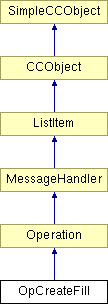
#include <opgrad.h>
Inheritance diagram for OpCreateFill:
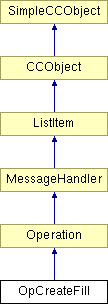
Public Member Functions | |
| OpCreateFill () | |
| Dummy Contrustor-Register this operation into the list of all operationsUsed for greying etc of an operation.Dummy Contrustor-Register this operation into the list of all operationsUsed for greying etc of an operation.Constructor for the action to undo fill modification This is the function which creates an instance of this action. If there is no room in the undo buffer (which is determined by the base class Init function called within) the function will either return AC_NO_RECORD which means the operation can continue, but no undo information needs to be stored, or AC_OK which means the operation should continue AND record undo information. If the function returns AC_FAIL, there was not enough memory to record the undo information, and the user has decided not to continue with the operation. This function initialises the array pointers in this action. Note that the variable NumElements is initialised in the Init function This is the virtual function that is called when the action is executed by the Undo/Redo system. This is the function that actually undoes the ModifyFillCoords action by changing the attribute values, and records redo information from the current values. Constructor for the action to undo fill modification This is the function which creates an instance of this action. If there is no room in the undo buffer (which is determined by the base class Init function called within) the function will either return AC_NO_RECORD which means the operation can continue, but no undo information needs to be stored, or AC_OK which means the operation should continue AND record undo information. If the function returns AC_FAIL, there was not enough memory to record the undo information, and the user has decided not to continue with the operation. This function initialises the array pointers in this action. Note that the variable NumElements is initialised in the Init function This is the virtual function that is called when the action is executed by the Undo/Redo system. This is the function that actually undoes the ModifyFillColours action by changing the attribute values, and records redo information from the current values. Dummy Constructor. | |
| virtual void | DoDrag (AttrFillGeometry *, Spread *pSpread, DocCoord Anchor) |
| Starts the drag and records the initial position of the mouse etc. It also snaps the start position to the grid if it needs to. | |
| virtual void | DragPointerMove (DocCoord PointerPos, ClickModifiers ClickMods, Spread *, BOOL bSolidDrag) |
| re-draws the drag blobs as the mouse moves about the document. | |
| virtual void | DragFinished (DocCoord PointerPos, ClickModifiers ClickMods, Spread *, BOOL Success, BOOL bSolidDrag) |
| Called when the drag ends. This function rubs out the drag blobs and then builds a new GradFill Node and adds it to the end of the tree. | |
| virtual void | RenderDragBlobs (DocRect, Spread *, BOOL bSolidDrag) |
| Renders the EOR blobs during a drag. It can also get called from OnDraw(). | |
| virtual BOOL | GetStatusLineText (String_256 *pText, Spread *pSpread, DocCoord DocPos, ClickModifiers ClickMods) |
| Gets the status text during the creation of a fill. | |
Static Public Member Functions | |
| static BOOL | Init () |
| Declare the operations OpDescriptor. | |
| static OpState | GetState (String_256 *Description, OpDescriptor *) |
| Finds out the operations current state for greying etc in menus. | |
Protected Attributes | |
| AttrFillGeometry * | GradFill |
| Spread * | StartSpread |
| DocCoord | StartPoint |
| DocCoord | LastMousePosition |
Private Member Functions | |
| CC_DECLARE_DYNCREATE (OpCreateFill) | |
| DocRect | GetDragBlobRect () |
| This function finds the bounding rect that the parallelogram of the NodeGradFill we are using for EOR renderings parallelogram fits in. | |
Definition at line 155 of file opgrad.h.
|
|
Dummy Contrustor-Register this operation into the list of all operationsUsed for greying etc of an operation.Dummy Contrustor-Register this operation into the list of all operationsUsed for greying etc of an operation.Constructor for the action to undo fill modification This is the function which creates an instance of this action. If there is no room in the undo buffer (which is determined by the base class Init function called within) the function will either return AC_NO_RECORD which means the operation can continue, but no undo information needs to be stored, or AC_OK which means the operation should continue AND record undo information. If the function returns AC_FAIL, there was not enough memory to record the undo information, and the user has decided not to continue with the operation. This function initialises the array pointers in this action. Note that the variable NumElements is initialised in the Init function This is the virtual function that is called when the action is executed by the Undo/Redo system. This is the function that actually undoes the ModifyFillCoords action by changing the attribute values, and records redo information from the current values. Constructor for the action to undo fill modification This is the function which creates an instance of this action. If there is no room in the undo buffer (which is determined by the base class Init function called within) the function will either return AC_NO_RECORD which means the operation can continue, but no undo information needs to be stored, or AC_OK which means the operation should continue AND record undo information. If the function returns AC_FAIL, there was not enough memory to record the undo information, and the user has decided not to continue with the operation. This function initialises the array pointers in this action. Note that the variable NumElements is initialised in the Init function This is the virtual function that is called when the action is executed by the Undo/Redo system. This is the function that actually undoes the ModifyFillColours action by changing the attribute values, and records redo information from the current values. Dummy Constructor.
Definition at line 2506 of file opgrad.cpp.
|
|
|
|
|
||||||||||||||||
|
Starts the drag and records the initial position of the mouse etc. It also snaps the start position to the grid if it needs to.
Definition at line 2524 of file opgrad.cpp. 02525 { 02526 DocView::SnapSelected(pSpread, &Anchor); 02527 02528 // We had better take a note of the starting point of the drag 02529 StartSpread = pSpread; 02530 StartPoint = Anchor; 02531 02532 // init the old and the new mouse position needed in drawing the rubber box 02533 LastMousePosition = Anchor; 02534 02535 GradFill = Fill; 02536 02537 GradFill->SetStartPoint(&Anchor); 02538 GradFill->SetEndPoint(&Anchor); 02539 02540 if (GradFill->GetEndPoint2() != NULL) 02541 GradFill->SetEndPoint2(&Anchor); 02542 02543 // Remove other fill meshs whilst we are dragging 02544 BlobStyle MyBlobs; 02545 MyBlobs.Fill = TRUE; 02546 (Camelot.GetBlobManager())->RemoveInterest(MyBlobs); 02547 02548 AttrFillGeometry::DraggedFill = GradFill; 02549 02550 // And tell the Dragging system that we need drags to happen 02551 // StartDrag( DRAGTYPE_AUTOSCROLL ); 02552 StartDrag(DRAGTYPE_AUTOSCROLL, NULL, NULL, TRUE, TRUE); // We support solid dragging 02553 }
|
|
||||||||||||||||||||||||
|
Called when the drag ends. This function rubs out the drag blobs and then builds a new GradFill Node and adds it to the end of the tree.
Reimplemented from Operation. Definition at line 2669 of file opgrad.cpp. 02670 { 02671 // Put the hour glass up as we have to 02672 BeginSlowJob(); 02673 02674 DocRect DragRect; 02675 02676 // First Rub out the old Drag blobs 02677 DocRect BoundingRect = GetDragBlobRect(); 02678 RenderDragBlobs(BoundingRect, StartSpread, bSolidDrag); 02679 02680 // Get the scaled pixel size for the view 02681 FIXED16 ScaledPixelWidth, 02682 ScaledPixelHeight; 02683 GetWorkingView()->GetScaledPixelSize(&ScaledPixelWidth, &ScaledPixelHeight); 02684 02685 INT32 PixWidth = ScaledPixelWidth.MakeLong(); 02686 INT32 PixHeight = ScaledPixelHeight.MakeLong(); 02687 02688 // Flag to say if everything has worked 02689 BOOL IsOk = FALSE; 02690 02691 // End the Drag 02692 if (!EndDrag()) 02693 goto EndOperation; 02694 02695 if (PointerPos == StartPoint) 02696 goto EndOperation; 02697 02698 if (*GradFill->GetStartPoint() == *GradFill->GetEndPoint()) 02699 goto EndOperation; 02700 02701 DragRect.IncludePoint(StartPoint); 02702 DragRect.IncludePoint(PointerPos); 02703 02704 if (DragRect.Width() < PixWidth*2 && DragRect.Height() < PixHeight*2) 02705 { 02706 TRACEUSER( "Will", _T("Drag rect too small\n")); 02707 goto EndOperation; 02708 } 02709 02710 // if the drag was a sucess then make a grad fill 02711 if (Success && (!DragRect.IsEmpty())) 02712 { 02713 if (GradFill != NULL) 02714 { 02715 CCRuntimeClass* CurrentAttribGroup = 02716 Tool::GetCurrent()->Parent->m_ToolInfo.CurrentAttributeGroup; 02717 02718 Document* CurrentDoc = Document::GetSelected(); 02719 02720 AttrFillGeometry* CurrentAttr = (AttrFillGeometry*)(CurrentDoc->GetAttributeMgr() 02721 .GetCurrentAttribute(CurrentAttribGroup, GradFill->GetAttributeType())); 02722 02723 // Is there a current attribute of this type ? 02724 if (CurrentAttr != NULL) 02725 { 02726 BOOL Locked = ((FillGeometryAttribute*)GradFill->GetAttributeValue())->IsAspectLocked(); 02727 02728 // Use the current Attributes Colours 02729 *((FillGeometryAttribute*)GradFill->GetAttributeValue()) = 02730 *((FillGeometryAttribute*)CurrentAttr->GetAttributeValue()); 02731 02732 ((FillGeometryAttribute*)GradFill->GetAttributeValue())->SetAspectLock(Locked); 02733 02734 DocCoord Start = StartPoint; 02735 DocCoord End = LastMousePosition; 02736 DocCoord End2 = MakeLineAtAngle(StartPoint, LastMousePosition); 02737 02738 // Ensure the Aspect ratio is correct for a new 02739 // bitmap fill 02740 if (GradFill->GetBitmap() != NULL) 02741 { 02742 BitmapInfo Info; 02743 KernelBitmap* Bmp = GradFill->GetBitmap(); 02744 02745 AttrFillGeometry* Attr = AttrFillGeometry::FindFirstSelectedAttr(GradFill->GetAttributeType()); 02746 02747 while (Attr != NULL) 02748 { 02749 if (Attr->GetBitmap() != NULL) 02750 { 02751 Bmp = Attr->GetBitmap(); 02752 break; 02753 } 02754 02755 Attr = AttrFillGeometry::FindNextSelectedAttr(GradFill->GetAttributeType()); 02756 } 02757 02758 // if possible we base our default size on the bitmaps preferred size 02759 if (Bmp && Bmp->ActualBitmap) 02760 { 02761 if (Bmp->ActualBitmap->GetInfo( &Info )) 02762 { 02763 INT32 BitmapWidth = Info.RecommendedWidth; 02764 INT32 BitmapHeight = Info.RecommendedHeight; 02765 02766 // Calculate the spect ratio of the bitmap 02767 double Ratio = double(BitmapHeight)/double(BitmapWidth); 02768 02769 End2 = MakeLineAtAngle(Start, End, 90, INT32(Start.Distance(End) * Ratio)); 02770 } 02771 } 02772 } 02773 02774 if (GradFill->IsKindOf(CC_RUNTIME_CLASS(AttrBitmapFill))) 02775 { 02776 // Get the Real Control Points 02777 // (The user only sees the virtual points) 02778 GetBitmapRealPoints(Start, End, End2, 02779 &Start, &End, &End2); 02780 } 02781 02782 // Set the new fills points 02783 GradFill->SetStartPoint(&Start); 02784 GradFill->SetEndPoint(&End); 02785 02786 if (GradFill->GetEndPoint2() != NULL) 02787 GradFill->SetEndPoint2(&End2); 02788 } 02789 else 02790 { 02791 // No current fill so use default colours 02792 *GradFill->GetStartColour() = DocColour(COLOUR_WHITE); 02793 *GradFill->GetEndColour() = DocColour(COLOUR_BLACK); 02794 } 02795 02796 if (GradFill->GetAttributeType() == CC_RUNTIME_CLASS(AttrTranspFillGeometry)) 02797 { 02798 UINT32 Start = 0; 02799 UINT32 End = 255; 02800 02801 GradFill->SetStartTransp(&Start); 02802 GradFill->SetEndTransp(&End); 02803 } 02804 02805 SelRange *Selection = Camelot.FindSelection(); 02806 DocRect Bounds; 02807 if (Selection != NULL && Selection->Count()>0) 02808 Bounds = Selection->GetBoundingRect(); 02809 else 02810 Bounds = GetDragBlobRect(); 02811 02812 // Give the attribute a bounding rect 02813 GradFill->SetBoundingRect(Bounds); 02814 02815 GradFill->SelectBlob(FILLCONTROL_ENDPOINT); 02816 02817 // And pass it to the attribute manager to sort the rest out 02818 AttributeManager::SendMessages = FALSE; 02819 AttributeManager::AttributeSelected(GradFill); 02820 AttributeManager::SendMessages = TRUE; 02821 02822 IsOk = TRUE; 02823 } 02824 } 02825 02826 EndOperation: 02827 // If something went wrong, then fail 02828 if (!IsOk) 02829 { 02830 delete GradFill; 02831 FailAndExecute(); 02832 } 02833 02834 AttrFillGeometry::DraggedFill = NULL; 02835 02836 // Turn the fill meshes back on 02837 BlobStyle MyBlobs; 02838 MyBlobs.Fill = TRUE; 02839 (Camelot.GetBlobManager())->AddInterest(MyBlobs); 02840 02841 AttrFillGeometry::SelectionCount = AttrFillGeometry::CountSelectionControlPoints(); 02842 // We've probably changed a Colour 02843 BROADCAST_TO_ALL(SelChangingMsg(SelChangingMsg::COLOURATTCHANGED)); 02844 // and the Attrib may have changed shape or summit. Who knows ? 02845 BROADCAST_TO_ALL(SelChangingMsg(SelChangingMsg::NONCOLOURATTCHANGED)); 02846 02847 // always call end 02848 End(); 02849 }
|
|
||||||||||||||||||||
|
re-draws the drag blobs as the mouse moves about the document.
Reimplemented from Operation. Definition at line 2569 of file opgrad.cpp. 02570 { 02571 // Snap the actual mouse position to the grid if needed 02572 DocView::SnapSelected(pSpread, &PointerPos); 02573 02574 // if we need to constrain the drag, then make our GradFill into a circle 02575 if (ClickMods.Constrain) 02576 DocView::ConstrainToAngle(StartPoint, PI/4, &PointerPos); 02577 02578 // If the mouse is in a different position then do something 02579 if (PointerPos != LastMousePosition) 02580 { 02581 // First Rub out the old Drag blobs 02582 DocRect BoundingRect = GetDragBlobRect(); 02583 RenderDragBlobs(BoundingRect, StartSpread, bSolidDrag); 02584 02585 // Make sure that the coords are relative to the coorect spread 02586 if (pSpread != StartSpread) 02587 PointerPos = MakeRelativeToSpread(StartSpread, pSpread, PointerPos); 02588 02589 // Update the last mouse position and re-calc the bounding rect 02590 LastMousePosition = PointerPos; 02591 02592 DocCoord Start = StartPoint; 02593 DocCoord End = PointerPos; 02594 DocCoord End2 = MakeLineAtAngle(StartPoint, PointerPos); 02595 02596 // If we are creating a Bitmap Fill, then try to create it 02597 // with the correct aspect ratio 02598 if (GradFill->GetBitmap() != NULL) 02599 { 02600 BitmapInfo Info; 02601 KernelBitmap* Bmp = GradFill->GetBitmap(); 02602 02603 AttrFillGeometry* Attr = AttrFillGeometry::FindFirstSelectedAttr(GradFill->GetAttributeType()); 02604 02605 while (Attr != NULL) 02606 { 02607 if (Attr->GetBitmap() != NULL) 02608 { 02609 Bmp = Attr->GetBitmap(); 02610 break; 02611 } 02612 02613 Attr = AttrFillGeometry::FindNextSelectedAttr(GradFill->GetAttributeType()); 02614 } 02615 02616 // if possible we base our default size on the bitmaps preferred size 02617 if (Bmp && Bmp->ActualBitmap) 02618 { 02619 if (Bmp->ActualBitmap->GetInfo( &Info )) 02620 { 02621 INT32 BitmapWidth = Info.RecommendedWidth; 02622 INT32 BitmapHeight = Info.RecommendedHeight; 02623 02624 // Calculate the spect ratio of the bitmap 02625 double Ratio = double(BitmapHeight)/double(BitmapWidth); 02626 02627 End2 = MakeLineAtAngle(Start, End, 90, INT32(Start.Distance(End) * Ratio)); 02628 } 02629 } 02630 } 02631 02632 if (GradFill->IsKindOf(CC_RUNTIME_CLASS(AttrBitmapFill))) 02633 { 02634 // Get the Real Control Points 02635 // (The user only sees the virtual points) 02636 GetBitmapRealPoints(Start, End, End2, 02637 &Start, &End, &End2); 02638 } 02639 02640 // Update the new Fill's points 02641 GradFill->SetStartPoint(&Start); 02642 GradFill->SetEndPoint(&End); 02643 if (GradFill->GetEndPoint2() != NULL) 02644 GradFill->SetEndPoint2(&End2); 02645 02646 BoundingRect = GetDragBlobRect(); 02647 02648 // Draw the Fill Mesh 02649 RenderDragBlobs(BoundingRect, StartSpread, bSolidDrag); 02650 } 02651 }
|
|
|
This function finds the bounding rect that the parallelogram of the NodeGradFill we are using for EOR renderings parallelogram fits in.
Definition at line 2898 of file opgrad.cpp. 02899 { 02900 return GradFill->GetBlobBoundingRect(); 02901 }
|
|
||||||||||||
|
Finds out the operations current state for greying etc in menus.
Definition at line 2937 of file opgrad.cpp. 02938 { 02939 OpState Blobby; 02940 02941 return Blobby; 02942 }
|
|
||||||||||||||||||||
|
Gets the status text during the creation of a fill.
Reimplemented from Operation. Definition at line 2959 of file opgrad.cpp. 02961 { 02962 if (GradFill == NULL) 02963 { 02964 *pText=""; // We don't seem to be doing anything at the moment ! 02965 return TRUE; 02966 } 02967 02968 pText->Load(_R(IDS_K_OPGRAD_CREATENEW)); 02969 02970 String_256 FillName; 02971 if (FillName.Load(GradFill->GetAttrNameID())) 02972 { 02973 // Add the description of the attribute onto the base string 02974 *pText += FillName; 02975 02976 return TRUE; 02977 } 02978 02979 return FALSE; 02980 }
|
|
|
Declare the operations OpDescriptor.
Reimplemented from SimpleCCObject. Definition at line 2914 of file opgrad.cpp. 02915 { 02916 return (RegisterOpDescriptor( 0, 02917 _R(IDS_CREATEFILLOP), 02918 CC_RUNTIME_CLASS(OpCreateFill), 02919 OPTOKEN_GRADFILL, 02920 OpCreateFill::GetState, 02921 0, /* help ID */ 02922 0, 02923 0 /* bitmap ID */)); 02924 }
|
|
||||||||||||||||
|
Renders the EOR blobs during a drag. It can also get called from OnDraw().
Reimplemented from Operation. Definition at line 2863 of file opgrad.cpp. 02864 { 02865 // If being called from DocView::RenderView, then the spread could be wrong - so 02866 // convert the rectangle if necessary. 02867 if (pSpread != StartSpread) 02868 { 02869 Rect.lo = MakeRelativeToSpread(StartSpread, pSpread, Rect.lo); 02870 Rect.hi = MakeRelativeToSpread(StartSpread, pSpread, Rect.hi); 02871 } 02872 02873 RenderRegion* pRegion = DocView::RenderOnTop(&Rect, StartSpread, UnclippedEOR); 02874 while (pRegion) 02875 { 02876 GradFill->RenderFillBlobs(pRegion); 02877 02878 // Get the Next render region 02879 pRegion = DocView::GetNextOnTop(&Rect); 02880 } 02881 02882 // Bodge to stop fill meshes EOR each other out. 02883 AttrFillGeometry::LastRenderedMesh = NULL; 02884 }
|
|
|
|
|
|
|
|
|
|
|
|
|
 1.4.4
1.4.4