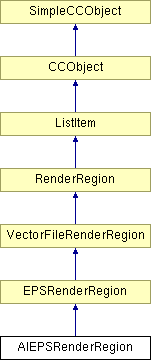
#include <ai_epsrr.h>
Inheritance diagram for AIEPSRenderRegion:
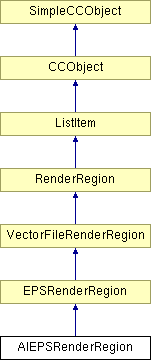
Public Member Functions | |
| AIEPSRenderRegion (DocRect ClipRect, Matrix ConvertMatrix, FIXED16 ViewScale) | |
| Create and initialise a render region for exporting AI EPS. Sets up the string to put in the %Creator comment. | |
| ~AIEPSRenderRegion () | |
| BOOL | ExportBitmap (NodeBitmap *pNodeBMP) |
| Kicks off the NodeBitmap export process.. | |
| BOOL | ExportBevel (NodeBevel *pBevel) |
| Renders a bevel into a DIB, and exports this as a bitmap to the AI file. | |
| BOOL | ExportShadow (OILBitmap *pBitmap, UINT32 Darkness, DocRect &Bounds) |
| Renders a shadow into a DIB, and exports this as a bitmap to the AI file. | |
| BOOL | ExportLayer (Layer *pLayer) |
| If there is an existing layer, it writes the end of layer tags, before creating a new layer record. | |
| BOOL | StartLayer (Layer *pLayer) |
| Writes a layer record to the file. | |
| virtual BOOL | RenderChar (WCHAR ch, Matrix *pMatrix) |
| Overrides the default behaviour for rendering a single character. Used to store additional information on text blocks needed for AI text. i.e. the overflow text block ((xxxxxxxxx) TX) which occurs after the unjustified ((x) Tx (x) Tx ) block. Both of these are needed for correct Illustrator export of text. | |
| BOOL | ExportingOnPath () |
| To determine whether this text is being exported on a path. | |
| virtual void | OverflowTextStart () |
| Start the overflow text block. | |
| virtual void | OverflowTextFinish () |
| Finish the overflow text block and write both blocks to the actual EPS file. | |
| BOOL | WriteMask (Path *MaskPath, BOOL OutputGroupToken=FALSE) |
| Creates a path that defines a masking pattern. All successive paths (until the end of mask operator) will be clipped to this shape. | |
| virtual void | SetClipRegion (ClipRegionAttribute *pClipAttr, BOOL Temp) |
| The Adobe Illustrator version of Karim's EPSRenderRegion::SetClipRegion, This was needed as Illustrator uses non-standard EPS commands. | |
| virtual void | RestoreClipRegion (ClipRegionAttribute *pClipAttr, BOOL Temp) |
| Adobe Illustrator version of Karim's EPSRenderRegion::RestoreClipRegion. See SetClipRegion for why this was necessary. | |
| virtual void | SetTextAsShapes (BOOL shapes) |
| Sets the export TextAsShapes flag. | |
| virtual BOOL | GetTextAsShapes () |
| Sets the export TextAsShapes flag. | |
| virtual BOOL | IsGradientFillValidForExport (FillGeometryAttribute *pFill) |
| Determines whether a particular fill can be used through the AI export See also: AIEPSRenderRegion::WriteGradientFills, AIEPSRenderRegion::WriteGradientUsage. | |
| virtual void | IncludeGradientFill (FillGeometryAttribute *pFill, EFFECTTYPE effect) |
| Stores information about a fill so that the same fill isn't declared multiple times. See also: AIEPSRenderRegion::WriteGradientFills, AIEPSRenderRegion::WriteGradientUsage, AIEPSRenderRegion::FindGradientInCache. | |
Protected Member Functions | |
| virtual void | Initialise () |
| Sets up render region - it outputs the AIEPS file header comments, and intialises the rendering attributes. | |
| virtual BOOL | WriteEPSVersion () |
| Writes the relevant EPS version declaration. | |
| virtual BOOL | WriteEPSProcessColours () |
| Writes the colour type used to disk. | |
| virtual BOOL | WriteEPSResources (EPSFilter *pFilter, Document *pDocument) |
| This function writes out the resource inclusion string required for the AI file. | |
| virtual BOOL | WriteEPSProlog (EPSFilter *pFilter, Document *pDocument) |
| This method writes out the initialisation code for the included resources. | |
| virtual void | OutputFillColour (void) |
| If the fill is a gradient fill, this method will invoke the WriteGradientFillInstance method, otherwise it will call the base EPSRenderRegion OutputFillColour method. This allows Camelot to support gradient fills in the AI file format. | |
| virtual BOOL | WriteGradientFills (Document *pDocument) |
| Parses through the tree, identifies any gradient fills, and writes them to the export DC's file. | |
| virtual BOOL | WriteDocumentSetup (Document *pDocument, EPSFilter *pFilter) |
| Browse through the tree, and if a text story is found invoke the document setup function. By only exporting the font setup when necessary, the file size produced is smaller (which makes it easier for me to interpret :) ), and it should hopefully make the filter run a bit faster too. | |
| virtual BOOL | EndLayer (void) |
| If there is an existing layer, it writes the end of layer tags, before creating a new layer record. | |
| virtual void | OutputWindingRule () |
| Output the winding rule used to AI EPS. | |
| virtual void | OutputStrokeColour () |
| Output the current stroke colour. This function will use one of the following EPS tokens K - if not separating and colour is unnamed X - if not separating and colour is named G - if separating. | |
| virtual void | OutputLineWidth () |
| Output the standard line width token and measure for AI EPS. | |
| virtual void | OutputJoinType () |
| Output the standard AI EPS join type. | |
| virtual void | OutputDashPattern () |
| Outputs EPS dash pattern values. This function currently only exists so that extra handling can be easily achieved for Illustrator EPS export of dash patterns in the future (if need be). | |
| virtual void | OutputStartCap () |
| Output the start cap setting using the usual 'J' EPS token. | |
| virtual void | OutputMitreLimit () |
| Output the current mitre limit value using the usual 'M' EPS token. Again, this is only here so that the AI export can be easily expanded or modified. | |
| virtual void | OutputFontName () |
| Output an Illustrator format fontname and pointsize token. The format is /_fontname[-Bold|-Italic|-BoldItalic] pointsize Tf. EncodeFontName will generate this format from an internal fontname. DocodeFontName will return an internal format fontname and flags where nec. | |
| virtual void | OutputTextRenderMode () |
| Output the change in the text's Render Mode (Tr) - this happens when the text's fill or line colour changes to or from blank, see-through colour. | |
| virtual void | OutputTextAspectRatio () |
| Output the change in the text's aspect ratio (Tz). | |
| virtual void | OutputTextTracking () |
| Output the change in the tracking (Tt). | |
| virtual void | OutputTextJustification () |
| Output the change in the text justification (Ta). | |
| virtual void | OutputTextLineSpacing () |
| Output the change in the line spacing (Tl). | |
| virtual void | OutputTextBaselineShift () |
| Output the change in Baseline shift (Ts). | |
| virtual void | OutputTextSubSuperScript () |
| Output the change in the Sub/Super script attribute (Ts). | |
| virtual void | OutputFillRGBColour () |
| Writes additional info to the file for RGB fill colours See also: EPSRenderRegion::OutputFillRGBColour. | |
| virtual void | OutputFillCMYKColour () |
| Writes additional info to the file for CMYK fill colours See also: EPSRenderRegion::OutputFillCMYKColour. | |
| virtual void | OutputStrokeRGBColour () |
| Writes additional info to the file for RGB stroke colours See also: EPSRenderRegion::OutputStrokeRGBColour. | |
| virtual void | OutputStrokeCMYKColour () |
| Writes additional info to the file for CMYK fill colours See also: EPSRenderRegion::OutputFillCMYKColour. | |
| virtual void | OverflowTextStartGap () |
| Starts a new gap in the Overflow text, so that attributes can be written into the overflow blocks (the TX ones). | |
| virtual void | OverflowTextFinishGap () |
| Closes a gap for writing attributes in the overflow text, so that a new line of overflow text can be started. | |
| virtual void | OverflowTextWrite (TCHAR *text) |
| Write some text to the overflow body file. This will store all the text and modified attributes for the TX text block. | |
| virtual void | OverflowTextWriteSingleColour (UINT32 n) |
| Output a colour value to the overflow text file. A 'single colour' is a value as used in the Camelot 'Colour' class, i.e. in the range 0 to 255. This range is converted to the range 0.0 to 1.0, and output to the file. | |
| virtual void | OverflowTextWriteColour (PColourCMYK *) |
| Output a colour, as expressed by the Camelot 'Colour' class. This function takes the CMYK variation, is this is most appropriate to EPS files. Camelot colour values are converted from the 0-255 range to the 0.0-1.0 range before being output. | |
| virtual void | OverflowTextWriteNamedColour (DocColour *, ColourContext *pContext=NULL) |
| Similar to OutputColour(), except it outputs the colour name and tint of the colour as well. If pCol does not reference an indexed colour, then the name "NoName" is used. | |
| virtual void | OverflowTextWriteColourName (DocColour *pCol) |
| Outputs a named colour's name as a string. If pCol does not reference an indexed colour, then the name "NoName" is used. This was seperated from OutputNamedColour so that the DeviceContext will not need to worry about which ColourModel to use (CMYK, RGB, etc...), as this will be determined by the RenderRegion. | |
| virtual BOOL | RenderCharAsShape (WCHAR ch, Matrix *pMatrix) |
| Allows text to be drawn as shapes, not characters, so that AI can cope with gradient filled text. | |
| virtual BOOL | WriteNewLine (void) |
| Writes a new line to the output of text if text is exported as characters, does nothing if it's exported as shapes. | |
Private Member Functions | |
| virtual void | BuildGradientCache (Node *pStartNode) |
| Builds up a 'cache' of gradient fills. | |
| virtual void | BuildGradientCacheUsingScanner (Node *pNode, AIEPSGradientScanRenderRegion *pScan) |
| Builds up the gradient cache by scanning through each node under pNode for new fills. | |
| virtual void | WriteGradientCount () |
| Writes out the count of all the gradient fills in the Cache. | |
| virtual void | WriteGradientDefinitions () |
| Writes out the definitions of all the gradient fills in the Cache. | |
| virtual void | ClearGradientCache () |
| Deletes the list of stored gradient fills, that was built up using IncludeGradientFill. | |
| virtual INT32 | FindGradientInCache (FillGeometryAttribute *pFill, EFFECTTYPE effect) |
| Deletes the list of stored gradient fills, that was built up using IncludeGradientFill. | |
| BOOL | WriteLinearFill (FillGeometryAttribute *pFill, EFFECTTYPE effect, INT32 id) |
| Writes a linear fill to the disk file. | |
| BOOL | WriteRadialFill (FillGeometryAttribute *pFill, EFFECTTYPE effect, INT32 id) |
| Writes a Radial fill to the disk file. | |
| virtual void | WriteGradientFillInstance () |
| This function identifies whether or not the current fill is a gradient fill, and writes in the appropriate values if it is. I've already created the records of the gradients themselves (see above), so this is just a case of matching the gradient with its ID, and Adobe Illustrator can then put the records together. | |
| BOOL | WriteGradientEntry (DocColour *pColour, INT32 Position, INT32 Midpoint) |
| Writes a line into the definition of a gradient fill. | |
| BOOL | WriteFillEffectSteps (DocColour *pColour1, INT32 pos1, DocColour *pColour2, INT32 pos2, INT32 bias, EFFECTTYPE effect) |
| Writes the additional entries required for a special fill effect (rainbow or alt-rainbow) to the gradient definition, as a series of steps. See Also: AIEPSRenderRegion::WriteGradientEntry AIEPSRenderRegion::WriteLinearFill AIEPSRenderRegion::WriteRadialFill. | |
| BOOL | LoadBitmapMatrix (NodeBitmap *pNodeBMP) |
| This code generates a matrix to position and manipulate a bitmap within an AI file. Roughly, it calculates the angle of rotation, followed by the skew angle, and creates a matrix using these values. See Also: FlashExportDC::WriteBitmapFill (). | |
| BOOL | LoadTranslationMatrix (DocCoord &Translation) |
| Loads the matrix with:. | |
| BOOL | WriteLoadedMatrix (void) |
| Writes a pre-loaded matrix to the file. I've added a couple of functions to create a matrix first, since it'll be more efficient to store the data, and re-write it as required, than to recalculate it twice. | |
| BOOL | WriteMaskTags (void) |
| Writes out the tags at the end of each block of a mask's definition. | |
| BOOL | WriteBitmapRecord (OILBitmap *pBitmap) |
| Creates a kernel bitmap instance within the AI file. | |
| BOOL | WriteBitmapHeader (INT32 Width, INT32 Height) |
| Writes the AI header for a bitmap record. | |
| BOOL | WriteBitmapBody (OILBitmap *pBitmap, INT32 Width, INT32 Height) |
| Writes the bitmap's data to the file. | |
| BOOL | WriteContoneBody (OILBitmap *pBitmap) |
| Writes a contone bitmap to the file as a 32bpp image. | |
| BOOL | WriteBitmapTail (void) |
| Wraps up the bitmap instance. | |
Private Attributes | |
| ListFill * | m_pLinearGradList |
| ListFill * | m_pRadialGradList |
| double | m_a |
| double | m_b |
| double | m_c |
| double | m_d |
| DocCoord | m_T |
| BOOL | m_ActiveLayer |
| UINT32 | m_LayerColour |
| FILE * | m_fpOverflowText |
| BOOL | m_bInTextGap |
| BOOL | m_bTextAsShapes |
Friends | |
| class | AIEPSGradientScanRenderRegion |
Definition at line 207 of file ai_epsrr.h.
|
||||||||||||||||
|
Create and initialise a render region for exporting AI EPS. Sets up the string to put in the %Creator comment.
Definition at line 145 of file ai_epsrr.cpp. 00148 : EPSRenderRegion ( ClipRect, ConvertMatrix, ViewScale ) 00149 { 00150 // Set up member variables. 00151 m_a = 1; 00152 m_b = 0; 00153 m_c = 0; 00154 m_d = 1; 00155 m_T = DocCoord ( 0, 0 ); 00156 m_ActiveLayer = FALSE; 00157 m_LayerColour = 0; 00158 00159 m_fpOverflowText = NULL; 00160 00161 m_bInTextGap = FALSE; 00162 m_bTextAsShapes = FALSE; 00163 00164 m_pLinearGradList = NULL; 00165 m_pRadialGradList = NULL; 00166 00167 // Initialise the creator string to show that it's an AI file. 00168 CreatorString = _T("Adobe Illustrator(TM) 7.0 by Xara."); 00169 }
|
|
|
Definition at line 181 of file ai_epsrr.cpp. 00182 { 00183 ClearGradientCache (); 00184 }
|
|
|
Builds up a 'cache' of gradient fills.
Definition at line 3601 of file ai_epsrr.cpp. 03602 { 03603 // Node * pChild = NULL; 03604 03605 // Set up the gradient searching system 03606 AIEPSGradientScanRenderRegion scanRR (this); 03607 scanRR.AttachDevice (DocView::GetSelected (), RenderDC, RenderView->GetDoc()->FindFirstSpread ()); 03608 scanRR.InitDevice (); 03609 03610 // Although the counting system does return the number of fills found, it can be got from 03611 // the scanner just as easily. 03612 BuildGradientCacheUsingScanner (pStartNode, &scanRR); 03613 }
|
|
||||||||||||
|
Builds up the gradient cache by scanning through each node under pNode for new fills.
Definition at line 3631 of file ai_epsrr.cpp. 03632 { 03633 // Children are rendered first, so that attributes will be applied to the right objects. 03634 Node * pChild = pNode->FindFirstChild (); 03635 while (pChild!=NULL) 03636 { 03637 BuildGradientCacheUsingScanner (pChild, pScan); 03638 pChild = pChild->FindNext (); 03639 } 03640 03641 // "Render" the node into the scanner. Currently, rendering is the only way to access 03642 // the intermediate steps (and their attributes) in blends, contours and some others, 03643 // so we need to use a special Render Region to catch the gradient (fill) information. 03644 // 03645 // NOTE: Since this uses the same system as the main render loop, it shouldn't be possible 03646 // for the gradient cache and the main file to become out of sync. Also, bevels and 03647 // shadows are excluded, as they are rendered as bitmaps in AI export. 03648 if (!pNode->IsABevel () && !pNode->IsAShadow ()) 03649 pNode->Render (pScan); 03650 }
|
|
|
Deletes the list of stored gradient fills, that was built up using IncludeGradientFill.
Definition at line 3495 of file ai_epsrr.cpp. 03496 { 03497 ListFill * pList = NULL; 03498 03499 // only clear it if there is a list to clear 03500 if (m_pLinearGradList) 03501 { 03502 // Cycle through the linear list deleting each item in turn. 03503 while (m_pLinearGradList != NULL) 03504 { 03505 pList = m_pLinearGradList->pNext; 03506 delete m_pLinearGradList; 03507 m_pLinearGradList = pList; 03508 } 03509 } 03510 03511 if (m_pRadialGradList) 03512 { 03513 // Cycle through the radial list deleting each item in turn. 03514 while (m_pRadialGradList != NULL) 03515 { 03516 pList = m_pRadialGradList->pNext; 03517 delete m_pRadialGradList; 03518 m_pRadialGradList = pList; 03519 } 03520 } 03521 }
|
|
|
If there is an existing layer, it writes the end of layer tags, before creating a new layer record.
Reimplemented from EPSRenderRegion. Definition at line 1219 of file ai_epsrr.cpp. 01220 { 01221 // Only act if there's an active layer. 01222 if ( m_ActiveLayer ) 01223 { 01224 // Cast the RenderDC pointer into a useful form. 01225 KernelDC *pDC = static_cast<KernelDC *> ( CCDC::ConvertFromNativeDC(RenderDC) ); 01226 01227 // Write out the end of layer tag. 01228 pDC->OutputToken ( _T("LB") ); 01229 pDC->OutputNewLine (); 01230 pDC->OutputToken ( _T("%AI5_EndLayer") ); 01231 pDC->OutputNewLine (); 01232 01233 // Set m_ActiveLayer to be FALSE. 01234 m_ActiveLayer = FALSE; 01235 } 01236 01237 return TRUE; 01238 }
|
|
|
Renders a bevel into a DIB, and exports this as a bitmap to the AI file.
Definition at line 228 of file ai_epsrr.cpp. 00229 { 00230 // Set up the local variables. 00231 KernelDC *pDC = static_cast<KernelDC *> ( CCDC::ConvertFromNativeDC(RenderDC) ); 00232 RangeControl ControlFlags ( TRUE, TRUE ); 00233 Range ToRender ( pBevel, pBevel, ControlFlags ); 00234 KernelBitmap *pBitmap = NULL; 00235 Path *pSourcePath = &( pBevel->InkPath ); 00236 DocRect Bounds = pBevel->GetBoundingRect (); 00237 DocCoord Position ( Bounds.lo.x, Bounds.hi.y ); 00238 double Width = static_cast<double> ( Bounds.Width () ); 00239 double Height = static_cast<double> ( Bounds.Height () ); 00240 00241 // Create and render the bitmap. 00242 pBitmap = pBevel->CreateBitmapCopy(-1.0,FALSE); 00243 00244 if(!pBitmap) 00245 return FALSE; 00246 00247 // Get the width and height of the bitmap. 00248 double BMPWidth = static_cast<double> ( pBitmap->GetWidth () ); 00249 double BMPHeight = static_cast<double> ( pBitmap->GetHeight () ); 00250 00251 // Write the path. (ChrisG 16/01/01) If we have one. 00252 if (pSourcePath->GetNumCoords () != 0) 00253 { 00254 WriteMask ( pSourcePath, TRUE ); 00255 } 00256 00257 // Set up the bitmap translation matrix. 00258 LoadTranslationMatrix ( Position ); 00259 00260 // Scale width and height to be valid value for AI co-ordinates. 00261 Width /= 1000; 00262 Height /= 1000; 00263 00264 // And calcuate the scale values for placing the bitmap. 00265 m_a = Width / BMPWidth; 00266 m_d = Height / BMPHeight; 00267 00268 // Write the bitmap record. 00269 WriteBitmapRecord ( pBitmap->ActualBitmap ); 00270 00271 // Write the end of mask operator. (ChrisG 16/01/01) If we've written a mask. 00272 if (pSourcePath->GetNumCoords () != 0) 00273 { 00274 pDC->OutputToken ( _T("Q") ); 00275 pDC->OutputNewLine (); 00276 } 00277 00278 if(pBitmap) 00279 { 00280 pBitmap->DestroyGreyscaleVersion(); 00281 delete pBitmap; 00282 } 00283 00284 // Success! 00285 return TRUE; 00286 }
|
|
|
Kicks off the NodeBitmap export process..
Definition at line 200 of file ai_epsrr.cpp. 00201 { 00202 // Set up the local variables. 00203 KernelBitmap *pBitmap = pNodeBMP->GetBitmap (); 00204 00205 // Set up the bitmap's transformation matrix. 00206 LoadBitmapMatrix ( pNodeBMP ); 00207 00208 // Write out the bitmap record. 00209 WriteBitmapRecord ( pBitmap->GetActualBitmap () ); 00210 00211 return TRUE; 00212 }
|
|
|
To determine whether this text is being exported on a path.
Definition at line 2578 of file ai_epsrr.cpp. 02579 { 02580 if (m_fpOverflowText) 02581 return TRUE; 02582 else 02583 return FALSE; 02584 }
|
|
|
If there is an existing layer, it writes the end of layer tags, before creating a new layer record.
Definition at line 358 of file ai_epsrr.cpp. 00359 { 00360 // Tidy up the existing layer, if it exists. 00361 EndLayer (); 00362 00363 // And write out the next layer. 00364 return StartLayer ( static_cast<Layer*> ( pLayer->FindNext 00365 ( CC_RUNTIME_CLASS ( Layer ) ) ) ); 00366 }
|
|
||||||||||||||||
|
Renders a shadow into a DIB, and exports this as a bitmap to the AI file.
Definition at line 304 of file ai_epsrr.cpp. 00307 { 00308 // Set up the local variables. 00309 // KernelDC *pDC = (KernelDC*)CCDC::ConvertFromNativeDC(RenderDC); 00310 DocCoord Position ( Bounds.lo.x, Bounds.hi.y ); 00311 double Width = static_cast<double> ( Bounds.Width () ) / 1000; 00312 double Height = static_cast<double> ( Bounds.Height () ) / 1000; 00313 double BMPWidth = static_cast<double> ( pBitmap->GetWidth () ); 00314 double BMPHeight = static_cast<double> ( pBitmap->GetHeight () ); 00315 DocColour ShadowColour = *( static_cast<FillGeometryAttribute*> 00316 ( GetCurrentAttribute ( ATTR_FILLGEOMETRY ) ) 00317 ->GetStartColour () ); 00318 DocColour BlendedShadow = AlphaBlend ( ShadowColour, mBackgroundColour, Darkness ); 00319 00320 // And use the shadow colour to build a contone bitmap palette. 00321 pBitmap->BuildContonePalette ( BlendedShadow, mBackgroundColour, EFFECT_RGB, 00322 RenderView ); 00323 00324 // Set up the bitmap translation matrix. 00325 LoadTranslationMatrix ( Position ); 00326 00327 // And calcuate the scale values for placing the bitmap. 00328 m_a = Width / BMPWidth; 00329 m_d = Height / BMPHeight; 00330 00331 // Write out the bitmap header. 00332 WriteBitmapHeader ( (INT32)BMPWidth, (INT32)BMPHeight ); 00333 00334 // Export the bitmap. 00335 WriteContoneBody ( pBitmap ); 00336 00337 // Finish off the bitmap record. 00338 WriteBitmapTail (); 00339 00340 return TRUE; 00341 }
|
|
||||||||||||
|
Deletes the list of stored gradient fills, that was built up using IncludeGradientFill.
Definition at line 3538 of file ai_epsrr.cpp. 03539 { 03540 INT32 id = 0; 03541 ListFill * pList = NULL; 03542 FillGeometryAttribute * pStoredFill = NULL; 03543 03544 double fillBias = 0; 03545 CProfileBiasGain fillProfile = pFill->GetProfile (); 03546 fillBias = (double) fillProfile.GetBias (); 03547 03548 // work out which list we want to search in. 03549 if (pFill->IsARadialFill () || pFill->IsASquareFill ()) 03550 pList = m_pRadialGradList; 03551 else 03552 pList = m_pLinearGradList; 03553 03554 // Cycle through all the fills until we find the one we want, or until we run out of fills 03555 while ((pList != NULL) && (id == 0)) 03556 { 03557 pStoredFill = pList->pFill; 03558 03559 // Because the start and end points for an Illustrator fill are not included in the 03560 // cache, we don't need to worry about them being the same. 03561 // 03562 // So, we set all the start and end points to be the same (since they would cause two 03563 // identical fills in different places, or of different lengths to be considered as 03564 // different otherwise). 03565 pStoredFill->SetStartPoint (pFill->GetStartPoint ()); 03566 pStoredFill->SetEndPoint (pFill->GetEndPoint ()); 03567 pStoredFill->SetEndPoint2 (pFill->GetEndPoint2 ()); 03568 pStoredFill->SetEndPoint3 (pFill->GetEndPoint3 ()); 03569 03570 // Now that the fill coords are the same, test to see whether they're 03571 // the same fill, or not. 03572 if (*pStoredFill == *pFill) 03573 { 03574 double storeBias = 0; 03575 CProfileBiasGain storeProfile = pStoredFill->GetProfile (); 03576 storeBias = (double) storeProfile.GetBias (); 03577 03578 if ((storeBias == fillBias) && (pList->effect == effect)) 03579 id = pList->id; 03580 } 03581 03582 // Check the next fill 03583 pList = pList->pNext; 03584 } 03585 03586 return id; 03587 }
|
|
|
Sets the export TextAsShapes flag.
Definition at line 3036 of file ai_epsrr.cpp. 03037 { 03038 return m_bTextAsShapes; 03039 }
|
|
||||||||||||
|
Stores information about a fill so that the same fill isn't declared multiple times. See also: AIEPSRenderRegion::WriteGradientFills, AIEPSRenderRegion::WriteGradientUsage, AIEPSRenderRegion::FindGradientInCache.
Definition at line 3416 of file ai_epsrr.cpp. 03417 { 03418 ERROR3IF ((pFill == NULL), "AIEPSRenderRegion::IncludeGradientFill - Attempted to include NULL fill"); 03419 03420 ListFill * pNewList = NULL; 03421 FillGeometryAttribute * pNewFill = NULL; 03422 03423 // don't try and store the fill if it's invalid. 03424 if (pFill != NULL) 03425 { 03426 // Create a new FillGeometryAttribute, of the same type as the one passed in. 03427 03428 // NOTE: Four colour fills are derived from three colour fills, so they return 03429 // TRUE for IsAThreeColFill. This means that we need to process four colour 03430 // fills before we process three colour fills, otherwise all four colour fills 03431 // will become represented by three colour ones and the copy won't match the 03432 // original. 03433 03434 if (pFill->IsALinearFill ()) 03435 pNewFill = new LinearFillAttribute; 03436 else if (pFill->IsARadialFill ()) 03437 pNewFill = new RadialFillAttribute; 03438 else if (pFill->IsAConicalFill ()) 03439 pNewFill = new ConicalFillAttribute; 03440 else if (pFill->IsASquareFill ()) 03441 pNewFill = new SquareFillAttribute; 03442 else if (pFill->IsAFourColFill ()) 03443 pNewFill = new FourColFillAttribute; 03444 else if (pFill->IsAThreeColFill ()) 03445 pNewFill = new ThreeColFillAttribute; 03446 else if (pFill->IsAFractalFill ()) 03447 pNewFill = new FractalFillAttribute; 03448 else if (pFill->IsANoiseFill ()) 03449 pNewFill = new NoiseFillAttribute; 03450 else if (pFill->IsABitmapFill ()) 03451 pNewFill = new BitmapFillAttribute; 03452 else 03453 { 03454 pNewFill = NULL; 03455 ERROR3 ("AIEPSRenderRegion::IncludeGradientFill - Unrecognised fill included"); 03456 } 03457 03458 // Copy fill data if the the fill is recognised. There's no point in doing this if 03459 // we didn't recognise the fill, as the copy is bound to be different to the original. 03460 if (pNewFill != NULL) 03461 { 03462 // Copy all the relevant info. 03463 *(pNewFill) = *pFill; 03464 ERROR3IF ( !(*pFill == *pNewFill), "AIEPSRenderRegion::IncludeGradientFill - Copied fill doesn't match original"); 03465 03466 // New Fill is built, so add it into either the radial or linear list. 03467 if (pFill->IsARadialFill () || pFill->IsASquareFill ()) 03468 { 03469 pNewList = new ListFill (pNewFill, effect, m_pRadialGradList); 03470 m_pRadialGradList = pNewList; 03471 } 03472 else 03473 { 03474 pNewList = new ListFill (pNewFill, effect, m_pLinearGradList); 03475 m_pLinearGradList = pNewList; 03476 } 03477 } 03478 } 03479 }
|
|
|
Sets up render region - it outputs the AIEPS file header comments, and intialises the rendering attributes.
Definition at line 531 of file ai_epsrr.cpp. 00532 { 00533 // Set up member variables. 00534 m_a = 1; 00535 m_b = 0; 00536 m_c = 0; 00537 m_d = 1; 00538 m_T = DocCoord ( 0, 0 ); 00539 m_ActiveLayer = FALSE; 00540 m_LayerColour = 0; 00541 00542 ClearGradientCache (); 00543 00544 // Call the EPSRenderRegion method to re-enter the export loop. 00545 EPSRenderRegion::InitAttributes (); 00546 }
|
|
|
Determines whether a particular fill can be used through the AI export See also: AIEPSRenderRegion::WriteGradientFills, AIEPSRenderRegion::WriteGradientUsage.
Definition at line 3383 of file ai_epsrr.cpp. 03384 { 03385 BOOL acceptable = FALSE; 03386 03387 if ( pFill->IsAColourFill () && // Is it a colour fill? 03388 pFill->IsAGradFill () && // Is it a graduated fill? 03389 ! (pFill->IsAFractalFill ()) && // Is it not a fractal (clouds) fill? 03390 ! (pFill->IsANoiseFill ()) && // Is it not a fractal (plasma) fill? 03391 ! (pFill->IsABitmapFill ()) ) // Is it not a bitmap fill? 03392 { 03393 acceptable = TRUE; 03394 } 03395 else 03396 { 03397 acceptable = FALSE; 03398 } 03399 03400 return acceptable; 03401 }
|
|
|
This code generates a matrix to position and manipulate a bitmap within an AI file. Roughly, it calculates the angle of rotation, followed by the skew angle, and creates a matrix using these values. See Also: FlashExportDC::WriteBitmapFill ().
Definition at line 1402 of file ai_epsrr.cpp. 01403 { 01404 // Step 1: Extract the co-ordinates of three corners from the bitmap record, and store 01405 // them as named co-ordinates within this function. The names are a historical 01406 // reference to the original names within the FlashExportDC, and refer to the 01407 // positions of a bitmap fill. 01408 double Angle = pNodeBMP->GetRotationAngle (); 01409 01410 double SinRotate = sin ( Angle ); 01411 double CosRotate = cos ( Angle ); 01412 // double Skew = 0; 01413 01414 DocCoord LowLeft = pNodeBMP->Parallel [3]; // Low corner of the bitmap. 01415 DocCoord TopLeft = pNodeBMP->Parallel [0]; // Max Y corner. 01416 DocCoord LowRight = pNodeBMP->Parallel [2]; // Max X corner. 01417 01418 // Step 2: Calculate the normalised dot product of the two vectors, and this forms 01419 // the cosine of their internal angle. 01420 double WidthX = static_cast<double> ( LowLeft.x - LowRight.x ) / 1000; 01421 double WidthY = static_cast<double> ( LowLeft.y - LowRight.y ) / 1000; 01422 double HeightX = static_cast<double> ( TopLeft.x - LowLeft.x ) / 1000; 01423 double HeightY = static_cast<double> ( TopLeft.y - LowLeft.y ) / 1000; 01424 01425 // Get the lengths of these vectors to normalise the dot-product. (Necessary for the 01426 // trignometric function calculations.) 01427 double Width = sqrt ( ( WidthX * WidthX ) + ( WidthY * WidthY ) ); 01428 double Height = sqrt ( ( HeightX * HeightX ) + ( HeightY * HeightY ) ); 01429 /* 01430 // The dot product calculation. By normalising the result, the cosine of the angle is 01431 // calculated. 01432 double CosSkew = ( ( WidthX * HeightX ) + ( HeightY * WidthY ) ) / 01433 ( Height * Width ); 01434 double SinSkew = sqrt ( 1 - ( CosSkew * CosSkew ) ); 01435 01436 // Multiply the width of the shape by the sine derived from the dot product. This will 01437 // give the actual width, and not the one distorted by skewing. 01438 Width *= SinSkew; 01439 01440 // If the DotSine value is not 0, calculate the tan value that forms the skew angle. 01441 // Since tan is undefined for 0, I'm ignoring this state. 01442 if ( SinSkew != 0 ) 01443 { 01444 Skew = - CosSkew / SinSkew; 01445 } 01446 */ 01447 // Grab a reference to the bitmap, and pull it's height and width from it. 01448 KernelBitmap *pBitmap = pNodeBMP->GetBitmap (); // A reference to the bitmap. 01449 01450 double BMPWidth = static_cast<double> ( pBitmap->GetWidth () ); 01451 double BMPHeight = static_cast<double> ( pBitmap->GetHeight () ); 01452 01453 // Catch BMPWidth or BMPHeight set to zero. This shouldn't happen... 01454 if ( BMPWidth == 0 ) 01455 BMPWidth = 1; 01456 01457 if ( BMPHeight == 0 ) 01458 BMPHeight = 1; 01459 01460 // Step 4: Use the above values to calculate the values with which to populate the 01461 // transformation matrix. 01462 double ScaleX = Width / BMPWidth; 01463 double ScaleY = Height / BMPHeight; 01464 01465 // Step 5: Use these to build the matrix. The variables a, b, c, d refer to the AI 01466 // matrix entries. The form of the matrix is: 01467 // 01468 // | SinRotate CosRotate | | ScaleX 0 | 01469 // | -CosRotate SinRotate | | Skew * ScaleY ScaleY | 01470 01471 m_a = ( SinRotate * ScaleX ); // + ( CosRotate * Skew * ScaleY ); 01472 m_b = ( - CosRotate * ScaleX ); // + ( SinRotate * Skew * ScaleY ); 01473 m_c = CosRotate * ScaleY; 01474 m_d = SinRotate * ScaleY; 01475 01476 // There's a weird bug with the AI export, in that a small (>0.0001) value is misread 01477 // by Adobe Illustrator as a monstrous value. To get around this, I'm going to set all 01478 // near zero values to zero. 01479 if ( Absol ( m_a ) < 1e-4 ) 01480 { 01481 m_a = 0; 01482 } 01483 01484 if ( Absol ( m_b ) < 1e-4 ) 01485 { 01486 m_b = 0; 01487 } 01488 01489 if ( Absol ( m_c ) < 1e-4 ) 01490 { 01491 m_c = 0; 01492 } 01493 01494 if ( Absol ( m_d ) < 1e-4 ) 01495 { 01496 m_d = 0; 01497 } 01498 01499 // Step 6: Calculate the translation part of the matrix. 01500 m_T = TopLeft; 01501 01502 return TRUE; 01503 }
|
|
|
Loads the matrix with:.
Which can then be written with WriteLoadedMatrix.
Definition at line 1524 of file ai_epsrr.cpp. 01525 { 01526 // Set the transformation part of the matrix to be the identity matrix. 01527 m_a = 1; 01528 m_b = 0; 01529 m_c = 0; 01530 m_d = 1; 01531 01532 // And load up the translation value. 01533 m_T = Translation; 01534 01535 return TRUE; 01536 }
|
|
|
Outputs EPS dash pattern values. This function currently only exists so that extra handling can be easily achieved for Illustrator EPS export of dash patterns in the future (if need be).
Reimplemented from EPSRenderRegion. Definition at line 2141 of file ai_epsrr.cpp. 02142 { 02143 EPSRenderRegion::OutputDashPattern (); 02144 }
|
|
|
Writes additional info to the file for CMYK fill colours See also: EPSRenderRegion::OutputFillCMYKColour.
Reimplemented from EPSRenderRegion. Definition at line 3167 of file ai_epsrr.cpp. 03168 { 03169 // NOTE: We need to export any changes to the overflow text here, 03170 // as it's the last place we can catch the colour change. 03171 if (ExportingOnPath ()) 03172 { 03173 PColourCMYK CMYK; 03174 03175 OverflowTextStartGap (); 03176 03177 // Assume no local context at present 03178 ColourContext* pContext; 03179 ColourPlate* pSeparation; 03180 GetOutputColourPlate(COLOURMODEL_CMYK, &pContext, &pSeparation); 03181 03182 if (pSeparation==NULL) 03183 { 03184 // Get the current line colour in CMYK values, unless it's transparent 03185 // Print out colour component values. 03186 if (RR_FILLCOLOUR().FindParentIndexedColour() == NULL) 03187 { 03188 // Unnamed colour 03189 // retrieve the colour value 03190 RR_FILLCOLOUR().GetCMYKValue(pContext, &CMYK); 03191 OverflowTextWriteColour (&CMYK); 03192 OverflowTextWrite (_T("k\n")); 03193 } 03194 else 03195 { 03196 // Named colour 03197 OverflowTextWriteNamedColour (&(RR_FILLCOLOUR()), pContext); 03198 OverflowTextWrite (_T("x\n")); 03199 } 03200 } 03201 else 03202 { 03203 // Assume unnamed colour as 'g' grey fill operator does 03204 // not allow for custom greys. 03205 if (pSeparation->IsMonochrome()) 03206 { 03207 RR_FILLCOLOUR().GetCMYKValue(pContext, &CMYK); 03208 BYTE c = 0xFF - CMYK.Key; 03209 OverflowTextWriteSingleColour (c); 03210 OverflowTextWrite (_T("g\n")); 03211 } 03212 else 03213 { 03214 RR_FILLCOLOUR().GetCMYKValue(pContext, &CMYK); 03215 OverflowTextWriteColour (&CMYK); 03216 OverflowTextWrite (_T("x\n")); 03217 } 03218 } 03219 } 03220 03221 // Call the base class to write the ordinary info out 03222 EPSRenderRegion::OutputFillCMYKColour (); 03223 }
|
|
|
If the fill is a gradient fill, this method will invoke the WriteGradientFillInstance method, otherwise it will call the base EPSRenderRegion OutputFillColour method. This allows Camelot to support gradient fills in the AI file format.
Reimplemented from EPSRenderRegion. Definition at line 1380 of file ai_epsrr.cpp. 01381 { 01382 // Output the actual fill colour. 01383 EPSRenderRegion::OutputFillColour (); 01384 }
|
|
|
Writes additional info to the file for RGB fill colours See also: EPSRenderRegion::OutputFillRGBColour.
Reimplemented from EPSRenderRegion. Definition at line 3088 of file ai_epsrr.cpp. 03089 { 03090 // NOTE: We need to export any changes to the overflow text here, 03091 // as it's the last place we can catch the colour change. 03092 if (ExportingOnPath ()) 03093 { 03094 OverflowTextStartGap (); 03095 03096 // Colour values. 03097 INT32 red; 03098 INT32 green; 03099 INT32 blue; 03100 PColourCMYK CMYK; 03101 03102 // Assume no local context at present - used as a check to make sure that we 03103 // aren't exporting as seperations. 03104 ColourContext* pContext; 03105 ColourPlate* pSeparation; 03106 GetOutputColourPlate (COLOURMODEL_CMYK, &pContext, &pSeparation); 03107 03108 if (pSeparation==NULL) 03109 { 03110 // As expected, we ain't using seperations, so we can output as RGB. 03111 03112 // Get the current line colour in RGB values and print them out. 03113 RR_FILLCOLOUR().GetRGBValue (&red, &green, &blue); 03114 OverflowTextWriteSingleColour (red); 03115 OverflowTextWriteSingleColour (green); 03116 OverflowTextWriteSingleColour (blue); 03117 03118 if (RR_FILLCOLOUR().FindParentIndexedColour() == NULL) 03119 { 03120 // Unnamed colour - just add 'Xa' token 03121 OverflowTextWrite (_T("Xa\n")); 03122 } 03123 else 03124 { 03125 // Named colour - add Name, tint value, RGB flag and 'Xx' token 03126 OverflowTextWriteColourName (&(RR_FILLCOLOUR())); 03127 OverflowTextWrite (_T(" 0 1 Xx\n")); 03128 } 03129 } 03130 else 03131 { 03132 // Since we are seperating the colours, then use CMYK mode. 03133 03134 // Assume unnamed colour as 'g' grey fill operator does 03135 // not allow for custom greys. 03136 if (pSeparation->IsMonochrome()) 03137 { 03138 RR_FILLCOLOUR().GetCMYKValue(pContext, &CMYK); 03139 BYTE c = 0xFF - CMYK.Key; 03140 OverflowTextWriteSingleColour (c); 03141 OverflowTextWrite (_T("g\n")); 03142 } 03143 else 03144 { 03145 RR_FILLCOLOUR().GetCMYKValue(pContext, &CMYK); 03146 OverflowTextWriteColour (&CMYK); 03147 OverflowTextWrite (_T("x\n")); 03148 } 03149 } 03150 } 03151 03152 // Write out the usual EPS colour tokens. 03153 EPSRenderRegion::OutputFillRGBColour (); 03154 }
|
|
|
Output an Illustrator format fontname and pointsize token. The format is /_fontname[-Bold|-Italic|-BoldItalic] pointsize Tf. EncodeFontName will generate this format from an internal fontname. DocodeFontName will return an internal format fontname and flags where nec.
Reimplemented from EPSRenderRegion. Definition at line 2234 of file ai_epsrr.cpp. 02235 { 02236 if (ExportingOnPath ()) 02237 { 02238 TCHAR buffer [64]; 02239 02240 OverflowTextStartGap (); 02241 02242 String_64 FontName; 02243 String_64 EncodedFontName; 02244 String_64 Append(_T("/_")); 02245 02246 // get information about the current font 02247 FONTMANAGER->GetFontName(RR_TXTFONTTYPEFACE(), FontName); 02248 02249 // Graeme (31-3-00) - I've lifted this piece of code from the CamelotEPSRenderRegion. It 02250 // appears to map an existing, encoded font name onto its Postscript counterpart. 02251 FONTMANAGER->EncodeAndMapFontName(FontName, EncodedFontName, GetFontStyle()); 02252 02253 EncodedFontName.Insert(Append,0); 02254 02255 // Output the fontsize next 02256 double PointSize = ((double)RR_TXTFONTSIZE())/1000; 02257 02258 // finally do output the font token 02259 camSprintf (buffer, _T("%s %.1f Tf\n"), (TCHAR *)EncodedFontName, PointSize); 02260 OverflowTextWrite (buffer); 02261 } 02262 EPSRenderRegion::OutputFontName (); 02263 }
|
|
|
Output the standard AI EPS join type.
Reimplemented from EPSRenderRegion. Definition at line 2110 of file ai_epsrr.cpp. 02111 { 02112 TCHAR buf [64]; 02113 02114 // Set line Join Type 02115 if (ExportingOnPath ()) 02116 { 02117 OverflowTextStartGap (); 02118 camSprintf (buf, _T("%d j\n"), (UINT32)RR_JOINTYPE()); 02119 OverflowTextWrite (buf); 02120 } 02121 02122 EPSRenderRegion::OutputJoinType (); 02123 }
|
|
|
Output the standard line width token and measure for AI EPS.
Reimplemented from EPSRenderRegion. Definition at line 2084 of file ai_epsrr.cpp. 02085 { 02086 TCHAR buf [64]; 02087 02088 // Set line width 02089 if (ExportingOnPath ()) 02090 { 02091 OverflowTextStartGap (); 02092 camSprintf (buf, _T("%.2f w\n"), ((double) RR_LINEWIDTH())/1000); 02093 OverflowTextWrite (buf); 02094 } 02095 02096 EPSRenderRegion::OutputLineWidth (); 02097 }
|
|
|
Output the current mitre limit value using the usual 'M' EPS token. Again, this is only here so that the AI export can be easily expanded or modified.
Reimplemented from EPSRenderRegion. Definition at line 2184 of file ai_epsrr.cpp. 02185 { 02186 EPSRenderRegion::OutputMitreLimit (); 02187 }
|
|
|
Output the start cap setting using the usual 'J' EPS token.
Reimplemented from EPSRenderRegion. Definition at line 2157 of file ai_epsrr.cpp. 02158 { 02159 TCHAR buf [64]; 02160 02161 if (ExportingOnPath ()) 02162 { 02163 OverflowTextStartGap (); 02164 camSprintf (buf, _T("%d J\n"), (UINT32)RR_STARTCAP()); 02165 OverflowTextWrite (buf); 02166 } 02167 02168 EPSRenderRegion::OutputStartCap (); 02169 }
|
|
|
Writes additional info to the file for CMYK fill colours See also: EPSRenderRegion::OutputFillCMYKColour.
Reimplemented from EPSRenderRegion. Definition at line 3316 of file ai_epsrr.cpp. 03317 { 03318 // Write out the colour to the overflow file if we're doing text on a path. 03319 if (ExportingOnPath ()) 03320 { 03321 PColourCMYK CMYK; 03322 OverflowTextStartGap (); 03323 03324 // Assume no local context at present 03325 ColourContext* pContext; 03326 ColourPlate* pSeparation; 03327 GetOutputColourPlate(COLOURMODEL_CMYK, &pContext, &pSeparation); 03328 03329 if (pSeparation==NULL) 03330 { 03331 // Get the current line colour in CMYK values, unless it's transparent 03332 // Print out colour component values. 03333 if (RR_STROKECOLOUR().FindParentIndexedColour() == NULL) 03334 { 03335 // Unnamed colour 03336 // retrieve the colour value 03337 RR_STROKECOLOUR().GetCMYKValue(pContext, &CMYK); 03338 OverflowTextWriteColour (&CMYK); 03339 OverflowTextWrite (_T("K\n")); 03340 } 03341 else 03342 { 03343 // Named colour 03344 OverflowTextWriteNamedColour (&(RR_STROKECOLOUR()), pContext); 03345 OverflowTextWrite (_T("X\n")); 03346 } 03347 } 03348 else 03349 { 03350 // Assume unnamed colour as 'g' grey fill operator does 03351 // not allow for custom greys. 03352 if (pSeparation->IsMonochrome()) 03353 { 03354 RR_STROKECOLOUR().GetCMYKValue(pContext, &CMYK); 03355 BYTE c = 0xFF - CMYK.Key; 03356 OverflowTextWriteSingleColour (c); 03357 OverflowTextWrite (_T("G\n")); 03358 } 03359 else 03360 { 03361 RR_STROKECOLOUR().GetCMYKValue(pContext, &CMYK); 03362 OverflowTextWriteColour (&CMYK); 03363 OverflowTextWrite (_T("X\n")); 03364 } 03365 } 03366 } 03367 03368 // Call the base class to write out the ordinary information 03369 EPSRenderRegion::OutputStrokeCMYKColour (); 03370 }
|
|
|
Output the current stroke colour. This function will use one of the following EPS tokens K - if not separating and colour is unnamed X - if not separating and colour is named G - if separating.
Reimplemented from EPSRenderRegion. Definition at line 2208 of file ai_epsrr.cpp. 02209 { 02210 // Write out the stroke colour 02211 EPSRenderRegion::OutputStrokeColour (); 02212 }
|
|
|
Writes additional info to the file for RGB stroke colours See also: EPSRenderRegion::OutputStrokeRGBColour.
Reimplemented from EPSRenderRegion. Definition at line 3236 of file ai_epsrr.cpp. 03237 { 03238 // NOTE: We need to export any changes to the overflow text here, 03239 // as it's the last place we can catch the colour change. 03240 if (ExportingOnPath ()) 03241 { 03242 OverflowTextStartGap (); 03243 03244 // Colour values. 03245 INT32 red; 03246 INT32 green; 03247 INT32 blue; 03248 PColourCMYK CMYK; 03249 03250 // Assume no local context at present - used as a check to make sure that we 03251 // aren't exporting as seperations. 03252 ColourContext* pContext; 03253 ColourPlate* pSeparation; 03254 GetOutputColourPlate (COLOURMODEL_CMYK, &pContext, &pSeparation); 03255 03256 if (pSeparation==NULL) 03257 { 03258 // As expected, we ain't using seperations, so we can output as RGB. 03259 03260 // Get the current line colour in RGB values and print them out. 03261 RR_STROKECOLOUR().GetRGBValue (&red, &green, &blue); 03262 OverflowTextWriteSingleColour (red); 03263 OverflowTextWriteSingleColour (green); 03264 OverflowTextWriteSingleColour (blue); 03265 03266 if (RR_STROKECOLOUR().FindParentIndexedColour() == NULL) 03267 { 03268 // Unnamed colour - just add 'XA' token 03269 OverflowTextWrite (_T("XA\n")); 03270 } 03271 else 03272 { 03273 // Named colour - add Name, tint value, RGB flag and 'XX' token 03274 OverflowTextWriteColourName (&(RR_STROKECOLOUR())); 03275 OverflowTextWrite (_T(" 0 1 XX\n")); 03276 } 03277 } 03278 else 03279 { 03280 // Since we are seperating the colours, then use CMYK mode. 03281 03282 // Assume unnamed colour as 'g' grey fill operator does 03283 // not allow for custom greys. 03284 if (pSeparation->IsMonochrome()) 03285 { 03286 RR_STROKECOLOUR().GetCMYKValue(pContext, &CMYK); 03287 BYTE c = 0xFF - CMYK.Key; 03288 OverflowTextWriteSingleColour (c); 03289 OverflowTextWrite (_T("G\n")); 03290 } 03291 else 03292 { 03293 RR_STROKECOLOUR().GetCMYKValue(pContext, &CMYK); 03294 OverflowTextWriteColour (&CMYK); 03295 OverflowTextWrite (_T("X\n")); 03296 } 03297 } 03298 } 03299 03300 // Call the base class to process the colour normally (i.e. to the EPS file itself) 03301 EPSRenderRegion::OutputStrokeRGBColour (); 03302 }
|
|
|
Output the change in the text's aspect ratio (Tz).
Reimplemented from EPSRenderRegion. Definition at line 2322 of file ai_epsrr.cpp. 02323 { 02324 TCHAR buf [64]; 02325 02326 if (ExportingOnPath ()) 02327 { 02328 OverflowTextStartGap (); 02329 camSprintf (buf, _T("%.0f Tz\n"), (RR_TXTASPECTRATIO().MakeDouble()*100.0)); // convert from ratio to % 02330 OverflowTextWrite (buf); 02331 } 02332 02333 EPSRenderRegion::OutputTextAspectRatio (); 02334 }
|
|
|
Output the change in Baseline shift (Ts).
Reimplemented from EPSRenderRegion. Definition at line 2475 of file ai_epsrr.cpp. 02476 { 02477 TCHAR buf [64]; 02478 02479 // Output baseline shift in points 02480 // format = rise Ts 02481 if (ExportingOnPath ()) 02482 { 02483 OverflowTextStartGap (); 02484 double BaseLine = ((double)RR_TXTBASELINE())/1000; 02485 camSprintf (buf, _T("%.1f Ts\n"), BaseLine); 02486 OverflowTextWrite (buf); 02487 } 02488 02489 EPSRenderRegion::OutputTextBaselineShift (); 02490 }
|
|
|
Output the change in the text justification (Ta).
Reimplemented from EPSRenderRegion. Definition at line 2377 of file ai_epsrr.cpp. 02378 { 02379 TCHAR buf [64]; 02380 02381 if (ExportingOnPath ()) 02382 { 02383 OverflowTextStartGap (); 02384 02385 switch (RR_TXTJUSTIFICATION()) 02386 { 02387 case JLEFT: 02388 camSprintf (buf, _T("%d Ta\n"), ((INT32)0)); 02389 break; 02390 case JRIGHT: 02391 camSprintf (buf, _T("%d Ta\n"), ((INT32)2)); 02392 break; 02393 case JCENTRE: 02394 camSprintf (buf, _T("%d Ta\n"), ((INT32)1)); 02395 break; 02396 case JFULL: 02397 camSprintf (buf, _T("%d Ta\n"), ((INT32)3)); 02398 break; 02399 } 02400 OverflowTextWrite (buf); 02401 } 02402 02403 EPSRenderRegion::OutputTextJustification (); 02404 }
|
|
|
Output the change in the line spacing (Tl).
Reimplemented from EPSRenderRegion. Definition at line 2416 of file ai_epsrr.cpp. 02417 { 02418 02419 if (ExportingOnPath ()) 02420 { 02421 TCHAR buf [64]; 02422 02423 OverflowTextStartGap (); 02424 02425 // Output line spacing in points. 02426 // format - paraspace linespace Tl 02427 double ptLineSpace; 02428 double ptParaSpace=0; 02429 02430 TxtLineSpaceAttribute* pLineSpace = (TxtLineSpaceAttribute*)(CurrentAttrs[ATTR_TXTLINESPACE].pAttr); 02431 02432 // There are some rules for reading the linespacing value which I shall divulge 02433 // If IsARation is true then use the proportinal linespacing value. 02434 // else use the absolute linespacing 02435 // However if the absolute linespacing is zero, then we MUST use the proportional 02436 // linespacing. Eeek! 02437 // ie it is an error if (absolute==0 && !IsARatio()) which we will check for here 02438 02439 double FontSize = (double)RR_TXTFONTSIZE(); // in millipoints 12pt = 12000 mp 02440 double absLineSpace = (double)pLineSpace->Value; 02441 double proLineSpace = (pLineSpace->Ratio).MakeDouble(); 02442 02443 BOOL Proportional = pLineSpace->IsARatio(); 02444 02445 if (!Proportional && absLineSpace==0) 02446 { 02447 ERROR3("Absolute line spacing is zero yet IsARatio() is FALSE, in GetValidTextAttributes()"); 02448 // Make sure we use the proportional value no matter what. 02449 Proportional=TRUE; 02450 } 02451 02452 if (Proportional) 02453 ptLineSpace = FontSize*proLineSpace/1000; 02454 else 02455 ptLineSpace = absLineSpace/1000; 02456 02457 camSprintf (buf, _T("%.0f %.0f Tl\n"), ptLineSpace, ptParaSpace); 02458 OverflowTextWrite (buf); 02459 } 02460 02461 EPSRenderRegion::OutputTextLineSpacing (); 02462 }
|
|
|
Output the change in the text's Render Mode (Tr) - this happens when the text's fill or line colour changes to or from blank, see-through colour.
Reimplemented from EPSRenderRegion. Definition at line 2278 of file ai_epsrr.cpp. 02279 { 02280 INT32 Style=0; 02281 02282 if (ExportingOnPath ()) 02283 { 02284 OverflowTextStartGap (); 02285 02286 // Is there a currently active fill colour? 02287 if (! (RR_FILLCOLOUR().IsTransparent()) ) 02288 Style+=1; 02289 02290 // Is there a currently active line colour? 02291 if (! (RR_STROKECOLOUR().IsTransparent()) ) 02292 Style+=2; 02293 02294 switch (Style) 02295 { 02296 case 0: OverflowTextWrite (_T("3 Tr\n")); // Invisible 02297 break; 02298 case 1: OverflowTextWrite (_T("0 Tr\n")); // filled only 02299 break; 02300 case 2: OverflowTextWrite (_T("1 Tr\n")); // stroked only 02301 break; 02302 case 3: OverflowTextWrite (_T("2 Tr")); // filled and stroked 02303 break; 02304 } 02305 } 02306 02307 EPSRenderRegion::OutputTextRenderMode (); 02308 }
|
|
|
Output the change in the Sub/Super script attribute (Ts).
Reimplemented from EPSRenderRegion. Definition at line 2503 of file ai_epsrr.cpp. 02504 { 02505 TCHAR buf [64]; 02506 02507 if (ExportingOnPath ()) 02508 { 02509 OverflowTextStartGap (); 02510 02511 // Output sub/superscript 02512 // in millipoints 12pt = 12000 mp 02513 double FontSize = ((double)RR_TXTFONTSIZE())/1000; 02514 02515 TxtScriptAttribute* pScript = RR_TXTSCRIPT(); 02516 double offset = (pScript->Offset).MakeDouble(); 02517 double size = (pScript->Size).MakeDouble(); 02518 02519 OverflowTextWrite (_T("%%XSScript\n")); 02520 02521 double rise = FontSize*offset; 02522 02523 camSprintf (buf, _T("%.1f Ts\n"), rise); 02524 OverflowTextWrite (buf); 02525 02526 double ptsize = FontSize*size; 02527 02528 String_64 MappedFont; 02529 String_64 Append(_T("/_")); 02530 02531 String_64 FontName; 02532 FONTMANAGER->GetFontName(RR_TXTFONTTYPEFACE(), FontName); 02533 02534 // Graeme (31-3-00) - Map the encoded name onto the PS font name. 02535 FONTMANAGER->EncodeAndMapFontName(FontName,MappedFont,GetFontStyle()); 02536 02537 // Graeme (14-6-00) - I should add ascent and descent values, but Camelot doesn't 02538 // seem to store them anywhere. 02539 MappedFont.Insert(Append,0); 02540 02541 camSprintf (buf, _T("%s %.1f Tf\n"),(TCHAR *)MappedFont, ptsize); 02542 // Output the ascent. 02543 // Output the descent. 02544 OverflowTextWrite (buf); 02545 } 02546 02547 EPSRenderRegion::OutputTextSubSuperScript (); 02548 }
|
|
|
Output the change in the tracking (Tt).
Reimplemented from EPSRenderRegion. Definition at line 2348 of file ai_epsrr.cpp. 02349 { 02350 // Must be output in 1/1000 of an em. 02351 // 1 em = point size of font. 02352 // Tracking internally =millipoints. 02353 TCHAR buf [64]; 02354 02355 if (ExportingOnPath ()) 02356 { 02357 OverflowTextStartGap (); 02358 camSprintf (buf, _T("%d Tt\n"), RR_TXTTRACKING()); 02359 OverflowTextWrite (buf); 02360 } 02361 02362 EPSRenderRegion::OutputTextTracking (); 02363 }
|
|
|
Output the winding rule used to AI EPS.
Reimplemented from EPSRenderRegion. Definition at line 2046 of file ai_epsrr.cpp. 02047 { 02048 // Set up kernel DC up in an appropriate form. 02049 KernelDC *pDC = static_cast<KernelDC *> ( CCDC::ConvertFromNativeDC(RenderDC) ); 02050 02051 if (RR_WINDINGRULE() == EvenOddWinding) 02052 { 02053 // Even-Odd winding (Camelot's default) 02054 pDC->OutputValue ((INT32)1); 02055 } 02056 else if (RR_WINDINGRULE() == NonZeroWinding) 02057 { 02058 // Non-Zero winding (EPS's default) 02059 pDC->OutputValue ((INT32)0); 02060 } 02061 else 02062 { 02063 // Positive or negative winding (only Even-Odd and Non-Zero are supported in AI7), 02064 // so assume that we're using camelot's default rule. 02065 pDC->OutputValue ((INT32)1); 02066 } 02067 02068 pDC->OutputToken (_T("XR")); 02069 pDC->OutputNewLine (); 02070 }
|
|
|
Finish the overflow text block and write both blocks to the actual EPS file.
Definition at line 2620 of file ai_epsrr.cpp. 02621 { 02622 ASSERT (m_fpOverflowText); 02623 02624 // write out final information. 02625 OverflowTextStartGap (); 02626 02627 // close files. 02628 fclose (m_fpOverflowText); 02629 m_fpOverflowText = NULL; 02630 02631 // copy info into actual EPS file. 02632 char cbuffer [1025]; 02633 TCHAR buffer [1025]; 02634 KernelDC *pDC = (KernelDC*)CCDC::ConvertFromNativeDC(RenderDC); 02635 FILE * fp; 02636 02637 // Write out the Extra info. 02638 fp = fopen ("OverFlow.txt", "r+t"); 02639 02640 while (fgets (cbuffer, 1024, fp) != NULL) 02641 { 02642 char c; 02643 INT32 i=0; 02644 cbuffer[1024]=0; 02645 do 02646 { 02647 c=cbuffer[i]; 02648 buffer[i]=c; // 1:1 CHAR->TCHAR conversion 02649 i++; 02650 } while (c); 02651 02652 // deal with newlines. 02653 pDC->OutputToken (buffer); 02654 pDC->OutputNewLine (); 02655 } 02656 fclose (fp); 02657 02658 02659 // clean up temp. files 02660 remove ("OverFlow.txt"); 02661 }
|
|
|
Closes a gap for writing attributes in the overflow text, so that a new line of overflow text can be started.
Definition at line 2699 of file ai_epsrr.cpp. 02700 { 02701 ASSERT (ExportingOnPath ()); 02702 02703 // if we're in a text gap (for changing the attributes), start writing a new TX block. 02704 if (m_bInTextGap == TRUE) 02705 { 02706 OverflowTextWrite (_T("(")); 02707 m_bInTextGap = FALSE; 02708 } 02709 }
|
|
|
Start the overflow text block.
Definition at line 2598 of file ai_epsrr.cpp. 02599 { 02600 // open overflow file 02601 m_fpOverflowText = fopen ("OverFlow.txt", "w"); 02602 02603 // write out start info - NOTE: we're currently in a gap from writing the initial 02604 // attributes, so we're going to have to close it. 02605 m_bInTextGap = TRUE; 02606 }
|
|
|
Starts a new gap in the Overflow text, so that attributes can be written into the overflow blocks (the TX ones).
Definition at line 2675 of file ai_epsrr.cpp. 02676 { 02677 ASSERT (ExportingOnPath ()); 02678 02679 // if we're not in a gap, finish writing the old TX block and start a new gap, 02680 if (m_bInTextGap == FALSE) 02681 { 02682 OverflowTextWrite (_T(") TX\n")); 02683 m_bInTextGap = TRUE; 02684 } 02685 }
|
|
|
Write some text to the overflow body file. This will store all the text and modified attributes for the TX text block.
Definition at line 2724 of file ai_epsrr.cpp. 02725 { 02726 ASSERT (ExportingOnPath ()); 02727 while (*text) 02728 { 02729 fprintf (m_fpOverflowText, "%c", *text++); 02730 } 02731 }
|
|
|
Output a colour, as expressed by the Camelot 'Colour' class. This function takes the CMYK variation, is this is most appropriate to EPS files. Camelot colour values are converted from the 0-255 range to the 0.0-1.0 range before being output.
Definition at line 2784 of file ai_epsrr.cpp. 02785 { 02786 // Write each of the colour values. 02787 OverflowTextWriteSingleColour (pCol->Cyan); 02788 OverflowTextWriteSingleColour (pCol->Magenta); 02789 OverflowTextWriteSingleColour (pCol->Yellow); 02790 OverflowTextWriteSingleColour (pCol->Key); 02791 }
|
|
|
Outputs a named colour's name as a string. If pCol does not reference an indexed colour, then the name "NoName" is used. This was seperated from OutputNamedColour so that the DeviceContext will not need to worry about which ColourModel to use (CMYK, RGB, etc...), as this will be determined by the RenderRegion.
Definition at line 2875 of file ai_epsrr.cpp. 02876 { 02877 // Get the indexed colour from the DocColour. 02878 IndexedColour *pIndCol = pCol->FindParentIndexedColour(); 02879 02880 if (pIndCol == NULL) 02881 { 02882 if (pCol->IsTransparent()) 02883 { 02884 // This is a 'no colour' type colour, so output a zero-length colour name, 02885 // as this is the only way we can handle this at the moment. 02886 OverflowTextWrite (_T("()")); 02887 } 02888 else 02889 { 02890 // Otherwise make up a colour name (see epsfiltr.h). 02891 OverflowTextWrite (_T("(")); 02892 OverflowTextWrite (ImmediateColourFudgeyBodgeName); 02893 OverflowTextWrite (_T(")")); 02894 } 02895 } 02896 else 02897 { 02898 // Got an indexed colour - output its name 02899 // (Pass in TRUE to get a unique-identifier for local colours rather than "Local colour") 02900 String_64 *ColName = pIndCol->GetName(TRUE); 02901 OverflowTextWrite (_T("(")); 02902 OverflowTextWrite ((TCHAR *) (*ColName)); 02903 OverflowTextWrite (_T(")")); 02904 } 02905 }
|
|
||||||||||||
|
Similar to OutputColour(), except it outputs the colour name and tint of the colour as well. If pCol does not reference an indexed colour, then the name "NoName" is used.
Definition at line 2813 of file ai_epsrr.cpp. 02814 { 02815 // Get CMYK version of this colour. 02816 PColourCMYK CMYK; 02817 pCol->GetCMYKValue(pContext, &CMYK); 02818 02819 // Output CMYK version 02820 OverflowTextWriteColour (&CMYK); 02821 02822 // Get the indexed colour from the DocColour. 02823 IndexedColour *pIndCol = pCol->FindParentIndexedColour(); 02824 02825 // Cope with the unexpected! 02826 // ENSURE(pIndCol != NULL, "Named colour has no index colour!"); 02827 02828 if (pIndCol == NULL) 02829 { 02830 if (pCol->IsTransparent()) 02831 { 02832 // This is a 'no colour' type colour, so output a zero-length colour name, 02833 // as this is the only way we can handle this at the moment. 02834 return; 02835 } 02836 else 02837 { 02838 // Otherwise make up a colour name (see epsfiltr.h). 02839 OverflowTextWrite (_T("(")); 02840 OverflowTextWrite (ImmediateColourFudgeyBodgeName); 02841 OverflowTextWrite (_T(")")); 02842 } 02843 } 02844 else 02845 { 02846 // Got an indexed colour - output its name 02847 // (Pass in TRUE to get a unique-identifier for local colours rather than "Local colour") 02848 String_64 *ColName = pIndCol->GetName(TRUE); 02849 OverflowTextWrite (_T("(")); 02850 OverflowTextWrite ((TCHAR *) (*ColName)); 02851 OverflowTextWrite (_T(")")); 02852 } 02853 02854 // Always tint 0 02855 OverflowTextWrite (_T(" 0 ")); 02856 }
|
|
|
Output a colour value to the overflow text file. A 'single colour' is a value as used in the Camelot 'Colour' class, i.e. in the range 0 to 255. This range is converted to the range 0.0 to 1.0, and output to the file.
Definition at line 2748 of file ai_epsrr.cpp. 02749 { 02750 // Output to string 02751 TCHAR buf[20]; 02752 02753 // Convert to points, getting integer and fractional parts 02754 camSprintf (buf, _T("%.2f "), ((double) n) / 255); 02755 OverflowTextWrite (buf); 02756 }
|
|
||||||||||||
|
Overrides the default behaviour for rendering a single character. Used to store additional information on text blocks needed for AI text. i.e. the overflow text block ((xxxxxxxxx) TX) which occurs after the unjustified ((x) Tx
Reimplemented from EPSRenderRegion. Definition at line 446 of file ai_epsrr.cpp. 00447 { 00448 TCHAR buf[20]; 00449 BOOL result = FALSE; // assume failure if nothing given. 00450 00451 if (m_bTextAsShapes) 00452 { 00453 result = RenderCharAsShape (ch, pMatrix); 00454 } 00455 else 00456 { 00457 // Output matrix (a b c d e f Tm\n) - a,b,c and d are in the range 1.0 to -1.0 00458 // Only do this for text on paths 00459 if (ExportingOnPath ()) 00460 { 00461 KernelDC *pDC = (KernelDC*)CCDC::ConvertFromNativeDC(RenderDC); 00462 00463 pDC->OutputMatrix(pMatrix); 00464 pDC->OutputToken(_T("Tm")); 00465 pDC->OutputNewLine(); 00466 } 00467 00468 // call the base class first, so that the attributes are exported BEFORE the character 00469 result = EPSRenderRegion::RenderChar (ch, pMatrix);; 00470 00471 // store any extra information, closing an attribute gap if one is open. 00472 if (ExportingOnPath ()) 00473 { 00474 OverflowTextFinishGap (); 00475 camSprintf (buf,_T("%c"),ch); 00476 OverflowTextWrite (buf); 00477 } 00478 } 00479 // Call the base class' function to do the standard export. 00480 return result; 00481 }
|
|
||||||||||||
|
Allows text to be drawn as shapes, not characters, so that AI can cope with gradient filled text.
Definition at line 496 of file ai_epsrr.cpp. 00497 { 00498 BOOL result = FALSE; 00499 00500 // create the char's path 00501 Path* pCharPath=CreateCharPath(ch,pMatrix); 00502 00503 // if the path got created correctly, then we done good... 00504 if (pCharPath!=NULL) 00505 { 00506 // if at least one point, draw path using current attibutes in render region 00507 if (pCharPath->GetNumCoords()!=0) 00508 DrawPath(pCharPath); 00509 00510 // clean up 00511 delete pCharPath; 00512 00513 result = TRUE; 00514 } 00515 00516 return result; 00517 }
|
|
||||||||||||
|
Adobe Illustrator version of Karim's EPSRenderRegion::RestoreClipRegion. See SetClipRegion for why this was necessary.
Reimplemented from EPSRenderRegion. Definition at line 2982 of file ai_epsrr.cpp. 02983 { 02984 // we should never be entered when the current clipattr has a NULL path, as what this 02985 // means is that either somebody somehow did a SetClipRegion() with such an attr, or 02986 // somebody is trying to Restore() over the default ClipRegionAttribute (which holds a 02987 // NULL path ptr). Neither of these actions should occur. 02988 02989 if (RR_CLIPREGION()->GetClipPath() == NULL) 02990 { 02991 ERROR3("EPSRenderRegion::RestoreClipRegion; Current ClipRegionAttribute has a NULL path"); 02992 } 02993 else 02994 { 02995 // Update the RR's table of current attributes. 02996 RenderRegion::RestoreClipRegion(pClipAttr, Temp); 02997 } 02998 }
|
|
||||||||||||
|
The Adobe Illustrator version of Karim's EPSRenderRegion::SetClipRegion, This was needed as Illustrator uses non-standard EPS commands.
Notes: We mustn't record clipping commands when rendering the default attribute. Therefore this method does *nothing whatsoever* unless pClipAttr's ptr to its clipping-path is non-NULL. This ptr is NULL in the default attr. See also: RenderRegion::SetClipRegion(), EPSRenderRegion::SetClipRegion() Reimplemented from EPSRenderRegion. Definition at line 2942 of file ai_epsrr.cpp. 02943 { 02944 if (pClipAttr->GetClipPath() != NULL) 02945 { 02946 // Update the RR's table of current attributes. 02947 RenderRegion::SetClipRegion (pClipAttr, Temp); 02948 02949 // Write out the clipping path as a mask. 02950 WriteMask(pClipAttr->GetClipPath(), pClipAttr->IsResponsibleForGrouping ()); 02951 } 02952 }
|
|
|
Sets the export TextAsShapes flag.
Definition at line 3016 of file ai_epsrr.cpp. 03017 { 03018 m_bTextAsShapes = shapes; 03019 }
|
|
|
Writes a layer record to the file.
Definition at line 382 of file ai_epsrr.cpp. 00383 { 00384 // Catch null pointers to layers. 00385 if ( pLayer != NULL ) 00386 { 00387 KernelDC *pDC = static_cast<KernelDC *> ( CCDC::ConvertFromNativeDC(RenderDC) ); 00388 TCHAR LayerName [258]; 00389 00390 // Set up the layer's name. 00391 camSprintf ( LayerName, _T("(%s)"), ( TCHAR* ) pLayer->GetLayerID () ); 00392 00393 // Start a layer definition. 00394 pDC->OutputToken ( _T("%AI5_BeginLayer") ); 00395 pDC->OutputNewLine (); 00396 00397 // Set the layer's properties. 00398 pDC->OutputValue ( ( UINT32 ) pLayer->IsVisible () ); // Is the layer visible? 00399 pDC->OutputValue ( ( UINT32 ) 1 ); // Is the layer previewed? 00400 pDC->OutputValue ( ( UINT32 ) !pLayer->IsLocked () ); // Is the layer enabled? 00401 pDC->OutputValue ( ( UINT32 ) pLayer->IsPrintable () );//Is the layer printable? 00402 pDC->OutputValue ( ( UINT32 ) 0 ); // Is the layer dimmed? 00403 pDC->OutputValue ( ( UINT32 ) 0 ); // No multilayer masks. 00404 00405 // The ID colour. 00406 pDC->OutputValue ( ( UINT32 ) m_LayerColour % 27 ); // Set the layer's ID colour. 00407 m_LayerColour ++; // Increment colour ID. 00408 00409 // Colour values - I don't know what they're used for. 00410 pDC->OutputValue ( ( UINT32 ) 0 ); // Red intensity. 00411 pDC->OutputValue ( ( UINT32 ) 0 ); // Blue intensity. 00412 pDC->OutputValue ( ( UINT32 ) 0 ); // Green intensity. 00413 00414 // Write out the Lb tag. 00415 pDC->OutputToken ( _T("Lb") ); 00416 pDC->OutputNewLine (); 00417 00418 // Set the layer's name. 00419 pDC->OutputToken ( LayerName ); 00420 pDC->OutputToken ( _T("Ln") ); 00421 pDC->OutputNewLine (); 00422 00423 // Tell Camelot that there is an active layer. 00424 m_ActiveLayer = TRUE; 00425 } 00426 00427 // Success! 00428 return TRUE; 00429 }
|
|
||||||||||||||||
|
Writes the bitmap's data to the file.
Definition at line 1871 of file ai_epsrr.cpp. 01874 { 01875 // Set up the local variables. 01876 KernelDC *pDC = static_cast<KernelDC*> ( CCDC::ConvertFromNativeDC(RenderDC) ); 01877 INT32 Count = 0; 01878 01879 // Write the initial %. 01880 pDC->OutputToken ( _T("%") ); 01881 01882 // Write out the bitmap data. It's necessary to go backwards through y 01883 // otherwise the bitmap is rendered upside down. 01884 for ( INT32 y = Height - 1; y >= 0; y-- ) 01885 { 01886 for ( INT32 x = 0; x < Width; x++ ) 01887 { 01888 Pixel32bpp BMPPixel = pBitmap->ReadPixel32bpp ( x, y ); 01889 TCHAR Output [7]; 01890 01891 // Wrap the line to keep the file tidy. 01892 if ( Count >= 10 ) 01893 { 01894 pDC->OutputNewLine (); 01895 pDC->OutputToken ( _T("%") ); 01896 Count = 0; 01897 } 01898 01899 // Translate the RGB values into an ASCII string. 01900 camSprintf ( Output, _T("%.2X%.2X%.2X"), BMPPixel.Red, BMPPixel.Green, BMPPixel.Blue ); 01901 01902 // And output them. I'm writing directly to the file because the OutputToken () 01903 // function introduces spaces between the values, which is not a good thing for 01904 // the AI file format. This way, it's much happier. :) 01905 if ( !pDC->OutputTCHARAsChar ( Output, 6 ) ) 01906 { 01907 // There's been a problem. 01908 return FALSE; 01909 } 01910 01911 Count ++; 01912 } 01913 } 01914 01915 // Write a new line after the bitmap record, to keep things tidy. 01916 pDC->OutputNewLine (); 01917 01918 return TRUE; 01919 }
|
|
||||||||||||
|
Writes the AI header for a bitmap record.
Definition at line 1791 of file ai_epsrr.cpp. 01793 { 01794 // Set up kernel DC up in an appropriate form. 01795 KernelDC *pDC = static_cast<KernelDC *> ( CCDC::ConvertFromNativeDC(RenderDC) ); 01796 01797 // Declare the bitmap record. 01798 pDC->OutputToken ( _T("%AI5_File:") ); 01799 pDC->OutputNewLine (); 01800 pDC->OutputToken ( _T("%AI5_BeginRaster") ); 01801 pDC->OutputNewLine (); 01802 01803 // (ChrisG 23/11/00) The Xh operator has been removed, as it wasn't correct (it didn't 01804 // have the third, unknown, value), it isn't in the Illustrator File Format Manual, 01805 // and all the information in it seems to be duplicated in the standard XI operator, 01806 // which is written out immediately after the Xh one was. 01807 01808 // The matrix. 01809 // WriteLoadedMatrix (); 01810 01811 // Height and width. (and an extra value - as there's no mention of this token in the 01812 // Illustrator file format manual, I have no idea what it signifies, but Photoshop 01813 // needs it, or else it gives MPS Parser Errors). 01814 // pDC->OutputValue ( Width ); 01815 // pDC->OutputValue ( Height ); 01816 // pDC->OutputValue ( 0l ); 01817 // pDC->OutputToken ( _T("Xh") ); 01818 // pDC->OutputNewLine (); 01819 01820 01821 // Write out the XI operator. 01822 01823 // The matrix. 01824 WriteLoadedMatrix (); 01825 01826 // The bounds of the bitmap. 01827 pDC->OutputToken ( _T("0 0") ); 01828 pDC->OutputValue ( Width ); 01829 pDC->OutputValue ( Height ); 01830 01831 // Height and width. Note: The AI documentation puts their order the other 01832 // way around, but the AI export from Fireworks uses this order. 01833 pDC->OutputValue ( Width ); 01834 pDC->OutputValue ( Height ); 01835 01836 // These values are always constant, and so I don't need to worry about 01837 // them changing. 01838 pDC->OutputToken ( _T("8 3 0 0 0 0") ); 01839 pDC->OutputNewLine (); 01840 01841 // Write out the file size. 01842 pDC->OutputToken ( _T("%%BeginData:") ); 01843 pDC->OutputValue ( static_cast<INT32> ( Height * Width * 3 ) ); 01844 pDC->OutputNewLine (); 01845 01846 // Wrap out the XI operator. 01847 pDC->OutputToken ( _T("XI") ); 01848 pDC->OutputNewLine (); 01849 01850 return TRUE; 01851 }
|
|
|
Creates a kernel bitmap instance within the AI file.
Definition at line 1755 of file ai_epsrr.cpp. 01756 { 01757 // Set up the local variables. 01758 // KernelDC *pDC = static_cast<KernelDC*> ( CCDC::ConvertFromNativeDC(RenderDC) ); 01759 INT32 Width = static_cast<INT32> ( pBitmap->GetWidth () ); 01760 INT32 Height = static_cast<INT32> ( pBitmap->GetHeight () ); 01761 01762 // Write out the bitmap header. 01763 WriteBitmapHeader ( Width, Height ); 01764 01765 // Write out the body. 01766 WriteBitmapBody ( pBitmap, Width, Height ); 01767 01768 // Finish off the bitmap record. 01769 WriteBitmapTail (); 01770 01771 // It worked! 01772 return TRUE; 01773 }
|
|
|
Wraps up the bitmap instance.
Definition at line 2006 of file ai_epsrr.cpp. 02007 { 02008 // Set up kernel DC up in an appropriate form. 02009 KernelDC *pDC = static_cast<KernelDC *> ( CCDC::ConvertFromNativeDC(RenderDC) ); 02010 02011 // Wrap up the bitmap record. 02012 pDC->OutputToken ( _T("%%EndData") ); 02013 pDC->OutputNewLine (); 02014 pDC->OutputToken ( _T("XH") ); 02015 pDC->OutputNewLine (); 02016 pDC->OutputToken ( _T("%AI5_EndRaster") ); 02017 pDC->OutputNewLine (); 02018 02019 // ChrisG (27/10/00). 02020 // This token was changed from 'N' close unfilled path, to 'F' close filled path. The 02021 // latter preserves information about the current line width, join type, fill colour, 02022 // etc... Whereas the 'N' token clears all this info, so any text objects or paths which 02023 // follow the bitmap were picking up colour and line info for an unfilled/unstroked path, 02024 // rather than the current attributes. 02025 pDC->OutputToken ( _T("F") ); 02026 pDC->OutputNewLine (); 02027 02028 // The colours are no longer valid, as the bitmap definition has invalidated them. 02029 m_bValidPathAttrs = FALSE; 02030 m_bValidTextAttrs = FALSE; 02031 02032 return TRUE; 02033 }
|
|
|
Writes a contone bitmap to the file as a 32bpp image.
Definition at line 1935 of file ai_epsrr.cpp. 01936 { 01937 // Set up the local variables. 01938 KernelDC *pDC = static_cast<KernelDC*> ( CCDC::ConvertFromNativeDC(RenderDC) ); 01939 INT32 Width = static_cast<INT32> ( pBitmap->GetWidth () ); 01940 INT32 Height = static_cast<INT32> ( pBitmap->GetHeight () ); 01941 INT32 Count = 0; 01942 01943 // Write the initial %. 01944 pDC->OutputToken ( _T("%") ); 01945 01946 // Write out the bitmap data. It's necessary to go backwards through y 01947 // otherwise the bitmap is rendered upside down. 01948 for ( INT32 y = Height - 1; y >= 0; y-- ) 01949 { 01950 for ( INT32 x = 0; x < Width; x++ ) 01951 { 01952 UINT32 Index = pBitmap->ReadPixelGreyscale ( x, y ); 01953 DocColour PixelColour = pBitmap->GetContonePaletteEntry ( Index ); 01954 TCHAR Output [7]; 01955 INT32 lRed; 01956 INT32 lGreen; 01957 INT32 lBlue; 01958 01959 // Extract the values from the DocColour. 01960 PixelColour.GetRGBValue ( &lRed, &lGreen, &lBlue ); 01961 01962 // Wrap the line to keep the file tidy. 01963 if ( Count >= 10 ) 01964 { 01965 pDC->OutputNewLine (); 01966 pDC->OutputToken ( _T("%") ); 01967 Count = 0; 01968 } 01969 01970 // Translate the RGB values into an ASCII string. 01971 camSprintf ( Output, _T("%.2X%.2X%.2X"), lRed, lGreen, lBlue ); 01972 01973 // And output them. I'm writing directly to the file because the OutputToken () 01974 // function introduces spaces between the values, which is not a good thing for 01975 // the AI file format. This way, it's much happier. :) 01976 if ( !pDC->OutputTCHARAsChar ( Output, 6 ) ) 01977 { 01978 // There's been a problem. 01979 return FALSE; 01980 } 01981 01982 Count ++; 01983 } 01984 } 01985 01986 // Write a new line after the bitmap record, to keep things tidy. 01987 pDC->OutputNewLine (); 01988 01989 return TRUE; 01990 }
|
|
||||||||||||
|
Browse through the tree, and if a text story is found invoke the document setup function. By only exporting the font setup when necessary, the file size produced is smaller (which makes it easier for me to interpret :) ), and it should hopefully make the filter run a bit faster too.
Reimplemented from EPSRenderRegion. Definition at line 1177 of file ai_epsrr.cpp. 01179 { 01180 // Get the spread from the document. 01181 Spread *pSpread = pDocument->FindFirstSpread (); 01182 Node *pTextStory = NULL; 01183 01184 // Try to find a single instance of the TextStory node. 01185 pTextStory = SliceHelper::FindNextOfClass ( pSpread, pSpread, 01186 CC_RUNTIME_CLASS ( TextStory ) ); 01187 01188 // If something was found... 01189 if ( pTextStory != NULL ) 01190 { 01191 // ... write out the font set-up. 01192 pDocument->WriteEPSSetup ( pFilter ); 01193 } 01194 else 01195 { 01196 // Otherwise just get the relevant bits. 01197 pDocument->AIExportExtras ( pFilter->GetExportDC () ); 01198 } 01199 01200 // It worked! 01201 return TRUE; 01202 }
|
|
|
Writes the colour type used to disk.
Reimplemented from EPSRenderRegion. Definition at line 588 of file ai_epsrr.cpp. 00589 { 00590 // Cast a pointer to the appropriate DC. 00591 KernelDC *pDC = (KernelDC*)CCDC::ConvertFromNativeDC(RenderDC); 00592 00593 // Output the process colours 00594 pDC->OutputToken ( _T("%%DocumentProcessColors: Cyan Magenta Yellow Black") ); 00595 pDC->OutputNewLine (); 00596 00597 return TRUE; 00598 }
|
|
||||||||||||
|
This method writes out the initialisation code for the included resources.
Reimplemented from EPSRenderRegion. Definition at line 650 of file ai_epsrr.cpp. 00652 { 00653 // Call the export method in the document. 00654 pDocument->WriteEPSProlog ( pFilter ); 00655 00656 // All done. 00657 return TRUE; 00658 }
|
|
||||||||||||
|
This function writes out the resource inclusion string required for the AI file.
Reimplemented from EPSRenderRegion. Definition at line 616 of file ai_epsrr.cpp. 00618 { 00619 // Cast a pointer to the appropriate DC. 00620 KernelDC *pDC = (KernelDC*)CCDC::ConvertFromNativeDC(RenderDC); 00621 00622 // Call the export method in the document. 00623 pDocument->WriteEPSResources ( pFilter ); 00624 00625 // Add a few things necessary for the AI file format. 00626 pDC->OutputToken ( _T("%AI3_ColorUsage: Color") ); 00627 pDC->OutputNewLine (); 00628 pDC->OutputToken ( _T("%AI5_FileFormat 2.0") ); 00629 pDC->OutputNewLine (); 00630 00631 // All done. 00632 return TRUE; 00633 }
|
|
|
Writes the relevant EPS version declaration.
Reimplemented from EPSRenderRegion. Definition at line 562 of file ai_epsrr.cpp. 00563 { 00564 // Cast the pointer to an appropriate DC. 00565 KernelDC *pDC = static_cast<KernelDC *> ( CCDC::ConvertFromNativeDC(RenderDC) ); 00566 00567 // Output the special AIEPS header start token. 00568 pDC->OutputToken ( _T("%!PS-Adobe-3.0") ); 00569 pDC->OutputNewLine (); 00570 00571 return TRUE; 00572 }
|
|
||||||||||||||||||||||||||||
|
Writes the additional entries required for a special fill effect (rainbow or alt-rainbow) to the gradient definition, as a series of steps. See Also: AIEPSRenderRegion::WriteGradientEntry AIEPSRenderRegion::WriteLinearFill AIEPSRenderRegion::WriteRadialFill.
Definition at line 1077 of file ai_epsrr.cpp. 01083 { 01084 ERROR3IF (effect == EFFECT_RGB, "AIEPSRenderRegion::WriteFillEffectSteps, an attempt was made to write HSV fill effect steps on an RGB fade fill"); 01085 01086 // RGB fades are the 'standard' fill, so we don't want to do any special processing on them 01087 if (effect != EFFECT_RGB) 01088 { 01089 // Start and end colour values 01090 INT32 h1 = 0; 01091 INT32 h2 = 0; 01092 INT32 s1 = 0; 01093 INT32 s2 = 0; 01094 INT32 v1 = 0; 01095 INT32 v2 = 0; 01096 01097 // intermediate colour values / increments 01098 DocColour midColour; 01099 double hAdd = 0; 01100 double sAdd = 0; 01101 double vAdd = 0; 01102 double posAdd = 0; 01103 01104 // First get the start and end colour components 01105 pColour1->GetHSVValue (&h1, &s1, &v1); 01106 pColour2->GetHSVValue (&h2, &s2, &v2); 01107 01108 // Calculate the increments 01109 // 01110 // NOTE: if the hue changes by more than 180 deg. in a short HSV (rainbow) fill 01111 // (or not more than 180 deg. in a long HSV (alt-rainbow) fill), then the direction 01112 // must be reversed. This is done by changing the hue increment value. 01113 hAdd = h2-h1; 01114 if (effect == EFFECT_HSV_SHORT) 01115 { 01116 if (hAdd > 180) 01117 hAdd -= 360; 01118 else if (hAdd < -180) 01119 hAdd += 360; 01120 } 01121 else 01122 { 01123 if ((hAdd > 0) && (hAdd <= 180)) 01124 hAdd -= 360; 01125 else if ((hAdd <= 0) && (hAdd >= -180)) 01126 hAdd += 360; 01127 } 01128 hAdd = hAdd / (NumFillEmulationSteps + 1); 01129 sAdd = (s2-s1) / (NumFillEmulationSteps + 1); 01130 vAdd = (v2-v1) / (NumFillEmulationSteps + 1); 01131 posAdd = ((double) pos2-pos1) / (NumFillEmulationSteps + 1); 01132 01133 // Cycle through the stops calcuating each stop's colour and position, before 01134 // writing them out. 01135 for (INT32 i=1; i<NumFillEmulationSteps + 1; i++) 01136 { 01137 // increment each colour value and the position 01138 h2 = (INT32)(h1 + (i * hAdd)); 01139 s2 = (INT32)(s1 + (i * sAdd)); 01140 v2 = (INT32)(v1 + (i * vAdd)); 01141 pos2 = (INT32)(pos1 + (i * posAdd)); 01142 01143 // wrap the hue around if it's gone past 360 deg or 0 deg. 01144 if (h2>=360) 01145 h2 -= 360; 01146 else if (h2<0) 01147 h2 += 360; 01148 01149 // create the colour and export. 01150 midColour.SetHSVValue (h2, s2, v2); 01151 WriteGradientEntry (&midColour, pos2, 50); 01152 } 01153 } // End of is fill effect not an RGB fade. 01154 01155 return TRUE; 01156 }
|
|
|
Writes out the count of all the gradient fills in the Cache.
Definition at line 3664 of file ai_epsrr.cpp. 03665 { 03666 KernelDC *pDC = (KernelDC*)CCDC::ConvertFromNativeDC(RenderDC); 03667 ListFill * pList = m_pLinearGradList; 03668 INT32 numFills = 0; 03669 03670 // Cycle through the gradient cache writing out fills as we go. 03671 // 03672 // First count the linear fills 03673 while (pList != NULL) 03674 { 03675 numFills ++; 03676 pList = pList->pNext; 03677 } 03678 03679 // Then count the radial fills. 03680 pList = m_pRadialGradList; 03681 while (pList != NULL) 03682 { 03683 numFills ++; 03684 pList = pList->pNext; 03685 } 03686 03687 // If there are any fills, then write the count out. 03688 if (numFills) 03689 { 03690 pDC->OutputValue (numFills); 03691 pDC->OutputToken (_T("Bn")); 03692 pDC->OutputNewLine (); 03693 } 03694 }
|
|
|
Writes out the definitions of all the gradient fills in the Cache.
Definition at line 3708 of file ai_epsrr.cpp. 03709 { 03710 ListFill * pList = NULL; 03711 FillGeometryAttribute * pFill = NULL; 03712 03713 // Cycle through the gradient cache writing out fills as we go. 03714 // 03715 // First do the linear list. 03716 pList = m_pLinearGradList; 03717 while (pList != NULL) 03718 { 03719 pFill = pList->pFill; 03720 WriteLinearFill ( pFill, pList->effect, pList->id ); 03721 pList = pList->pNext; 03722 } 03723 03724 // Then do the radial list. 03725 pList = m_pRadialGradList; 03726 while (pList != NULL) 03727 { 03728 pFill = pList->pFill; 03729 WriteRadialFill ( pFill, pList->effect, pList->id ); 03730 pList = pList->pNext; 03731 } 03732 }
|
|
||||||||||||||||
|
Writes a line into the definition of a gradient fill.
Definition at line 1002 of file ai_epsrr.cpp. 01005 { 01006 INT32 red; // 01007 INT32 green; // RGB colour values 01008 INT32 blue; // 01009 PColourCMYK CMYKColour; // The colour to be stored. 01010 01011 KernelDC *pDC = (KernelDC*)CCDC::ConvertFromNativeDC(RenderDC); 01012 TCHAR Line [80]; // Contains the string to be stored. 01013 01014 // (ChrisG 3/4/2001) 01015 if (Midpoint < 13) 01016 Midpoint = 13; 01017 else if (Midpoint > 87) 01018 Midpoint = 87; 01019 01020 pColour->GetCMYKValue ( &CMYKColour ); // Extract the CMYK value. 01021 01022 if (pColour->GetColourModel () == COLOURMODEL_RGBT || 01023 pColour->GetColourModel () == COLOURMODEL_HSVT) 01024 { 01025 // Use RGB syntax. 01026 pColour->GetRGBValue ( &red, &green, &blue ); 01027 01028 camSprintf ( Line, _T("2 %d %d%%_Bs"), Midpoint, Position ); 01029 pDC->OutputColour ( &CMYKColour ); 01030 pDC->OutputColourValue ( red ); 01031 pDC->OutputColourValue ( green ); 01032 pDC->OutputColourValue ( blue ); 01033 pDC->OutputToken ( Line ); 01034 pDC->OutputNewLine (); 01035 } 01036 else 01037 { 01038 01039 // It is necessary to build the output line like this, so that there isn't a space 01040 // between the position of the colour, and the %_Bs operator. 01041 camSprintf ( Line, _T("1 %d %d%%_Bs"), Midpoint, Position ); // Build the output string. 01042 01043 pDC->OutputColour ( &CMYKColour ); // Write the colour to the file. 01044 pDC->OutputToken ( Line ); // Write the output string out. 01045 pDC->OutputNewLine (); // And write a new-line tag. 01046 } 01047 01048 return TRUE; // All done successfully. 01049 }
|
|
|
This function identifies whether or not the current fill is a gradient fill, and writes in the appropriate values if it is. I've already created the records of the gradients themselves (see above), so this is just a case of matching the gradient with its ID, and Adobe Illustrator can then put the records together.
Reimplemented from EPSRenderRegion. Definition at line 1259 of file ai_epsrr.cpp. 01260 { 01261 KernelDC *pDC = (KernelDC*)CCDC::ConvertFromNativeDC(RenderDC); 01262 FillGeometryAttribute *pFillAttr = ( FillGeometryAttribute* ) 01263 CurrentAttrs[ATTR_FILLGEOMETRY].pAttr; 01264 DocCoord StartPoint = *( pFillAttr->GetStartPoint () ); 01265 DocCoord EndPoint = *( pFillAttr->GetEndPoint () ); 01266 DocCoord Delta = EndPoint - StartPoint; 01267 double Angle = 90.0f; 01268 double Length = FlashExportDC::CalculateLength ( Delta ); 01269 TCHAR Name [80]; 01270 BOOL IsRadial = pFillAttr->IsARadialFill () || 01271 pFillAttr->IsASquareFill (); 01272 INT32 id = 0; 01273 01274 if (IsGradientFillValidForExport (pFillAttr)) 01275 { 01276 id = FindGradientInCache (pFillAttr, GetFillEffect ()); 01277 01278 // If the fill is, or can be approximated by, a radial fill, set the the definition to 01279 // indicate this. 01280 if ( IsRadial ) 01281 { 01282 // Set up the name to show that it's a radial gradient. 01283 camSprintf ( Name, _T("(%s %d)"), RadialGradient, id ); 01284 } 01285 // Otherwise it's represented by a linear fill. 01286 else 01287 { 01288 // Set up the name to show that it's a linear gradient. 01289 camSprintf ( Name, _T("(%s %d)"), LinearGradient, id ); 01290 01291 // Reset the end point value if we're dealing with a three colour fill. 01292 if ( pFillAttr->IsAThreeColFill () ) 01293 { 01294 DocCoord EndPoint2 = *( pFillAttr->GetEndPoint2 () ); 01295 01296 // Complete the parallellogram of vectors. 01297 EndPoint += EndPoint2 - StartPoint; 01298 } 01299 } 01300 01301 // (ChrisG 16/01/01) Since all the endpoint calculations have now been done, 01302 // we can determine Delta, length and angle. (NOTE: these cannot be done 01303 // before here, as we wouldn't be using the correct endpoint values.) 01304 Delta = EndPoint - StartPoint; 01305 Length = FlashExportDC::CalculateLength ( Delta ); 01306 01307 // The tangent of an angle is undefined for PI/2 radians. (i.e. when Delta.x 01308 // is zero.) 01309 if ( Delta.x != 0 ) 01310 { 01311 Angle = atan ( ( double ) Delta.y / ( double ) Delta.x ); 01312 01313 // AI uses degrees, whereas the standard maths library uses radians, so 01314 // effect a conversion. 01315 Angle *= ( 180.0 / PI ); // Pi radians = 180 degrees. 01316 01317 // Tan repeats itself every Pi radians, so add 180 degrees to the angle 01318 // if it's got a negative value of Delta.y. Special case: If Delta.x is 01319 // negative, and Delta.y is 0, the angle is 180 degrees. 01320 if ( Delta.x < 0 ) 01321 { 01322 // I want the angle to be in the interval ]-180, 180], and so I've 01323 // got special case handling, depending on which quadrant it lies 01324 // in initially. Without the if statement here, the interval would 01325 // be ]-90, 270]. 01326 if ( Angle >= 0.0 ) 01327 { 01328 Angle -= 180.0; 01329 } 01330 else 01331 { 01332 Angle += 180.0; 01333 } 01334 } 01335 } 01336 01337 // More special case stuff. If Delta.x is 0, then the angle must be either 01338 // +90 or -90 degrees. And we can get the sign of the angle from the sign 01339 // of Delta.y 01340 else if ( Delta.y < 0 ) 01341 { 01342 Angle = -90.0; 01343 } 01344 01345 // AI uses points as a co-ordinate system - we use millipoints. Dividing 01346 // the length of the fill by 1,000 will thus return it's value in points. 01347 Length /= 1000; 01348 01349 // Write out the appropriate fill record. 01350 pDC->OutputToken ( _T("1") ); // It is a clipped gradient. 01351 pDC->OutputToken ( Name ); // The gradient's name. 01352 pDC->OutputCoord ( StartPoint ); // Start point for the gradient fill. 01353 pDC->OutputReal ( Angle ); // The angle of the fill from the X-Axis. 01354 pDC->OutputReal ( Length ); // The length of the matrix. 01355 pDC->OutputToken ( _T("1 0 0 1 0 0 Bg") ); // Matrix manipulating the fill. (Unused.) 01356 pDC->OutputNewLine (); 01357 01358 } // End of IsGradientFillValidForExport. 01359 }
|
|
|
Parses through the tree, identifies any gradient fills, and writes them to the export DC's file.
Reimplemented from EPSRenderRegion. Definition at line 675 of file ai_epsrr.cpp. 00676 { 00677 // Get the spread from the document. 00678 Spread *pSpread = pDocument->FindFirstSpread (); 00679 00680 // Build the gradient cache up from all the fills under the spread, after cleaning any 00681 // junk out of it (there shouldn't be any there, but that ain't the point) 00682 ClearGradientCache (); 00683 BuildGradientCache (pSpread); 00684 00685 // Write out the number of fills and their definition. 00686 WriteGradientCount (); 00687 WriteGradientDefinitions (); 00688 00689 // The fill has been successfully saved, so return TRUE. 00690 return TRUE; 00691 }
|
|
||||||||||||||||
|
Writes a linear fill to the disk file.
Definition at line 707 of file ai_epsrr.cpp. 00708 { 00709 // Extract the fill attribute - this is necessary for processing the fill type. 00710 KernelDC *pDC = static_cast<KernelDC *> ( CCDC::ConvertFromNativeDC(RenderDC) ); 00711 INT32 Colours = 2; 00712 TCHAR GradientName [32]; 00713 DocColour StartColour = *( pFill->GetStartColour () ); 00714 DocColour EndColour; 00715 ColourRamp *pRamp = pFill->GetColourRamp (); 00716 00717 // The fill is, or can be approximated by, a linear fill. 00718 camSprintf ( GradientName, _T("(%s %d)"), LinearGradient, id ); 00719 00720 // (ChrisG 16/01/01) Four colour fill MUST come first, as it's derived from Three 00721 // colour fill, and returns valid for IsThreeColFill(). 00722 if ( pFill->IsAFourColFill () ) 00723 { 00724 // I'm going to use a version of the below here, but for now I'll just 00725 // set up the end colour as the most distant end colour. 00726 EndColour = *( pFill->GetEndColour3 () ); 00727 } 00728 else if ( pFill->IsAThreeColFill () ) 00729 { 00730 // AI doesn't support three colour fills, so I'm going to fake it. This 00731 // code merges the two end colours to approximate the fill with a two 00732 // colour linear fill. 00733 EndColour.Mix ( pFill->GetEndColour (), pFill->GetEndColour2(), 00734 0.5f, NULL, FALSE, NULL ); 00735 } 00736 else 00737 { 00738 // Set up the end colour value appropriately. 00739 EndColour = *( pFill->GetEndColour () ); 00740 } 00741 00742 // Count the number of colours. 00743 if ( pRamp != NULL ) 00744 { 00745 UINT32 First = 0; 00746 UINT32 Last = 0; 00747 00748 // Extract the indices from the colour ramp. 00749 pRamp->GetIndexRange ( &First, &Last ); 00750 00751 // And add their difference to the colour count. Note, you need to add one 00752 // to the result so that you don't register having no colours. There really 00753 // should be a count number of elements method in the ramp code, though. 00754 Colours += 1 + Last - First; 00755 } 00756 00757 // (ChrisG 15/01/01) If this is a four colour fill, since we will be adding a mid-colour 00758 // below, then we need to include it in the definition 00759 if (pFill->IsAFourColFill ()) 00760 { 00761 Colours ++; 00762 } 00763 00764 // (ChrisG 4/4/2001) Add in the extra colours given from the HSV fill effect emulation 00765 if (effect == EFFECT_HSV_SHORT || effect == EFFECT_HSV_LONG) 00766 { 00767 Colours += (Colours - 1) * NumFillEmulationSteps; 00768 } 00769 00770 // Write the gradient's header. 00771 pDC->OutputToken ( _T("%AI5_BeginGradient:") ); 00772 pDC->OutputToken ( GradientName ); 00773 pDC->OutputNewLine (); 00774 00775 // Then the type definition. 00776 pDC->OutputToken ( GradientName ); 00777 pDC->OutputValue ( static_cast<INT32> ( LinearFill ) ); 00778 pDC->OutputValue ( static_cast<INT32> ( Colours ) ); 00779 pDC->OutputToken ( _T("Bd") ); 00780 pDC->OutputNewLine (); 00781 pDC->OutputToken ( _T("[") ); 00782 pDC->OutputNewLine (); 00783 00784 // (ChrisG 3/4/2001) Get bias and convert to 0-100 range (from -1 to +1) 00785 // This will be used later on to offset the positions 00786 CProfileBiasGain profile = pFill->GetProfile (); 00787 INT32 bias = (INT32) ((1 - (double) profile.GetBias ()) * 50); 00788 00789 // Write out the last colour. 00790 WriteGradientEntry ( &EndColour, 100, 50 ); 00791 00792 // set up the last colour and position (for the fill effect emulation. 00793 DocColour * pLastColour = &EndColour; 00794 INT32 lastPos = 100; 00795 00796 // Mid colour for four colour fills - this needs to be stored longer so that it can be 00797 // re-used in the case of HSV fill effects. 00798 DocColour MidColour; 00799 00800 // If the fill is a four colour fill, add a mid-colour that's a blend of the 00801 // second and third colours. 00802 if ( pFill->IsAFourColFill () ) 00803 { 00804 00805 MidColour.Mix ( pFill->GetEndColour (), pFill->GetEndColour2 (), 00806 0.5f, NULL, FALSE, NULL ); 00807 00808 // Write out the extra fill steps, if there are any. 00809 if (effect != EFFECT_RGB) 00810 { 00811 WriteFillEffectSteps (pLastColour, lastPos, &MidColour, 50, bias, effect); 00812 pLastColour = &MidColour; 00813 } 00814 00815 // And set the value. 00816 WriteGradientEntry ( &MidColour, 50, bias); 00817 } 00818 00819 // Otherwise, process the colour ramp. 00820 else if ( pRamp != NULL ) 00821 { 00822 ColRampItem *pItem = pRamp->GetLastCol (); 00823 00824 // Write in the ramp's colour values. 00825 while ( pItem != NULL ) 00826 { 00827 // Get the position of the colour in the fill. 00828 INT32 Ratio = static_cast <INT32> ( 100 * pItem->GetPosition () ); 00829 DocColour *pCol = pItem->GetColourAddr (); 00830 00831 // Write out the extra fill steps, if there are any. 00832 if (effect != EFFECT_RGB) 00833 { 00834 WriteFillEffectSteps (pLastColour, lastPos, pCol, Ratio, bias, effect); 00835 pLastColour = pCol; 00836 lastPos = Ratio; 00837 } 00838 00839 // And set the value. 00840 WriteGradientEntry ( pCol, Ratio, 50 ); 00841 00842 // Increment the pointer onto the next item. 00843 pItem = pRamp->GetPrevCol ( pItem ); 00844 } 00845 } 00846 00847 // Write out the extra fill steps, if there are any. 00848 if (effect != EFFECT_RGB) 00849 { 00850 WriteFillEffectSteps (pLastColour, lastPos, &StartColour, 0, bias, effect); 00851 } 00852 00853 // Write out the start colour. 00854 WriteGradientEntry ( &StartColour, 0, bias ); 00855 00856 // Write out the end of gradient tokens. 00857 pDC->OutputToken ( _T("BD") ); 00858 pDC->OutputNewLine (); 00859 pDC->OutputToken ( _T("%AI5_EndGradient") ); 00860 pDC->OutputNewLine (); 00861 00862 // It worked! 00863 return TRUE; 00864 }
|
|
|
Writes a pre-loaded matrix to the file. I've added a couple of functions to create a matrix first, since it'll be more efficient to store the data, and re-write it as required, than to recalculate it twice.
Definition at line 1554 of file ai_epsrr.cpp. 01555 { 01556 // Cast the DC pointer to be a KernelDC pointer. This allows it to access useful member 01557 // functions. 01558 KernelDC *pDC = static_cast<KernelDC *> ( CCDC::ConvertFromNativeDC(RenderDC) ); 01559 01560 // Write the matrix. 01561 pDC->OutputToken ( _T("[") ); 01562 pDC->OutputReal ( m_a ); 01563 pDC->OutputReal ( m_b ); 01564 pDC->OutputReal ( m_c ); 01565 pDC->OutputReal ( m_d ); 01566 pDC->OutputCoord ( m_T ); 01567 pDC->OutputToken ( _T("]") ); 01568 01569 return TRUE; 01570 }
|
|
||||||||||||
|
Creates a path that defines a masking pattern. All successive paths (until the end of mask operator) will be clipped to this shape.
Definition at line 1591 of file ai_epsrr.cpp. 01592 { 01593 KernelDC *pDC = static_cast<KernelDC*> ( CCDC::ConvertFromNativeDC(RenderDC) ); // DC for export file. 01594 DocCoord *Coords = MaskPath->GetCoordArray(); 01595 PathVerb *Verbs = MaskPath->GetVerbArray(); 01596 INT32 NumCoords = MaskPath->GetNumCoords(); 01597 INT32 ReadPos = 1; // Reading data from. 01598 BOOL IsCompound = FALSE; 01599 01600 // (ChrisG 16/01/01) Only write masks/clips if there is a path to clip to. 01601 if (NumCoords != 0) 01602 { 01603 if (OutputGroupToken) 01604 { 01605 // Start the mask. 01606 pDC->OutputToken ( _T("q") ); 01607 pDC->OutputNewLine (); 01608 } 01609 01610 // Check to see if this is a compound path. If it is, there will be more than one 01611 // moveto command. 01612 while ( ReadPos < NumCoords ) 01613 { 01614 // Find out the type of element that we are over, after the close flag has been 01615 // removed. 01616 if ( ( ( Verbs [ReadPos] ) & ( ~PT_CLOSEFIGURE ) ) == PT_MOVETO ) 01617 { 01618 // This is a compound path - stop searching for moveto's. 01619 IsCompound = TRUE; 01620 01621 // Write the tag to indicate that it's a compound path. 01622 pDC->OutputToken ( _T("*u") ); 01623 pDC->OutputNewLine (); 01624 break; 01625 } 01626 else 01627 { 01628 // Try next point 01629 ReadPos++; 01630 } 01631 } 01632 01633 // Reset to start of path 01634 ReadPos = 0; 01635 01636 // loop through the whole path 01637 while(ReadPos < NumCoords) 01638 { 01639 // Find out the type of element that we are over (after the close flag has been removed) 01640 // Coord P[4]; 01641 switch ( (Verbs[ReadPos]) & (~PT_CLOSEFIGURE) ) 01642 { 01643 case PT_MOVETO: 01644 // If this is in the middle of the path, specify how this sub-path 01645 // should be rendered - this is needed so that we re-import all the flags 01646 // correctly on complex paths (e.g. PT_CLOSEFIGURE) 01647 if (ReadPos > 0) 01648 { 01649 // Write out the mask definition. 01650 WriteMaskTags (); 01651 } 01652 01653 // Output the moveto command 01654 pDC->OutputCoord(Coords[ReadPos]); 01655 pDC->OutputToken(TEXT("m")); 01656 pDC->OutputNewLine(); 01657 ReadPos++; 01658 break; 01659 01660 01661 case PT_LINETO: 01662 // Output the lineto command 01663 pDC->OutputCoord(Coords[ReadPos]); 01664 pDC->OutputToken(TEXT("l")); 01665 pDC->OutputNewLine(); 01666 ReadPos++; 01667 break; 01668 01669 01670 case PT_BEZIERTO: 01671 // If this point is a bezier, then the next 2 points should be beziers to 01672 ENSURE((Verbs[ReadPos+1]) & (~PT_CLOSEFIGURE), "Bezier found with 1 point"); 01673 ENSURE((Verbs[ReadPos+2]) & (~PT_CLOSEFIGURE), "Bezier found with 2 points"); 01674 01675 // Make sure that this is not at the start of the path 01676 ENSURE(ReadPos > 0, "Broken path found while exporting EPS" ); 01677 01678 // Output the moveto command 01679 pDC->OutputCoord(Coords[ReadPos]); 01680 pDC->OutputCoord(Coords[ReadPos+1]); 01681 pDC->OutputCoord(Coords[ReadPos+2]); 01682 pDC->OutputToken(TEXT("c")); 01683 pDC->OutputNewLine(); 01684 ReadPos += 3; 01685 break; 01686 01687 default: 01688 ENSURE( FALSE, "We found a Path Element that does not exist!" ); 01689 break; 01690 } 01691 } 01692 01693 // Do the final (or possibly only) render command 01694 WriteMaskTags (); 01695 01696 if ( IsCompound ) 01697 { 01698 01699 // End compound path 01700 pDC->OutputToken(_T("*U")); 01701 pDC->OutputNewLine(); 01702 } 01703 01704 // Wrap up the mask. 01705 pDC->OutputToken ( _T("0 O") ); 01706 pDC->OutputNewLine (); 01707 01708 } // End of if there is a clip path. 01709 01710 return TRUE; 01711 }
|
|
|
Writes out the tags at the end of each block of a mask's definition.
Definition at line 1726 of file ai_epsrr.cpp. 01727 { 01728 KernelDC *pDC = static_cast<KernelDC*> ( CCDC::ConvertFromNativeDC(RenderDC) ); // DC for export file. 01729 01730 // Write out the mask definition tags. 01731 pDC->OutputToken ( _T("h") ); 01732 pDC->OutputNewLine (); 01733 pDC->OutputToken ( _T("W") ); 01734 pDC->OutputNewLine (); 01735 pDC->OutputToken ( _T("n") ); 01736 pDC->OutputNewLine (); 01737 01738 return TRUE; 01739 }
|
|
|
Writes a new line to the output of text if text is exported as characters, does nothing if it's exported as shapes.
Reimplemented from EPSRenderRegion. Definition at line 3057 of file ai_epsrr.cpp. 03058 { 03059 BOOL success; 03060 03061 // don't write any newlines if we're exporting text as shapes (cos' it could stuff up 03062 // the eps). 03063 if (GetTextAsShapes () == TRUE) 03064 { 03065 success = TRUE; 03066 } 03067 else 03068 { 03069 success = EPSRenderRegion::WriteNewLine (); 03070 } 03071 03072 return success; 03073 }
|
|
||||||||||||||||
|
Writes a Radial fill to the disk file.
Definition at line 880 of file ai_epsrr.cpp. 00881 { 00882 // Extract the fill attribute - this is necessary for processing the fill type. 00883 KernelDC *pDC = static_cast<KernelDC *> ( CCDC::ConvertFromNativeDC(RenderDC) ); 00884 INT32 Colours = 2; 00885 TCHAR GradientName [32]; 00886 DocColour StartColour = *( pFill->GetStartColour () ); 00887 DocColour EndColour = *( pFill->GetEndColour () ); 00888 ColourRamp *pRamp = pFill->GetColourRamp (); 00889 00890 // The fill is, or can be approximated by, a Radial fill. 00891 camSprintf ( GradientName, _T("(%s %d)"), RadialGradient, id ); 00892 00893 // Count the number of colours. 00894 if ( pRamp != NULL ) 00895 { 00896 UINT32 First = 0; 00897 UINT32 Last = 0; 00898 00899 // Extract the indices from the colour ramp. 00900 pRamp->GetIndexRange ( &First, &Last ); 00901 00902 // And add their difference to the colour count. Note, you need to add one 00903 // to the result so that you don't register having no colours. There really 00904 // should be a count number of elements method in the ramp code, though. 00905 Colours += 1 + Last - First; 00906 00907 if (effect != EFFECT_RGB) 00908 { 00909 // Add in the extra steps for the fill effect (Five extra steps between each 00910 // pair of colours). 00911 Colours += (Colours - 1) * NumFillEmulationSteps; 00912 } 00913 } 00914 00915 // Write the gradient's header. 00916 pDC->OutputToken ( _T("%AI5_BeginGradient:") ); 00917 pDC->OutputToken ( GradientName ); 00918 pDC->OutputNewLine (); 00919 00920 // Then the type definition. 00921 pDC->OutputToken ( GradientName ); 00922 pDC->OutputValue ( static_cast<INT32> ( RadialFill ) ); 00923 pDC->OutputValue ( static_cast<INT32> ( Colours ) ); 00924 pDC->OutputToken ( _T("Bd") ); 00925 pDC->OutputNewLine (); 00926 pDC->OutputToken ( _T("[") ); 00927 pDC->OutputNewLine (); 00928 00929 // (ChrisG 3/4/2001) Get bias and convert to 0-100 range (from -1 to +1) 00930 CProfileBiasGain profile = pFill->GetProfile (); 00931 INT32 bias = (INT32) ((1 - (double) profile.GetBias ()) * 50); 00932 00933 // Write out the start colour. 00934 WriteGradientEntry ( &StartColour, 0, bias ); 00935 00936 DocColour * pLastCol = &StartColour; 00937 INT32 lastPos = 0; 00938 00939 // Process the colour ramp. 00940 if ( pRamp != NULL ) 00941 { 00942 ColRampItem *pItem = pRamp->GetFirstCol (); 00943 00944 // Write in the ramp's colour values. 00945 while ( pItem != NULL ) 00946 { 00947 // Get the position of the colour in the fill. 00948 INT32 Ratio = static_cast <INT32> ( 100 * pItem->GetPosition () ); 00949 DocColour *pCol = pItem->GetColourAddr (); 00950 00951 // Write out the intermediate fill steps (if there are any). 00952 if (effect != EFFECT_RGB) 00953 { 00954 WriteFillEffectSteps (pLastCol, lastPos, pCol, Ratio, bias, effect); 00955 pLastCol = pCol; 00956 lastPos = Ratio; 00957 } 00958 00959 // And set the value. 00960 WriteGradientEntry ( pCol, Ratio, 50 ); 00961 00962 // Increment the pointer onto the next item. 00963 pItem = pRamp->GetNextCol ( pItem ); 00964 } 00965 } 00966 00967 // Write out the intermediate fill steps (if there are any). 00968 if (effect != EFFECT_RGB) 00969 { 00970 WriteFillEffectSteps (pLastCol, lastPos, &EndColour, 100, bias, effect); 00971 } 00972 00973 // Write out the last colour. 00974 WriteGradientEntry ( &EndColour, 100, 50 ); 00975 00976 // Write out the end of gradient tokens. 00977 pDC->OutputToken ( _T("BD") ); 00978 pDC->OutputNewLine (); 00979 pDC->OutputToken ( _T("%AI5_EndGradient") ); 00980 pDC->OutputNewLine (); 00981 00982 // It worked! 00983 return TRUE; 00984 }
|
|
|
Definition at line 209 of file ai_epsrr.h. |
|
|
Definition at line 360 of file ai_epsrr.h. |
|
|
Definition at line 366 of file ai_epsrr.h. |
|
|
Definition at line 361 of file ai_epsrr.h. |
|
|
Definition at line 370 of file ai_epsrr.h. |
|
|
Definition at line 371 of file ai_epsrr.h. |
|
|
Definition at line 362 of file ai_epsrr.h. |
|
|
Definition at line 363 of file ai_epsrr.h. |
|
|
Definition at line 369 of file ai_epsrr.h. |
|
|
Definition at line 367 of file ai_epsrr.h. |
|
|
Definition at line 357 of file ai_epsrr.h. |
|
|
Definition at line 358 of file ai_epsrr.h. |
|
|
Definition at line 364 of file ai_epsrr.h. |
 1.4.4
1.4.4