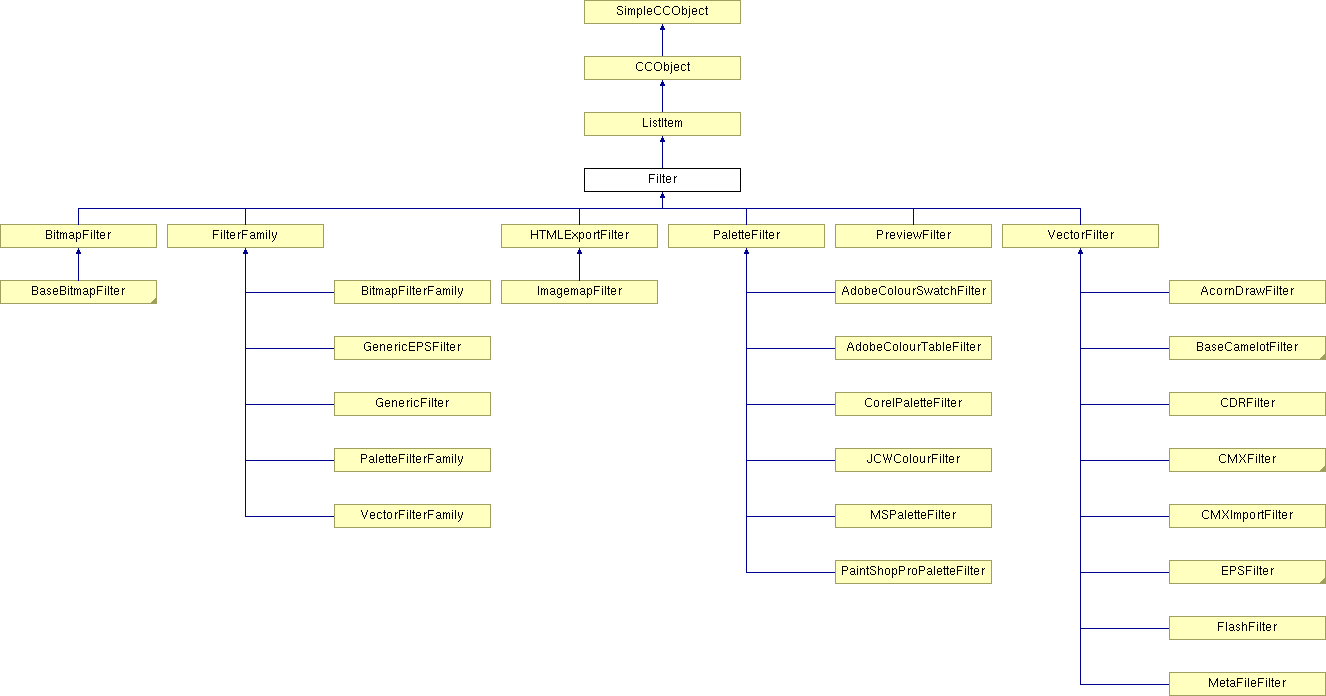
#include <filters.h>
Inheritance diagram for Filter:
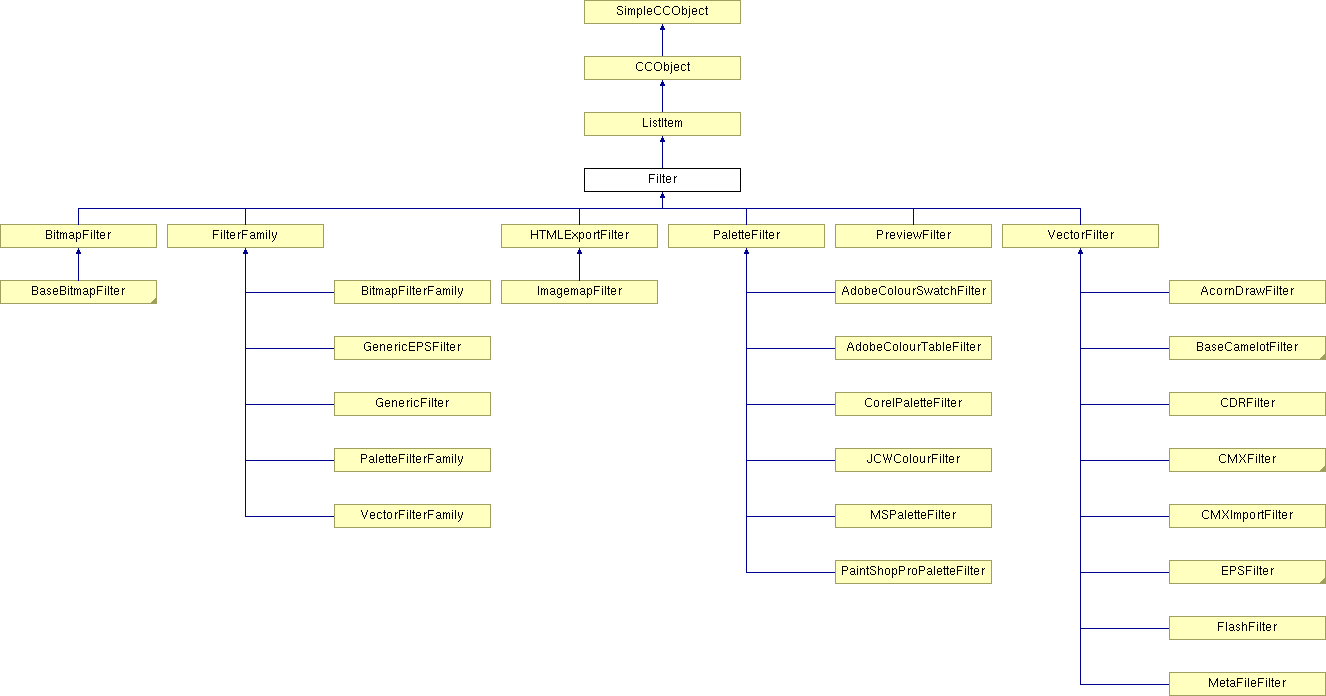
Public Member Functions | |
| Filter () | |
| Set the Filter object up to be in a clean state. | |
| virtual | ~Filter () |
| Destroys the OILFilter object and the current attribute array/values associated with this Filter. | |
| virtual BOOL | Init ()=0 |
| Declares a preference that allows you to clear memory in delete(). | |
| virtual void | Deinit () |
| FilterFlags | GetFlags () |
| Get the flags for a specified filter. | |
| ADDR | LoadInitialSegment (PathName &Path, UINT32 *Size, size_t *FileSize) |
| ADDR | LoadInitialSegment (CCLexFile *pFile, UINT32 *pSize, size_t *pFileSize) |
| Determine if this filter can load the specified file. The filter is provided with the first n bytes of the file, where n is HeaderSize. It should look at this data and/or the pathname to determine if it can load this file. NB. Base class function is pure virtual - override it!Loads in the first n bytes of a file, in order to investigate whether a filter (or number of filters in the case of the FilterFamily class), is compatible with the file - i.e. how well this file recognises the file header. The last byte in the block is set to 0, to prevent ASCII lexers from going trundling off the end. | |
| virtual BOOL | IsDefaultDocRequired (const TCHAR *pcszPathName) |
| Works out if opening a file of this type requires a default document to be loaded. If the file format supplies the document then return FALSE otherwise return TRUE. An example would be opening a bitmap file. This has no document defined in the file format and so we need to laod the default document before importing the bitmap into this file. In this baseclass version return FALSE and hence assume that the filters that need to will override this function to return TRUE. | |
| virtual BOOL | PreHowCompatible () |
| Allows a filter or set of filters to take some action or set up variables before being called by HowCompatible. A group of filters which share common code may require some variable set up before being asked to check the type. Base class does nothing and so works for all filters which do not require it. | |
| virtual INT32 | HowCompatible (PathName &Filename, ADDR HeaderStart, UINT32 HeaderSize, UINT32 FileSize) |
| virtual BOOL | DoImport (SelOperation *, CCLexFile *, Document *, BOOL AutoChosen=FALSE, ImportPosition *Pos=NULL, KernelBitmap **ppImportedBitmap=NULL, DocCoord *pPosTranslate=NULL, String_256 *URL=NULL) |
| virtual BOOL | DoExport (Operation *, CCLexFile *, PathName *, Document *, BOOL=TRUE) |
| virtual BOOL | JoinFamily (CCRuntimeClass *) |
| Allow a filter to choose whether or not it wants to become part of a filter 'family', e.g. a filter family such as "EPS files", or "Bitmap files". The default implementation checks to see if the filter is of the same kind of filter, using IsKindOf(), and if so, it consents to be in the filter family. Filters should only over-ride this if they need different behaviour for some bizarre reason. | |
| virtual BOOL | ImportBitmap (CCLexFile *, KernelBitmap **) |
| virtual BOOL | ExportBitmap (KernelBitmap &) |
| Virtual function to export a bitmap to a file. This base class version always does nothing and returns TRUE, so formats which do not support bitmaps need do nothing. Formats that support bitmaps should over-ride this function to do the necessary work required to embed the bitmap into the file. | |
| Document * | GetDocument () |
| AttributeEntry * | GetCurrentAttrs () |
| virtual INT32 | ImportBinary (ADDR pData, INT32 Length) |
| Read in binary data from the file and place it in the buffer supplied by the caller. This is over-ridden by filters to do whatever translation is necessary, e.g. EPS filters convert ASCII Hexadecimal data to binary. | |
| virtual BitmapFilterSupport | GetBitmapSupportLevel () |
| Determine how well this filter supports bitmaps when exporting. | |
| virtual BOOL | CanIncludePreviewBmp () |
| Allows you to find out if a particular filter can produce a Preview Bitmap in it. | |
| void | IncludePreviewBmp (BOOL WantBmp) |
| Asks the filter to include a Preview bitmap or not. NOTE: This only has any effect if the Filter answered TRUE to a call to CanIncludePreviewBmp. NOTE2: All the filters hang around even if they are not doing any filtering, so if you set this flag one way it will stay like that for all future uses of the filter until it is set again. The best method will be to swtich it on if required, do the import and then switch it off again immediatly afterwards. | |
| virtual BOOL | ExportVisibleLayersOnly () |
| Determines if the filter wants to export only visible layers. NB. This base class version does the default action of making the filter export everything including hidden layers. | |
| virtual BOOL | ExportSelectionOnly (BOOL MaskedRender=FALSE) |
| Determines if the filter wants to export only selected items. In the filters baseclass version the default action will be to export all objects by default Only used by bitmap export and in particular masked gif rendering at present. | |
| virtual BOOL | WillAcceptExistingFile (PathName pthToReplace) |
| Checks to see if this filter will accept an existing file to export to. | |
| virtual void | SetSaveAttributes (BOOL DoSave) |
| Informs the filter whether or not it should record the attribute settings along with the file data. This allows templates to have default colours other than the standard Camelot values, whilst not encumbering save files with this extra information. | |
| void | SetSoleLayer (Layer *pLayer) |
| Layer * | GetSoleLayer () |
| virtual BOOL | OpenExportFile (CCDiskFile *pDiskFile, PathName *pPath) |
| Opens up the file ready for exporting into. Assumes the file has already been constructed with the correct buffers etc.. | |
| virtual BOOL | DeleteExportFile (CCDiskFile *pDiskFile) |
| Used for when either an export has been aborted by the user half way through or when an error has occured. It closes up the export file, if open, and then deletes it. | |
| virtual BOOL | ExportRender (RenderRegion *pRegion, BOOL MaskedRender=FALSE) |
| Export a file to a given render region. It is the responsibility of the derived filter to create a render region of the correct type, and then pass it to this function. | |
| virtual BOOL | ExportRenderNodes (RenderRegion *pRegion, ExportDC *pDC, BOOL VisibleLayersOnly=FALSE, BOOL CheckSelected=FALSE, BOOL ShowProgress=TRUE) |
| Sets up the file to do an export of the nodes in the tree, by initialising the file, and any slow-job code. It then calls the WriteNodes method to do the actual work, and EndExportRender to complete the task. | |
| virtual String_64 | GetImportProgressString (CCLexFile *File, UINT32 ImportingMsgID) |
| Works out what progress bar string to use during importing of the file. This consists of a basic message plus, if it will fit, a truncated form of the filename being imported. | |
| virtual String_64 | GetExportProgressString (CCLexFile *File, UINT32 ExportingMsgID) |
| Works out what progress bar string to use during exporting of the file. This consists of a basic message plus, if it will fit, a truncated form of the filename being exported. | |
| virtual UINT32 | GetExportMsgID () |
| Used to get the message id to be used during export. Virtual, so that two stage exporters can change the message. | |
| virtual UINT32 | GetImportMsgID () |
| Used to get the message id to be used during export. Virtual, so that multi-stage importers can change the message. | |
| virtual BOOL | AddStringToProgressString (String_64 *Str) |
| virtual BOOL | ShouldExportHTMLTag () |
| virtual void | ExportHTMLTag () |
| virtual BOOL | IncProgressBarCount (UINT32 n) |
| BOOL | UpdateExportedNodeCount (UINT32 NumNodes=1) |
| Update the progress display according to the number passed in. The NumNodes parameter indicates how many nodes have just been saved. Most nodes won't call this when exporting as they are only '1' node. Nodes such as blenders or bitmaps may call this to update the progress more smoothly. E.g. a bitmap might say that it is 20 nodes if it has 20 scanlines. It could then call this function after each scanline is saved with the value 1. It should not call it with more than the number of nodes it claims to be, e.g. the example bitmap above should only ever call with NumNodes in the range 1 to 20. And the cumulative total of NumNodesSaved passed in by one node should never be more than the number of nodes it claims to be either. | |
| UINT32 | GetNumNodes () |
| Allows access to the stored numbers of nodes which is currently set up to be used for a progress bar. | |
| UINT32 | SetNumNodes (UINT32 NewNumNodes) |
| Allows setting of the stored numbers of nodes which is currently set up to be used for a progress bar. | |
Static Public Member Functions | |
| static void | ForceStatusExportMessage (UINT32 nMessageID) |
| Overrides the status-line message shown when a file is exported. This is used by the clipboard code to change "Saving document..." to "Copying to clipboard...". | |
| static void | UnforceStatusExportMessage () |
| Resets the message override on export back to "no override". | |
| static GenericFilter * | GetGenericFilter () |
| static Filter * | FindFilterFromID (const UINT32 FilterID) |
| Provides the Filter given its ID. | |
| static BOOL | InitFilters () |
| Scans all filters to find out which filters are available for use, and instantiates one of each, and holds them in a list. | |
| static BOOL | DeinitFilters () |
| Destroy all the Filter objects. | |
| static Filter * | GetFirst () |
| Iterating through the list of filters known to Camelot. This function returns the first filter. | |
| static Filter * | GetNext (Filter *) |
| Iterating through the list of filters known to Camelot. This function returns the next filter. | |
| static List & | GetFilters () |
| static ID | GetNewFilterID () |
| Support function providing an unique ID for each newly registered Filter. | |
| static ID | RegisterFilter (Filter *const pFilter) |
| Permits the filter to be used by the FilterManager. For an import filter to be present on the Import dialog the filter should associate itself with the requisite FileFormats via AssociateFilterWithFormat(). | |
Public Attributes | |
| String_256 | FilterName |
| String_256 | FilterInfo |
| UINT32 | FilterID |
| OILFilter * | pOILFilter |
Static Public Attributes | |
| static BOOL | AddUnnamedColours = FALSE |
| If it is TRUE then any colours used in the imported file but not explicitly named by whatever colour table structure the file uses will be created as named colours (usu. of the form Unnamed 1, Unnamed 2 and so on). If FALSE, immediate colours will be used, and will not appear on the document's colour bar. Defaults to FALSE. | |
| static INT32 | ImportWithLayers = 2 |
| Controls how files are imported: TRUE => Layers are imported/created as necessary when importing. FALSE => Layers are ignore when importing, and the whole imported file is placed in the document as a group. | |
| static BOOL | OpenWithLayers = TRUE |
| Controls how files are opened: TRUE => Layers are imported/created as necessary when opening a file. FALSE => Layers are ignore when importing, and the whole opened file is placed in the document as a group. Note: Does not affect v2 Native file formats such as xar and web. | |
| static BOOL | ImportBitmapsOntoLayers = TRUE |
| Controls how bitmap files are opened/imported: TRUE => each bitmap is placed on a new layer. FALSE => each bitmaps is placed on the current layer. Applies to multiple format bitmaps such as animated GIFs. | |
| static BOOL | bDontWarnBitmapNonMixTransp = FALSE |
| Controls how bitmap files are opened/imported: TRUE => each bitmap is placed on a new layer. FALSE => each bitmaps is placed on the current layer. Applies to multiple format bitmaps such as animated GIFs. | |
Protected Member Functions | |
| Layer * | GetActiveLayer (Document *) |
| Find the active layer of the first spread of the specified document. | |
| BOOL | MakeSureLayerExists (Document *pDoc) |
| This functions checks that there is a layer to put nodes onto during an import, and will create a new layer if there are none. This means that filters can call this function just before they try and insert a new node into the tree and be sure that there will be a layer for it to go onto. The function will return TRUE if there is a layer in the document (even if this function had to create the layer). It will return FALSE only if there are no layers and it was unable to create any new ones. | |
| virtual BOOL | WriteNodes (RenderRegion *pRegion, ExportDC *pDC, BOOL VisibleLayersOnly, BOOL CheckSelected, BOOL ShowProgress) |
| Actually export the nodes to the given render region showing a progress bar as we go. Assumes everything has been set up by ExportRender. Assumes that either a progress bar has been started and will be ended by the caller or that it should start and end the progress bar itself. | |
| virtual BOOL | EndExportRender (RenderRegion *pRegion, BOOL ShowProgress) |
| Shuts down the export render process. | |
| BOOL | SetUpCurrentAttrs () |
| Obtains an attribute array from the attribute manager. This array is the set of default attributes - the filter should use them to maintain its set of current attributes while importing. It then asks the attribute manager to add the correct attributes to each node based on this array. This should be called when importing, not when intialising, otherwise all filters will have this array hanging around all the time, which is bad. | |
| void | DeleteCurrentAttrs () |
| Deallocates any objects used to hold the current attributes for the filter. Should be called after import has finished, so the attribute table isn't hanging around all the time. | |
| BOOL | SetLineColour (DocColour &) |
| Updates the current attribute for line colour to reflect the value passed in. | |
| BOOL | SetLineWidth (MILLIPOINT) |
| Updates the current attribute for line width to reflect the value passed in. | |
| BOOL | SetLineCap (LineCapType) |
| Updates the current attribute for line cap style to reflect the value passed in. | |
| BOOL | SetJoinType (JointType) |
| Updates the current attribute for line join style to reflect the value passed in. | |
| BOOL | SetLineTransp (UINT32 TranspType, UINT32 Transp) |
| Updates the current attribute for line transparency to reflect the value passed in. | |
| BOOL | SetDashPattern (DashRec &) |
| Updates the current attribute for dash pattern to reflect the value passed in. | |
| BOOL | SetStartArrow (ArrowRec &) |
| Updates the current attribute for Start Arrow to reflect the value passed in. | |
| BOOL | SetEndArrow (ArrowRec &) |
| Updates the current attribute for End Arrow to reflect the value passed in. | |
| BOOL | SetMitreLimit (MILLIPOINT) |
| Updates the current attribute for the Mitre Limit to reflect the value passed in. | |
| BOOL | SetTextFont (String_64 *EncodedName, INT32 Millipoint) |
| Set the font specified in the encoded font name. The font which actually gets set in the attribute stack is one found by GetCompatibleFont(), a super new fontmanager call. | |
| BOOL | SetTextFontStyle (String_64 *FName, INT32 MillFSize, BOOL Bold, BOOL Italic) |
| This function creates attributes for the typeface, the pointsize, bold and italic all at once. | |
| BOOL | SetTextSize (INT32 Size) |
| Updates the current attribute for TextSize to reflect the value passed in. | |
| BOOL | SetTextTypeFace (String_64 *Name, FontClass Class=FC_UNDEFINED) |
| Updates the current attribute for TextSize to reflect the value passed in. | |
| BOOL | SetTextBold (BOOL Bold) |
| Updates the current attribute for Bold to reflect the value passed in. | |
| BOOL | SetTextItalic (BOOL Italic) |
| Updates the current attribute for Italic to reflect the value passed in. | |
| BOOL | SetTextUnderline (BOOL Underline) |
| Updates the current attribute for Underline to reflect the value passed in. | |
| BOOL | SetTextAspectRatio (FIXED16 AspectR) |
| Updates the current attribute for AspectRatio to reflect the value passed in. | |
| BOOL | SetTextTracking (INT32 Tracking) |
| Updates the current attribute for TextSize to reflect the value passed in. | |
| BOOL | SetTextJustification (Justification Justify) |
| Updates the current attribute for TextSize to reflect the value passed in. | |
| virtual BOOL | SetTextLineSpacing (INT32 Type, INT32 EMLSpace, MILLIPOINT MLSpace, double DLSpace) |
| Updates the current attribute for line spacing to reflect the value passed in. One of three values will be used depending on the type (as above). | |
| BOOL | SetTextBaseLine (MILLIPOINT BaseLine) |
| Updates the current attribute for BaseLine shift to reflect the value passed in. | |
| BOOL | SetTextScript (INT32 rise, INT32 pointsize) |
| Updates the current attribute for subscript or superscript. | |
| BOOL | SetTextBoldFont (BOOL Bold) |
| This function simply sets the bold style flag in the current font typeface attribute (to be applied to the next created character). | |
| BOOL | SetTextItalicFont (BOOL Italic) |
| This function simply sets the italic style flag in the current font typeface attribute (to be applied to the next created character). | |
| BOOL | RemoveTextScript () |
| Removes any script attribute which is currently active. | |
| BOOL | SetPathFilled (BOOL Filled) |
| Indicate whether paths should be filled or not. This is independent of the current fill attribute, so, for example, if this function is called to set the paths to be unfilled, and then called again to set them to be filled, then afterwards all paths filled will be filled with whatever fill attribute was last set. | |
| BOOL | SetFillColour (DocColour &) |
| Updates the current attribute for fill colour to reflect the value passed in. | |
| BOOL | SetLinearFill (DocColour &StartColour, DocColour &EndColour, DocCoord StartPoint, DocCoord EndPoint, DocCoord *EndPoint3=NULL) |
| Updates the current attribute for gradfill colour to reflect the value passed in. | |
| BOOL | SetRadialFill (DocColour &StartColour, DocColour &EndColour, DocCoord StartPoint, DocCoord EndPoint) |
| Updates the current attribute for gradfill colour to reflect the value passed in. | |
| BOOL | SetRadialFill (DocColour &StartColour, DocColour &EndColour, DocCoord StartPoint, DocCoord EndPoint1, DocCoord EndPoint2) |
| Updates the current attribute for gradfill colour to reflect the value passed in. | |
| BOOL | SetSquareFill (DocColour &StartColour, DocColour &EndColour, DocCoord StartPoint, DocCoord EndPoint1, DocCoord EndPoint2) |
| Updates the current attribute for gradfill colour to reflect the value passed in. | |
| BOOL | SetConicalFill (DocColour &StartColour, DocColour &EndColour, DocCoord StartPoint, DocCoord EndPoint) |
| Updates the current attribute for gradfill colour to reflect the value passed in. | |
| BOOL | SetBitmapFill (KernelBitmap *pBitmap, DocCoord StartPoint, DocCoord EndPoint, DocCoord EndPoint2, DocColour *StartColour=0, DocColour *EndColour=0) |
| Updates the current attribute for fill colour to reflect the value passed in. | |
| BOOL | SetFractalFill (DocColour &StartColour, DocColour &EndColour, DocCoord StartPoint, DocCoord EndPoint1, DocCoord EndPoint2, INT32 Seed, double Graininess, double Gravity, double Squash, UINT32 DPI, BOOL Tileable) |
| Updates the current attribute for colour fill geometry to be a fractal fill using the values passed in. | |
| BOOL | SetNoTranspFill () |
| Set the current transparency fill for this import operation to be none, i.e. there is no transparency. | |
| BOOL | SetFlatTranspFill (UINT32 TranspType, UINT32 Transp) |
| Set the current transparency fill for this import operation to be a flat transparency value. | |
| BOOL | SetLinearTranspFill (UINT32 TranspType, UINT32 StartTransp, UINT32 EndTransp, DocCoord StartPoint, DocCoord EndPoint, DocCoord *EndPoint3=NULL) |
| Updates the current attribute for transparency fill to be a linear transparent fill as specified by the values passed in. | |
| BOOL | SetRadialTranspFill (UINT32 TranspType, UINT32 StartTransp, UINT32 EndTransp, DocCoord StartPoint, DocCoord EndPoint) |
| Updates the current attribute for transparency fill to be a circular transparent fill as specified by the values passed in. | |
| BOOL | SetRadialTranspFill (UINT32 TranspType, UINT32 StartTransp, UINT32 EndTransp, DocCoord StartPoint, DocCoord EndPoint1, DocCoord EndPoint2) |
| Updates the current attribute for transparency fill to be an elliptical transparent fill as specified by the values passed in. | |
| BOOL | SetConicalTranspFill (UINT32 TranspType, UINT32 StartTransp, UINT32 EndTransp, DocCoord StartPoint, DocCoord EndPoint) |
| Updates the current attribute for gradfill colour to reflect the value passed in. | |
| BOOL | SetBitmapTranspFill (UINT32 TranspType, KernelBitmap *pBitmap, DocCoord StartPoint, DocCoord EndPoint, DocCoord EndPoint2, UINT32 StartTransp=0, UINT32 EndTransp=255) |
| Updates the current attribute for fill colour to reflect the value passed in. | |
| BOOL | SetFractalTranspFill (UINT32 TranspType, DocCoord StartPoint, DocCoord EndPoint1, DocCoord EndPoint2, INT32 Seed, double Graininess, double Gravity, double Squash, UINT32 DPI, BOOL Tileable, UINT32 StartTransp=0, UINT32 EndTransp=255) |
| Updates the current attribute for colour fill geometry to be a fractal fill using the values passed in. | |
| BOOL | SetFadeFillEffect () |
| BOOL | SetRainbowFillEffect () |
| BOOL | SetAltRainbowFillEffect () |
| BOOL | SetLinearFillMapping (INT32 Repeat) |
| BOOL | SetLinearTranspFillMapping (INT32 Repeat) |
| BOOL | SetWindingRule (WindingType) |
| Updates the current attribute for winding rule to reflect the value passed in. | |
| virtual BOOL | GetDragAndDropTranslation (ImportPosition *pPos, DocRect BoundsRect, Coord *Offset) |
| Given an drag'n'drop point (in pPos), calculate the translation necessary to position the imported objects at this position on the spread. It ensures that bounding rectangles smaller than the spread are wholly contained within the spread. i.e. if you drag a file right to the edge of a spread, the translation will move it closer to the centre of the spread so that it is wholly contained within the spread. | |
| BOOL | SnapShotCurrentAttrs () |
| This function grabs a snap shot of the filter managers current attributes. It simply makes a new List identical to that of CurrentAttrs. | |
| void | PushCurrentAttrsBasedOnSnapShot () |
| This function uses the snap shot facility. It checks the snap shot list against the current attribute list to find attributes which differ. Those that do are obviously new attributes. ie attributes which have been parsed by the filter after the snap shot was taken. This function takes the current attrubute list and removes all those attributes which have changed in this way. It resets them to their default none temp attribute types. | |
| void | PopCurrentAttrsBasedOnSnapShot () |
| This function uses the snap shot facility. It checks the snap shot list against the current attribute list to find attributes which differ. Those that do are obviously new attributes. ie attributes which have been parsed by the filter after the snap shot was taken. This function takes the current attrubute list and removes all those attributes which have changed in this way. It resets them to their default none temp attribute types. | |
| void | DeleteSnapShot () |
| This function removes the snap shot list allocated during SnapShotCurrentAttrs(). It should be called to match any successfull return of its sister function. ie SnapShotCurrentAttrs() and DeleteSnapShot() should be paired. Note, the calls are not recursive. ie a SnapShot SnapShot Delete Delete is not currently supported. | |
| void | DeleteAttributeList (AttributeEntry *pAttrList) |
| This function removes all temp attributes from the attribute list provided All temp attributes will have their list entries updated with NULL pointers. | |
| BOOL | ApplyChangedAttrs (Node *pNode) |
| This function uses the snapshot facility to work out which of the current attributes have changed. Obviously it expects a snap shot to have been taken some time earlier. Only those attributes that have changes will be applied to the node described on entry. Note, any changed attributes which now match defaults will not be applied as the function calls ApplyBasedOnDefaults() with the changes list. | |
| virtual void | UpdateFilterProgress (UINT32 increment) |
| Shuts down the export render process. | |
Static Protected Member Functions | |
| static BOOL | DeclareFilterPreferenceSection () |
| Ensures all filter related preferences go to the same section. | |
| static Spread * | GetFirstSpread (Document *) |
| Find the first spread of the specified document. | |
Protected Attributes | |
| BOOL | WantPreviewBmp |
| FilterFlags | Flags |
| Document * | TheDocument |
| UINT32 | ExportMsgID |
| UINT32 | StopExportMsgID |
| UINT32 | ImportMsgID |
| BOOL | SaveAttributes |
| Layer * | m_pSoleLayer |
| String_64 | m_StrToAddToProgress |
| AttributeEntry * | CurrentAttrs |
| SnapShotList | FilterSnapShot |
| AttributeEntry | FillAttr |
| BOOL | PathFilled |
Static Protected Attributes | |
| static UINT32 | m_nForcedStatusExportMessage = 0 |
| static INT32 | MinLineWidth = 250 |
| Controls how line widths are handled - if a line width thinner than the value of this preference is found, then the line width is forced to be this width. E.g. set it to 500 to make all imported lines be at least 0.5 points wide. (It defaults to 0.25pt). | |
| static UINT32 | NumNodes = 0 |
| static UINT32 | UpdateEvery = 1 |
| static UINT32 | LastExportProgressUpdate = 0 |
| static UINT32 | CurrentProgressLimit = 0 |
| static UINT32 | ProgressOffset = 0 |
| static UINT32 | m__StripStart = 0 |
Static Private Attributes | |
| static GenericFilter * | pGenericFilter = NULL |
| static List | FilterList |
| static ID | m_NextFilterID = 1099 + 1 |
Friends | |
| class | FilterRenderCallback |
Definition at line 447 of file filters.h.
|
|
Set the Filter object up to be in a clean state.
Definition at line 372 of file filters.cpp. 00373 { 00374 // Ensure destructor will not corrupt heap 00375 pOILFilter = NULL; 00376 CurrentAttrs = NULL; 00377 FillAttr.pAttr = NULL; 00378 FillAttr.Temp = FALSE; 00379 FillAttr.Ignore = FALSE; 00380 00381 // Set default of no export message 00382 ExportMsgID = 0; 00383 00384 // Set default message of none (use default message) 00385 StopExportMsgID = 0; 00386 00387 // Set default of no import message 00388 ImportMsgID = 0; 00389 00390 // No document yet... 00391 TheDocument = NULL; 00392 00393 // No Preview Bitmap Please 00394 WantPreviewBmp = FALSE; 00395 00396 // Ensure these are at known states, set them to do nothing so people have to change them 00397 Flags.CanImport = FALSE; 00398 Flags.CanExport = FALSE; 00399 Flags.CanExportMultipleImages = FALSE; 00400 00401 // Want to show filters by default, unless the user specificaly requests otherwise 00402 Flags.ShowFilter = TRUE; 00403 00404 // set the path filled flag to a sensible state 00405 PathFilled = TRUE; 00406 00407 // Don't save attributes as default. 00408 SaveAttributes = FALSE; 00409 00410 m_pSoleLayer = NULL; 00411 }
|
|
|
Destroys the OILFilter object and the current attribute array/values associated with this Filter.
Definition at line 425 of file filters.cpp. 00426 { 00427 // Destroy the associated OILFilter object 00428 delete pOILFilter; 00429 00430 // Destory any temporary saved fill attribute 00431 if (FillAttr.Temp) 00432 delete FillAttr.pAttr; 00433 }
|
|
|
Definition at line 1696 of file filters.cpp. 01697 { 01698 m_StrToAddToProgress = *Str; 01699 01700 return TRUE; 01701 }
|
|
|
This function uses the snapshot facility to work out which of the current attributes have changed. Obviously it expects a snap shot to have been taken some time earlier. Only those attributes that have changes will be applied to the node described on entry. Note, any changed attributes which now match defaults will not be applied as the function calls ApplyBasedOnDefaults() with the changes list.
Definition at line 657 of file filters.cpp. 00658 { 00659 return FilterSnapShot.ApplyChangedAttrs(pNode,CurrentAttrs); 00660 }
|
|
|
Allows you to find out if a particular filter can produce a Preview Bitmap in it.
Reimplemented in CamelotEPSFilter. Definition at line 466 of file filters.cpp. 00467 { 00468 // Say no. Filters that can will have to say yes 00469 return FALSE; 00470 }
|
|
|
Ensures all filter related preferences go to the same section.
Definition at line 447 of file filters.cpp. 00448 { 00449 return( Camelot.DeclareSection( _T("Filters"), 10 ) ); 00450 }
|
|
|
Reimplemented in BaseCamelotFilter. Definition at line 458 of file filters.h. 00459 { 00460 if (pOILFilter) 00461 { 00462 delete pOILFilter; 00463 pOILFilter = NULL; 00464 } 00465 };
|
|
|
Destroy all the Filter objects.
Definition at line 1028 of file filters.cpp. 01029 { 01030 ListItem* pListItem = FilterList.GetHead(); 01031 while (pListItem != NULL) 01032 { 01033 ((Filter*)pListItem)->Deinit(); 01034 01035 pListItem = FilterList.GetNext(pListItem); 01036 } 01037 01038 // Get rid of our filters 01039 FilterList.DeleteAll(); 01040 01041 // All ok 01042 return TRUE; 01043 }
|
|
|
This function removes all temp attributes from the attribute list provided All temp attributes will have their list entries updated with NULL pointers. void Filter::DeleteAttributeList(AttributeEntry* pAttrList)
Definition at line 575 of file filters.cpp. 00576 { 00577 // Delete any attribute values we created 00578 INT32 NumAttrs = AttributeManager::GetNumAttributes(); 00579 for (INT32 i=0; i<NumAttrs; i++) 00580 { 00581 // Delete the object if it is temporary. 00582 if (pAttrList[i].Temp) 00583 { 00584 delete pAttrList[i].pAttr; 00585 pAttrList[i].pAttr = NULL; 00586 pAttrList[i].Temp = FALSE; 00587 } 00588 } 00589 }
|
|
|
Deallocates any objects used to hold the current attributes for the filter. Should be called after import has finished, so the attribute table isn't hanging around all the time.
Definition at line 550 of file filters.cpp. 00551 { 00552 // Delete any attribute values we created 00553 if (CurrentAttrs != NULL) 00554 { 00555 DeleteAttributeList(CurrentAttrs); 00556 // Lose the attribute value array 00557 CCFree(CurrentAttrs); 00558 CurrentAttrs = NULL; 00559 } 00560 }
|
|
|
Used for when either an export has been aborted by the user half way through or when an error has occured. It closes up the export file, if open, and then deletes it.
Definition at line 1864 of file filters.cpp. 01865 { 01866 #ifdef DO_EXPORT 01867 ERROR2IF(pDiskFile == NULL, FALSE,"Filter::CloseExportFile null file supplied"); 01868 01869 // Remove the zero length file that we created as part of the process. 01870 01871 // First, ensure file is closed 01872 if (pDiskFile->isOpen()) 01873 pDiskFile->close(); 01874 01875 // Get its pathname 01876 PathName Path = pDiskFile->GetPathName(); 01877 01878 // And try and remove it, only if it exists 01879 if (Path.IsValid()) 01880 { 01881 BOOL Exists = TRUE; 01882 BOOL status = TRUE; 01883 Exists = SGLibOil::FileExists(&Path); 01884 if (Exists) 01885 status = SGLibOil::FileDelete(&Path); 01886 TRACEUSER( "Neville", _T("Filter::DeleteExportFile removed exists status =%d, file status =%d/n"),Exists,status); 01887 } 01888 #endif 01889 return TRUE; 01890 }
|
|
|
This function removes the snap shot list allocated during SnapShotCurrentAttrs(). It should be called to match any successfull return of its sister function. ie SnapShotCurrentAttrs() and DeleteSnapShot() should be paired. Note, the calls are not recursive. ie a SnapShot SnapShot Delete Delete is not currently supported.
Definition at line 633 of file filters.cpp. 00634 { 00635 FilterSnapShot.DestroySnapShot(); 00636 }
|
|
||||||||||||||||||||||||
|
Reimplemented in BaseBitmapFilter, BaseCamelotFilter, CDRFilter, CMXFilter, CMXImportFilter, PaletteFilter, AcornDrawFilter, EPSFilter, FilterFamily, ImagemapFilter, PreviewFilter, PreviewFilterBMP, PreviewFilterGIF, PreviewFilterJPEG, PreviewFilterPNG, ThumbnailFilterPNG, FlashFilter, PluginNativeFilter, and MetaFileFilter. Definition at line 520 of file filters.h. 00521 { 00522 return FALSE; 00523 }
|
|
||||||||||||||||||||||||||||||||||||
|
Reimplemented in BaseBitmapFilter, BaseCamelotFilter, CDRFilter, CMXFilter, CMXImportFilter, PaletteFilter, AcornDrawFilter, EPSFilter, FilterFamily, PreviewFilter, FlashFilter, PluginNativeFilter, and MetaFileFilter. Definition at line 510 of file filters.h. 00515 { 00516 return FALSE; 00517 }
|
|
||||||||||||
|
Shuts down the export render process.
Definition at line 2369 of file filters.cpp. 02371 { 02372 #ifdef DO_EXPORT 02373 02374 //TRY 02375 { 02376 // Finished rendering - deinit render region. 02377 pRegion->StopRender (); 02378 02379 // Shut down the render region. 02380 pRegion->CloseDown (); 02381 } 02382 #if 0 02383 CATCH ( CFileException, e ) 02384 { 02385 // Didn't work - report failure to caller. 02386 if ( ShowProgress ) 02387 EndSlowJob (); 02388 return FALSE; 02389 } 02390 END_CATCH 02391 #endif 02392 // Close down progress display, if present 02393 if ( ShowProgress ) 02394 EndSlowJob (); 02395 02396 // All OK 02397 return TRUE; 02398 #else 02399 return FALSE; 02400 #endif 02401 }
|
|
|
Virtual function to export a bitmap to a file. This base class version always does nothing and returns TRUE, so formats which do not support bitmaps need do nothing. Formats that support bitmaps should over-ride this function to do the necessary work required to embed the bitmap into the file.
Reimplemented in CamelotEPSFilter, and CamelotNativeEPSFilter. Definition at line 2579 of file filters.cpp. 02580 { 02581 // Base class - ignore bitmaps 02582 return TRUE; 02583 }
|
|
|
Reimplemented in CamelotNULLWebFilter. Definition at line 638 of file filters.h.
|
|
||||||||||||
|
Export a file to a given render region. It is the responsibility of the derived filter to create a render region of the correct type, and then pass it to this function.
Definition at line 1908 of file filters.cpp. 01909 { 01910 #ifdef DO_EXPORT 01911 // Disable bitmap caching but remember the old state so we can set it back 01912 ScopedFlagSetter fsBitmapCacheing(NodeRenderableBounded::bEnableCacheing, FALSE); 01913 01914 ERROR2IF(pRegion==NULL,FALSE,"Filter::ExportRender null render region supplied"); 01915 01916 // We need special handling for Camelot EPS 01917 // (NB. but not native files - do not change this to IS_KIND_OF!) 01918 BOOL IsCamelotEPS = IS_A(pRegion, CamelotEPSRenderRegion); 01919 01920 // Get the DC for this export operation 01921 // This can be NULL, in the case of bitmap export, or a CMetaFileDC in the case 01922 // of MetaFile export. In the later case we MUST NOT set up the ExportDC pointer 01923 // pDC otherwise the CATCH handlers will fail as there is no ExportFile. Also the 01924 // progress bar message will fail. 01925 // The CDC can be Null if we are talking about bitmap export 01926 CNativeDC* pCDC = pRegion->GetRenderDC(); 01927 ExportDC* pDC = NULL; 01928 NumNodes = 0; 01929 01930 // At present, it appears that only EPS derived filters have a file attached and so 01931 // are the only ones which use an ExportDC. All bitmap filters use NULL. 01932 if( pCDC != NULL && this->IS_KIND_OF(EPSFilter)) 01933 pDC = (ExportDC*)CCDC::ConvertFromNativeDC(pCDC); 01934 01935 // Find out how big the document and document components are... 01936 // (We only do this for EPS files) 01937 if( 01938 this->IS_KIND_OF(EPSFilter) && 01939 !IsCamelotEPS) 01940 { 01941 // First, we ask the document itself 01942 Document *pDocument = GetDocument(); 01943 NumNodes += pDocument->GetSizeOfExport(this); 01944 01945 // Next, the document components... 01946 DocComponent *pComponent = pDocument->EnumerateDocComponents(NULL); 01947 01948 while (pComponent != NULL) 01949 { 01950 // Ask this document component how much data it will export. 01951 NumNodes += pComponent->GetSizeOfExport(this); 01952 01953 // Look for next doc component 01954 pComponent = pDocument->EnumerateDocComponents(pComponent); 01955 } 01956 } 01957 01958 // Remember how big this initial header is, so we don't overflow when writing 01959 // out and screw up the progress indication (which could happen if, e.g. the 01960 // bitmap export code was incorrect). 01961 CurrentProgressLimit = NumNodes; 01962 01963 // Find the first node that we should export from this spread 01964 Node *pNode = pRegion->GetRenderSpread(); 01965 01966 ENSURE(pNode != NULL, "Render Region has no spread in Filter::ExportRender!"); 01967 ERRORIF(pNode == NULL, _R(IDT_EXPORT_INTERNAL_ERR), FALSE); 01968 01969 // Go and find the bounding rect for this spread and set the render regions 01970 // clipping rect to it 01971 if (pNode->IsSpread()) 01972 { 01973 // find out the old clip rect 01974 DocRect OldClipRect = pRegion->GetClipRect(); 01975 01976 // only do something if it is empty 01977 if (OldClipRect.IsEmpty()) 01978 { 01979 // Get a pointer to the spread and find out its bounding rect 01980 Spread* pSpread = (Spread*) pNode; 01981 DocRect SpreadRect = pSpread->GetBoundingRect(); 01982 pSpread->DocCoordToSpreadCoord(&SpreadRect); 01983 01984 // and set the render regions clipping rect to this 01985 pRegion->SetClipRect(SpreadRect); 01986 } 01987 } 01988 01989 // Work out if this filter wants to include all layers or just the visible ones 01990 // Default action will be to include all so that say an eps or native filters save 01991 // everything. 01992 BOOL bVisibleLayersOnly = ExportVisibleLayersOnly(); 01993 BOOL bSelectedOnly = ExportSelectionOnly(MaskedRender); 01994 01995 if (IsCamelotEPS) 01996 { 01997 try 01998 { 01999 // Special 3-stage rendering needed for Camelot EPS to be renderable. 02000 View *pView = DocView::GetSelected(); 02001 Matrix RenderMatrix = pRegion->GetMatrix(); 02002 RenderViewResult Result = pView->RenderSimpleView(pRegion, RenderMatrix, 02003 pRegion->GetRenderSpread(), 02004 FALSE); 02005 if (Result == RENDERVIEW_USERABORT) 02006 // Export is over - user has aborted it (but this is not an error) 02007 return TRUE; 02008 02009 if (Result == RENDERVIEW_FAILURE) 02010 // Export was not successful 02011 return FALSE; 02012 02013 // This should never happen, as Camelot EPS cannot do 'eveything' 02014 ERROR3IF(Result == RENDERVIEW_NOTNEEDED, 02015 "RenderSimpleView did not render anything into EPS!"); 02016 02017 // Finished render region - close down region (i.e. output trailer). 02018 ((EPSRenderRegion *) pRegion)->CloseDown(); 02019 } 02020 02021 catch(CFileException) 02022 { 02023 // Didn't work - report failure to caller. 02024 if (pDC) 02025 pDC->ExportFile->SetThrowExceptions(FALSE); 02026 return FALSE; 02027 } 02028 // All ok 02029 return TRUE; 02030 } 02031 else 02032 { 02033 FilterRenderCallback MyCallback(this, TRUE, bVisibleLayersOnly, bSelectedOnly); 02034 pRegion->RenderTree(pNode, FALSE, FALSE, &MyCallback); 02035 pRegion->ResetRender(); 02036 02037 // Now actually export the nodes themselves 02038 // Use a virtual function so that filters can overide this and say render in strips as 02039 // the bitmap filters are required to do 02040 ProgressOffset = 0; 02041 BOOL Result = ExportRenderNodes(pRegion, pDC, bVisibleLayersOnly, bSelectedOnly, FALSE/*TRUE*/); 02042 02043 // return the result to the caller 02044 return Result; 02045 } 02046 #else 02047 return FALSE; 02048 #endif 02049 }
|
|
||||||||||||||||||||||||
|
Sets up the file to do an export of the nodes in the tree, by initialising the file, and any slow-job code. It then calls the WriteNodes method to do the actual work, and EndExportRender to complete the task.
Reimplemented in BaseBitmapFilter. Definition at line 2189 of file filters.cpp. 02194 { 02195 #ifdef DO_EXPORT 02196 ERROR2IF ( pRegion == NULL, FALSE, "Filter::ExportRender null render region supplied" ); 02197 02198 // Start a progress update going 02199 if ( ShowProgress ) 02200 { 02201 String_64 ExportMessage ( GetExportMsgID () ); 02202 if ( pDC && pDC->ExportFile ) 02203 { 02204 ExportMessage = GetExportProgressString ( pDC->ExportFile, GetExportMsgID () ); 02205 } 02206 BeginSlowJob ( NumNodes, FALSE, &ExportMessage ); 02207 } 02208 02209 // Work out how often we want to update the progress bar. 02210 UpdateEvery = ( NumNodes / 100 ) + 1; 02211 02212 LastExportProgressUpdate = 0; 02213 NumNodes = 0; 02214 02215 // Guard against disk/file errors, and get ready to render. 02216 //TRY 02217 { 02218 // Get the region ready to render. 02219 if ( !pRegion->StartRender() ) 02220 { 02221 // An error occured. 02222 if ( ShowProgress ) 02223 EndSlowJob (); 02224 return FALSE; 02225 } 02226 } 02227 #if 0 02228 CATCH ( CFileException, e ) 02229 { 02230 // Didn't work - report failure to caller. 02231 if ( pDC ) 02232 pDC->ExportFile->SetThrowExceptions ( FALSE ); 02233 if ( ShowProgress ) 02234 EndSlowJob (); 02235 return FALSE; 02236 } 02237 END_CATCH 02238 #endif 02239 // Write the nodes out to the file, and end the export 02240 if ( WriteNodes ( pRegion, pDC, VisibleLayersOnly, CheckSelected, ShowProgress ) && 02241 EndExportRender ( pRegion, ShowProgress ) ) 02242 { 02243 // It worked. 02244 return TRUE; 02245 } 02246 else 02247 { 02248 // Houston, we have a problem. 02249 return FALSE; 02250 } 02251 02252 #else 02253 return FALSE; 02254 #endif 02255 }
|
|
|
Determines if the filter wants to export only selected items. In the filters baseclass version the default action will be to export all objects by default Only used by bitmap export and in particular masked gif rendering at present.
Reimplemented in ImagemapFilter, GrabFrameFilter, FlashFilter, and MaskedFilter. Definition at line 1801 of file filters.cpp. 01802 { 01803 // base class version says export everything regardless of whether selected or not. 01804 return FALSE; 01805 }
|
|
|
Determines if the filter wants to export only visible layers. NB. This base class version does the default action of making the filter export everything including hidden layers.
Reimplemented in BaseBitmapFilter, GrabFrameFilter, and FlashFilter. Definition at line 1779 of file filters.cpp. 01780 { 01781 // base class version includes all layers and so everything will get exported 01782 return FALSE; 01783 }
|
|
|
Provides the Filter given its ID.
Definition at line 6648 of file filters.cpp. 06649 { 06650 Filter *pFilter; 06651 for( pFilter = Filter::GetFirst(); 06652 pFilter != 0; 06653 pFilter = Filter::GetNext(pFilter)) 06654 if (pFilter->FilterID == FilterID) 06655 { 06656 ERROR3IF(FilterID == FILTERID_NONE, 06657 "Filter::FindFilterFromID: filter has _R(ID_NONE)?"); 06658 break; 06659 } 06660 06661 return pFilter; 06662 }
|
|
|
Overrides the status-line message shown when a file is exported. This is used by the clipboard code to change "Saving document..." to "Copying to clipboard...".
Definition at line 1565 of file filters.cpp. 01566 { 01567 // Use this message please (if derived classes allow it). 01568 m_nForcedStatusExportMessage = nMessage; 01569 }
|
|
|
Find the active layer of the first spread of the specified document.
Definition at line 1384 of file filters.cpp. 01385 { 01386 PORTNOTE("spread", "Multi-spread warning!") 01387 Spread *pSpread = GetFirstSpread(pDoc); 01388 if (pSpread != NULL) 01389 return pSpread->FindActiveLayer(); 01390 01391 return NULL; 01392 }
|
|
|
Determine how well this filter supports bitmaps when exporting.
Reimplemented in ArtWorksEPSFilter, and CamelotNativeEPSFilter. Definition at line 2531 of file filters.cpp. 02532 { 02533 // Defaults to no bitmap support 02534 return NoBitmapSupport; 02535 }
|
|
|
Definition at line 533 of file filters.h. 00533 { return CurrentAttrs; }
|
|
|
Reimplemented in BaseCamelotFilter. Definition at line 532 of file filters.h. 00532 { return TheDocument; }
|
|
||||||||||||||||
|
Given an drag'n'drop point (in pPos), calculate the translation necessary to position the imported objects at this position on the spread. It ensures that bounding rectangles smaller than the spread are wholly contained within the spread. i.e. if you drag a file right to the edge of a spread, the translation will move it closer to the centre of the spread so that it is wholly contained within the spread.
Reimplemented in TI_GIFFilter. Definition at line 4404 of file filters.cpp. 04406 { 04407 #if !defined(EXCLUDE_FROM_RALPH) 04408 // First check to se if we actually have a drag and drop point. 04409 if (pPos == NULL) 04410 { 04411 // No - set offset to 0 and return FALSE to indicate we can't cope with this. 04412 Offset->x = 0; 04413 Offset->y = 0; 04414 return FALSE; 04415 } 04416 04417 // Get the spread's bounding rectangle and convert it to spread coords. 04418 DocRect SpreadRect = pPos->pSpread->GetPasteboardRect(); 04419 pPos->pSpread->DocCoordToSpreadCoord(&SpreadRect); 04420 04421 #if defined( DODGY_BITMAP_POS_CODE ) 04422 // Now check that the bounding rectangle is small enough to fit on the spread... 04423 if ((BoundsRect.Width() > SpreadRect.Width()) || 04424 (BoundsRect.Height() > SpreadRect.Height())) 04425 { 04426 // No - set offset to 0 and return FALSE to indicate we can't cope with this. 04427 Offset->x = 0; 04428 Offset->y = 0; 04429 return FALSE; 04430 } 04431 #endif 04432 04433 // Bounding box should be centred on drop point 04434 DocCoord Centre; 04435 Centre.x = (BoundsRect.lo.x + BoundsRect.hi.x) / 2; 04436 Centre.y = (BoundsRect.lo.y + BoundsRect.hi.y) / 2; 04437 04438 Offset->x = pPos->Position.x - Centre.x; 04439 Offset->y = pPos->Position.y - Centre.y; 04440 04441 // Transform the bounding rect to see if it's off the spread. 04442 BoundsRect.Translate(Offset->x, Offset->y); 04443 04444 // If it's off the spread - limit it to the edge of the spread: 04445 04446 // (a) Horizontal adjustment 04447 if (BoundsRect.lo.x < SpreadRect.lo.x) 04448 Offset->x += (SpreadRect.lo.x - BoundsRect.lo.x); 04449 else if (BoundsRect.hi.x > SpreadRect.hi.x) 04450 Offset->x -= (BoundsRect.hi.x - SpreadRect.hi.x); 04451 04452 // (b) Vertical adjustment (most useful to clip hi co-ords) 04453 if (BoundsRect.hi.y > SpreadRect.hi.y) 04454 Offset->y -= (BoundsRect.hi.y - SpreadRect.hi.y); 04455 else if (BoundsRect.lo.y < SpreadRect.lo.y) 04456 Offset->y += (SpreadRect.lo.y - BoundsRect.lo.y); 04457 04458 // Whatever happened, we can fit it on the spread. 04459 return TRUE; 04460 #else 04461 Offset->x = 0; 04462 Offset->y = 0; 04463 return FALSE; 04464 #endif 04465 }
|
|
|
Used to get the message id to be used during export. Virtual, so that two stage exporters can change the message.
Reimplemented in BaseBitmapFilter, GrabFrameFilter, MakeBitmapFilter, TI_GIFFilter, ImageMagickFilter, and PNGFilter. Definition at line 1545 of file filters.cpp. 01546 { 01547 return (m_nForcedStatusExportMessage) ? m_nForcedStatusExportMessage : ExportMsgID; 01548 }
|
|
||||||||||||
|
Works out what progress bar string to use during exporting of the file. This consists of a basic message plus, if it will fit, a truncated form of the filename being exported.
Definition at line 1748 of file filters.cpp. 01749 { 01750 #ifdef DO_EXPORT 01751 String_64 ProgressString(ExportingMsgID); 01752 01753 // Ammend the string with the filename, if we can. 01754 GetProgressString(pExportFile, &ProgressString); 01755 01756 return ProgressString; 01757 #else 01758 return String_64( _T("") ); 01759 #endif 01760 }
|
|
|
Definition at line 808 of file filters.h. 00808 { return FilterList; }
|
|
|
Iterating through the list of filters known to Camelot. This function returns the first filter.
Definition at line 1084 of file filters.cpp. 01085 { 01086 return (Filter *) FilterList.GetHead(); 01087 }
|
|
|
Find the first spread of the specified document.
Definition at line 1461 of file filters.cpp. 01462 { 01463 // Search for the first chapter node 01464 Node *pNode = pDoc->GetFirstNode()->FindNext()->FindFirstChild(); 01465 while ((pNode != NULL) && (!pNode->IsKindOf(CC_RUNTIME_CLASS(Chapter)))) 01466 pNode = pNode->FindNext(); 01467 01468 ENSURE(pNode->IsKindOf(CC_RUNTIME_CLASS(Chapter)), 01469 "Filter::GetFirstSpread(): Could not find Chapter"); 01470 Chapter *pChapter = (Chapter *) pNode; 01471 01472 // pSpread is a child of pChapter 01473 PORTNOTE("spread", "Multi-spread warning!") 01474 Spread *pSpread = (Spread *) pChapter->FindFirstChild(); 01475 ENSURE(pSpread->IsKindOf(CC_RUNTIME_CLASS(Spread)), 01476 "Filter::GetFirstSpread(): Could not find Spread"); 01477 01478 if (pSpread->IsKindOf(CC_RUNTIME_CLASS(Spread))) 01479 return pSpread; 01480 else 01481 return NULL; 01482 }
|
|
|
Get the flags for a specified filter.
Definition at line 1120 of file filters.cpp. 01121 { 01122 return Flags; 01123 }
|
|
|
Definition at line 530 of file filters.h. 00530 { return pGenericFilter; }
|
|
|
Used to get the message id to be used during export. Virtual, so that multi-stage importers can change the message.
Reimplemented in BaseBitmapFilter. Definition at line 1527 of file filters.cpp. 01528 { 01529 return ImportMsgID; 01530 }
|
|
||||||||||||
|
Works out what progress bar string to use during importing of the file. This consists of a basic message plus, if it will fit, a truncated form of the filename being imported.
Definition at line 1721 of file filters.cpp. 01722 { 01723 String_64 ProgressString(ImportingMsgID); 01724 01725 // Ammend the string with the filename, if we can. 01726 GetProgressString(pImportFile, &ProgressString, &m_StrToAddToProgress); 01727 01728 return ProgressString; 01729 }
|
|
|
Support function providing an unique ID for each newly registered Filter.
Definition at line 979 of file filters.cpp. 00980 { 00981 ERROR3IF(!m_NextFilterID, "Creating duff FilterID"); 00982 00983 return m_NextFilterID++; 00984 }
|
|
|
Iterating through the list of filters known to Camelot. This function returns the next filter.
Definition at line 1103 of file filters.cpp. 01104 { 01105 return (Filter *) FilterList.GetNext(pFilter); 01106 }
|
|
|
Allows access to the stored numbers of nodes which is currently set up to be used for a progress bar.
Definition at line 2417 of file filters.cpp. 02418 { 02419 return NumNodes; 02420 }
|
|
|
Definition at line 562 of file filters.h. 00562 {return m_pSoleLayer;}
|
|
||||||||||||||||||||
|
Reimplemented in BaseCamelotFilter, CDRFilter, CMXFilter, CMXImportFilter, MSPaletteFilter, PaintShopProPaletteFilter, AdobeColourTableFilter, AdobeColourSwatchFilter, CorelPaletteFilter, JCWColourFilter, AcornDrawFilter, EPSFilter, JPEGExportFilter, FilterFamily, FlareTemplateFilter, JPEGImportFilter, PreviewFilter, PluginNativeFilter, BMPFilter, TI_GIFFilter, ImageMagickFilter, MetaFileFilter, PNGFilter, and BasePMFilter. Definition at line 502 of file filters.h.
|
|
||||||||||||
|
Read in binary data from the file and place it in the buffer supplied by the caller. This is over-ridden by filters to do whatever translation is necessary, e.g. EPS filters convert ASCII Hexadecimal data to binary.
Reimplemented in EPSFilter, and CamelotNativeEPSFilter. Definition at line 1507 of file filters.cpp.
|
|
||||||||||||
|
Reimplemented in BaseBitmapFilter, and FilterFamily. Definition at line 2553 of file filters.cpp. 02554 { 02555 // Base class - ignore bitmaps 02556 return TRUE; 02557 }
|
|
|
Asks the filter to include a Preview bitmap or not. NOTE: This only has any effect if the Filter answered TRUE to a call to CanIncludePreviewBmp. NOTE2: All the filters hang around even if they are not doing any filtering, so if you set this flag one way it will stay like that for all future uses of the filter until it is set again. The best method will be to swtich it on if required, do the import and then switch it off again immediatly afterwards.
Definition at line 491 of file filters.cpp. 00492 { 00493 // Set the internal Flag 00494 WantPreviewBmp = WantBmp; 00495 }
|
|
|
Reimplemented in BaseBitmapFilter, and BaseCamelotFilter. Definition at line 831 of file filters.h. 00831 { return TRUE; } // do nothing
|
|
|
|
Scans all filters to find out which filters are available for use, and instantiates one of each, and holds them in a list.
Definition at line 744 of file filters.cpp. 00745 { 00746 // Find the filters - the kernel ones are hard-wired. 00747 Filter* pFilter; 00748 00749 // Create, initialise and install the Generic import filter 00750 ADD_FILTER(GenericFilter) 00751 00752 // Keep a pointer to this one, for handling drag'n'drop 00753 pGenericFilter = (GenericFilter *) pFilter; 00754 00755 // Create, initialise and install the generic vector and bitmap filters 00756 ADD_FILTER(VectorFilterFamily) 00757 ADD_FILTER(BitmapFilterFamily) 00758 #if !defined(EXCLUDE_FROM_RALPH) && !defined(EXCLUDE_FROM_XARALX) 00759 #if BUILD_TEXT_FILTERS 00760 ADD_FILTER(TextFilterFamily) 00761 #endif 00762 #endif 00763 // Create, initialise and install the Generic EPS import filter 00764 #ifndef STANDALONE 00765 ADD_FILTER(GenericEPSFilter) 00766 #endif 00767 00768 #ifndef EXCLUDE_FROM_XARALX 00769 // Remove this next line to add the CDR / CMX filters... 00770 #ifndef NOCDRCMX 00771 ADD_FILTER(PaletteFilterFamily) 00772 #endif 00773 #endif 00774 00775 // Create, initialise and install the other supported filters: 00776 // This must be the first filter that uses .xar or "Save as" wont work 00777 ADD_FILTER(CamelotNativeFilter) // The new designed native filter, used for v2 00778 PORTNOTETRACE("filter","Removed CamelotWebFilter usage"); 00779 #ifndef EXCLUDE_FROM_XARALX 00780 ADD_FILTER(CamelotWebFilter) // The minimalistic form of the v2 native filter 00781 #endif 00782 ADD_FILTER(CamelotEPSFilter) 00783 ADD_FILTER(CamelotNativeEPSFilter) // The old style EPS native filter, used in v1.1 00784 // Winoil filters are initialised here to prevent the drop-down list from being 00785 // mis-ordered. 00786 00787 // Graeme (25-9-00) - Primary filters, in the order that Mark requested. 00788 ADD_FILTER(JPEGExportFilter) 00789 ADD_FILTER(JPEGImportFilter) 00790 00791 ADD_FILTER(PNGFilter) 00792 00793 if (ImageMagickFilter::CheckPath()) 00794 { 00795 // Most of these commented out whilst we have no useful interface for 00796 // filter selection 00797 ADD_FILTER(ImageMagickFilterBMP) 00798 //ADD_FILTER(ImageMagickFilterCUR) 00799 //ADD_FILTER(ImageMagickFilterCUT) 00800 //ADD_FILTER(ImageMagickFilterDCM) 00801 //ADD_FILTER(ImageMagickFilterDCX) 00802 //ADD_FILTER(ImageMagickFilterDIB) 00803 //ADD_FILTER(ImageMagickFilterDNG) 00804 //ADD_FILTER(ImageMagickFilterEPDF) 00805 //ADD_FILTER(ImageMagickFilterEPI) 00806 //ADD_FILTER(ImageMagickFilterEPS) 00807 //ADD_FILTER(ImageMagickFilterEPS2) 00808 //ADD_FILTER(ImageMagickFilterEPS3) 00809 //ADD_FILTER(ImageMagickFilterEPSF) 00810 //ADD_FILTER(ImageMagickFilterEPSI) 00811 //ADD_FILTER(ImageMagickFilterEPT) 00812 //ADD_FILTER(ImageMagickFilterFAX) 00813 //ADD_FILTER(ImageMagickFilterFITS) 00814 ADD_FILTER(ImageMagickFilterICO) 00815 //ADD_FILTER(ImageMagickFilterJNG) 00816 //ADD_FILTER(ImageMagickFilterMIFF) 00817 //ADD_FILTER(ImageMagickFilterMPC) 00818 //ADD_FILTER(ImageMagickFilterOTB) 00819 //ADD_FILTER(ImageMagickFilterP7) 00820 //ADD_FILTER(ImageMagickFilterPALM) 00821 //ADD_FILTER(ImageMagickFilterPAM) 00822 //ADD_FILTER(ImageMagickFilterPBM) 00823 ADD_FILTER(ImageMagickFilterPCD) 00824 //ADD_FILTER(ImageMagickFilterPCDS) 00825 //ADD_FILTER(ImageMagickFilterPCL) 00826 //ADD_FILTER(ImageMagickFilterPCX) 00827 //ADD_FILTER(ImageMagickFilterPDB) 00828 ADD_FILTER(ImageMagickFilterPDF) 00829 //ADD_FILTER(ImageMagickFilterPGM) 00830 ADD_FILTER(ImageMagickFilterPICT) 00831 //ADD_FILTER(ImageMagickFilterPIX) 00832 ADD_FILTER(ImageMagickFilterPNM) 00833 ADD_FILTER(ImageMagickFilterPPM) 00834 //ADD_FILTER(ImageMagickFilterPS) 00835 //ADD_FILTER(ImageMagickFilterPS2) 00836 //ADD_FILTER(ImageMagickFilterPS3) 00837 ADD_FILTER(ImageMagickFilterPSD) 00838 //ADD_FILTER(ImageMagickFilterPTIF) 00839 //ADD_FILTER(ImageMagickFilterPWP) 00840 //ADD_FILTER(ImageMagickFilterRLA) 00841 //ADD_FILTER(ImageMagickFilterRLE) 00842 //ADD_FILTER(ImageMagickFilterSCT) 00843 //ADD_FILTER(ImageMagickFilterSFW) 00844 //ADD_FILTER(ImageMagickFilterSUN) 00845 // // ADD_FILTER(ImageMagickFilterSVG) - removed per NeilH 19/07/2006 so it doesn't clash with vector SVG import 00846 //ADD_FILTER(ImageMagickFilterTGA) 00847 ADD_FILTER(ImageMagickFilterTIFF) 00848 //ADD_FILTER(ImageMagickFilterTIM) 00849 //ADD_FILTER(ImageMagickFilterTTF) 00850 //ADD_FILTER(ImageMagickFilterVICAR) 00851 //ADD_FILTER(ImageMagickFilterVIFF) 00852 //ADD_FILTER(ImageMagickFilterWBMP) 00853 //ADD_FILTER(ImageMagickFilterWPG) 00854 //ADD_FILTER(ImageMagickFilterXBM) 00855 //ADD_FILTER(ImageMagickFilterXCF) 00856 ADD_FILTER(ImageMagickFilterXPM) 00857 //ADD_FILTER(ImageMagickFilterXWD) 00858 } 00859 00860 ADD_FILTER(TI_GIFFilter) 00861 PORTNOTETRACE("filter","Removed TIFFFilter"); 00862 #ifndef EXCLUDE_FROM_XARALX 00863 ADD_FILTER(TIFFFilter) 00864 #endif 00865 00866 #if !defined(EXCLUDE_FROM_XARALX) && !defined(PROD_XS) 00867 // disabled for XS builds 00868 OILFilter::InitPluginFilters(FilterList); 00869 #endif 00870 00871 PORTNOTE("filter","Removed Flash filter for 0.7") 00872 #if defined(_DEBUG) 00873 ADD_FILTER(FlashFilter) 00874 #endif 00875 00876 #ifndef STANDALONE 00877 // Other filters in alphabetical order. 00878 PORTNOTE("filter","Removed filters usage") 00879 #ifndef EXCLUDE_FROM_XARALX 00880 ADD_FILTER(AcornDrawFilter) 00881 #endif 00882 // Adobe AI / EPS filters. 00883 ADD_FILTER(AIEPSFilter) 00884 ADD_FILTER(AI5EPSFilter) 00885 ADD_FILTER(AI8EPSFilter) 00886 00887 ADD_FILTER(PhotoShopEPSFilter) 00888 00889 ADD_FILTER(ArtWorksEPSFilter) 00890 PORTNOTE("filter","Removed filters usage") 00891 #ifndef EXCLUDE_FROM_XARALX 00892 00893 // ADD_FILTER(BMPFilter) 00894 00895 // These filters are not shown in the drop-down menu. 00896 // ADD_FILTER(AdobeColourSwatchFilter) 00897 // ADD_FILTER(AdobeColourTableFilter) 00898 // ADD_FILTER(JCWColourFilter) 00899 00900 // Remove this next line to add the CDR / CMX filters... 00901 #ifndef NOCDRCMX 00902 00903 // Corel native filters. (CMX and CDR.) 00904 ADD_FILTER(CDRFilter) 00905 ADD_FILTER(CMXImportFilter) 00906 PORTNOTE("filter","Removed CMXFilterX usage") 00907 ADD_FILTER(CMXFilter16) 00908 ADD_FILTER(CMXFilter32) 00909 00910 #endif //NOCDRCMX 00911 00912 00913 // Corel EPS filters. 00914 PORTNOTE("filter","Removed Corel EPS filters usage") 00915 ADD_FILTER(Corel3EPSFilter) 00916 ADD_FILTER(Corel4EPSFilter) 00917 00918 ADD_FILTER(CorelPaletteFilter) 00919 #endif 00920 ADD_FILTER(FreeHandEPSFilter) 00921 00922 PORTNOTE("filter","Removed filters usage") 00923 #ifndef EXCLUDE_FROM_XARALX 00924 // HTML based filters. 00925 PORTNOTE("filter","Removed HTMLFilter usage") 00926 ADD_FILTER(HTMLFilter) // the HTML filter 00927 ADD_FILTER(ImagemapFilter) 00928 #endif //EXCLUDE_FROM_XARALX 00929 00930 00931 #if BUILD_OTHER_TEXT_FILTERS 00932 00933 // The text filters don't appear in the drop-down menu. 00934 ADD_FILTER(ANSITextFilter) 00935 ADD_FILTER(UnicodeTextFilter) 00936 ADD_FILTER(RTFTextFilter) 00937 00938 #endif 00939 00940 #endif 00941 00942 #ifdef _DEBUG 00943 ADD_FILTER(FlareTemplateFilter) // The text version 00944 #endif 00945 00946 // Initialise the OIL filters (but they are still objects of class "Filter") 00947 // This can include filters specific to one platform. 00948 OILFilter::InitFilters(FilterList); 00949 00950 #if !defined(EXCLUDE_FROM_RALPH) 00951 // Register our preference for minimum line widths, and whether or not we import 00952 // unnamed colours into the document colour list. 00953 Camelot.DeclareSection(_T("Filters"), 10); 00954 Camelot.DeclarePref(_T("Filters"), _T("MinLineWidth"), &MinLineWidth, 0, 10000); 00955 Camelot.DeclarePref(_T("Filters"), _T("ImportWithLayers"), &ImportWithLayers); 00956 Camelot.DeclarePref(_T("Filters"), _T("OpenWithLayers"), &OpenWithLayers); 00957 Camelot.DeclarePref(_T("Filters"), _T("ImportBitmapsOntoLayers"), &ImportBitmapsOntoLayers); 00958 Camelot.DeclarePref(_T("Filters"), _T("DontWarnBitmapNonMixTransp"), &bDontWarnBitmapNonMixTransp); 00959 Camelot.DeclarePref(_T("Filters"), _T("AddUnnamedColours"), &AddUnnamedColours); 00960 00961 #endif 00962 XSEPSExportOptions::Init(); 00963 BaseBitmapFilter::InitBaseClass(); 00964 // All ok 00965 return TRUE; 00966 }
|
|
|
Works out if opening a file of this type requires a default document to be loaded. If the file format supplies the document then return FALSE otherwise return TRUE. An example would be opening a bitmap file. This has no document defined in the file format and so we need to laod the default document before importing the bitmap into this file. In this baseclass version return FALSE and hence assume that the filters that need to will override this function to return TRUE.
Reimplemented in BaseBitmapFilter, CamelotEPSFilter, BaseCamelotFilter, CMXImportFilter, PaletteFilter, AcornDrawFilter, EPSFilter, FilterFamily, CamelotWebFilter, TI_GIFFilter, and MetaFileFilter. Definition at line 1145 of file filters.cpp. 01146 { 01147 // No need to check the pathname, just return FALSE as most filters will not require the 01148 // default document. 01149 return FALSE; 01150 }
|
|
|
Allow a filter to choose whether or not it wants to become part of a filter 'family', e.g. a filter family such as "EPS files", or "Bitmap files". The default implementation checks to see if the filter is of the same kind of filter, using IsKindOf(), and if so, it consents to be in the filter family. Filters should only over-ride this if they need different behaviour for some bizarre reason.
Reimplemented in FilterFamily. Definition at line 1065 of file filters.cpp. 01066 { 01067 return IsKindOf(pRuntimeClass); 01068 }
|
|
||||||||||||||||
|
Determine if this filter can load the specified file. The filter is provided with the first n bytes of the file, where n is HeaderSize. It should look at this data and/or the pathname to determine if it can load this file. NB. Base class function is pure virtual - override it!Loads in the first n bytes of a file, in order to investigate whether a filter (or number of filters in the case of the FilterFamily class), is compatible with the file - i.e. how well this file recognises the file header. The last byte in the block is set to 0, to prevent ASCII lexers from going trundling off the end.
Definition at line 1217 of file filters.cpp. 01218 { 01219 ERROR3IF(pFile == NULL, "Null CCLexFile* in Filter::LoadInitialSegment"); 01220 01221 BOOL ThrowState = pFile->SetThrowExceptions(TRUE); 01222 BOOL ErrorState = pFile->SetReportErrors(FALSE); 01223 01224 // Tell caller how big the file is in bytes 01225 *pFileSize = pFile->Size(); 01226 01227 // Now that we know the file size, check to see if it has a chance of being loaded. 01228 // 4 is a nice small size that would fail the tests below. 01229 if (*pFileSize < 4) 01230 { 01231 // Could set a new special 'I don't think this file has any useful info in'. 01232 TRACEUSER( "Neville", _T("LoadInitialSegment(): Very small file found\n")); 01233 ERROR1(NULL, _R(IDE_FILETOOSMALL)); 01234 } 01235 01236 // Check if the file size is less than the required initial segement size. 01237 // If so set the size to be the file size. 01238 // Casting UINT32 to INT32 should be ok as we know we are between 4 and the specified size. 01239 if ((UINT32) *pFileSize < *pSize) 01240 *pSize = (UINT32) *pFileSize; 01241 01242 ADDR FilterBuf = (ADDR) CCMalloc(*pSize); 01243 if (FilterBuf == NULL) 01244 return NULL; 01245 01246 // Save the current read pointer. 01247 FilePos nOldPos = pFile->tellIn(); 01248 01249 try 01250 { 01251 // A flag see if things are working 01252 BOOL IsResultOK = TRUE; 01253 01254 01255 // First we will check to see if it starts with the fabby binary EPS marker 01256 char Buf[4]; 01257 pFile->SetDontFail(TRUE); 01258 pFile->read(Buf, 4); 01259 pFile->SetDontFail(FALSE); 01260 01261 if( Progress::IsRalphAbort() ) 01262 return NULL; 01263 01264 if ((Buf[0]=='\xC5') && (Buf[1]=='\xD0') && (Buf[2]=='\xD3') && (Buf[3]=='\xC6')) 01265 { 01266 // Yes, this is a binary EPS file that has a TIFF attached, so find the EPS 01267 FilePos StartOfEPS = 0; 01268 01269 pFile->SetDontFail(TRUE); 01270 pFile->read(&StartOfEPS, 4); 01271 StartOfEPS = LEtoNative(StartOfEPS); 01272 pFile->SetDontFail(FALSE); 01273 if(Progress::IsRalphAbort()) 01274 return NULL; 01275 01276 TRACEUSER( "Rik", _T("EPS Starts at %ld\n"), StartOfEPS); 01277 01278 // see if the result makes sense 01279 if (StartOfEPS==0) 01280 { 01281 // Must be rubbish 01282 TRACEUSER( "Rik", _T("This file claims to start at 0 - Its rubbish\n")); 01283 IsResultOK = FALSE; 01284 } 01285 01286 // Seek to the start of the EPS ready for the importer to read it. 01287 pFile->seekIn(StartOfEPS, ios::beg); 01288 01289 // If the end of the file comes before the 1k we require then we must only read 01290 // the remaining file size otherwise the read below will error. 01291 if ((UINT32)(*pFileSize - StartOfEPS) < *pSize) 01292 { 01293 *pSize = (UINT32) (*pFileSize - StartOfEPS); 01294 TRACEUSER( "Neville", _T("Reduced initial segement size to %d\n"), *pSize); 01295 } 01296 } 01297 else 01298 { 01299 // This was not a binary EPS file, so go back to the start of the file 01300 pFile->seekIn(nOldPos, ios::beg); 01301 } 01302 01303 // BODGE: Size should be updated to the number of bytes actually read. 01304 pFile->SetDontFail(TRUE); 01305 if (IsResultOK) pFile->read(FilterBuf, *pSize); 01306 pFile->SetDontFail(FALSE); 01307 01308 if( Progress::IsRalphAbort() ) 01309 return NULL; 01310 01311 // Don't need this file anymore - restote its original read pointer. 01312 pFile->seekIn(nOldPos, ios::beg); 01313 01314 // Set back the old error informing and throwing states 01315 pFile->SetThrowExceptions(ThrowState); 01316 pFile->SetReportErrors(ErrorState); 01317 01318 // If it worked 01319 if (IsResultOK) 01320 { 01321 // Zero the last byte of the buffer to make it simple for ASCII analysis. 01322 FilterBuf[(*pSize) - 1] = 0; 01323 01324 // Return address of file data 01325 return FilterBuf; 01326 } 01327 01328 // If we get here, there was a problem, so return null 01329 if (FilterBuf != NULL) CCFree(FilterBuf); 01330 01331 // return 01332 ERROR1(NULL, _R(IDS_FILECORRUPT)); 01333 } 01334 catch( CFileException ) 01335 { 01336 // Restore the original read pointer. 01337 pFile->seekIn(nOldPos, ios::beg); 01338 01339 // Set back the old error informing and throwing states 01340 pFile->SetThrowExceptions(ThrowState); 01341 pFile->SetReportErrors(ErrorState); 01342 01343 // We had an error so the buffer is no good any more so remove it and 01344 // return NULL to the caller. 01345 if (FilterBuf != NULL) CCFree(FilterBuf); 01346 01347 // We had a problem so return null 01348 return NULL; 01349 } 01350 01351 // Should not get here 01352 return NULL; 01353 }
|
|
||||||||||||||||
|
Definition at line 1356 of file filters.cpp. 01357 { 01358 CCDiskFile FilterFile; 01359 if (!FilterFile.open(Path, ios::in | ios::binary)) 01360 { 01361 TRACEUSER( "Tim", _T("LoadInitialSegment(): Could not open file\n")); 01362 ERROR1(NULL, _R(IDT_IMPORT_NOTFOUND)); 01363 } 01364 01365 return LoadInitialSegment(&FilterFile, Size, FileSize); 01366 }
|
|
|
This functions checks that there is a layer to put nodes onto during an import, and will create a new layer if there are none. This means that filters can call this function just before they try and insert a new node into the tree and be sure that there will be a layer for it to go onto. The function will return TRUE if there is a layer in the document (even if this function had to create the layer). It will return FALSE only if there are no layers and it was unable to create any new ones.
Definition at line 1414 of file filters.cpp. 01415 { 01416 // Find the spread that all the action is happening on 01417 PORTNOTE("spread", "Multi-spread warning!") 01418 Spread* pSpread = GetFirstSpread(pDoc); 01419 if (pSpread==NULL) 01420 return FALSE; 01421 01422 // Try and find a layer in this spread 01423 Layer* pLayer = pSpread->FindFirstLayer(); 01424 01425 // If there were no layers, then we should try and make one 01426 if (pLayer==NULL) 01427 { 01428 // Time to build a new layer... 01429 Layer *pNewLayer = new Layer(pSpread, LASTCHILD, String_256(_R(IDS_K_FILTERS_LAYERNAME))); 01430 01431 // If we failed, return FALSE to the caller 01432 if (pNewLayer==NULL) 01433 return FALSE; 01434 01435 // Make Layer1 (top layer) the active layer 01436 pNewLayer->SetActive(TRUE); 01437 01438 // Move the Insertion position onto the new layer 01439 pDoc->ResetInsertionPosition(); 01440 } 01441 01442 // all worked 01443 return TRUE; 01444 }
|
|
||||||||||||
|
Opens up the file ready for exporting into. Assumes the file has already been constructed with the correct buffers etc..
Definition at line 1824 of file filters.cpp. 01825 { 01826 #ifdef DO_EXPORT 01827 ERROR2IF(pDiskFile == NULL, FALSE,"Filter::OpenExportFile null file supplied"); 01828 ERROR2IF(pPath == NULL, FALSE,"Filter::OpenExportFile null pathname supplied"); 01829 01830 // Open up the file. This will create a zero length file just to make sure that it 01831 // is possible, i.e. we have write access. This should have actually already been 01832 // checked by the file export dialog code and trapped before this. 01833 // Added 27/9/95 ios::trunc as exporting a bitmap or eps file to the same file twice 01834 // appended the data to the end of the file on Windows 95. 01835 BOOL ok = pDiskFile->open(*pPath, ios::in | ios::out | ios::binary | ios::trunc); 01836 01837 if (!ok) 01838 { 01839 // Failed to open the file so set the error that we want to report 01840 Error::SetError(_R(IDT_EXPORT_NOTFOUND), 0); 01841 } 01842 return ok; 01843 #else 01844 return FALSE; 01845 #endif 01846 }
|
|
|
This function uses the snap shot facility. It checks the snap shot list against the current attribute list to find attributes which differ. Those that do are obviously new attributes. ie attributes which have been parsed by the filter after the snap shot was taken. This function takes the current attrubute list and removes all those attributes which have changed in this way. It resets them to their default none temp attribute types.
Definition at line 704 of file filters.cpp. 00705 { 00706 FilterSnapShot.PopAttrsBasedOnSnapShot(CurrentAttrs); 00707 }
|
|
|
Allows a filter or set of filters to take some action or set up variables before being called by HowCompatible. A group of filters which share common code may require some variable set up before being asked to check the type. Base class does nothing and so works for all filters which do not require it.
Definition at line 1167 of file filters.cpp. 01168 { 01169 return TRUE; 01170 }
|
|
|
This function uses the snap shot facility. It checks the snap shot list against the current attribute list to find attributes which differ. Those that do are obviously new attributes. ie attributes which have been parsed by the filter after the snap shot was taken. This function takes the current attrubute list and removes all those attributes which have changed in this way. It resets them to their default none temp attribute types.
Definition at line 681 of file filters.cpp. 00682 { 00683 FilterSnapShot.PushAttrsBasedOnSnapShot(CurrentAttrs); 00684 }
|
|
|
Permits the filter to be used by the FilterManager. For an import filter to be present on the Import dialog the filter should associate itself with the requisite FileFormats via AssociateFilterWithFormat().
Definition at line 1005 of file filters.cpp. 01006 { 01007 ERROR2IF(pFilter == NULL, 0, "NULL Args"); 01008 01009 ID newID = GetNewFilterID(); 01010 GetFilters().AddTail(pFilter); 01011 01012 return newID; 01013 }
|
|
|
Removes any script attribute which is currently active.
Definition at line 6561 of file filters.cpp. 06562 { 06563 // Sanity check 06564 ERROR2IF(CurrentAttrs == NULL, FALSE, "No current attributes in filter!"); 06565 06566 // if a script attribute exists, delete it. 06567 if (CurrentAttrs[ATTR_TXTSCRIPT].Temp) 06568 CurrentAttrs[ATTR_TXTSCRIPT].Ignore = TRUE; 06569 return TRUE; 06570 }
|
|
|
Definition at line 4195 of file filters.cpp. 04196 { 04197 // Sanity check 04198 ENSURE(CurrentAttrs != NULL, "No current attributes in filter!"); 04199 04200 // If we haven't changed this attribute yet, then make a new attribute object for 04201 // our own personal use... 04202 if (!CurrentAttrs[ATTR_FILLEFFECT].Temp) 04203 { 04204 // Make the correct attribute value and install it as the current one. 04205 CurrentAttrs[ATTR_FILLEFFECT].pAttr = new FillEffectAltRainbowAttribute; 04206 if (CurrentAttrs[ATTR_FILLEFFECT].pAttr == NULL) 04207 return FALSE; 04208 CurrentAttrs[ATTR_FILLEFFECT].Temp = TRUE; 04209 } 04210 else 04211 { 04212 // Ensure we have the correct attribute 04213 if (!IS_A(CurrentAttrs[ATTR_FILLEFFECT].pAttr, FillEffectAltRainbowAttribute)) 04214 { 04215 // Wrong type - delete it and get the right type of attribute value. 04216 delete CurrentAttrs[ATTR_FILLEFFECT].pAttr; 04217 CurrentAttrs[ATTR_FILLEFFECT].pAttr = new FillEffectAltRainbowAttribute; 04218 if (CurrentAttrs[ATTR_FILLEFFECT].pAttr == NULL) 04219 return FALSE; 04220 } 04221 } 04222 04223 // All worked ok. 04224 return TRUE; 04225 }
|
|
||||||||||||||||||||||||||||
|
Updates the current attribute for fill colour to reflect the value passed in.
Definition at line 3483 of file filters.cpp. 03486 { 03487 // Sanity check 03488 ENSURE(CurrentAttrs != NULL, "No current attributes in filter!"); 03489 ERROR3IF((StartColour != 0 && EndColour == 0) || (StartColour == 0 && EndColour != 0), 03490 "SetBitmapFill, StartColour and EndColour have a different status"); 03491 03492 // Find out which fill attribute to change 03493 AttributeEntry *pEntry; 03494 if (FillAttr.pAttr == NULL) 03495 // No 'saved' fill attribute, so just update the normal one. 03496 pEntry = &CurrentAttrs[ATTR_FILLGEOMETRY]; 03497 else 03498 // Update the saved fill attribute. 03499 pEntry = &FillAttr; 03500 03501 // If we haven't changed this attribute yet, then make a new attribute object for 03502 // our own personal use... 03503 if (!pEntry->Temp) 03504 { 03505 // Make the correct attribute value and install it as the current one. 03506 pEntry->pAttr = new BitmapFillAttribute; 03507 if (pEntry->pAttr == NULL) 03508 return FALSE; 03509 pEntry->Temp = TRUE; 03510 } 03511 else 03512 { 03513 // Ensure we have the correct attribute 03514 if (!IS_A(pEntry->pAttr, BitmapFillAttribute)) 03515 { 03516 // Wrong type - delete it and get the right type of attribute value. 03517 delete pEntry->pAttr; 03518 pEntry->pAttr = new BitmapFillAttribute; 03519 if (pEntry->pAttr == NULL) 03520 return FALSE; 03521 } 03522 } 03523 03524 // We've got an attribute - change it. 03525 BitmapFillAttribute *pAttr = (BitmapFillAttribute *) pEntry->pAttr; 03526 03527 // Copy field values. 03528 pAttr->SetStartColour(StartColour); 03529 pAttr->SetEndColour(EndColour); 03530 03531 pAttr->SetStartPoint(&StartPoint); 03532 pAttr->SetEndPoint(&EndPoint); 03533 pAttr->SetEndPoint2(&EndPoint2); 03534 03535 GetDocument()->SetCurrent(); 03536 // pAttr->AttachBitmap(pBitmap); 03537 pAttr->GetBitmapRef()->Attach(pBitmap, GetDocument()); 03538 03539 if (pAttr->GetBitmap() != pBitmap) 03540 { 03541 // It didn't use the bitmap we gave it, so we can delete it 03542 delete pBitmap; 03543 } 03544 03545 // All worked ok. 03546 return TRUE; 03547 }
|
|
||||||||||||||||||||||||||||||||
|
Updates the current attribute for fill colour to reflect the value passed in.
Definition at line 3987 of file filters.cpp. 03990 { 03991 // Sanity check 03992 ENSURE(CurrentAttrs != NULL, "No current attributes in filter!"); 03993 03994 // If we haven't changed this attribute yet, then make a new attribute object for 03995 // our own personal use... 03996 if (!CurrentAttrs[ATTR_TRANSPFILLGEOMETRY].Temp) 03997 { 03998 // Make the correct attribute value and install it as the current one. 03999 CurrentAttrs[ATTR_TRANSPFILLGEOMETRY].pAttr = new BitmapTranspFillAttribute; 04000 if (CurrentAttrs[ATTR_TRANSPFILLGEOMETRY].pAttr == NULL) 04001 return FALSE; 04002 CurrentAttrs[ATTR_TRANSPFILLGEOMETRY].Temp = TRUE; 04003 } 04004 else 04005 { 04006 // Ensure we have the correct attribute 04007 if (CurrentAttrs[ATTR_TRANSPFILLGEOMETRY].pAttr->GetRuntimeClass() != 04008 CC_RUNTIME_CLASS(BitmapTranspFillAttribute)) 04009 { 04010 // Wrong type - delete it and get the right type of attribute value. 04011 delete CurrentAttrs[ATTR_TRANSPFILLGEOMETRY].pAttr; 04012 CurrentAttrs[ATTR_TRANSPFILLGEOMETRY].pAttr = new BitmapTranspFillAttribute; 04013 if (CurrentAttrs[ATTR_TRANSPFILLGEOMETRY].pAttr == NULL) 04014 return FALSE; 04015 } 04016 } 04017 04018 // We've got an attribute - change it. 04019 BitmapTranspFillAttribute *pAttr = 04020 (BitmapTranspFillAttribute *) CurrentAttrs[ATTR_TRANSPFILLGEOMETRY].pAttr; 04021 04022 // Copy field values. 04023 pAttr->SetTranspType(TranspType); // waz 3606 04024 pAttr->SetStartTransp(&StartTransp); 04025 pAttr->SetEndTransp(&EndTransp); 04026 04027 pAttr->SetStartPoint(&StartPoint); 04028 pAttr->SetEndPoint(&EndPoint); 04029 pAttr->SetEndPoint2(&EndPoint2); 04030 04031 GetDocument()->SetCurrent(); 04032 // pAttr->AttachBitmap(pBitmap); 04033 pAttr->GetBitmapRef()->Attach(pBitmap, GetDocument()); 04034 04035 if (pAttr->GetBitmap() != pBitmap) 04036 { 04037 // It didn't use the bitmap we gave it, so we can delete it 04038 delete pBitmap; 04039 } 04040 04041 // All worked ok. 04042 return TRUE; 04043 }
|
|
||||||||||||||||||||
|
Updates the current attribute for gradfill colour to reflect the value passed in.
Definition at line 3413 of file filters.cpp. 03415 { 03416 // Sanity check 03417 ENSURE(CurrentAttrs != NULL, "No current attributes in filter!"); 03418 03419 // Find out which fill attribute to change 03420 AttributeEntry *pEntry; 03421 if (FillAttr.pAttr == NULL) 03422 // No 'saved' fill attribute, so just update the normal one. 03423 pEntry = &CurrentAttrs[ATTR_FILLGEOMETRY]; 03424 else 03425 // Update the saved fill attribute. 03426 pEntry = &FillAttr; 03427 03428 // If we haven't changed this attribute yet, then make a new attribute object for 03429 // our own personal use... 03430 if (!pEntry->Temp) 03431 { 03432 // Make the correct attribute value and install it as the current one. 03433 pEntry->pAttr = new ConicalFillAttribute; 03434 if (pEntry->pAttr == NULL) 03435 return FALSE; 03436 pEntry->Temp = TRUE; 03437 } 03438 else 03439 { 03440 // Ensure we have the correct attribute 03441 if (!IS_A(pEntry->pAttr, ConicalFillAttribute)) 03442 { 03443 // Wrong type - delete it and get the right type of attribute value. 03444 delete pEntry->pAttr; 03445 pEntry->pAttr = new ConicalFillAttribute; 03446 if (pEntry->pAttr == NULL) 03447 return FALSE; 03448 } 03449 } 03450 03451 // We've got an attribute - change it. 03452 ConicalFillAttribute *pAttr = (ConicalFillAttribute *) pEntry->pAttr; 03453 03454 // Copy field values. 03455 pAttr->SetStartColour(&StartColour); 03456 pAttr->SetEndColour(&EndColour); 03457 pAttr->SetStartPoint(&StartPoint); 03458 pAttr->SetEndPoint(&EndPoint); 03459 03460 // All worked ok. 03461 return TRUE; 03462 }
|
|
||||||||||||||||||||||||
|
Updates the current attribute for gradfill colour to reflect the value passed in.
Definition at line 3921 of file filters.cpp. 03923 { 03924 // Sanity check 03925 ENSURE(CurrentAttrs != NULL, "No current attributes in filter!"); 03926 03927 // If we haven't changed this attribute yet, then make a new attribute object for 03928 // our own personal use... 03929 if (!CurrentAttrs[ATTR_TRANSPFILLGEOMETRY].Temp) 03930 { 03931 // Make the correct attribute value and install it as the current one. 03932 CurrentAttrs[ATTR_TRANSPFILLGEOMETRY].pAttr = new ConicalTranspFillAttribute; 03933 if (CurrentAttrs[ATTR_TRANSPFILLGEOMETRY].pAttr == NULL) 03934 return FALSE; 03935 CurrentAttrs[ATTR_TRANSPFILLGEOMETRY].Temp = TRUE; 03936 } 03937 else 03938 { 03939 // Ensure we have the correct attribute 03940 if (CurrentAttrs[ATTR_TRANSPFILLGEOMETRY].pAttr->GetRuntimeClass() != 03941 CC_RUNTIME_CLASS(ConicalTranspFillAttribute)) 03942 { 03943 // Wrong type - delete it and get the right type of attribute value. 03944 delete CurrentAttrs[ATTR_TRANSPFILLGEOMETRY].pAttr; 03945 CurrentAttrs[ATTR_TRANSPFILLGEOMETRY].pAttr = new ConicalTranspFillAttribute; 03946 if (CurrentAttrs[ATTR_TRANSPFILLGEOMETRY].pAttr == NULL) 03947 return FALSE; 03948 } 03949 } 03950 03951 // We've got an attribute - change it. 03952 ConicalTranspFillAttribute *pAttr = 03953 (ConicalTranspFillAttribute *) CurrentAttrs[ATTR_TRANSPFILLGEOMETRY].pAttr; 03954 03955 // Copy field values. 03956 pAttr->SetTranspType(TranspType); // waz 3538 03957 pAttr->SetStartTransp(&StartTransp); 03958 pAttr->SetEndTransp(&EndTransp); 03959 pAttr->SetStartPoint(&StartPoint); 03960 pAttr->SetEndPoint(&EndPoint); 03961 03962 // All worked ok. 03963 return TRUE; 03964 }
|
|
|
Updates the current attribute for dash pattern to reflect the value passed in.
Definition at line 2818 of file filters.cpp. 02819 { 02820 // Sanity check 02821 ENSURE(CurrentAttrs != NULL, "No current attributes in filter!"); 02822 02823 // If we haven't changed this attribute yet, then make a new attribute object for 02824 // our own personal use... 02825 if (!CurrentAttrs[ATTR_DASHPATTERN].Temp) 02826 { 02827 // Make the correct attribute value and install it as the current one. 02828 CurrentAttrs[ATTR_DASHPATTERN].pAttr = new DashPatternAttribute; 02829 if (CurrentAttrs[ATTR_DASHPATTERN].pAttr == NULL) 02830 return FALSE; 02831 CurrentAttrs[ATTR_DASHPATTERN].Temp = TRUE; 02832 } 02833 02834 // We have an attribute - just change it. 02835 DashPatternAttribute *pAttr = 02836 (DashPatternAttribute *) CurrentAttrs[ATTR_DASHPATTERN].pAttr; 02837 02838 // Bodge 02839 // When we save Native files we at present save out a dash pattern ID and then 02840 // save out the full dash pattern definition! This is ok apart from wasting space. 02841 // The problem happens when we load the information back in, we load the id and apply 02842 // the relevent dash pattern and then load the definition and apply it, zapping the 02843 // id. 02844 // If we are a native filter then assume that the id has already been set up 02845 // Now done in CheckIfDefaultPattern below. 02846 // But have to disable both checks as if we set the id then we would have an id on 02847 // a scaled version of the pattern. This would also only fix files which have been 02848 // save once, as saving again will have completely lost all trace of the id! 02849 /* if (this->IS_KIND_OF(CamelotNativeEPSFilter)) 02850 { 02851 // Note the current id already put there by the native filter 02852 INT32 DashId = pAttr->DashPattern.GetDashID(); 02853 // Copy the new dash pattern over 02854 pAttr->DashPattern = Dash; 02855 // Copy the original ID across but only if it has been set 02856 // As it will default to zero then we copy it across if we have changed it! 02857 if (DashId != 0) 02858 pAttr->DashPattern.DashID = DashId; 02859 } 02860 else */ 02861 02862 pAttr->DashPattern = Dash; 02863 02864 // make sure the dash pattern is OK 02865 pAttr->DashPattern.CheckAndFix(); 02866 02867 // Reset the ID if it is one of our default patterns 02868 // Cannot do this check as when a line is first saved the definition is scaled 02869 // for some strange and bizarre reason, possible to do with the fact that a general 02870 // EPS saving routine is being used. 02871 //pAttr->DashPattern.CheckIfDefaultPattern(); 02872 02873 // All worked ok. 02874 return TRUE; 02875 }
|
|
|
Updates the current attribute for End Arrow to reflect the value passed in.
Definition at line 2935 of file filters.cpp. 02936 { 02937 // Sanity check 02938 ENSURE(CurrentAttrs != NULL, "No current attributes in filter!"); 02939 02940 // If we haven't changed this attribute yet, then make a new attribute object for 02941 // our own personal use... 02942 if (!CurrentAttrs[ATTR_ENDARROW].Temp) 02943 { 02944 // Make the correct attribute value and install it as the current one. 02945 CurrentAttrs[ATTR_ENDARROW].pAttr = new EndArrowAttribute; 02946 if (CurrentAttrs[ATTR_ENDARROW].pAttr == NULL) 02947 return FALSE; 02948 CurrentAttrs[ATTR_ENDARROW].Temp = TRUE; 02949 } 02950 02951 // We have an attribute - just change it. 02952 EndArrowAttribute *pAttr = 02953 (EndArrowAttribute *) CurrentAttrs[ATTR_ENDARROW].pAttr; 02954 02955 pAttr->EndArrow = Arrow; 02956 02957 // All worked ok. 02958 return TRUE; 02959 }
|
|
|
Definition at line 4131 of file filters.cpp. 04132 { 04133 // Sanity check 04134 ENSURE(CurrentAttrs != NULL, "No current attributes in filter!"); 04135 04136 // If we haven't changed this attribute yet, then make a new attribute object for 04137 // our own personal use... 04138 if (!CurrentAttrs[ATTR_FILLEFFECT].Temp) 04139 { 04140 // Make the correct attribute value and install it as the current one. 04141 CurrentAttrs[ATTR_FILLEFFECT].pAttr = new FillEffectFadeAttribute; 04142 if (CurrentAttrs[ATTR_FILLEFFECT].pAttr == NULL) 04143 return FALSE; 04144 CurrentAttrs[ATTR_FILLEFFECT].Temp = TRUE; 04145 } 04146 else 04147 { 04148 // Ensure we have the correct attribute 04149 if (!IS_A(CurrentAttrs[ATTR_FILLEFFECT].pAttr, FillEffectFadeAttribute)) 04150 { 04151 // Wrong type - delete it and get the right type of attribute value. 04152 delete CurrentAttrs[ATTR_FILLEFFECT].pAttr; 04153 CurrentAttrs[ATTR_FILLEFFECT].pAttr = new FillEffectFadeAttribute; 04154 if (CurrentAttrs[ATTR_FILLEFFECT].pAttr == NULL) 04155 return FALSE; 04156 } 04157 } 04158 04159 // All worked ok. 04160 return TRUE; 04161 }
|
|
|
Updates the current attribute for fill colour to reflect the value passed in.
Definition at line 3093 of file filters.cpp. 03094 { 03095 // Sanity check 03096 ENSURE(CurrentAttrs != NULL, "No current attributes in filter!"); 03097 03098 // Find out which fill attribute to change 03099 AttributeEntry *pEntry; 03100 if (FillAttr.pAttr == NULL) 03101 // No 'saved' fill attribute, so just update the normal one. 03102 pEntry = &CurrentAttrs[ATTR_FILLGEOMETRY]; 03103 else 03104 // Update the saved fill attribute. 03105 pEntry = &FillAttr; 03106 03107 // If we haven't changed this attribute yet, then make a new attribute object for 03108 // our own personal use... 03109 if (!pEntry->Temp) 03110 { 03111 // Make the correct attribute value and install it as the current one. 03112 pEntry->pAttr = new FlatFillAttribute(Col); 03113 if (pEntry->pAttr == NULL) 03114 return FALSE; 03115 pEntry->Temp = TRUE; 03116 } 03117 else 03118 { 03119 // Ensure we have the correct attribute 03120 if (!IS_A(pEntry->pAttr, FlatFillAttribute)) 03121 { 03122 // Wrong type - delete it and get the right type of attribute value. 03123 delete pEntry->pAttr; 03124 pEntry->pAttr = new FlatFillAttribute; 03125 if (pEntry->pAttr == NULL) 03126 return FALSE; 03127 } 03128 } 03129 03130 // We've got an attribute - change it. 03131 FlatFillAttribute *pAttr = (FlatFillAttribute *) pEntry->pAttr; 03132 03133 pAttr->SetStartColour(&Col); 03134 03135 // All worked ok. 03136 return TRUE; 03137 }
|
|
||||||||||||
|
Set the current transparency fill for this import operation to be a flat transparency value.
Definition at line 3682 of file filters.cpp. 03683 { 03684 // Sanity check 03685 ENSURE(CurrentAttrs != NULL, "No current attributes in filter!"); 03686 03687 // If we haven't changed this attribute yet, then make a new attribute object for 03688 // our own personal use... 03689 if (!CurrentAttrs[ATTR_TRANSPFILLGEOMETRY].Temp) 03690 { 03691 // Make the correct attribute value and install it as the current one. 03692 CurrentAttrs[ATTR_TRANSPFILLGEOMETRY].pAttr = new FlatTranspFillAttribute; 03693 if (CurrentAttrs[ATTR_TRANSPFILLGEOMETRY].pAttr == NULL) 03694 return FALSE; 03695 CurrentAttrs[ATTR_TRANSPFILLGEOMETRY].Temp = TRUE; 03696 } 03697 else 03698 { 03699 // Ensure we have the correct attribute 03700 if (CurrentAttrs[ATTR_TRANSPFILLGEOMETRY].pAttr->GetRuntimeClass() != 03701 CC_RUNTIME_CLASS(FlatTranspFillAttribute)) 03702 { 03703 // Wrong type - delete it and get the right type of attribute value. 03704 delete CurrentAttrs[ATTR_TRANSPFILLGEOMETRY].pAttr; 03705 CurrentAttrs[ATTR_TRANSPFILLGEOMETRY].pAttr = new FlatTranspFillAttribute; 03706 if (CurrentAttrs[ATTR_TRANSPFILLGEOMETRY].pAttr == NULL) 03707 return FALSE; 03708 } 03709 } 03710 03711 // We've got an attribute - change it. 03712 FlatTranspFillAttribute *pAttr = 03713 (FlatTranspFillAttribute *) CurrentAttrs[ATTR_TRANSPFILLGEOMETRY].pAttr; 03714 03715 // Copy field values. 03716 pAttr->SetTranspType(TranspType); 03717 pAttr->SetStartTransp(&Transp); 03718 03719 // All worked ok. 03720 return TRUE; 03721 }
|
|
||||||||||||||||||||||||||||||||||||||||||||||||
|
Updates the current attribute for colour fill geometry to be a fractal fill using the values passed in.
Definition at line 3573 of file filters.cpp. 03577 { 03578 // Sanity check 03579 ENSURE(CurrentAttrs != NULL, "No current attributes in filter!"); 03580 03581 // Find out which fill attribute to change 03582 AttributeEntry *pEntry; 03583 if (FillAttr.pAttr == NULL) 03584 // No 'saved' fill attribute, so just update the normal one. 03585 pEntry = &CurrentAttrs[ATTR_FILLGEOMETRY]; 03586 else 03587 // Update the saved fill attribute. 03588 pEntry = &FillAttr; 03589 03590 // If we haven't changed this attribute yet, then make a new attribute object for 03591 // our own personal use... 03592 if (!pEntry->Temp) 03593 { 03594 // Make the correct attribute value and install it as the current one. 03595 pEntry->pAttr = new FractalFillAttribute; 03596 if (pEntry->pAttr == NULL) 03597 return FALSE; 03598 pEntry->Temp = TRUE; 03599 } 03600 else 03601 { 03602 // Ensure we have the correct attribute 03603 if (!IS_A(pEntry->pAttr, FractalFillAttribute)) 03604 { 03605 // Wrong type - delete it and get the right type of attribute value. 03606 delete pEntry->pAttr; 03607 pEntry->pAttr = new FractalFillAttribute; 03608 if (pEntry->pAttr == NULL) 03609 return FALSE; 03610 } 03611 } 03612 03613 // We've got an attribute - change it. 03614 FractalFillAttribute *pAttr = (FractalFillAttribute *) pEntry->pAttr; 03615 03616 // Copy field values. 03617 pAttr->SetStartColour(&StartColour); 03618 pAttr->SetEndColour(&EndColour); 03619 pAttr->SetStartPoint(&StartPoint); 03620 pAttr->SetEndPoint(&EndPoint1); 03621 pAttr->SetEndPoint2(&EndPoint2); 03622 pAttr->SetSeed(Seed); 03623 pAttr->SetGraininess(Graininess); 03624 pAttr->SetGravity(Gravity); 03625 pAttr->SetSquash(Squash); 03626 pAttr->SetTileable(Tileable); 03627 03628 // Actually create the fractal bitmap 03629 pAttr->SetFractalDPI(DPI); 03630 pAttr->RecalcFractal(); 03631 03632 // All worked ok. 03633 return TRUE; 03634 }
|
|
||||||||||||||||||||||||||||||||||||||||||||||||||||
|
Updates the current attribute for colour fill geometry to be a fractal fill using the values passed in.
Definition at line 4069 of file filters.cpp. 04074 { 04075 // Sanity check 04076 ENSURE(CurrentAttrs != NULL, "No current attributes in filter!"); 04077 04078 // If we haven't changed this attribute yet, then make a new attribute object for 04079 // our own personal use... 04080 if (!CurrentAttrs[ATTR_TRANSPFILLGEOMETRY].Temp) 04081 { 04082 // Make the correct attribute value and install it as the current one. 04083 CurrentAttrs[ATTR_TRANSPFILLGEOMETRY].pAttr = new FractalTranspFillAttribute; 04084 if (CurrentAttrs[ATTR_TRANSPFILLGEOMETRY].pAttr == NULL) 04085 return FALSE; 04086 CurrentAttrs[ATTR_TRANSPFILLGEOMETRY].Temp = TRUE; 04087 } 04088 else 04089 { 04090 // Ensure we have the correct attribute 04091 if (CurrentAttrs[ATTR_TRANSPFILLGEOMETRY].pAttr->GetRuntimeClass() != 04092 CC_RUNTIME_CLASS(FractalTranspFillAttribute)) 04093 { 04094 // Wrong type - delete it and get the right type of attribute value. 04095 delete CurrentAttrs[ATTR_TRANSPFILLGEOMETRY].pAttr; 04096 CurrentAttrs[ATTR_TRANSPFILLGEOMETRY].pAttr = new FractalTranspFillAttribute; 04097 if (CurrentAttrs[ATTR_TRANSPFILLGEOMETRY].pAttr == NULL) 04098 return FALSE; 04099 } 04100 } 04101 04102 // We've got an attribute - change it. 04103 FractalTranspFillAttribute *pAttr = 04104 (FractalTranspFillAttribute *) CurrentAttrs[ATTR_TRANSPFILLGEOMETRY].pAttr; 04105 04106 // Copy field values. 04107 pAttr->SetTranspType(TranspType); // waz 3690 04108 pAttr->SetStartTransp(&StartTransp); 04109 pAttr->SetEndTransp(&EndTransp); 04110 04111 pAttr->SetStartPoint(&StartPoint); 04112 pAttr->SetEndPoint(&EndPoint1); 04113 pAttr->SetEndPoint2(&EndPoint2); 04114 04115 pAttr->SetSeed(Seed); 04116 pAttr->SetGraininess(Graininess); 04117 pAttr->SetGravity(Gravity); 04118 pAttr->SetSquash(Squash); 04119 pAttr->SetTileable(Tileable); 04120 04121 // Actually create the fractal bitmap 04122 pAttr->SetFractalDPI(DPI); 04123 pAttr->RecalcFractal(); 04124 04125 // All worked ok. 04126 return TRUE; 04127 }
|
|
|
Updates the current attribute for line join style to reflect the value passed in.
Definition at line 2733 of file filters.cpp. 02734 { 02735 // Sanity check 02736 ENSURE(CurrentAttrs != NULL, "No current attributes in filter!"); 02737 02738 // If we haven't changed this attribute yet, then make a new attribute object for 02739 // our own personal use... 02740 if (!CurrentAttrs[ATTR_JOINTYPE].Temp) 02741 { 02742 // Make the correct attribute value and install it as the current one. 02743 CurrentAttrs[ATTR_JOINTYPE].pAttr = new JoinTypeAttribute; 02744 if (CurrentAttrs[ATTR_JOINTYPE].pAttr == NULL) 02745 return FALSE; 02746 CurrentAttrs[ATTR_JOINTYPE].Temp = TRUE; 02747 } 02748 02749 // We have an attribute - just change it. 02750 JoinTypeAttribute *pAttr = 02751 (JoinTypeAttribute *) CurrentAttrs[ATTR_JOINTYPE].pAttr; 02752 pAttr->JoinType = JoinType; 02753 02754 // All worked ok. 02755 return TRUE; 02756 }
|
|
||||||||||||||||||||||||
|
Updates the current attribute for gradfill colour to reflect the value passed in.
Definition at line 3157 of file filters.cpp. 03160 { 03161 // Sanity check 03162 ENSURE(CurrentAttrs != NULL, "No current attributes in filter!"); 03163 03164 // Find out which fill attribute to change 03165 AttributeEntry *pEntry; 03166 if (FillAttr.pAttr == NULL) 03167 // No 'saved' fill attribute, so just update the normal one. 03168 pEntry = &CurrentAttrs[ATTR_FILLGEOMETRY]; 03169 else 03170 // Update the saved fill attribute. 03171 pEntry = &FillAttr; 03172 03173 // If we haven't changed this attribute yet, then make a new attribute object for 03174 // our own personal use... 03175 if (!pEntry->Temp) 03176 { 03177 // Make the correct attribute value and install it as the current one. 03178 pEntry->pAttr = new LinearFillAttribute; 03179 if (pEntry->pAttr == NULL) 03180 return FALSE; 03181 pEntry->Temp = TRUE; 03182 } 03183 else 03184 { 03185 // Ensure we have the correct attribute 03186 if (!IS_A(pEntry->pAttr, LinearFillAttribute)) 03187 { 03188 // Wrong type - delete it and get the right type of attribute value. 03189 delete pEntry->pAttr; 03190 pEntry->pAttr = new LinearFillAttribute; 03191 if (pEntry->pAttr == NULL) 03192 return FALSE; 03193 } 03194 } 03195 03196 // We've got an attribute - change it. 03197 LinearFillAttribute *pAttr = (LinearFillAttribute *) pEntry->pAttr; 03198 03199 // Copy field values. 03200 pAttr->SetStartColour(&StartColour); 03201 pAttr->SetEndColour(&EndColour); 03202 pAttr->SetStartPoint(&StartPoint); 03203 pAttr->SetEndPoint(&EndPoint); 03204 pAttr->SetEndPoint2(EndPoint2); 03205 03206 // All worked ok. 03207 return TRUE; 03208 }
|
|
|
Definition at line 4228 of file filters.cpp. 04229 { 04230 // Sanity check 04231 ENSURE(CurrentAttrs != NULL, "No current attributes in filter!"); 04232 ERROR3IF((Repeat < 0) || (Repeat > 3),"Bad mapping repeat in SetLinearFillMapping()"); 04233 04234 // If we haven't changed this attribute yet, then make a new attribute object for 04235 // our own personal use... 04236 if (!CurrentAttrs[ATTR_FILLMAPPING].Temp) 04237 { 04238 // Make the correct attribute value and install it as the current one. 04239 CurrentAttrs[ATTR_FILLMAPPING].pAttr = new FillMappingLinearAttribute; 04240 if (CurrentAttrs[ATTR_FILLMAPPING].pAttr == NULL) 04241 return FALSE; 04242 CurrentAttrs[ATTR_FILLMAPPING].Temp = TRUE; 04243 } 04244 else 04245 { 04246 // Ensure we have the correct attribute 04247 if (!IS_A(CurrentAttrs[ATTR_FILLMAPPING].pAttr, FillMappingLinearAttribute)) 04248 { 04249 // Wrong type - delete it and get the right type of attribute value. 04250 delete CurrentAttrs[ATTR_FILLMAPPING].pAttr; 04251 CurrentAttrs[ATTR_FILLMAPPING].pAttr = new FillMappingLinearAttribute; 04252 if (CurrentAttrs[ATTR_FILLMAPPING].pAttr == NULL) 04253 return FALSE; 04254 } 04255 } 04256 04257 // Set the repeat state 04258 FillMappingLinearAttribute *pAttr = 04259 (FillMappingLinearAttribute *) CurrentAttrs[ATTR_FILLMAPPING].pAttr; 04260 pAttr->Repeat = Repeat; 04261 04262 // ******************************************************************* 04263 // Added by Will 12/2/95 04264 // Bitmap and Fractal tesselation does not appear to be being saved. 04265 // This code ensures that the repeat and tesselation values matach up. 04266 04267 FillGeometryAttribute* pCurrentFill = 04268 (FillGeometryAttribute *) CurrentAttrs[ATTR_FILLGEOMETRY].pAttr; 04269 04270 if (pCurrentFill != NULL) 04271 pCurrentFill->SetTesselation(Repeat); 04272 04273 // ******************************************************************* 04274 04275 // All worked ok. 04276 return TRUE; 04277 }
|
|
||||||||||||||||||||||||||||
|
Updates the current attribute for transparency fill to be a linear transparent fill as specified by the values passed in.
Definition at line 3744 of file filters.cpp. 03747 { 03748 // Sanity check 03749 ENSURE(CurrentAttrs != NULL, "No current attributes in filter!"); 03750 03751 // If we haven't changed this attribute yet, then make a new attribute object for 03752 // our own personal use... 03753 if (!CurrentAttrs[ATTR_TRANSPFILLGEOMETRY].Temp) 03754 { 03755 // Make the correct attribute value and install it as the current one. 03756 CurrentAttrs[ATTR_TRANSPFILLGEOMETRY].pAttr = new LinearTranspFillAttribute; 03757 if (CurrentAttrs[ATTR_TRANSPFILLGEOMETRY].pAttr == NULL) 03758 return FALSE; 03759 CurrentAttrs[ATTR_TRANSPFILLGEOMETRY].Temp = TRUE; 03760 } 03761 else 03762 { 03763 // Ensure we have the correct attribute 03764 if (CurrentAttrs[ATTR_TRANSPFILLGEOMETRY].pAttr->GetRuntimeClass() != 03765 CC_RUNTIME_CLASS(LinearTranspFillAttribute)) 03766 { 03767 // Wrong type - delete it and get the right type of attribute value. 03768 delete CurrentAttrs[ATTR_TRANSPFILLGEOMETRY].pAttr; 03769 CurrentAttrs[ATTR_TRANSPFILLGEOMETRY].pAttr = new LinearTranspFillAttribute; 03770 if (CurrentAttrs[ATTR_TRANSPFILLGEOMETRY].pAttr == NULL) 03771 return FALSE; 03772 } 03773 } 03774 03775 // We've got an attribute - change it. 03776 LinearTranspFillAttribute *pAttr = 03777 (LinearTranspFillAttribute *) CurrentAttrs[ATTR_TRANSPFILLGEOMETRY].pAttr; 03778 03779 // Copy field values. 03780 pAttr->SetTranspType(TranspType); // waz 3362 03781 pAttr->SetStartTransp(&StartTransp); 03782 pAttr->SetEndTransp(&EndTransp); 03783 pAttr->SetStartPoint(&StartPoint); 03784 pAttr->SetEndPoint(&EndPoint); 03785 pAttr->SetEndPoint2(EndPoint2); 03786 03787 // All worked ok. 03788 return TRUE; 03789 }
|
|
|
Definition at line 4280 of file filters.cpp. 04281 { 04282 // Sanity check 04283 ENSURE(CurrentAttrs != NULL, "No current attributes in filter!"); 04284 ERROR3IF((Repeat < 0) || (Repeat > 3),"Bad mapping repeat in SetLinearTranspFillMapping()"); 04285 04286 // If we haven't changed this attribute yet, then make a new attribute object for 04287 // our own personal use... 04288 if (!CurrentAttrs[ATTR_TRANSPFILLMAPPING].Temp) 04289 { 04290 // Make the correct attribute value and install it as the current one. 04291 CurrentAttrs[ATTR_TRANSPFILLMAPPING].pAttr = new TranspFillMappingLinearAttribute; 04292 if (CurrentAttrs[ATTR_TRANSPFILLMAPPING].pAttr == NULL) 04293 return FALSE; 04294 CurrentAttrs[ATTR_TRANSPFILLMAPPING].Temp = TRUE; 04295 } 04296 else 04297 { 04298 // Ensure we have the correct attribute 04299 if (!IS_A(CurrentAttrs[ATTR_TRANSPFILLMAPPING].pAttr, TranspFillMappingLinearAttribute)) 04300 { 04301 // Wrong type - delete it and get the right type of attribute value. 04302 delete CurrentAttrs[ATTR_TRANSPFILLMAPPING].pAttr; 04303 CurrentAttrs[ATTR_TRANSPFILLMAPPING].pAttr = new TranspFillMappingLinearAttribute; 04304 if (CurrentAttrs[ATTR_TRANSPFILLMAPPING].pAttr == NULL) 04305 return FALSE; 04306 } 04307 } 04308 04309 // Set the repeat state 04310 TranspFillMappingLinearAttribute *pAttr = 04311 (TranspFillMappingLinearAttribute *) CurrentAttrs[ATTR_TRANSPFILLMAPPING].pAttr; 04312 pAttr->Repeat = Repeat; 04313 04314 // ******************************************************************* 04315 // Added by Will 12/2/95 04316 // Bitmap and Fractal tesselation does not appear to be being saved. 04317 // This code ensures that the repeat and tesselation values matach up. 04318 04319 TranspFillAttribute* pCurrentFill = 04320 (TranspFillAttribute *) CurrentAttrs[ATTR_TRANSPFILLGEOMETRY].pAttr; 04321 04322 if (pCurrentFill != NULL) 04323 pCurrentFill->SetTesselation(Repeat); 04324 04325 // ******************************************************************* 04326 04327 // All worked ok. 04328 return TRUE; 04329 }
|
|
|
Updates the current attribute for line cap style to reflect the value passed in.
Definition at line 2692 of file filters.cpp. 02693 { 02694 // Sanity check 02695 ENSURE(CurrentAttrs != NULL, "No current attributes in filter!"); 02696 02697 // If we haven't changed this attribute yet, then make a new attribute object for 02698 // our own personal use... 02699 if (!CurrentAttrs[ATTR_STARTCAP].Temp) 02700 { 02701 // Make the correct attribute value and install it as the current one. 02702 CurrentAttrs[ATTR_STARTCAP].pAttr = new StartCapAttribute; 02703 if (CurrentAttrs[ATTR_STARTCAP].pAttr == NULL) 02704 return FALSE; 02705 CurrentAttrs[ATTR_STARTCAP].Temp = TRUE; 02706 } 02707 02708 // We have an attribute - just change it. 02709 StartCapAttribute *pAttr = 02710 (StartCapAttribute *) CurrentAttrs[ATTR_STARTCAP].pAttr; 02711 pAttr->StartCap = LineCap; 02712 02713 // All worked ok. 02714 return TRUE; 02715 }
|
|
|
Updates the current attribute for line colour to reflect the value passed in.
Definition at line 2602 of file filters.cpp. 02603 { 02604 // Sanity check 02605 ENSURE(CurrentAttrs != NULL, "No current attributes in filter!"); 02606 02607 // If we haven't changed this attribute yet, then make a new attribute object for 02608 // our own personal use... 02609 if (!CurrentAttrs[ATTR_STROKECOLOUR].Temp) 02610 { 02611 // Make the correct attribute value and install it as the current one. 02612 CurrentAttrs[ATTR_STROKECOLOUR].pAttr = new StrokeColourAttribute(Col); 02613 if (CurrentAttrs[ATTR_STROKECOLOUR].pAttr == NULL) 02614 return FALSE; 02615 CurrentAttrs[ATTR_STROKECOLOUR].Temp = TRUE; 02616 } 02617 else 02618 { 02619 // We already have an attribute - just change it. 02620 StrokeColourAttribute *pAttr = 02621 (StrokeColourAttribute *) CurrentAttrs[ATTR_STROKECOLOUR].pAttr; 02622 pAttr->Colour = Col; 02623 } 02624 02625 // All worked ok. 02626 return TRUE; 02627 }
|
|
||||||||||||
|
Updates the current attribute for line transparency to reflect the value passed in.
Definition at line 2775 of file filters.cpp. 02776 { 02777 // Sanity check 02778 ENSURE(CurrentAttrs != NULL, "No current attributes in filter!"); 02779 02780 // If we haven't changed this attribute yet, then make a new attribute object for 02781 // our own personal use... 02782 if (!CurrentAttrs[ATTR_STROKETRANSP].Temp) 02783 { 02784 // Make the correct attribute value and install it as the current one. 02785 CurrentAttrs[ATTR_STROKETRANSP].pAttr = new StrokeTranspAttribute; 02786 if (CurrentAttrs[ATTR_STROKETRANSP].pAttr == NULL) 02787 return FALSE; 02788 CurrentAttrs[ATTR_STROKETRANSP].Temp = TRUE; 02789 } 02790 02791 // We have an attribute - just change it. 02792 StrokeTranspAttribute *pAttr = 02793 (StrokeTranspAttribute *) CurrentAttrs[ATTR_STROKETRANSP].pAttr; 02794 02795 pAttr->TranspType = TranspType; 02796 pAttr->Transp = Transp; 02797 02798 // All worked ok. 02799 return TRUE; 02800 }
|
|
|
Updates the current attribute for line width to reflect the value passed in.
Definition at line 2645 of file filters.cpp. 02646 { 02647 // Sanity check 02648 ENSURE(CurrentAttrs != NULL, "No current attributes in filter!"); 02649 02650 // Avoid zero width lines - change them to the value specified in the user preference. 02651 if (Width == 0) 02652 Width = MinLineWidth; 02653 02654 // If we haven't changed this attribute yet, then make a new attribute object for 02655 // our own personal use... 02656 if (!CurrentAttrs[ATTR_LINEWIDTH].Temp) 02657 { 02658 // Make the correct attribute value and install it as the current one. 02659 CurrentAttrs[ATTR_LINEWIDTH].pAttr = new LineWidthAttribute(Width); 02660 if (CurrentAttrs[ATTR_LINEWIDTH].pAttr == NULL) 02661 return FALSE; 02662 CurrentAttrs[ATTR_LINEWIDTH].Temp = TRUE; 02663 } 02664 else 02665 { 02666 // We already have an attribute - just change it. 02667 LineWidthAttribute *pAttr = 02668 (LineWidthAttribute *) CurrentAttrs[ATTR_LINEWIDTH].pAttr; 02669 pAttr->LineWidth = Width; 02670 } 02671 02672 // All worked ok. 02673 return TRUE; 02674 }
|
|
|
Updates the current attribute for the Mitre Limit to reflect the value passed in.
Definition at line 2977 of file filters.cpp. 02978 { 02979 // Sanity check 02980 ENSURE(CurrentAttrs != NULL, "No current attributes in filter!"); 02981 02982 // If we haven't changed this attribute yet, then make a new attribute object for 02983 // our own personal use... 02984 if (!CurrentAttrs[ATTR_MITRELIMIT].Temp) 02985 { 02986 // Make the correct attribute value and install it as the current one. 02987 CurrentAttrs[ATTR_MITRELIMIT].pAttr = new MitreLimitAttribute; 02988 if (CurrentAttrs[ATTR_MITRELIMIT].pAttr == NULL) 02989 return FALSE; 02990 CurrentAttrs[ATTR_MITRELIMIT].Temp = TRUE; 02991 } 02992 02993 // We have an attribute - just change it. 02994 MitreLimitAttribute *pAttr = 02995 (MitreLimitAttribute *) CurrentAttrs[ATTR_MITRELIMIT].pAttr; 02996 02997 pAttr->MitreLimit = MitreLimit; 02998 02999 // All worked ok. 03000 return TRUE; 03001 }
|
|
|
Set the current transparency fill for this import operation to be none, i.e. there is no transparency.
Definition at line 3658 of file filters.cpp. 03659 { 03660 // At present, we use a flat transparent fill with 0% transparency and T type 1 for 03661 // 'no transparency'. 03662 return SetFlatTranspFill(1, 0); 03663 }
|
|
|
Allows setting of the stored numbers of nodes which is currently set up to be used for a progress bar.
Definition at line 2436 of file filters.cpp. 02437 { 02438 UINT32 OldNumNodes = NumNodes; 02439 02440 NumNodes = NewNumNodes; 02441 02442 return OldNumNodes; 02443 }
|
|
|
Indicate whether paths should be filled or not. This is independent of the current fill attribute, so, for example, if this function is called to set the paths to be unfilled, and then called again to set them to be filled, then afterwards all paths filled will be filled with whatever fill attribute was last set.
Definition at line 3024 of file filters.cpp. 03025 { 03026 if(Filled == PathFilled) 03027 return TRUE; 03028 03029 if (Filled) 03030 { 03031 // See if we need to reinstate the fill attribute 03032 if (FillAttr.pAttr != NULL) 03033 { 03034 // Yes we do... 03035 if (CurrentAttrs[ATTR_FILLGEOMETRY].Temp) 03036 { 03037 // Get rid of the current one (if it is a temporary attribute) 03038 delete CurrentAttrs[ATTR_FILLGEOMETRY].pAttr; 03039 } 03040 03041 // Install the new one, and vape the pointer so we don't do this again. 03042 CurrentAttrs[ATTR_FILLGEOMETRY] = FillAttr; 03043 FillAttr.pAttr = NULL; 03044 } 03045 } 03046 else 03047 { 03048 // Lose the current saved FillAttr if we need to. 03049 if ((FillAttr.pAttr != NULL) && (FillAttr.Temp)) 03050 { 03051 delete FillAttr.pAttr; 03052 } 03053 03054 // Disabling the fill attribute - remember the current one. 03055 FillAttr = CurrentAttrs[ATTR_FILLGEOMETRY]; 03056 03057 // Install a new flat colour fill... 03058 CurrentAttrs[ATTR_FILLGEOMETRY].pAttr = new FlatFillAttribute; 03059 if (CurrentAttrs[ATTR_FILLGEOMETRY].pAttr == NULL) 03060 return FALSE; 03061 CurrentAttrs[ATTR_FILLGEOMETRY].Temp = TRUE; 03062 03063 // .. and make it a transparent fill 03064 DocColour TransCol(COLOUR_TRANS); 03065 FillGeometryAttribute *pAttr = (FillGeometryAttribute *) 03066 CurrentAttrs[ATTR_FILLGEOMETRY].pAttr; 03067 pAttr->SetStartColour(&TransCol); 03068 } 03069 03070 PathFilled = Filled; 03071 03072 // Must be ok if we got here 03073 return TRUE; 03074 }
|
|
||||||||||||||||||||||||
|
Updates the current attribute for gradfill colour to reflect the value passed in.
Definition at line 3265 of file filters.cpp. 03268 { 03269 // Sanity check 03270 ENSURE(CurrentAttrs != NULL, "No current attributes in filter!"); 03271 03272 // Find out which fill attribute to change 03273 AttributeEntry *pEntry; 03274 if (FillAttr.pAttr == NULL) 03275 // No 'saved' fill attribute, so just update the normal one. 03276 pEntry = &CurrentAttrs[ATTR_FILLGEOMETRY]; 03277 else 03278 // Update the saved fill attribute. 03279 pEntry = &FillAttr; 03280 03281 // If we haven't changed this attribute yet, then make a new attribute object for 03282 // our own personal use... 03283 if (!pEntry->Temp) 03284 { 03285 // Make the correct attribute value and install it as the current one. 03286 pEntry->pAttr = new RadialFillAttribute; 03287 if (pEntry->pAttr == NULL) 03288 return FALSE; 03289 pEntry->Temp = TRUE; 03290 } 03291 else 03292 { 03293 // Ensure we have the correct attribute 03294 if (!IS_A(pEntry->pAttr, RadialFillAttribute)) 03295 { 03296 // Wrong type - delete it and get the right type of attribute value. 03297 delete pEntry->pAttr; 03298 pEntry->pAttr = new RadialFillAttribute; 03299 if (pEntry->pAttr == NULL) 03300 return FALSE; 03301 } 03302 } 03303 03304 // We've got an attribute - change it. 03305 RadialFillAttribute *pAttr = (RadialFillAttribute *) pEntry->pAttr; 03306 03307 // Copy field values. 03308 pAttr->SetStartColour(&StartColour); 03309 pAttr->SetEndColour(&EndColour); 03310 pAttr->SetStartPoint(&StartPoint); 03311 pAttr->SetEndPoint(&EndPoint1); 03312 pAttr->SetEndPoint2(&EndPoint2); 03313 03314 // Make sure it's elliptical 03315 pAttr->MakeElliptical(); 03316 03317 // All worked ok. 03318 return TRUE; 03319 }
|
|
||||||||||||||||||||
|
Updates the current attribute for gradfill colour to reflect the value passed in.
Definition at line 3228 of file filters.cpp. 03230 { 03231 // Call the more general function... 03232 BOOL Success = SetRadialFill(StartColour, EndColour, StartPoint, EndPoint, EndPoint); 03233 03234 // Set the new attribute to be a circular one, if it worked 03235 if (Success) 03236 { 03237 RadialFillAttribute *pAttr = 03238 (RadialFillAttribute *) CurrentAttrs[ATTR_FILLGEOMETRY].pAttr; 03239 pAttr->MakeCircular(); 03240 } 03241 03242 return Success; 03243 }
|
|
||||||||||||||||||||||||||||
|
Updates the current attribute for transparency fill to be an elliptical transparent fill as specified by the values passed in.
Definition at line 3851 of file filters.cpp. 03854 { 03855 // Sanity check 03856 ENSURE(CurrentAttrs != NULL, "No current attributes in filter!"); 03857 03858 // If we haven't changed this attribute yet, then make a new attribute object for 03859 // our own personal use... 03860 if (!CurrentAttrs[ATTR_TRANSPFILLGEOMETRY].Temp) 03861 { 03862 // Make the correct attribute value and install it as the current one. 03863 CurrentAttrs[ATTR_TRANSPFILLGEOMETRY].pAttr = new RadialTranspFillAttribute; 03864 if (CurrentAttrs[ATTR_TRANSPFILLGEOMETRY].pAttr == NULL) 03865 return FALSE; 03866 CurrentAttrs[ATTR_TRANSPFILLGEOMETRY].Temp = TRUE; 03867 } 03868 else 03869 { 03870 // Ensure we have the correct attribute 03871 if (CurrentAttrs[ATTR_TRANSPFILLGEOMETRY].pAttr->GetRuntimeClass() != 03872 CC_RUNTIME_CLASS(RadialTranspFillAttribute)) 03873 { 03874 // Wrong type - delete it and get the right type of attribute value. 03875 delete CurrentAttrs[ATTR_TRANSPFILLGEOMETRY].pAttr; 03876 CurrentAttrs[ATTR_TRANSPFILLGEOMETRY].pAttr = new RadialTranspFillAttribute; 03877 if (CurrentAttrs[ATTR_TRANSPFILLGEOMETRY].pAttr == NULL) 03878 return FALSE; 03879 } 03880 } 03881 03882 // We've got an attribute - change it. 03883 RadialTranspFillAttribute *pAttr = 03884 (RadialTranspFillAttribute *) CurrentAttrs[ATTR_TRANSPFILLGEOMETRY].pAttr; 03885 03886 // Copy field values. 03887 pAttr->SetTranspType(TranspType); // waz 3469 03888 pAttr->SetStartTransp(&StartTransp); 03889 pAttr->SetEndTransp(&EndTransp); 03890 pAttr->SetStartPoint(&StartPoint); 03891 pAttr->SetEndPoint(&EndPoint1); 03892 pAttr->SetEndPoint2(&EndPoint2); 03893 03894 // Make sure it's elliptical 03895 pAttr->MakeElliptical(); 03896 03897 // All worked ok. 03898 return TRUE; 03899 }
|
|
||||||||||||||||||||||||
|
Updates the current attribute for transparency fill to be a circular transparent fill as specified by the values passed in.
Definition at line 3812 of file filters.cpp. 03814 { 03815 // Call the more general function... 03816 BOOL Success = SetRadialTranspFill(TranspType, StartTransp, EndTransp, 03817 StartPoint, EndPoint, EndPoint); 03818 03819 // Set the new attribute to be a circular one, if it worked 03820 if (Success) 03821 { 03822 RadialTranspFillAttribute *pAttr = 03823 (RadialTranspFillAttribute *) CurrentAttrs[ATTR_TRANSPFILLGEOMETRY].pAttr; 03824 pAttr->MakeCircular(); 03825 } 03826 03827 return Success; 03828 }
|
|
|
Definition at line 4163 of file filters.cpp. 04164 { 04165 // Sanity check 04166 ENSURE(CurrentAttrs != NULL, "No current attributes in filter!"); 04167 04168 // If we haven't changed this attribute yet, then make a new attribute object for 04169 // our own personal use... 04170 if (!CurrentAttrs[ATTR_FILLEFFECT].Temp) 04171 { 04172 // Make the correct attribute value and install it as the current one. 04173 CurrentAttrs[ATTR_FILLEFFECT].pAttr = new FillEffectRainbowAttribute; 04174 if (CurrentAttrs[ATTR_FILLEFFECT].pAttr == NULL) 04175 return FALSE; 04176 CurrentAttrs[ATTR_FILLEFFECT].Temp = TRUE; 04177 } 04178 else 04179 { 04180 // Ensure we have the correct attribute 04181 if (!IS_A(CurrentAttrs[ATTR_FILLEFFECT].pAttr, FillEffectRainbowAttribute)) 04182 { 04183 // Wrong type - delete it and get the right type of attribute value. 04184 delete CurrentAttrs[ATTR_FILLEFFECT].pAttr; 04185 CurrentAttrs[ATTR_FILLEFFECT].pAttr = new FillEffectRainbowAttribute; 04186 if (CurrentAttrs[ATTR_FILLEFFECT].pAttr == NULL) 04187 return FALSE; 04188 } 04189 } 04190 04191 // All worked ok. 04192 return TRUE; 04193 }
|
|
|
Informs the filter whether or not it should record the attribute settings along with the file data. This allows templates to have default colours other than the standard Camelot values, whilst not encumbering save files with this extra information.
Definition at line 4544 of file filters.cpp. 04545 { 04546 SaveAttributes = DoSave; 04547 }
|
|
|
Definition at line 561 of file filters.h. 00561 {m_pSoleLayer = pLayer;}
|
|
||||||||||||||||||||||||
|
Updates the current attribute for gradfill colour to reflect the value passed in.
Definition at line 3343 of file filters.cpp. 03346 { 03347 // Sanity check 03348 ENSURE(CurrentAttrs != NULL, "No current attributes in filter!"); 03349 03350 // Find out which fill attribute to change 03351 AttributeEntry *pEntry; 03352 if (FillAttr.pAttr == NULL) 03353 // No 'saved' fill attribute, so just update the normal one. 03354 pEntry = &CurrentAttrs[ATTR_FILLGEOMETRY]; 03355 else 03356 // Update the saved fill attribute. 03357 pEntry = &FillAttr; 03358 03359 // If we haven't changed this attribute yet, then make a new attribute object for 03360 // our own personal use... 03361 if (!pEntry->Temp) 03362 { 03363 // Make the correct attribute value and install it as the current one. 03364 pEntry->pAttr = new SquareFillAttribute; 03365 if (pEntry->pAttr == NULL) 03366 return FALSE; 03367 pEntry->Temp = TRUE; 03368 } 03369 else 03370 { 03371 // Ensure we have the correct attribute 03372 if (!IS_A(pEntry->pAttr, SquareFillAttribute)) 03373 { 03374 // Wrong type - delete it and get the right type of attribute value. 03375 delete pEntry->pAttr; 03376 pEntry->pAttr = new SquareFillAttribute; 03377 if (pEntry->pAttr == NULL) 03378 return FALSE; 03379 } 03380 } 03381 03382 // We've got an attribute - change it. 03383 SquareFillAttribute *pAttr = (SquareFillAttribute *) pEntry->pAttr; 03384 03385 // Copy field values. 03386 pAttr->SetStartColour(&StartColour); 03387 pAttr->SetEndColour(&EndColour); 03388 pAttr->SetStartPoint(&StartPoint); 03389 pAttr->SetEndPoint(&EndPoint1); 03390 pAttr->SetEndPoint2(&EndPoint2); 03391 03392 // All worked ok. 03393 return TRUE; 03394 }
|
|
|
Updates the current attribute for Start Arrow to reflect the value passed in.
Definition at line 2893 of file filters.cpp. 02894 { 02895 // Sanity check 02896 ENSURE(CurrentAttrs != NULL, "No current attributes in filter!"); 02897 02898 // If we haven't changed this attribute yet, then make a new attribute object for 02899 // our own personal use... 02900 if (!CurrentAttrs[ATTR_STARTARROW].Temp) 02901 { 02902 // Make the correct attribute value and install it as the current one. 02903 CurrentAttrs[ATTR_STARTARROW].pAttr = new StartArrowAttribute; 02904 if (CurrentAttrs[ATTR_STARTARROW].pAttr == NULL) 02905 return FALSE; 02906 CurrentAttrs[ATTR_STARTARROW].Temp = TRUE; 02907 } 02908 02909 // We have an attribute - just change it. 02910 StartArrowAttribute *pAttr = 02911 (StartArrowAttribute *) CurrentAttrs[ATTR_STARTARROW].pAttr; 02912 02913 pAttr->StartArrow = Arrow; 02914 02915 // All worked ok. 02916 return TRUE; 02917 }
|
|
|
Updates the current attribute for AspectRatio to reflect the value passed in.
Definition at line 6232 of file filters.cpp. 06233 { 06234 // Sanity check 06235 ERROR2IF(CurrentAttrs == NULL, FALSE, "No current attributes in filter!"); 06236 06237 // If we haven't changed this attribute yet, then make a new attribute object for 06238 // our own personal use... 06239 if (!CurrentAttrs[ATTR_TXTASPECTRATIO].Temp) 06240 { 06241 // Make the correct attribute value and install it as the current one. 06242 CurrentAttrs[ATTR_TXTASPECTRATIO].pAttr = new TxtAspectRatioAttribute(AspectRatio); 06243 if (CurrentAttrs[ATTR_TXTASPECTRATIO].pAttr == NULL) 06244 return FALSE; 06245 CurrentAttrs[ATTR_TXTASPECTRATIO].Temp = TRUE; 06246 } 06247 else 06248 { 06249 // We already have an attribute - just change it. 06250 TxtAspectRatioAttribute *pAttr = (TxtAspectRatioAttribute*) CurrentAttrs[ATTR_TXTASPECTRATIO].pAttr; 06251 pAttr->AspectRatio = AspectRatio; 06252 } 06253 06254 // All worked ok. 06255 return TRUE; 06256 }
|
|
|
Updates the current attribute for BaseLine shift to reflect the value passed in.
Definition at line 6457 of file filters.cpp. 06458 { 06459 // Sanity check 06460 ERROR2IF(CurrentAttrs == NULL, FALSE, "No current attributes in filter!"); 06461 06462 // If we haven't changed this attribute yet, then make a new attribute object for 06463 // our own personal use... 06464 if (!CurrentAttrs[ATTR_TXTBASELINE].Temp) 06465 { 06466 // Make the correct attribute value and install it as the current one. 06467 CurrentAttrs[ATTR_TXTBASELINE].pAttr = new TxtBaseLineAttribute(BaseShift); 06468 if (CurrentAttrs[ATTR_TXTBASELINE].pAttr == NULL) 06469 return FALSE; 06470 CurrentAttrs[ATTR_TXTBASELINE].Temp = TRUE; 06471 } 06472 else 06473 { 06474 // We already have an attribute - just change it. 06475 TxtBaseLineAttribute *pAttr = (TxtBaseLineAttribute*) CurrentAttrs[ATTR_TXTBASELINE].pAttr; 06476 pAttr->Value = BaseShift; 06477 } 06478 06479 // All worked ok. 06480 return TRUE; 06481 }
|
|
|
Updates the current attribute for Bold to reflect the value passed in.
Definition at line 6103 of file filters.cpp. 06104 { 06105 // Sanity check 06106 ERROR2IF(CurrentAttrs == NULL, FALSE, "No current attributes in filter!"); 06107 06108 // If we haven't changed this attribute yet, then make a new attribute object for 06109 // our own personal use... 06110 if (!CurrentAttrs[ATTR_TXTBOLD].Temp) 06111 { 06112 // Make the correct attribute value and install it as the current one. 06113 CurrentAttrs[ATTR_TXTBOLD].pAttr = new TxtBoldAttribute(Bold); 06114 if (CurrentAttrs[ATTR_TXTBOLD].pAttr == NULL) 06115 return FALSE; 06116 CurrentAttrs[ATTR_TXTBOLD].Temp = TRUE; 06117 } 06118 else 06119 { 06120 // We already have an attribute - just change it. 06121 TxtBoldAttribute *pAttr = (TxtBoldAttribute*) CurrentAttrs[ATTR_TXTBOLD].pAttr; 06122 pAttr->BoldOn = Bold; 06123 } 06124 06125 // All worked ok. 06126 return TRUE; 06127 }
|
|
|
This function simply sets the bold style flag in the current font typeface attribute (to be applied to the next created character).
Definition at line 6586 of file filters.cpp. 06587 { 06588 // Sanity check 06589 ERROR2IF(CurrentAttrs == NULL, FALSE, "No current attributes in filter!"); 06590 06591 // If there is no current typeface then we cannot set its style 06592 if (!CurrentAttrs[ATTR_TXTFONTTYPEFACE].Temp) 06593 return FALSE; 06594 06595 // There is an attribute - just change it. 06596 TxtFontTypefaceAttribute *pAttr = (TxtFontTypefaceAttribute*) CurrentAttrs[ATTR_TXTFONTTYPEFACE].pAttr; 06597 pAttr->IsBold = Bold; 06598 06599 return TRUE; 06600 }
|
|
||||||||||||
|
Set the font specified in the encoded font name. The font which actually gets set in the attribute stack is one found by GetCompatibleFont(), a super new fontmanager call.
Definition at line 5885 of file filters.cpp. 05886 { 05887 String_64 CompFont; 05888 INT32 Style; 05889 BOOL Bold,Italic; 05890 05891 // Find a nice compatible font we can use 05892 FONTMANAGER->GetCompatibleFont(*EncodedName, CompFont, Style); 05893 // get the style bits 05894 Bold=((Style & 1) != 0); 05895 Italic=((Style & 2) != 0); 05896 05897 return SetTextFontStyle(&CompFont, MillFSize, Bold, Italic); 05898 }
|
|
||||||||||||||||||||
|
This function creates attributes for the typeface, the pointsize, bold and italic all at once.
Definition at line 5970 of file filters.cpp. 05971 { 05972 if ((FONTMANAGER->CacheNamedFont(FName) == ILLEGALFHANDLE)) 05973 return FALSE; 05974 05975 if (!SetTextTypeFace(FName)) 05976 return FALSE; 05977 05978 if (!SetTextSize(MillFSize)) 05979 return FALSE; 05980 05981 // Build any style definitions we need 05982 if (!SetTextBold(Bold)) 05983 return FALSE; 05984 05985 if (!SetTextItalic(Italic)) 05986 return FALSE; 05987 05988 return TRUE; 05989 }
|
|
|
Updates the current attribute for Italic to reflect the value passed in.
Definition at line 6146 of file filters.cpp. 06147 { 06148 // Sanity check 06149 ERROR2IF(CurrentAttrs == NULL, FALSE, "No current attributes in filter!"); 06150 06151 // If we haven't changed this attribute yet, then make a new attribute object for 06152 // our own personal use... 06153 if (!CurrentAttrs[ATTR_TXTITALIC].Temp) 06154 { 06155 // Make the correct attribute value and install it as the current one. 06156 CurrentAttrs[ATTR_TXTITALIC].pAttr = new TxtItalicAttribute(Italic); 06157 if (CurrentAttrs[ATTR_TXTITALIC].pAttr == NULL) 06158 return FALSE; 06159 CurrentAttrs[ATTR_TXTITALIC].Temp = TRUE; 06160 } 06161 else 06162 { 06163 // We already have an attribute - just change it. 06164 TxtItalicAttribute *pAttr = (TxtItalicAttribute*) CurrentAttrs[ATTR_TXTITALIC].pAttr; 06165 pAttr->ItalicOn = Italic; 06166 } 06167 06168 // All worked ok. 06169 return TRUE; 06170 }
|
|
|
This function simply sets the italic style flag in the current font typeface attribute (to be applied to the next created character).
Definition at line 6616 of file filters.cpp. 06617 { 06618 // Sanity check 06619 ERROR2IF(CurrentAttrs == NULL, FALSE, "No current attributes in filter!"); 06620 06621 // If there is no current typeface then we cannot set its style 06622 if (!CurrentAttrs[ATTR_TXTFONTTYPEFACE].Temp) 06623 return FALSE; 06624 06625 // There is an attribute - just change it. 06626 TxtFontTypefaceAttribute *pAttr = (TxtFontTypefaceAttribute*) CurrentAttrs[ATTR_TXTFONTTYPEFACE].pAttr; 06627 pAttr->IsItalic = Italic; 06628 06629 return TRUE; 06630 }
|
|
|
Updates the current attribute for TextSize to reflect the value passed in.
Definition at line 6318 of file filters.cpp. 06319 { 06320 // Sanity check 06321 ERROR2IF(CurrentAttrs == NULL, FALSE, "No current attributes in filter!"); 06322 06323 // If we haven't changed this attribute yet, then make a new attribute object for 06324 // our own personal use... 06325 if (!CurrentAttrs[ATTR_TXTJUSTIFICATION].Temp) 06326 { 06327 // Make the correct attribute value and install it as the current one. 06328 CurrentAttrs[ATTR_TXTJUSTIFICATION].pAttr = new TxtJustificationAttribute(Justify); 06329 if (CurrentAttrs[ATTR_TXTJUSTIFICATION].pAttr == NULL) 06330 return FALSE; 06331 CurrentAttrs[ATTR_TXTJUSTIFICATION].Temp = TRUE; 06332 } 06333 else 06334 { 06335 // We already have an attribute - just change it. 06336 TxtJustificationAttribute *pAttr = (TxtJustificationAttribute*) CurrentAttrs[ATTR_TXTJUSTIFICATION].pAttr; 06337 pAttr->justification = Justify; 06338 } 06339 06340 // All worked ok. 06341 return TRUE; 06342 }
|
|
||||||||||||||||||||
|
Updates the current attribute for line spacing to reflect the value passed in. One of three values will be used depending on the type (as above).
Reimplemented in AIEPSFilter. Definition at line 6367 of file filters.cpp. 06371 { 06372 // Sanity check 06373 ERROR2IF(CurrentAttrs == NULL, FALSE, "No current attributes in filter!"); 06374 06375 INT32 LLSpace=0; 06376 double RLSpace=0; 06377 06378 switch (Type) 06379 { 06380 case 0: 06381 { 06382 // Use the default size. 06383 INT32 FSize = 19200; 06384 // Need to convert the linespacing to a sensible millipoint value 06385 if (CurrentAttrs[ATTR_TXTFONTSIZE].Temp) 06386 { 06387 // We already have an attribute - just change it. 06388 TxtFontSizeAttribute *pAttr = (TxtFontSizeAttribute*) CurrentAttrs[ATTR_TXTFONTSIZE].pAttr; 06389 FSize = pAttr->FontSize; 06390 } 06391 // Convert line space to millipoints. 06392 double LS = (double)EMLSpace; 06393 LLSpace = (INT32)((LS*FSize/1000)+0.5); 06394 break; 06395 } 06396 06397 case 1: 06398 LLSpace = MLSpace; 06399 break; 06400 06401 case 2: 06402 RLSpace = DLSpace; 06403 break; 06404 } 06405 06406 // If we haven't changed this attribute yet, then make a new attribute object for 06407 // our own personal use... 06408 if (!CurrentAttrs[ATTR_TXTLINESPACE].Temp) 06409 { 06410 // Make the correct attribute value and install it as the current one. 06411 CurrentAttrs[ATTR_TXTLINESPACE].pAttr = new TxtLineSpaceAttribute(); 06412 if (CurrentAttrs[ATTR_TXTLINESPACE].pAttr == NULL) 06413 return FALSE; 06414 CurrentAttrs[ATTR_TXTLINESPACE].Temp = TRUE; 06415 } 06416 06417 // Get a pointer to the attribute and set its new values 06418 TxtLineSpaceAttribute *pAttr = (TxtLineSpaceAttribute*) CurrentAttrs[ATTR_TXTLINESPACE].pAttr; 06419 06420 switch (Type) 06421 { 06422 case 0: 06423 case 1: 06424 pAttr->IsRatio = FALSE; 06425 pAttr->Value = LLSpace; 06426 pAttr->Ratio = FIXED16(0); 06427 break; 06428 06429 case 2: 06430 pAttr->IsRatio = TRUE; 06431 pAttr->Value = 0; 06432 pAttr->Ratio = RLSpace; 06433 break; 06434 } 06435 06436 // All worked ok. 06437 return TRUE; 06438 }
|
|
||||||||||||
|
Updates the current attribute for subscript or superscript.
Definition at line 6500 of file filters.cpp. 06501 { 06502 // Sanity check 06503 ERROR2IF(CurrentAttrs == NULL, FALSE, "No current attributes in filter!"); 06504 06505 // ignore any crazy values 06506 if (pointsize<=0) 06507 return TRUE; 06508 06509 // Use the default size. 06510 INT32 fsize = 19200; 06511 if (CurrentAttrs[ATTR_TXTFONTSIZE].Temp) 06512 { 06513 TxtFontSizeAttribute *pAttr = (TxtFontSizeAttribute*) CurrentAttrs[ATTR_TXTFONTSIZE].pAttr; 06514 fsize = pAttr->FontSize; 06515 } 06516 06517 double tr = (double)rise/(double)fsize; 06518 double tp = (double)pointsize/(double)fsize; 06519 FIXED16 offset(tr); 06520 FIXED16 size(tp); 06521 06522 // If we haven't changed this attribute yet, then make a new attribute object for 06523 // our own personal use... 06524 if (!CurrentAttrs[ATTR_TXTSCRIPT].Temp) 06525 { 06526 // Make the correct attribute value and install it as the current one. 06527 CurrentAttrs[ATTR_TXTSCRIPT].pAttr = new TxtScriptAttribute(offset,size); 06528 if (CurrentAttrs[ATTR_TXTSCRIPT].pAttr == NULL) 06529 return FALSE; 06530 CurrentAttrs[ATTR_TXTSCRIPT].Temp = TRUE; 06531 } 06532 else 06533 { 06534 // We already have an attribute - just change it. 06535 CurrentAttrs[ATTR_TXTSCRIPT].Ignore = FALSE; 06536 TxtScriptAttribute *pAttr = (TxtScriptAttribute*) CurrentAttrs[ATTR_TXTSCRIPT].pAttr; 06537 pAttr->Offset = offset; 06538 pAttr->Size = size; 06539 } 06540 06541 // All worked ok. 06542 return TRUE; 06543 }
|
|
|
Updates the current attribute for TextSize to reflect the value passed in.
Definition at line 6008 of file filters.cpp. 06009 { 06010 // Sanity check 06011 ERROR2IF(CurrentAttrs == NULL, FALSE, "No current attributes in filter!"); 06012 06013 // If we haven't changed this attribute yet, then make a new attribute object for 06014 // our own personal use... 06015 if (!CurrentAttrs[ATTR_TXTFONTSIZE].Temp) 06016 { 06017 // Make the correct attribute value and install it as the current one. 06018 CurrentAttrs[ATTR_TXTFONTSIZE].pAttr = new TxtFontSizeAttribute(Size); 06019 if (CurrentAttrs[ATTR_TXTFONTSIZE].pAttr == NULL) 06020 return FALSE; 06021 CurrentAttrs[ATTR_TXTFONTSIZE].Temp = TRUE; 06022 } 06023 else 06024 { 06025 // We already have an attribute - just change it. 06026 TxtFontSizeAttribute *pAttr = 06027 (TxtFontSizeAttribute *) CurrentAttrs[ATTR_TXTFONTSIZE].pAttr; 06028 pAttr->FontSize = Size; 06029 } 06030 06031 // All worked ok. 06032 return TRUE; 06033 }
|
|
|
Updates the current attribute for TextSize to reflect the value passed in.
Definition at line 6275 of file filters.cpp. 06276 { 06277 // Sanity check 06278 ERROR2IF(CurrentAttrs == NULL, FALSE, "No current attributes in filter!"); 06279 06280 // If we haven't changed this attribute yet, then make a new attribute object for 06281 // our own personal use... 06282 if (!CurrentAttrs[ATTR_TXTTRACKING].Temp) 06283 { 06284 // Make the correct attribute value and install it as the current one. 06285 CurrentAttrs[ATTR_TXTTRACKING].pAttr = new TxtTrackingAttribute(Tracking); 06286 if (CurrentAttrs[ATTR_TXTTRACKING].pAttr == NULL) 06287 return FALSE; 06288 CurrentAttrs[ATTR_TXTTRACKING].Temp = TRUE; 06289 } 06290 else 06291 { 06292 // We already have an attribute - just change it. 06293 TxtTrackingAttribute *pAttr = (TxtTrackingAttribute*) CurrentAttrs[ATTR_TXTTRACKING].pAttr; 06294 pAttr->Tracking = Tracking; 06295 } 06296 06297 // All worked ok. 06298 return TRUE; 06299 }
|
|
||||||||||||
|
Updates the current attribute for TextSize to reflect the value passed in.
Definition at line 6056 of file filters.cpp. 06057 { 06058 // Sanity check 06059 ERROR2IF(CurrentAttrs == NULL, FALSE, "No current attributes in filter!"); 06060 06061 WORD hTypeface = FONTMANAGER->GetFontHandle(Name, Class); 06062 06063 // If we haven't changed this attribute yet, then make a new attribute object for 06064 // our own personal use... 06065 if (!CurrentAttrs[ATTR_TXTFONTTYPEFACE].Temp) 06066 { 06067 // Make the correct attribute value and install it as the current one. 06068 CurrentAttrs[ATTR_TXTFONTTYPEFACE].pAttr = new TxtFontTypefaceAttribute(hTypeface); 06069 if (CurrentAttrs[ATTR_TXTFONTTYPEFACE].pAttr == NULL) 06070 return FALSE; 06071 CurrentAttrs[ATTR_TXTFONTTYPEFACE].Temp = TRUE; 06072 } 06073 else 06074 { 06075 // We already have an attribute - just change it. 06076 TxtFontTypefaceAttribute *pAttr = (TxtFontTypefaceAttribute*) CurrentAttrs[ATTR_TXTFONTTYPEFACE].pAttr; 06077 pAttr->HTypeface = hTypeface; 06078 pAttr->IsBold = FALSE; 06079 pAttr->IsItalic = FALSE; 06080 } 06081 06082 // All worked ok. 06083 return TRUE; 06084 }
|
|
|
Updates the current attribute for Underline to reflect the value passed in.
Definition at line 6189 of file filters.cpp. 06190 { 06191 // Sanity check 06192 ERROR2IF(CurrentAttrs == NULL, FALSE, "No current attributes in filter!"); 06193 06194 // If we haven't changed this attribute yet, then make a new attribute object for 06195 // our own personal use... 06196 if (!CurrentAttrs[ATTR_TXTUNDERLINE].Temp) 06197 { 06198 // Make the correct attribute value and install it as the current one. 06199 CurrentAttrs[ATTR_TXTUNDERLINE].pAttr = new TxtUnderlineAttribute(Underline); 06200 if (CurrentAttrs[ATTR_TXTUNDERLINE].pAttr == NULL) 06201 return FALSE; 06202 CurrentAttrs[ATTR_TXTUNDERLINE].Temp = TRUE; 06203 } 06204 else 06205 { 06206 // We already have an attribute - just change it. 06207 TxtUnderlineAttribute *pAttr = (TxtUnderlineAttribute*) CurrentAttrs[ATTR_TXTUNDERLINE].pAttr; 06208 pAttr->Underlined = Underline; 06209 } 06210 06211 // All worked ok. 06212 return TRUE; 06213 }
|
|
|
Obtains an attribute array from the attribute manager. This array is the set of default attributes - the filter should use them to maintain its set of current attributes while importing. It then asks the attribute manager to add the correct attributes to each node based on this array. This should be called when importing, not when intialising, otherwise all filters will have this array hanging around all the time, which is bad.
Definition at line 518 of file filters.cpp. 00519 { 00520 // Sanity check 00521 ENSURE(CurrentAttrs == NULL, "Filter::SetUpCurrentAttrs called unnecessarily!"); 00522 00523 // Get the array of default attributes to use as our current attributes. 00524 CurrentAttrs = AttributeManager::GetDefaultAttributes(); 00525 if (CurrentAttrs == NULL) 00526 return FALSE; 00527 00528 // Clear the 'ignore' flag on all attributes. 00529 INT32 NumAttrs = AttributeManager::GetNumAttributes(); 00530 for (INT32 i = 0; i < NumAttrs; i++) 00531 CurrentAttrs[i].Ignore = FALSE; 00532 00533 // All done 00534 return TRUE; 00535 }
|
|
|
Updates the current attribute for winding rule to reflect the value passed in.
Definition at line 4348 of file filters.cpp. 04349 { 04350 // Sanity check 04351 ENSURE(CurrentAttrs != NULL, "No current attributes in filter!"); 04352 04353 // If we haven't changed this attribute yet, then make a new attribute object for 04354 // our own personal use... 04355 if (!CurrentAttrs[ATTR_WINDINGRULE].Temp) 04356 { 04357 // Make the correct attribute value and install it as the current one. 04358 CurrentAttrs[ATTR_WINDINGRULE].pAttr = new WindingRuleAttribute(WindingRule); 04359 if (CurrentAttrs[ATTR_WINDINGRULE].pAttr == NULL) 04360 return FALSE; 04361 CurrentAttrs[ATTR_WINDINGRULE].Temp = TRUE; 04362 } 04363 else 04364 { 04365 // We already have an attribute - just change it. 04366 WindingRuleAttribute *pAttr = 04367 (WindingRuleAttribute *) CurrentAttrs[ATTR_WINDINGRULE].pAttr; 04368 pAttr->WindingRule = WindingRule; 04369 } 04370 04371 // All worked ok. 04372 return TRUE; 04373 }
|
|
|
Reimplemented in BaseCamelotFilter, FlareTemplateFilter, CamelotWebFilter, and CamelotNULLWebFilter. Definition at line 632 of file filters.h. 00633 { 00634 return FALSE; 00635 }
|
|
|
This function grabs a snap shot of the filter managers current attributes. It simply makes a new List identical to that of CurrentAttrs.
Definition at line 607 of file filters.cpp. 00608 { 00609 return FilterSnapShot.CreateSnapShot(CurrentAttrs); 00610 }
|
|
|
Resets the message override on export back to "no override".
Definition at line 1582 of file filters.cpp. 01583 { 01584 // Set this back to "no override". 01585 m_nForcedStatusExportMessage = 0; 01586 }
|
|
|
Update the progress display according to the number passed in. The NumNodes parameter indicates how many nodes have just been saved. Most nodes won't call this when exporting as they are only '1' node. Nodes such as blenders or bitmaps may call this to update the progress more smoothly. E.g. a bitmap might say that it is 20 nodes if it has 20 scanlines. It could then call this function after each scanline is saved with the value 1. It should not call it with more than the number of nodes it claims to be, e.g. the example bitmap above should only ever call with NumNodes in the range 1 to 20. And the cumulative total of NumNodesSaved passed in by one node should never be more than the number of nodes it claims to be either.
Definition at line 2472 of file filters.cpp. 02473 { 02474 #ifdef DO_EXPORT 02475 // Work out how many nodes have been saved in total. 02476 NumNodes += NumNodesSaved; 02477 02478 // Make sure we remain within the legal range of values 02479 if (NumNodes > CurrentProgressLimit) 02480 { 02481 #if _DEBUG 02482 // Only report an error once for each sub-section otherwise it's too annoying. 02483 static UINT32 LastError = 0; 02484 if (LastError != CurrentProgressLimit) 02485 { 02486 if (Error::IsUserName("Tim")) 02487 { 02488 ERROR3("Filter::UpdateExportedNodeCount() called with an out of range value!"); 02489 } 02490 LastError = CurrentProgressLimit; 02491 } 02492 #endif 02493 02494 // Ignore the error in retail builds - it's not serious (but limit the value) 02495 NumNodes = CurrentProgressLimit; 02496 } 02497 02498 // Check to see if it's worth updating yet. 02499 if (NumNodes > (LastExportProgressUpdate + UpdateEvery)) 02500 { 02501 LastExportProgressUpdate = NumNodes; 02502 02503 if (!ContinueSlowJob(NumNodes)) 02504 { 02505 return FALSE; 02506 } 02507 } 02508 02509 #endif 02510 // Everything is ok if we get here 02511 return TRUE; 02512 }
|
|
|
Shuts down the export render process.
Definition at line 2340 of file filters.cpp. 02341 { 02342 // Limit the progress display to legal values 02343 if (increment>0) 02344 CurrentProgressLimit = NumNodes + increment; 02345 02346 // Update node count accordingly 02347 NumNodes = CurrentProgressLimit; 02348 02349 if (NumNodes > (LastExportProgressUpdate + UpdateEvery)) 02350 LastExportProgressUpdate = NumNodes; 02351 }
|
|
|
Checks to see if this filter will accept an existing file to export to.
But ImagemapFilter::WillAcceptExistingFile will override this so the user can insert an imagemap into an existing HTML file. Reimplemented in ImagemapFilter. Definition at line 4486 of file filters.cpp. 04487 { 04488 PORTNOTETRACE("filter","Filter::WillAcceptExistingFile - do nothing"); 04489 #ifndef EXCLUDE_FROM_XARALX 04490 //We're going to put up a message box to ask the user if she wants to 04491 //replace the existing file. 04492 04493 //So first get the truncated path name 04494 String_256 strToReplace = pthToReplace.GetTruncatedPath(50); 04495 04496 //Now create a string to put our error message in 04497 String_256 strError; 04498 04499 //And make the error message up using the file name 04500 strError.MakeMsg(_R(IDM_EXPORT_OVERWRITE), &strToReplace); 04501 04502 //Now, set that error message as the next one to display 04503 Error::SetError( 0, strError, 0 ); 04504 04505 //And set up the message help context 04506 SetNextMsgHelpContext(_R(IDM_EXPORT_OVERWRITE)); 04507 04508 //Now set up the buttons 04509 ErrorInfo Info; 04510 Info.Button[0] = _R(IDB_OVERWRITE); 04511 Info.Button[1] = _R(IDS_CANCEL); 04512 04513 //Make "cancel" the default 04514 Info.OK = Info.Cancel = 2; 04515 04516 //And put the error box up 04517 switch (AskQuestion( &Info )) 04518 { 04519 case _R(IDS_CANCEL): 04520 return FALSE; 04521 04522 case _R(IDB_OVERWRITE): 04523 default: 04524 return TRUE; 04525 } 04526 #endif 04527 return false; 04528 }
|
|
||||||||||||||||||||||||
|
Actually export the nodes to the given render region showing a progress bar as we go. Assumes everything has been set up by ExportRender. Assumes that either a progress bar has been started and will be ended by the caller or that it should start and end the progress bar itself.
Reimplemented in AIEPSFilter, and FlashFilter. Definition at line 2282 of file filters.cpp. 02287 { 02288 #ifdef DO_EXPORT 02289 02290 // Find the first node that we should export from this spread 02291 Node *pNode = pRegion->GetRenderSpread (); 02292 02293 // Cycle through all exportable nodes, and render (export) them. 02294 // Export the file, but catch any file errors. 02295 //TRY 02296 { 02297 // BOOL IsPageBackGroundAnd32BitAlpha = FALSE; 02298 // BOOL LookForPageBackgrounds = TRUE; 02299 02300 FilterRenderCallback MyCallback(this, FALSE, VisibleLayersOnly, SelectedOnly); // Not counting this time! 02301 pRegion->RenderTree(pNode, FALSE, FALSE, &MyCallback); 02302 pRegion->ResetRender(); 02303 } 02304 #if 0 02305 CATCH ( CFileException, e ) 02306 { 02307 // Didn't work - report failure to caller. 02308 if ( pDC ) 02309 pDC->ExportFile->SetThrowExceptions ( FALSE ); 02310 pRegion->StopRender (); 02311 if ( ShowProgress ) 02312 EndSlowJob (); 02313 return FALSE; 02314 } 02315 END_CATCH 02316 #endif 02317 // All OK 02318 return TRUE; 02319 #else 02320 return FALSE; 02321 #endif 02322 }
|
|
|
|
|
|
If it is TRUE then any colours used in the imported file but not explicitly named by whatever colour table structure the file uses will be created as named colours (usu. of the form Unnamed 1, Unnamed 2 and so on). If FALSE, immediate colours will be used, and will not appear on the document's colour bar. Defaults to FALSE. Preference: AddUnnamedColours Section: Filters Range: TRUE or FALSE
|
|
|
Controls how bitmap files are opened/imported: TRUE => each bitmap is placed on a new layer. FALSE => each bitmaps is placed on the current layer. Applies to multiple format bitmaps such as animated GIFs. Preference: bDontWarnBitmapNonMixTransp Section: Filters Range: TRUE or FALSE. |
|
|
|
|
|
|
|
|
|
|
|
|
|
|
|
|
|
|
|
|
|
|
|
|
|
|
|
|
|
|
|
|
Controls how bitmap files are opened/imported: TRUE => each bitmap is placed on a new layer. FALSE => each bitmaps is placed on the current layer. Applies to multiple format bitmaps such as animated GIFs. Preference: ImportBitmapsOntoLayers Section: Filters Range: TRUE or FALSE. |
|
|
|
|
|
Controls how files are imported: TRUE => Layers are imported/created as necessary when importing. FALSE => Layers are ignore when importing, and the whole imported file is placed in the document as a group. Preference: ImportWithLayers Section: Filters Range: TRUE or FALSE.
|
|
|
|
|
|
|
|
|
|
|
|
|
|
|
|
|
|
|
|
|
Controls how line widths are handled - if a line width thinner than the value of this preference is found, then the line width is forced to be this width. E.g. set it to 500 to make all imported lines be at least 0.5 points wide. (It defaults to 0.25pt). Preference: MinLineWidth Section: Filters Range: Between 0 and 10,000.
|
|
|
|
|
|
Controls how files are opened: TRUE => Layers are imported/created as necessary when opening a file. FALSE => Layers are ignore when importing, and the whole opened file is placed in the document as a group. Note: Does not affect v2 Native file formats such as xar and web. Preference: OpenWithLayers Section: Filters Range: TRUE or FALSE. |
|
|
|
|
|
|
|
|
|
|
|
|
|
|
|
|
|
|
|
|
|
|
|
|
|
|
|
 1.4.4
1.4.4